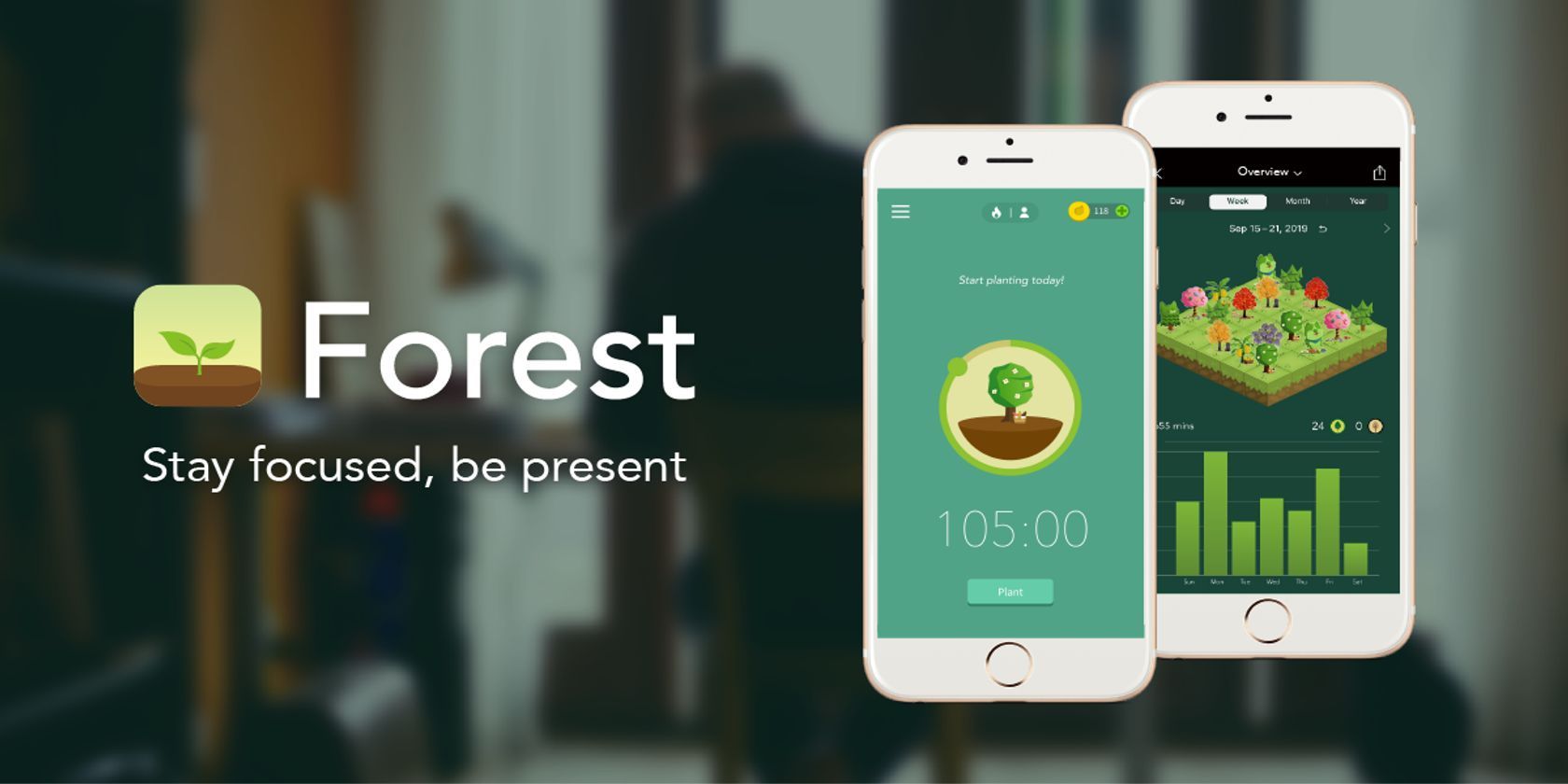You might have heard of Forest when searching for productivity apps. But what is Forest, how does it work, and is it the productivity tool for you?
Let's take a look at the Forest productivity app and how it can help you curb your smartphone addiction.
What Is Forest?



Forest is a tool designed to prevent you from overusing, becoming distracted by, and using your phone for unreasonable amounts of time.
This app's tagline, "Stay focused, be present," is exactly what it encourages. It gives you positive reinforcement while you set limits on smartphone usage.
Forest app lets you plant a virtual tree in your "forest" either by setting a timer for your work session (up to 2 hours) or using the stopwatch feature that lets you stop whenever you want after a 10-minute session.
In the virtual forest, if you go to any apps (exceptionally ones you've specifically whitelisted) before your timer runs out or when you've reached the 10-minute mark on the stopwatch mode, the tree withers and dies.
As a result, you will be able to plant more trees at once—four trees at a time—the longer you focus each day.
You can also earn virtual coins by planting trees and then use them to unlock virtual trees of a variety of species, unlock up to six soundtracks, remove withered trees, and plant up to five real trees worldwide.
The more trees you plant, the more your virtual forest grows into something beautiful, a visual reminder of your efforts, with added stats for tracking them.
The Pros and Cons of Forest
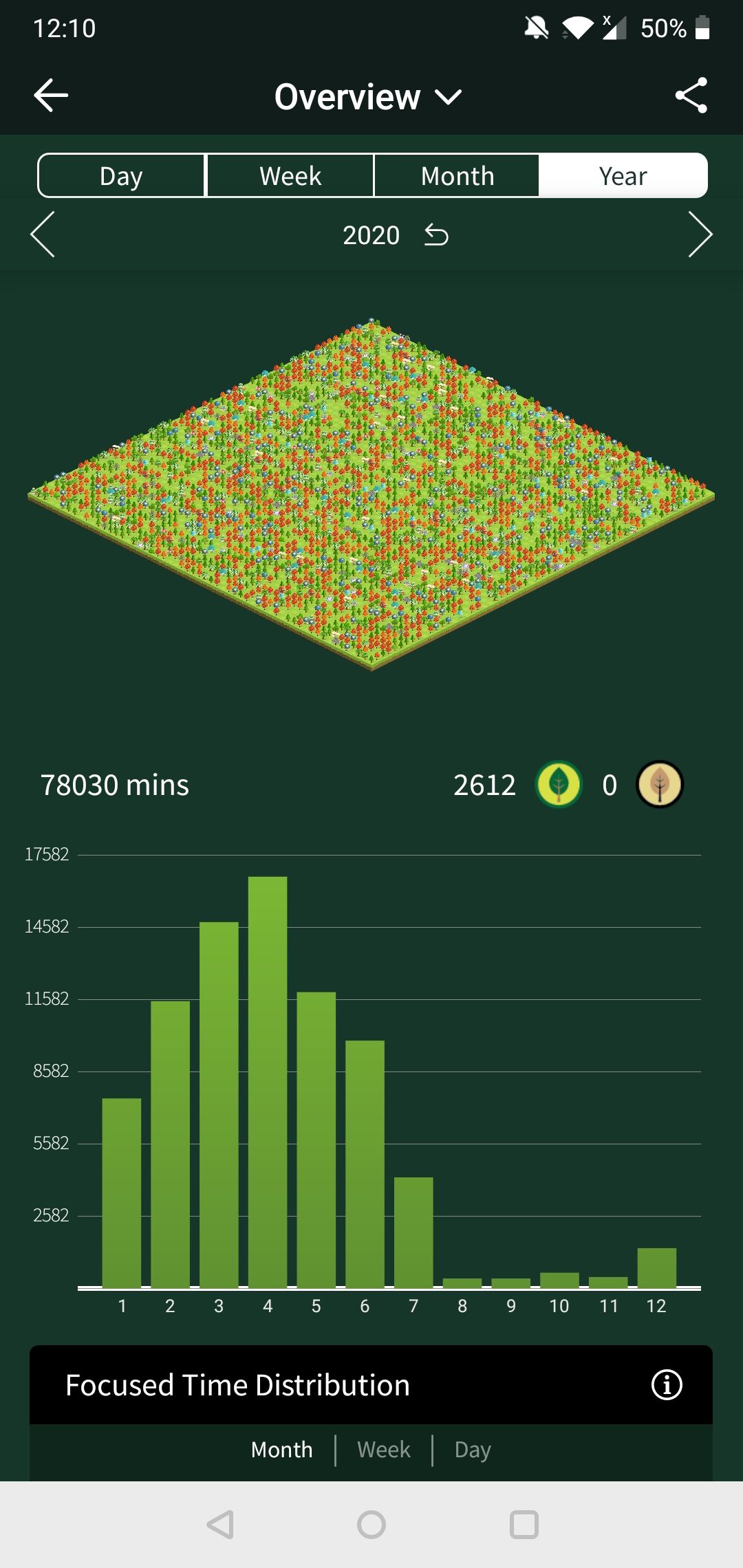
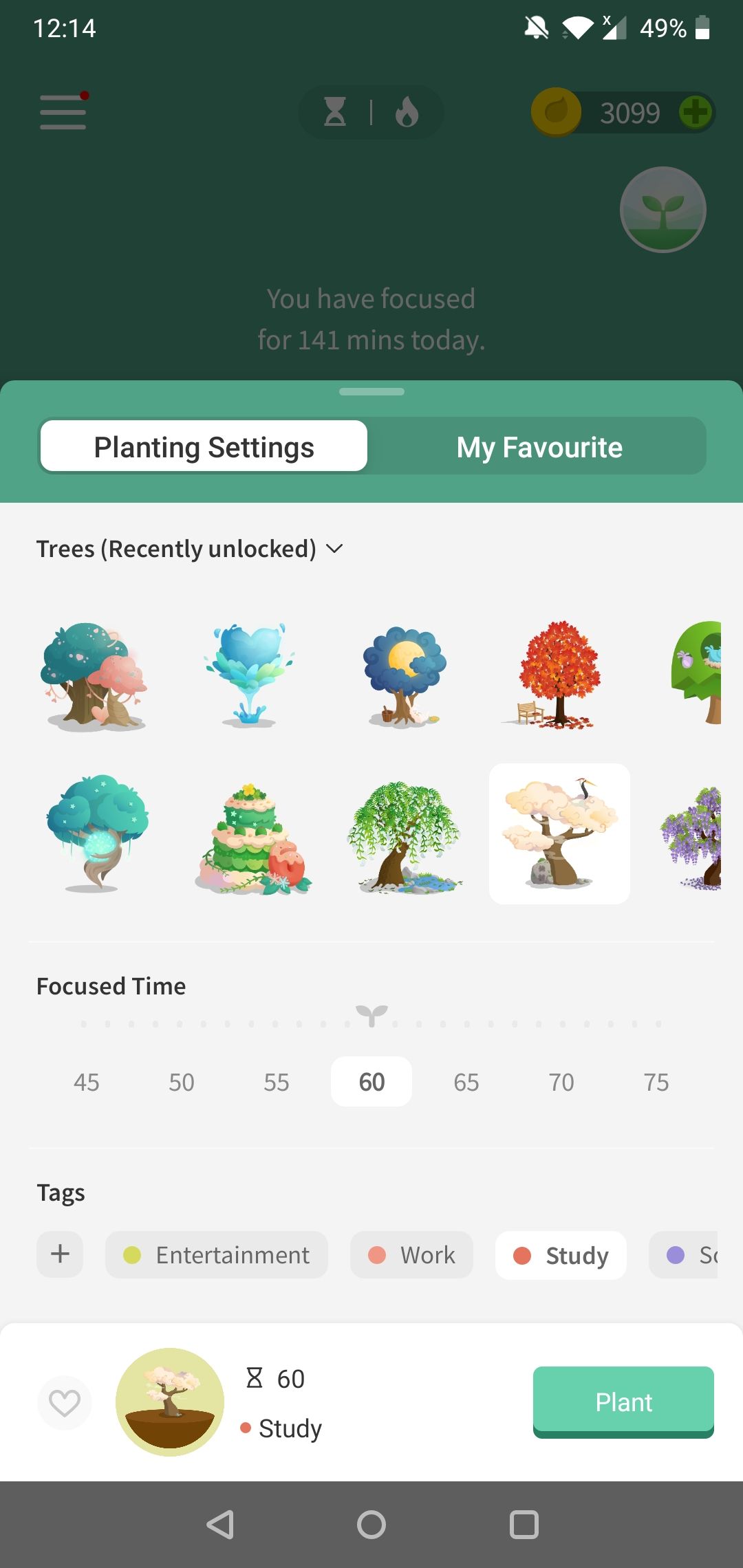
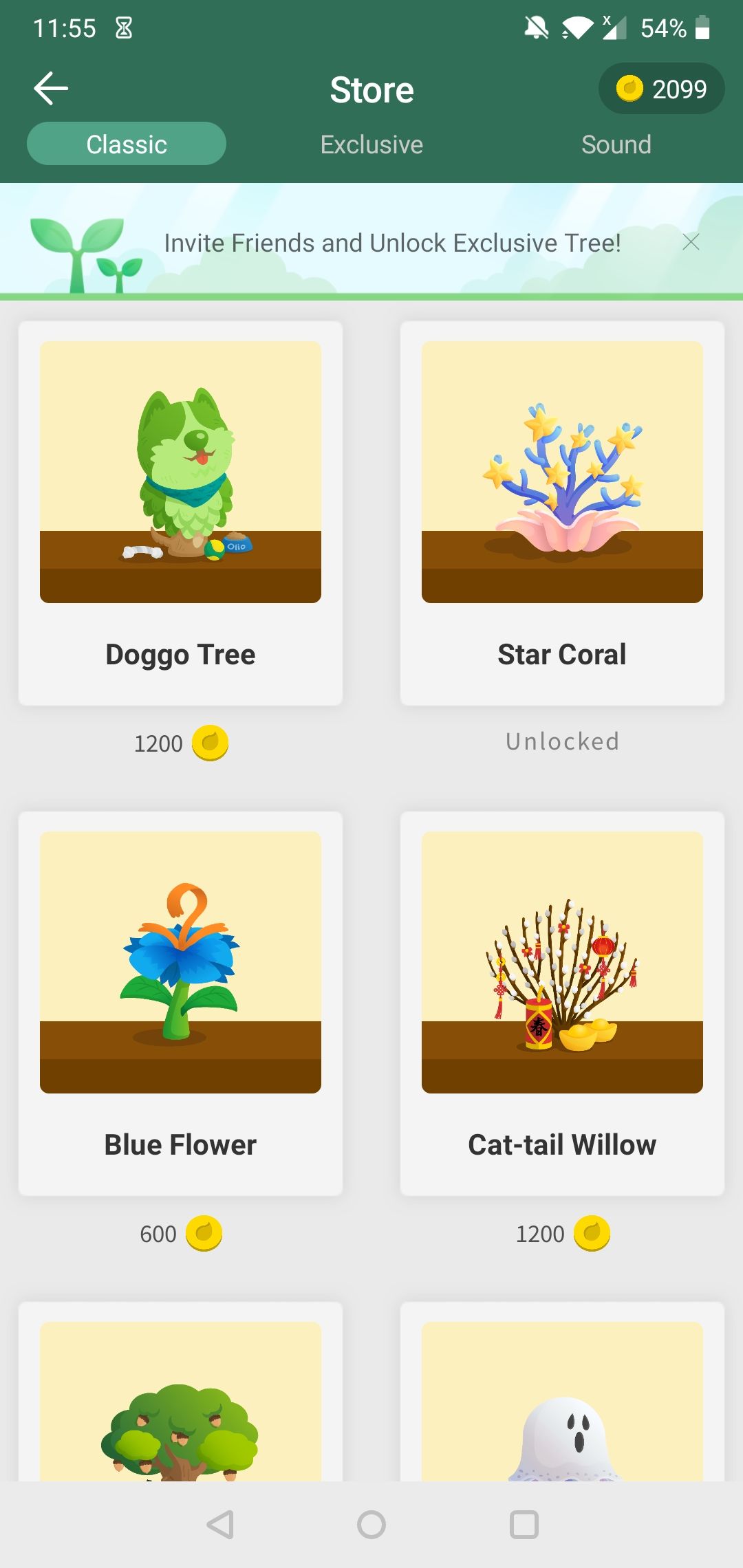
Watching your forest grow is incredibly satisfying, especially once you start planting multiple different types of trees. It's a way of feeling well-rewarded if you refrain from using your smartphone.
Forest is incredibly good at building everything around its "virtual tree planting" concept. The interface is clean, intuitive, and easy to navigate.
You can customize motivational phrases that appear throughout your planting session, assess your success and failure, create tags to focus on a particular activity, as well enter sessions with your friends if you want to work together.
The ability to plant real-life trees is also a wonderful addition, adding an eco-friendly element to your work. Updates regularly add new tree species, and many new features have been added over the years.
Staying focused for different periods of time also gives you different stages of development for certain trees. The longer you're focused, the more developed your tree will be, which is a subtle way of encouraging longer planting sessions.



What also makes Forest great is that it's not all about productivity at work. By reducing your smartphone usage, Forest lets you be in the moment, focusing on your work, play, or anything else.
If you're constantly checking your phone almost every few minutes without reason, Forest could help you break that addiction.
While Forest is great at what it does, it's not without its flaws. For example, it can be annoying to be in the middle of a planting session when you have an emergency and need to use your mobile phone.
Of course, you can whitelist apps in case of an emergency, but if they are social media apps (which you might need in an emergency), this could be counterproductive.
Although there is an option to have Forest sessions that don't obstruct your phone use, it makes planting trees feel hollow and like you're defeating the app's purpose.
Forest may be good for reducing your smartphone addiction, but if you're looking for a full-featured productivity tool to help organize your workflow, you're better off looking elsewhere.
In this regard, apps like Notion or Evernote are better, which lets you structure your workflow, annotate your files, and create custom tags. Forest's custom tags seem like a bare-bones approach in comparison.
Forest has a Chrome extension too, but it's a stripped-down version of the phone app, which isn't as good as other productivity tools.
Should You Get the Pro Version of Forest?
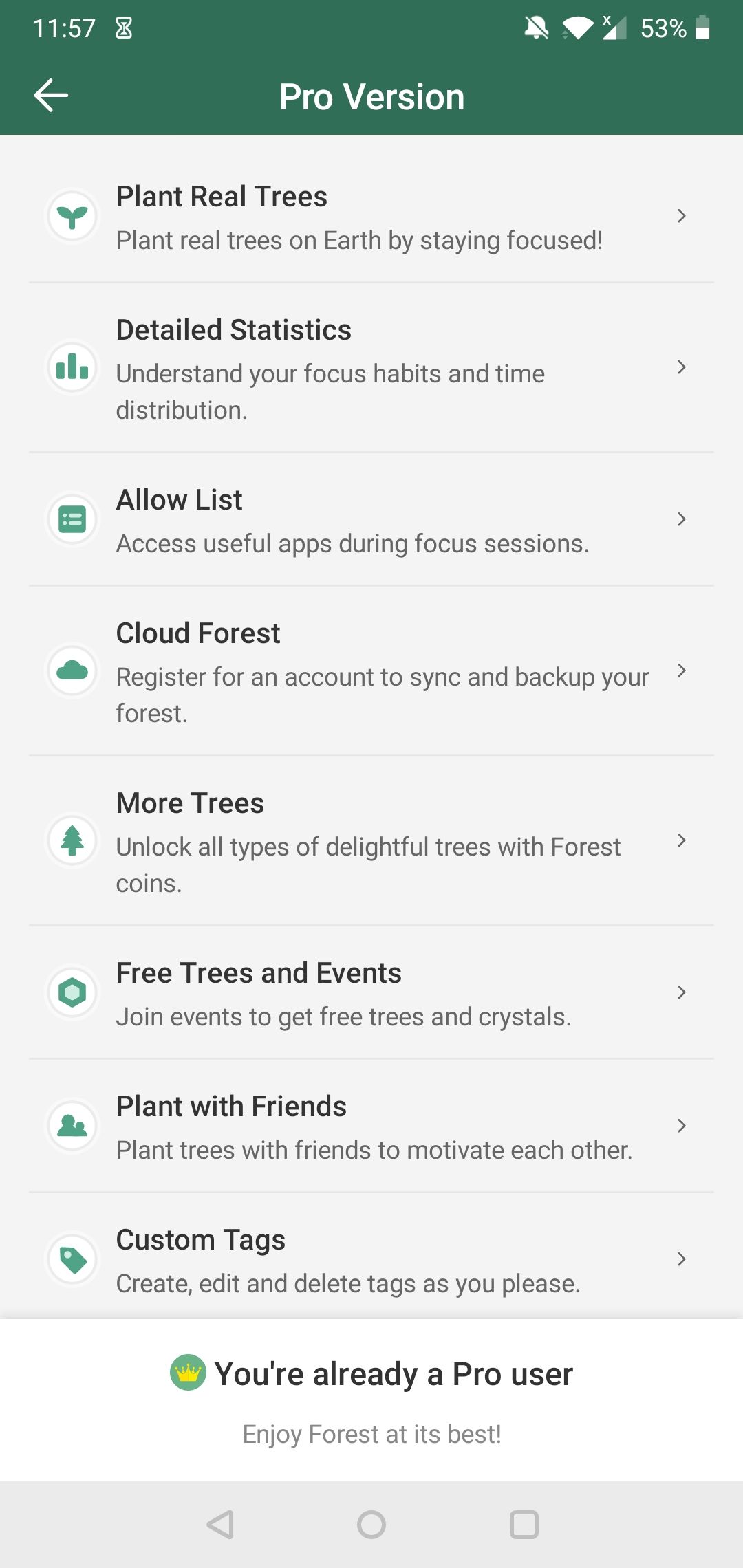
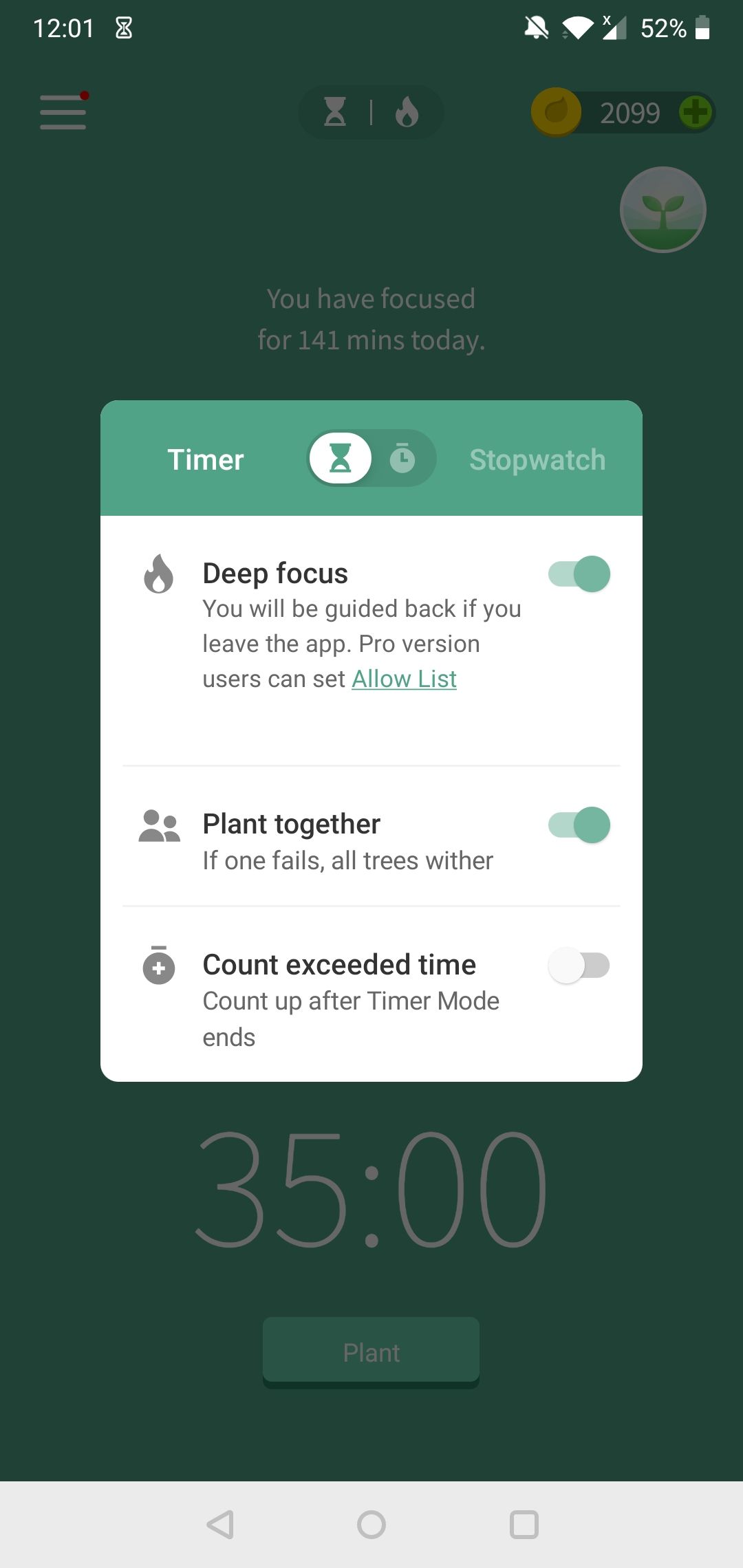
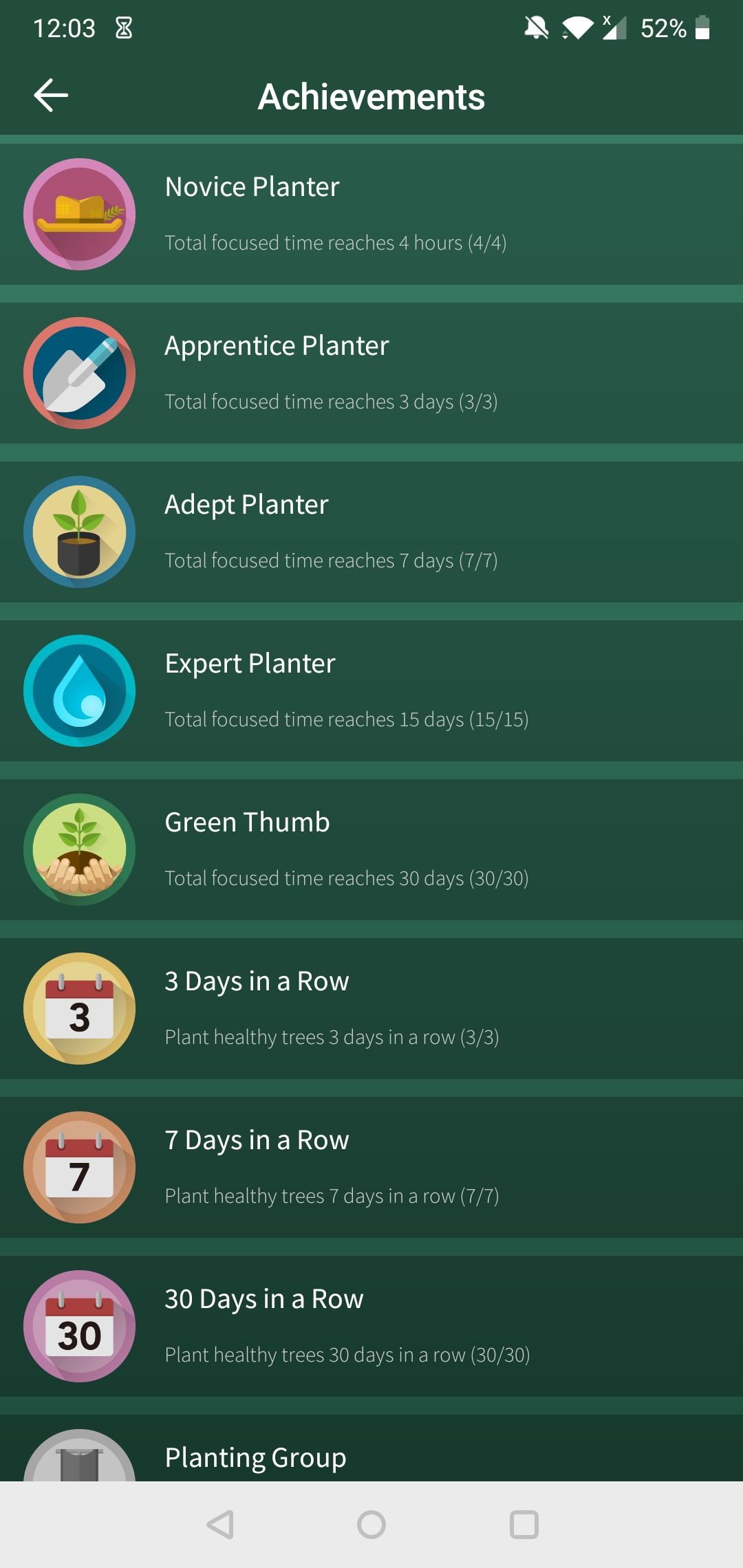
For iOS users, there isn't a free version of Forest. Instead, you must pay $1.99 and make in-app purchases for Forest to unlock all its features, but these are not necessary to get the most out of Forest.
However, for Android users, there is a free version of Forest that includes the basic features of the app for you to try, with ads included. You can upgrade to the "Pro Version" of Forest for the same price as on iOS: $1.99.
The free version of Forest introduces you to its concept of planting a virtual forest. However, it lacks many of its additional features, including many of what's been listed already. You can view what the Pro Version has to offer by going to Settings > Pro Version.
It's a great starting point if you want to see whether the core concept works for you. Nothing stops you from using the free version of Forest indefinitely.
However, you would miss out on a lot of great features, such as group planting sessions with friends, whitelisting apps, detailed statistics, planting real trees, and much more.
Is the Forest Productivity Tool Worth Your Time?
So, that's a run-down of Forest. It's a great app for eradicating your smartphone addiction, which allows you to stop constantly checking your phone and be productive. It also allows you to make a beautiful virtual forest, with the option of moving it to plant real trees.
It's worth noting that Forest does have a limited scope compared to other productivity tools. However, what it offers, it does exceptionally well. There is no reason why you can't use Forest together with other productivity apps.
In a world where we're overloaded with information and addicted to our phones, Forest can be a positive step to being more productive and present.