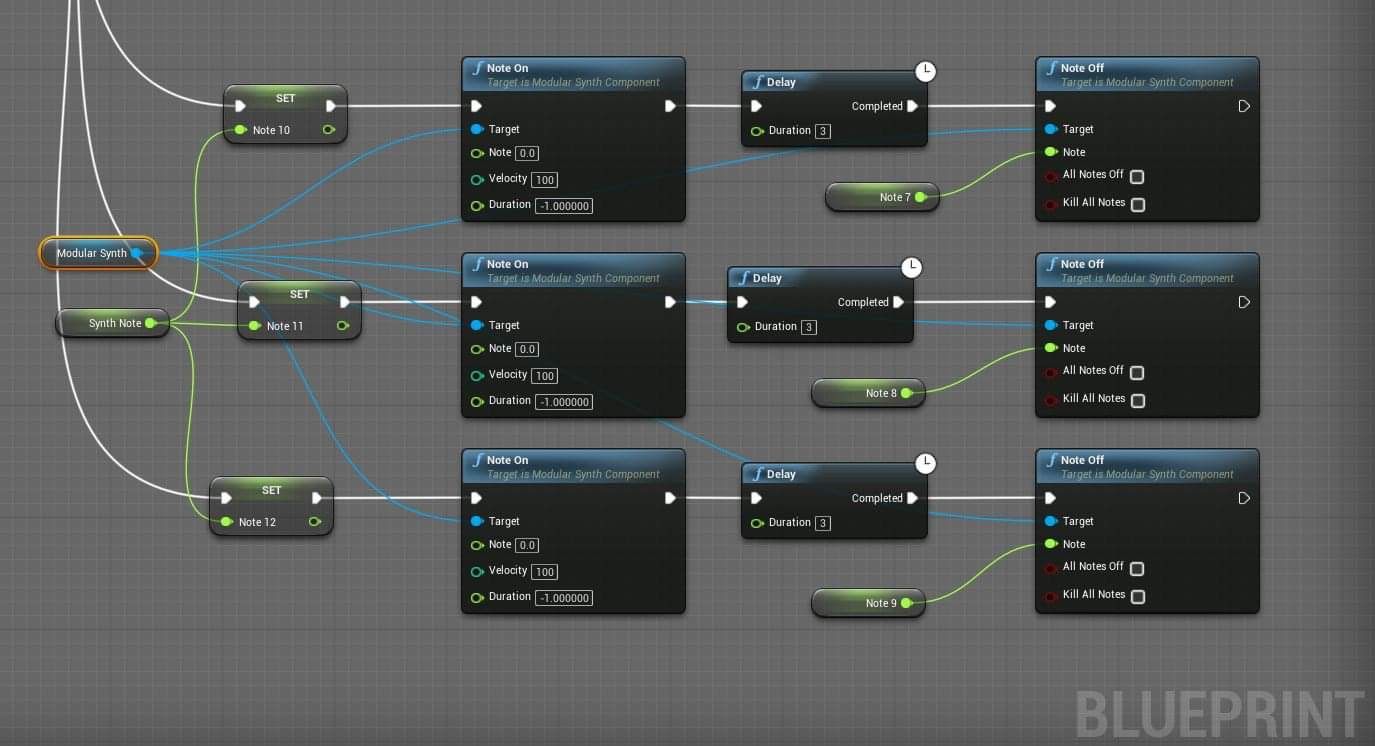If you're interested in creating music for video games, there are a few things you need to know besides how to write a good melody. Video game music is different from scoring films or making beats, but once you understand the key ideas, it's not difficult to get started.
In this beginner's guide, we will introduce you to the essential components of composing music for video games. Once you know what to expect, you'll be ready to begin scoring your first game.
From 8-Bit Tracks to Orchestral Scores
In the early days of game music, composers were limited by the memory and processing power of gaming consoles. This resulted in a whole class of music we now call 8-bit music, or "chiptunes", named after the 8-bit processors and the sound chips that were needed to create sound.
When Final Fantasy VII first came out in 1997, for example, it was split across three discs and each one had a maximum file size of 450MB. Compare this with the release of Final Fantasy VII Remake in 2020, which required a massive 100GB of free space, and had a score that was bursting with live-recorded orchestral music.
Many people still love chiptune-style music and despite no longer having those old restrictions, you will still hear new games with that classic sound.
Game music isn't so limited by hardware anymore, but a lot depends on the game's specific playstyle. Unlike a film that moves in a linear direction from the start of the story to the end, game music can go in any direction depending on where a player wants to explore. From wandering through a forest to engaging in a battle, the music has to be ready at any moment to change.
Understanding how this is done is the key to creating music for games.
Cut Scenes, Loops, and Interactive Music
There are several types of music you can create for games, and the most simple is for cut scenes. Just like a scene in a movie, you can write music that begins and ends at a set time, usually triggered by something in the gameplay.
The majority of a game isn't made up of cut scenes though, and most of the time a player is repeatedly moving through the same level or environment. Whether they keep dying at a difficult boss battle, or they're searching for hidden gems, the music needs to be loopable.
Good loop music has smooth transitions between the start and end of the loop, and no matter how many times it's played, it shouldn't bore the player. If you need inspiration, think back to the classic music of Super Mario Bros or Crash Bandicoot.
Another type of music specific to games is interactive music, which can be described as any music triggered by a player's actions. For example, once the health of a boss drops below 50%, the music might start to pick up at a faster pace. Later, when a player finally defeats the boss, a triumphant success tune might play.
Implementing music changes like this is sometimes a job given to a music programmer, but if you're working on a low-budget indie game, chances are you will need to know at least a little about how it works.
The Tools You Need to Create Video Game Music
A digital audio workstation (DAW) is about all you need to get started. Logic Pro X has a large library of sound samples which is great for making loop music. While Pro Tools on the other hand is well-adapted for recording live instruments.
If you're just starting out, then getting your hands on free software like GarageBand (Mac) or Audacity (PC/Mac) is also a great place to begin. If you want to know which is best for you, read through our guide on the pros and cons of GarageBand vs. Audacity.
Most DAWs come with their own set of samples and synthesizers which you can use to write and record music. As you get better, you can invest in dedicated sound libraries, virtual instruments, and unique plugins. But don't feel like you need to spend a lot of money on accessories to write your first piece of game music. A modern DAW already has far more tools for making sounds than the very first video game chiptunes.
Knowing the basics of music theory will get you a long way and practicing will help hone your musical skills.
Programming Sound
If you are determined to create music for video games, then there is one thing that will set you apart from the rest: knowing how to program sound. If that seems daunting, you don't have to worry, most of the time it involves using third-party software to prepare your music for game developers.
Wwise and FMOD are two examples. You can use this software to align music with interactive cues like picking up an object or entering a new game level. This software also gives you the ability to make a piece of music come from a specific direction. Imagine, for example, ominous music getting louder as you walk down the castle stairs—after hearing this music you know you're headed towards something bad.
Not many composers know about programming sound, but a study published on the GameSoundCon blog shows that basic scripting skills are something that game companies look for when hiring. One of the most beginner-friendly places to start learning is with "blueprints", which is a visual programming language used in Unreal Engine for game development.
You don't have to have a computer science degree, but knowing just a little about how to implement sound will go a long way.
Playing the Game
At the end of the day, the best way to create game music is to play the game. Experiencing the game will inspire all kinds of creative ideas and help you to nail character themes and loop tracks.
Even before you get your first real assignment, the fastest way to understand how game music works is to play as many games as you can. Next time you pick up a controller, pay attention to how the music works; when does the music change, and which tracks are looped? Ideally, you'd want to get your hands on the demo version of a new game you want to write music for.
You don't have to wait until you have your first paid gig to get started either, find a video showing the gameplay of your favorite title and try creating your own unique soundtrack to fit the level. In the future, this can be part of the portfolio you show to game developers. If you haven't used loops before, we've put together a quick guide on how to use GarageBand and free music loops to create your own tracks.
Become a Video Game Composer
Video game music is truly exciting to create, with plenty of unique challenges as well. While some aspects like programming music will be a brand-new skill to most, simply playing a game will teach you a lot about how video game music functions.
Now that you know what makes game music unique, you're ready to create your first video game soundtrack!