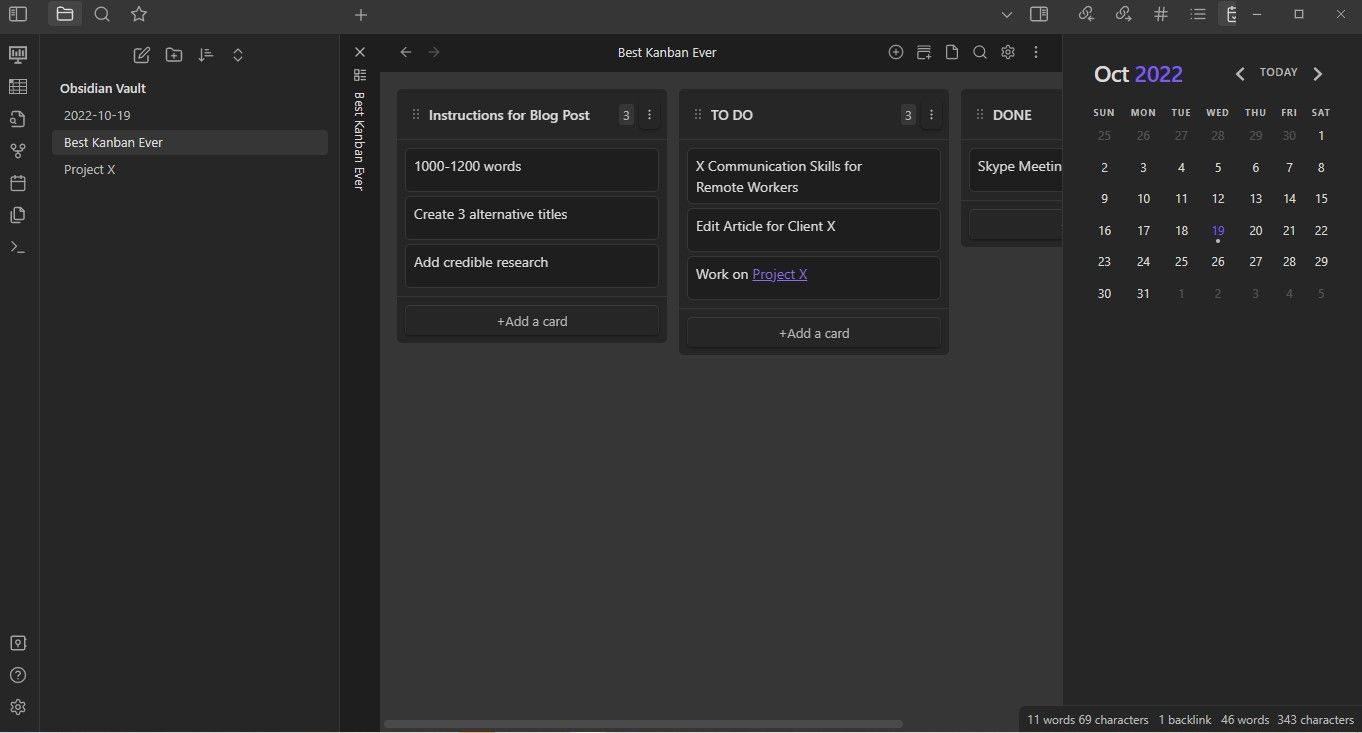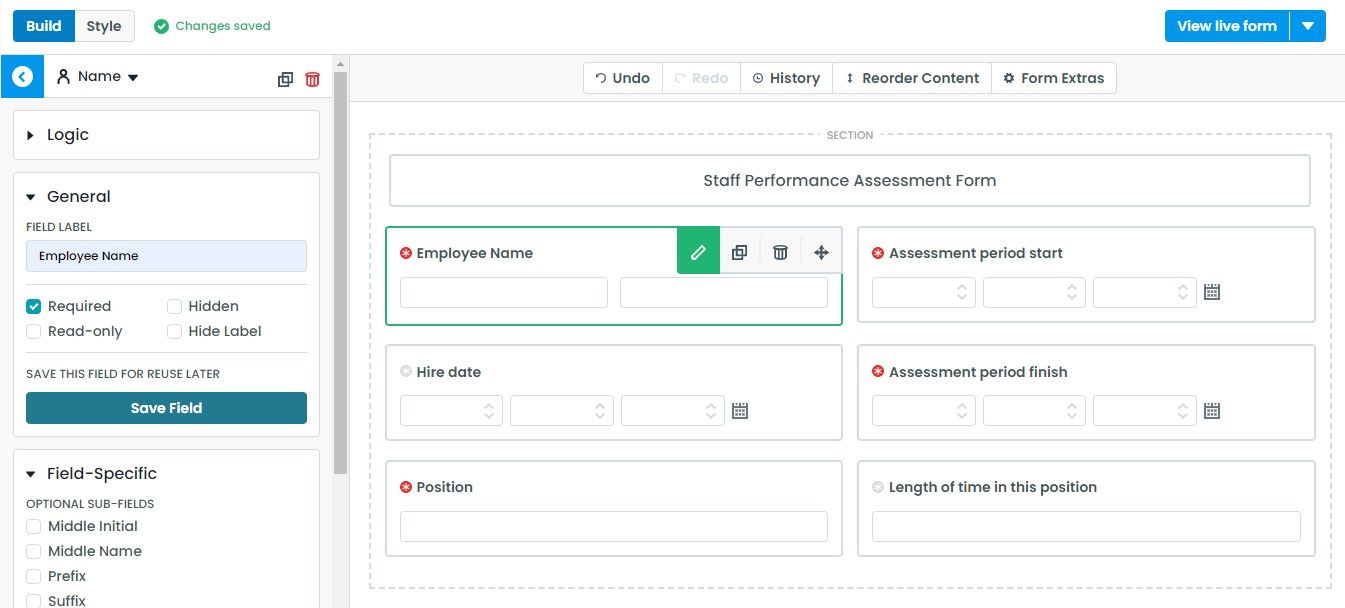It's no secret that job seekers need communication skills. In fact, communication skills are consistently one of the most desired qualities that hiring managers look for in job candidates. The whole employment process requires communication skills: crafting your resume to nailing that job interview, actually working on the job, and finally resigning (or getting fired).
Now that remote working is on the rise; communication skills have become even more crucial for career success. If misunderstandings can occur in face-to-face encounters, what more when most interaction is done online? Here are the top communication skills you need to succeed at your remote job.
1. Note-Taking
Note-taking is an important skill in the digital world, where we're overloaded with information. A Pew Research Center article on the negative effects of a digital life quotes one respondent as saying:
“One major impact (of the digital life) is the overall decrease in short-term memory, and … what was the question?” - anonymous respondent, Pew Research Center
Being hyper-connected has made it difficult to stay on task, which poses a problem for employers and remote workers. As Indeed says, employers desire team members who can interpret instructions and effectively convey this to others. You definitely won't be able to do this if you're like that anonymous respondent.
If you constantly find yourself forgetting your tasks, use note-taking apps. There are a lot of online tools you can use, from very simple apps like Microsoft Sticky Notes to the more complicated Obsidian (for sophisticated note-takers on steroids) to the popular Todoist, which occupies a sweet spot between the first two.
2. Responsiveness
In the physical workplace, it's easy for people to chat you up at your cubicle or during lunch hours, and get an instant answer. In the virtual workplace, you can easily ignore or forget to answer emails, calls, or instant messages.
If you don't want people to think that you're slacking on the job, do your best to be responsive (unless you're in an emergency or on vacation). You can easily lose your team's or client's trust if you fail to reply to the most important messages. Try these best practices to ensure that you don't miss any important communications:
- Set a schedule to check messages within the day (some prefer to do this in the afternoon and reserve their most productive hours in the morning for deep work).
- Manage notifications on your smartwatch. Some smartwatches let you turn off notifications temporarily when you need to do focused work.
- Avoid double-booking and missing important appointments with the best free online calendars.
- Inform your team of your working hours if you're working in different time zones or are on different schedules.
- Set up a recurring vacation auto-responder in Gmail.
- Auto-reply to text messages on Android.
- Send automated text messages on an iPhone.
If in case you do miss out on something, be quick to apologize and make amends.
3. Presenting Online
Giving an online presentation is very different from giving one in person. You'll usually need to prepare your own tech equipment, or you'll have to coordinate with another person who's in another location. Connecting with an audience also depends on eye contact, gestures, and movement, much of which is lost online.
That said, make sure that you invest in good equipment and online tools, so you sound professional and look good on a webcam. Practice with your presentation—maybe even record yourself using Loom screen recorder—until you're confident about your tone, volume, slides, and appearance.
Since your audience will be interacting with your slides most of the time, avoid using boring slide presentations. You can download engaging templates on sites like 24Slides and Powerpointify. Or you can try Canva's Presentations, which lets teams collaborate on a presentation, enables the audience to ask questions, and allows multiple presenters to control slides.
4. Taking and Giving Constructive Feedback
It's harder to figure out what clients and employers want from you without face-to-face contact. It's also more challenging to report on work progress and expectations in a remote work setting. You don't even have nonverbal cues to bank on, and you can't really "interpret" tone based on an email.
Set up your work process to include a constructive feedback system that will give those in your team a chance to honestly evaluate one another. You can do this through:
- Feedback Forms: Suggest using a feedback form using editable templates from Formstack or 123FormBuilder.
- Instant Messaging: Ask clarifying questions through your client's/boss' preferred instant messaging channel. You may ask, "So, based on your last email, you want me to…" or "You mentioned that I needed to…is this correct?"
- Email: Craft and send an action plan once you receive any feedback that asks you to improve your work.
5. Professional Writing
Much of digital communication currently happens in writing, especially for teams that have turned their backs on long and unproductive video meetings. We chat, email, and send formal documents, all of which require us to write clearly.
Writing skills cannot fully capture the features of in-person communication, but they can effectively inform, persuade, motivate, or make simple the complex if done well. Good writing can also create intimate spaces and give the impression of immediacy (if you communicate in a timely manner, that is).
To ramp up your writing prowess, always edit and proofread your work. It's so easy to install a grammar checker like Grammarly or Hemingway, and use an online thesaurus to help you create error-free documents. To learn style and voice, you can download Kindle books or join the best online communities for writers.
6. Using Various Communication Channels
With so many communication tools available today, it's important to know the most appropriate ones to use. Should you send an email or use instant messaging? Is Slack or Microsoft Teams better? Email is typically better for sending detailed information, and some prefer Slack's user experience, but your employers and clients might think differently.
The best way to go about this is to ask what they prefer. While others may see Skype as old-fashioned, some clients still prefer it. Maybe they would even choose phone calls over video calls.
As soon as you know their preferred communication channel, try out these channels yourself. Read FAQs and watch online tutorials if the platform seems complicated. With a bit of patience, you'll be able to master new tools and gain more confidence.
Skilled Communicators Make Better Remote Workers
The skilled communicator today should learn how to write effectively, take notes, be responsive, give an online presentation, give and take feedback, and use different communication channels. They should also know the best digital communication tools to use, depending on the situation or the employer's preference.
Master these important communication skills to gain your employer's or client's trust and succeed at remote work. Are you job searching or hoping to improve your other skills for work? You might want to learn about the skills you need to land a job.