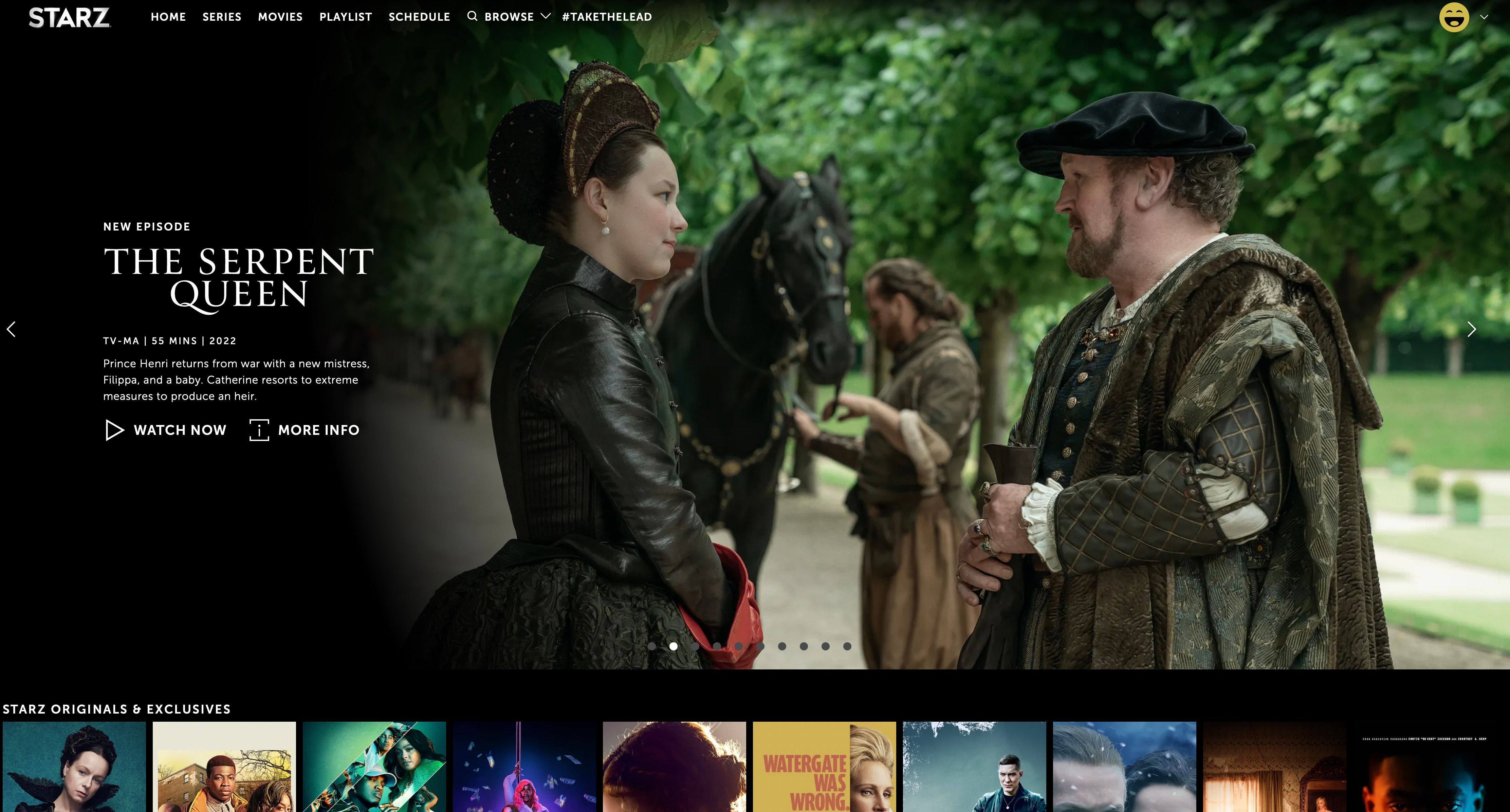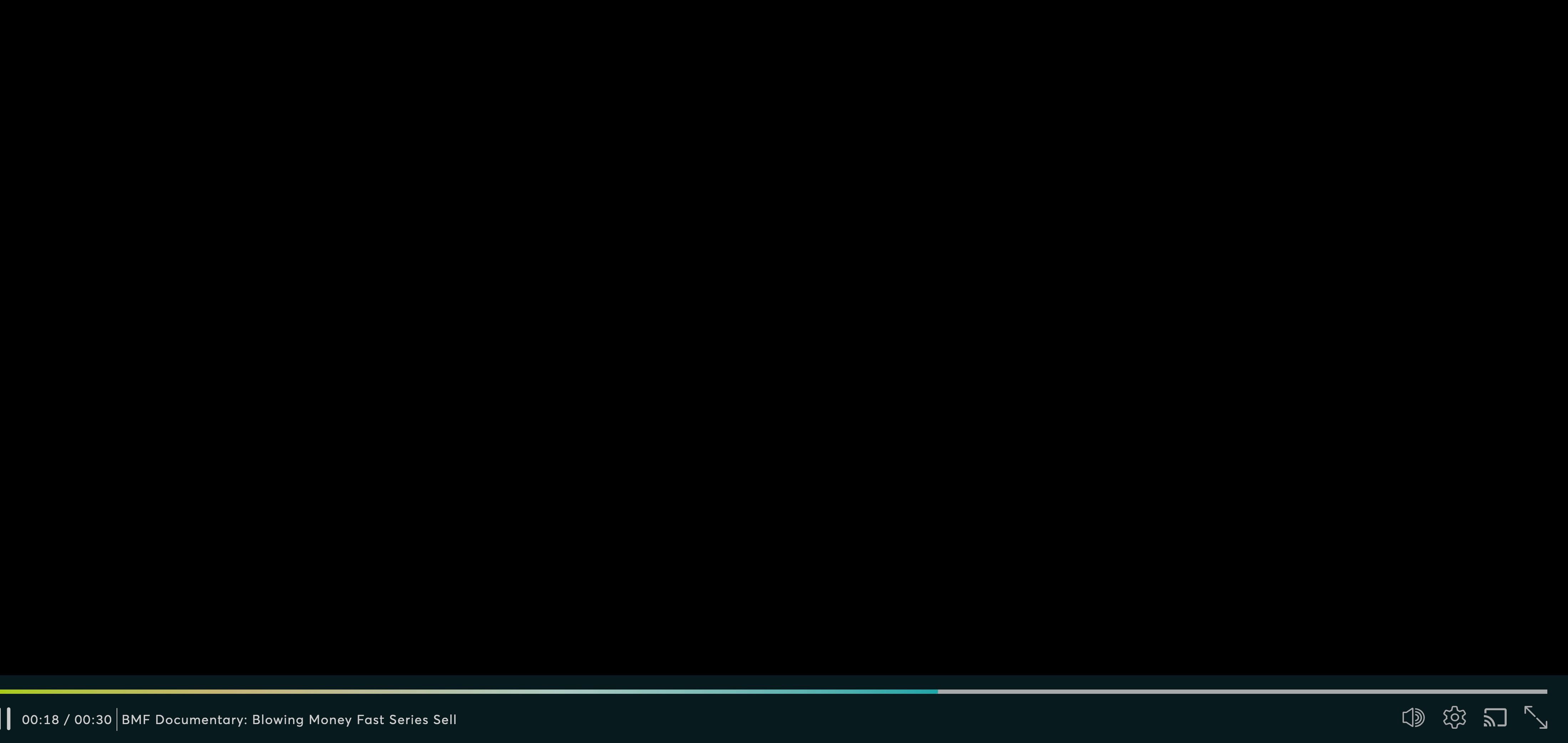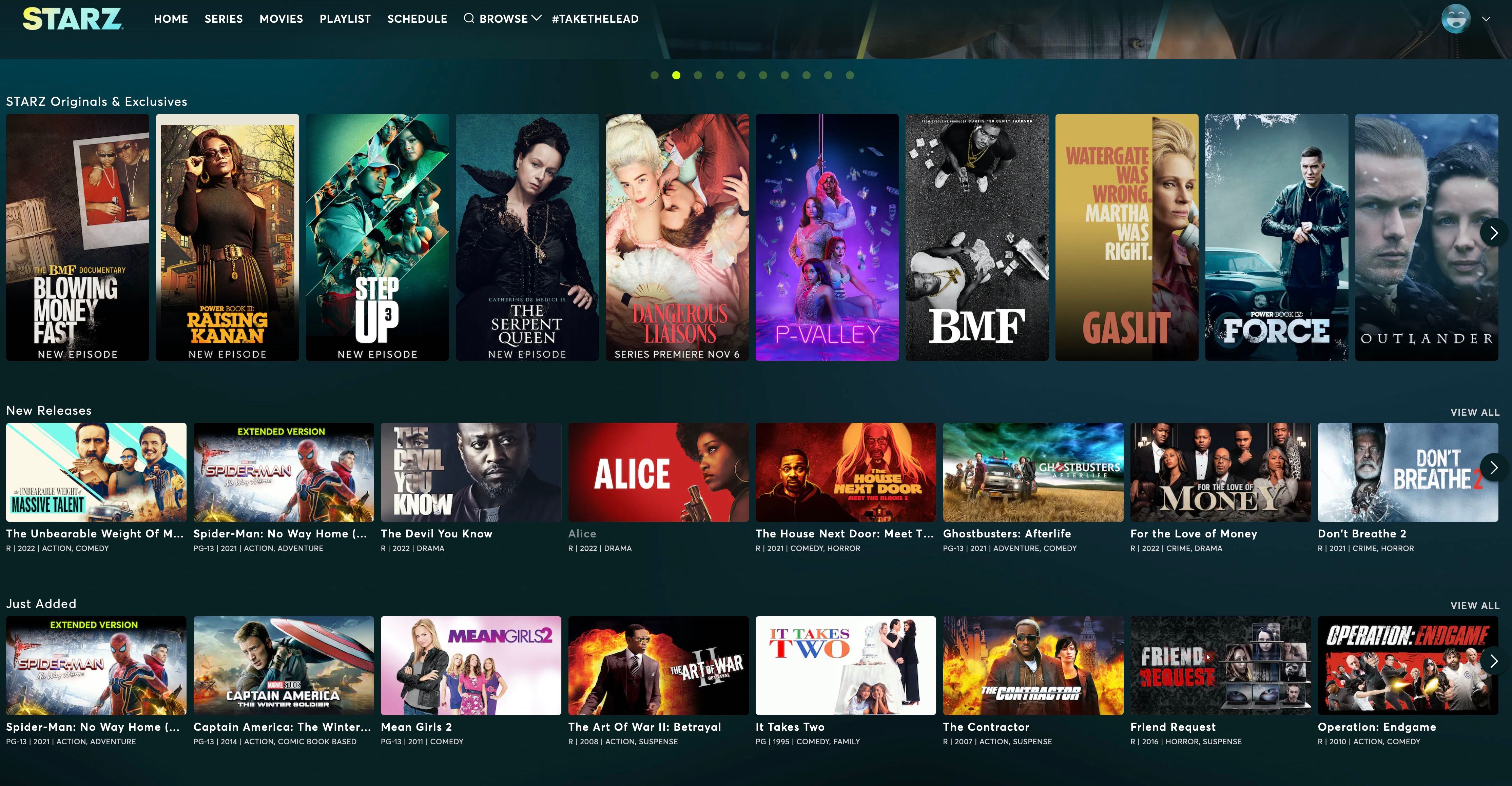Starz is a streaming platform that produces original content while also hosting fan favorites from years past.
And while the platform is fantastic, it's far from perfect. There are multiple different streaming errors that can occur on the Starz app. Thankfully, subscribers can quickly rectify most of these issues with a few troubleshooting steps.
1. Connection Issues
When streaming through any app, you may encounter a Wi-Fi connection disruption. With Starz, subscribers can fix this in one of two ways.
First, check your Wi-Fi connection. Are other apps also not working? If so, try turning off your router and allowing it to remain off for a few minutes. Once you turn the router back on, try reopening the Starz app and playing your selected content.
If this does not fix the issue, try connecting to an alternate internet connection.
If you are utilizing a mobile device, consider if you are connecting to the internet through Wi-Fi or cellular. Switching between the two may help you gain a connection and get back to streaming. To change your Wi-Fi and cellular settings, follow these steps:
- Navigate to the Starz menu.
- Go to Settings.
- Select Application Settings.
- Tap Cellular Playback Settings.
- Change the setting to your desired internet connection.
A Wi-Fi connection issue is also a common issue on Apple TV+ and other streaming services. These techniques can help get you back to streaming across all platforms.
2. Missing Episode Error
Should you encounter a missing episode on Starz, your device most likely has not updated the app properly.
To fix this, take these steps:
- Force close the Starz app on your streaming device.
- Reboot your streaming device.
- Relaunch the Starz app.
If this does not rectify the issue, then it may be an app-wide Starz problem.
At this point, you will need to submit a request to the Starz Customer Care team and ask them to look into the missing episode. You can reach the Starz Customer Care team through the Starz Help Center.
3. Playback Errors
While enjoying any streaming service, you may occasionally be met with a blank screen when trying to play content. In some instances, you may be able to hear the content's audio track but not see anything on the screen.
This typically indicates that the content did not load properly on your streaming device. To fix this issue when using the Starz app, try these steps:
- Close and subsequently relaunch the Starz app on your streaming device.
- Attempt to play the desired content again.
If the error persists, it may be due to an inadequate internet download speed. Starz requires a minimum of 2 Mbps.
Check your internet connection to verify your streaming device meets this requirement. If it does not, try connecting to a different internet source.
If your internet connection does meet this requirement, yet you are still experiencing playback issues, you will need to contact Starz Customer Care to continue troubleshooting the problem.
4. "Exceeded Maximum Number of Streams" Message
Starz institutes a maximum of four streams at a time per account. If your account exceeds this simultaneous streaming limit, subscribers can encounter a maximum streams error message.
The easiest way to fix this issue is to make sure your account is not actively streaming on four devices, and if it is, to remove one of those devices.
If you are receiving this message and your account is not actively streaming on four devices, try these steps:
- Close your Starz app.
- Wait a minimum of ten minutes.
- Reopen your Starz app.
- Attempt to play the content again.
If this error message persists, you will need to contact the Starz Customer Care team through the streaming platform's website.
5. Login Failed Error
Starz subscribers may encounter a failed login message. If you are unsure of your password, try resetting it and attempt logging in again. If you receive the failed login error message again, it may be due to a few potential issues.
If you are trying to access the app outside the United States or using a VPN, you will be unable to log in to Starz. If you are using a VPN, try turning it off and attempting to log in again.
Have issues connecting your Starz app to the homepage of your smart TV? Try these steps to connect the Starz app to your Vizio TV.
Get Back to Streaming With the Starz App
The Starz streaming platform offers compatibility with a wide array of devices. With that capability comes the occasional technical issue.
Use the techniques above to fix your streaming problem and get back to enjoying great content.