While we were busy speculating what the next social media trend would be, audio-only interactions made a comeback, giving rise to audio-only social media networks.
Since the release of Clubhouse in 2020, almost every other social network has launched its own audio-only app. From Facebook to Twitter to Discord, all leading names have come up with their version of Clubhouse.
Spotify has jumped on the bandwagon as well and released Greenroom—its direct Clubhouse competitor. But how good is it in comparison?
What Is Clubhouse?
Clubhouse is an audio-only chat app where people come together to talk, listen, and learn in real-time. While new apps come and go almost all the time, Clubhouse has managed to stand out since its inception in 2020 as an invite-only platform. It is now being mentioned in the same breath as Facebook, Instagram, and Twitter, plus some of the other most popular social media apps.
While these apps work around the concept of scrolling through photos, videos, and other forms of multimedia content, Clubhouse works around audio. You can listen to other people's live conversations, especially when they have some interesting insights or knowledge to share.
You can also participate in these conversations. Either way, these conversations happen in rooms that you can create or join.
What Is Greenroom?
Greenroom is yet another audio-only social media app from the house of Spotify. Launched in June 2021, it is based on Locker Room—which Spotify had acquired in the early months of that year.
So, what can you do in Greenroom? You can listen to live conversations, create a room, or join groups that have a number of rooms on related topics.
You can also save these conversations and distribute them as podcasts. Anyone is free to join a public group and make rooms within that. Greenroom has access to Spotify's existing artists, musicians, and podcasters—giving a distinct advantage over its competitors.
Clubhouse vs. Greenroom: What's the Difference?
While Clubhouse and Greenroom are both live audio-only social media apps, there are a number of things that make them different. Here's a comparison of their features, user experience (UX), and user interface (UI).
1. Homepage
While Clubhouse's homepage shows ongoing chat rooms that are suggested to you based on the people and groups you follow, Greenroom's homepage opens up live chat rooms based on interests you choose, ranging from hip hop to geopolitics.
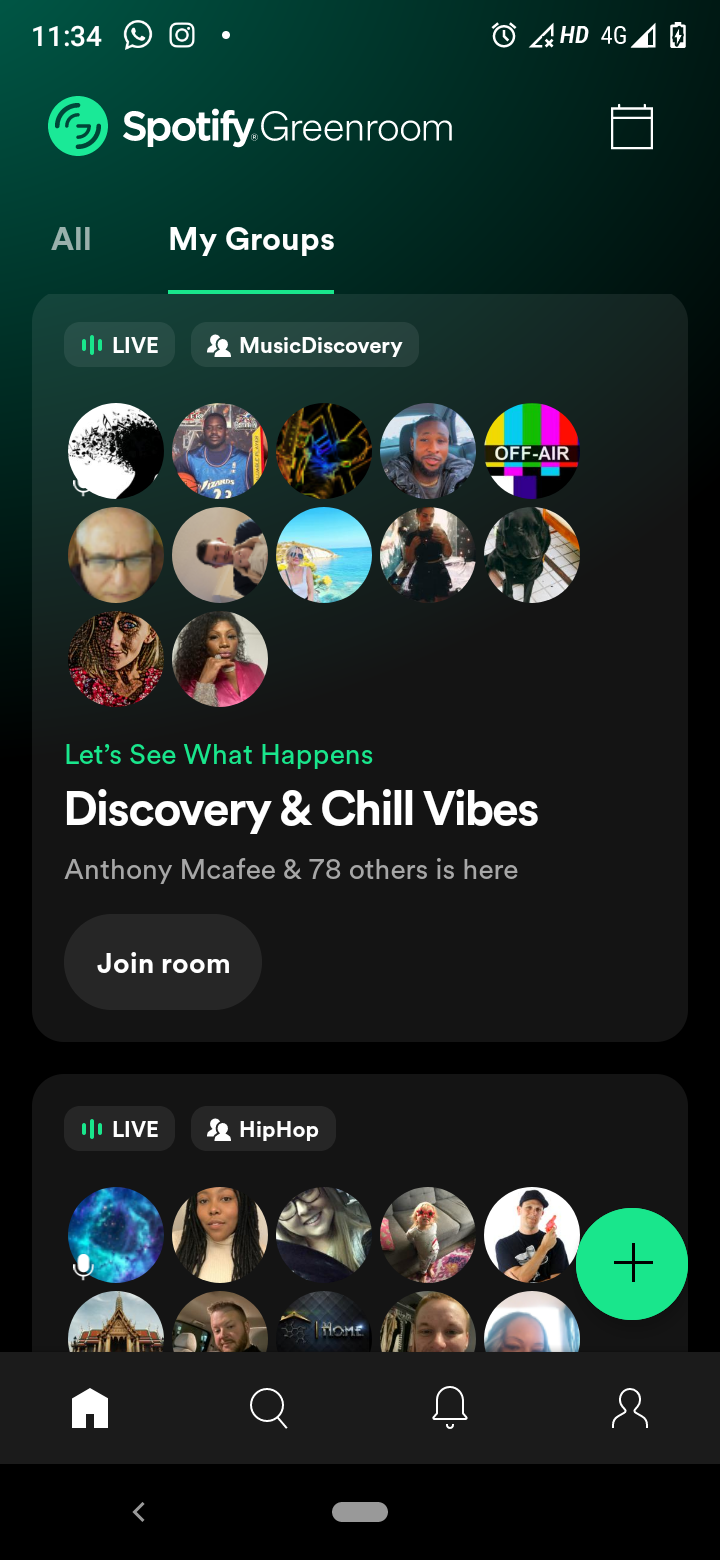
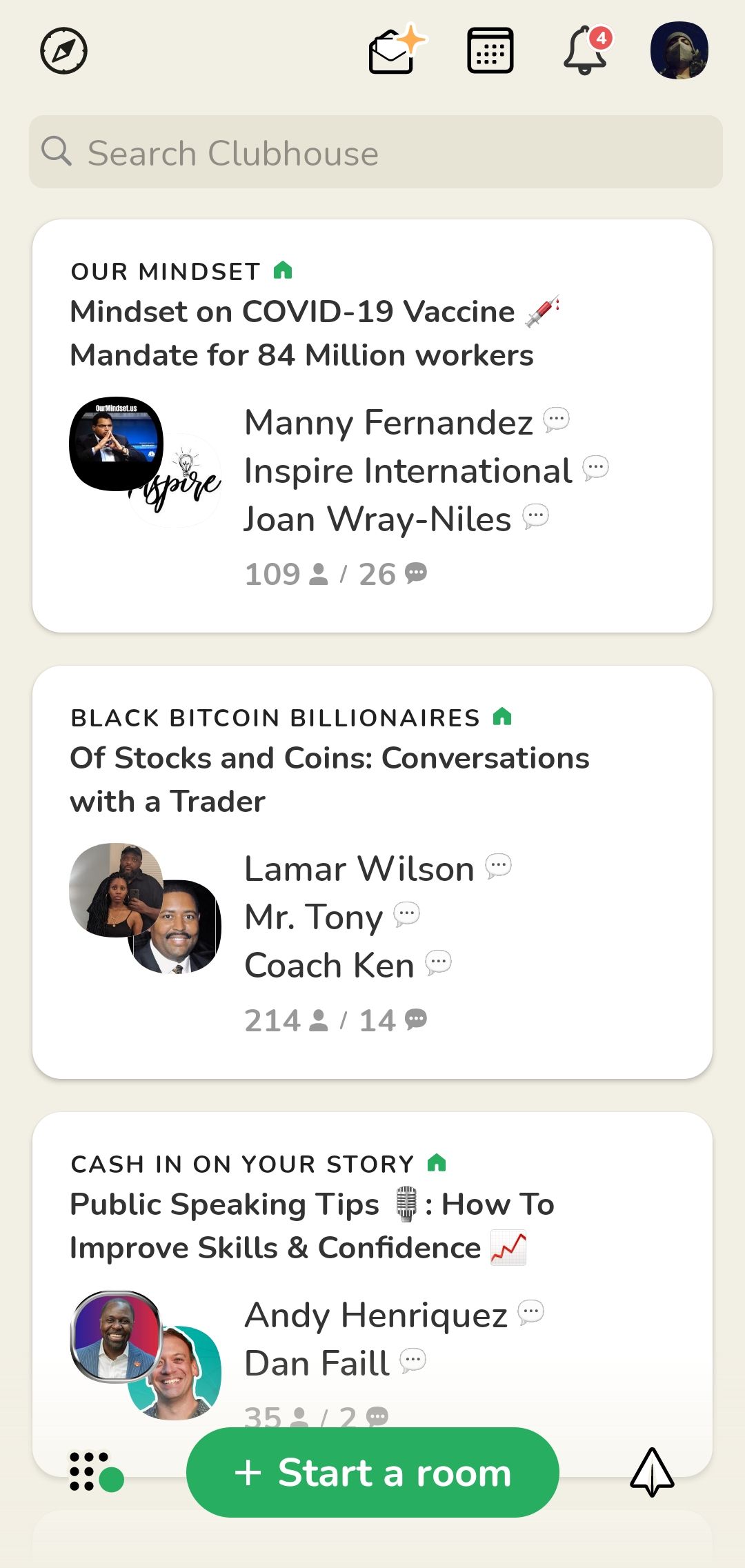
Though both homepages have a clear option for you to start your room, what makes Greenroom different is its 'Upcoming Event' section at the top. You'll be given the option to add this to your calendar or share it with your peers.
Clubhouse also has a similar section to help you find what's upcoming. You'll find it in the menu bar under the calendar icon.
2. Starting a Room
When you start a room on Clubhouse, you can start a room that's open to everyone, with the people you follow, or for the people you choose. You can also create a room for an existing group. You can either invite people to a closed room or choose to open it up.
On Greenroom, starting a room requires you to put in a name for the room, and a show or the podcast, in case you've one. Then, you can select a group from All groups or My groups to find the right audience. You can also choose to get room recording for your room, besides allowing or disallowing people to text chat in the discussion area.
You can add people by inviting your followers or sharing it with them on other apps.
3. Following People and Rewarding Them
Though the process to sign up is pretty straightforward for both Clubhouse and Greenroom, you get the option to connect with the people you might already know in Clubhouse automatically. As for Greenroom, you can only search for them using the universal Search page.
You can choose to follow people in both Clubhouse and Greenroom, along with accepting follower requests. However, Greenroom has a unique way of distributing likes.
In addition to following other users, you can also give out "gems" as a means of liking or appreciating them. You can double-tap a user's profile to reward them for saying something insightful. The number of gems one receives is shown with the number of followers one has on Greenroom.
4. Joining Clubs and Groups
Clubhouse lets you create or join clubs, a special community place where you can hold regular conversations with like-minded users. Greenroom has a similar feature and calls it by the name of groups.
Both clubs and groups can be public, thus open to one and all. They can also be closed, in which case, you would need an invitation to join them. You can search for public groups on the Clubhouse Explore page, whereas you can search for people and public groups on the Greenroom universal search page.
5. Monetizing Content
Clubhouse has a Creator First Accelerator program to help content creators on the platform increase their following while monetizing their efforts. From equipment support to monthly stipends, a lot is available under this initiative that you can easily apply for.
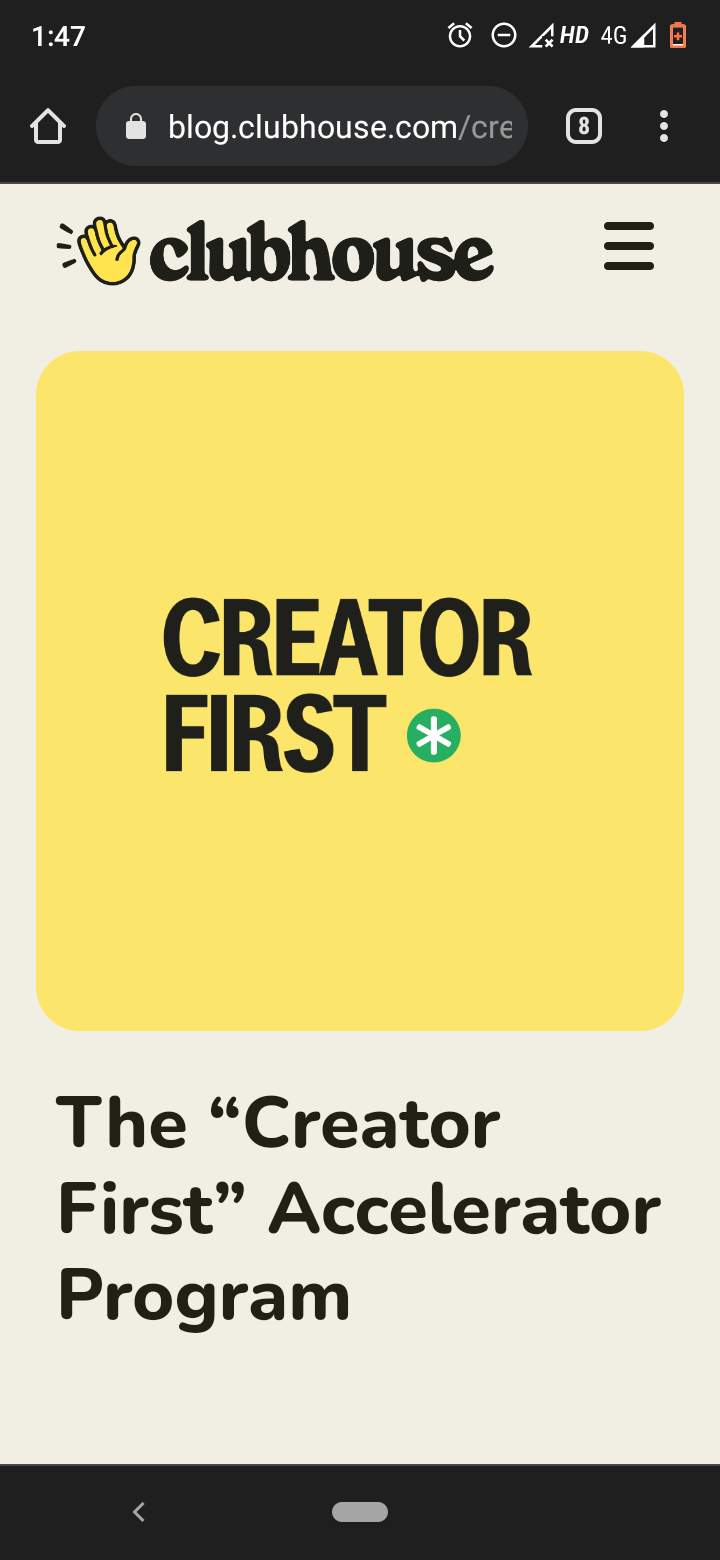
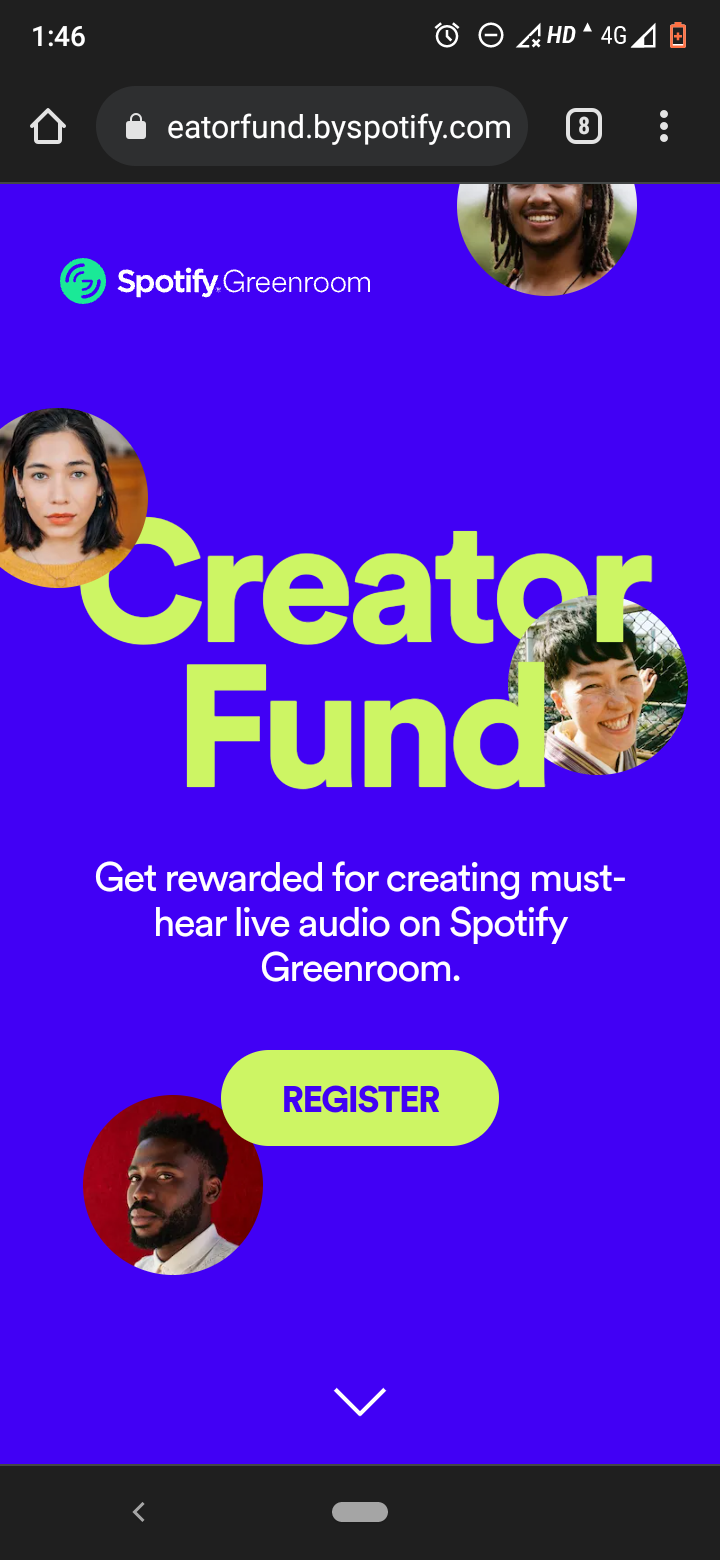
Greenroom has also hinted at its plans to include monetization and encourages users to register for their Creator Fund.
6. UX
While both apps don a similar UI with buttons having the same functionalities, there are little crucial differences in their UX that set them apart. While you can join a room in both Clubhouse and Greenroom with a single click and choose to leave quietly, Clubhouse lets you browse through other rooms or chat in the "Backchannel" while you're still in an ongoing room.
However, that's not true for Greenroom. When you press the back button in Greenroom, you exit the room. If you want to browse through other rooms or go back to your profile in Greenroom, you cannot do that without leaving the room you're in.
Thereby, in terms of user experience, it is Clubhouse that has ease of use.
7. Social Media Linking
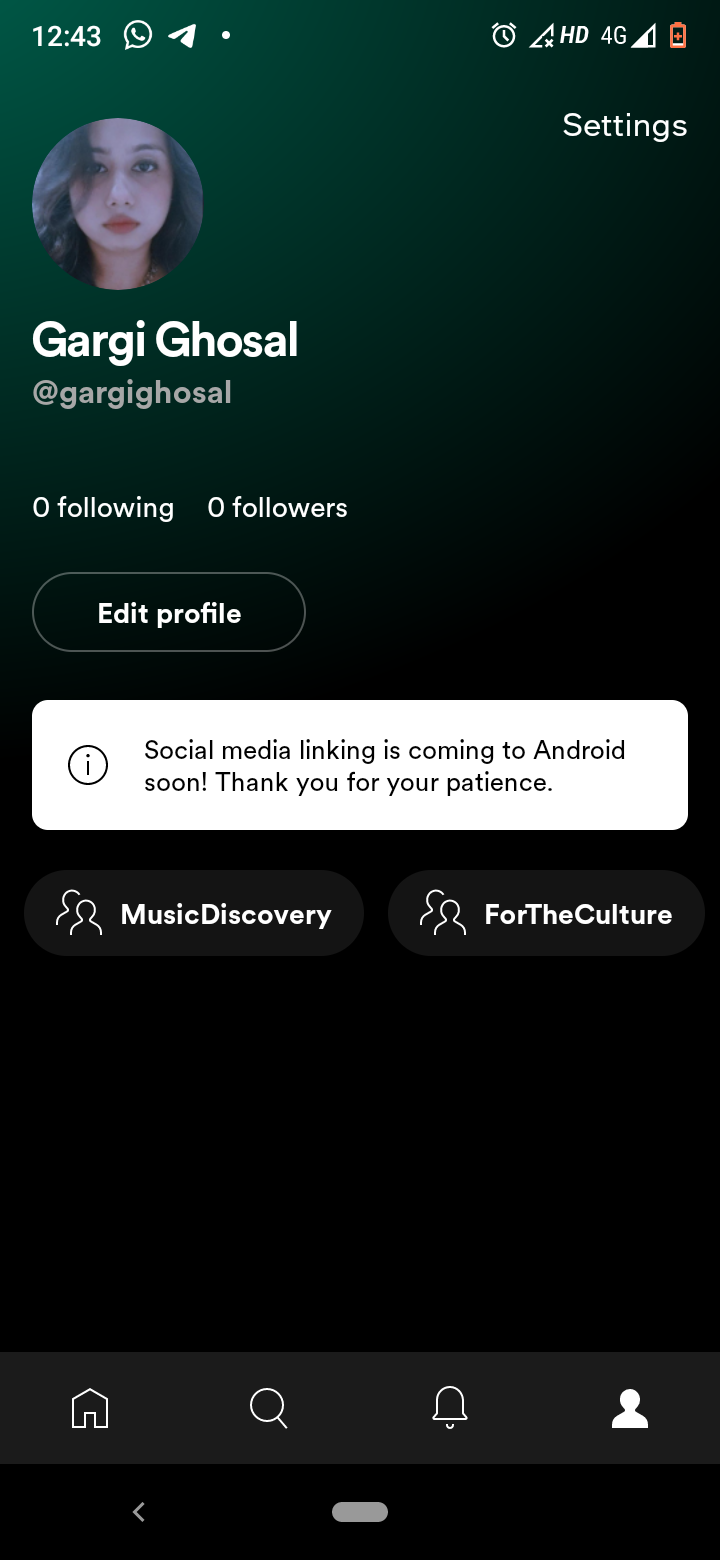
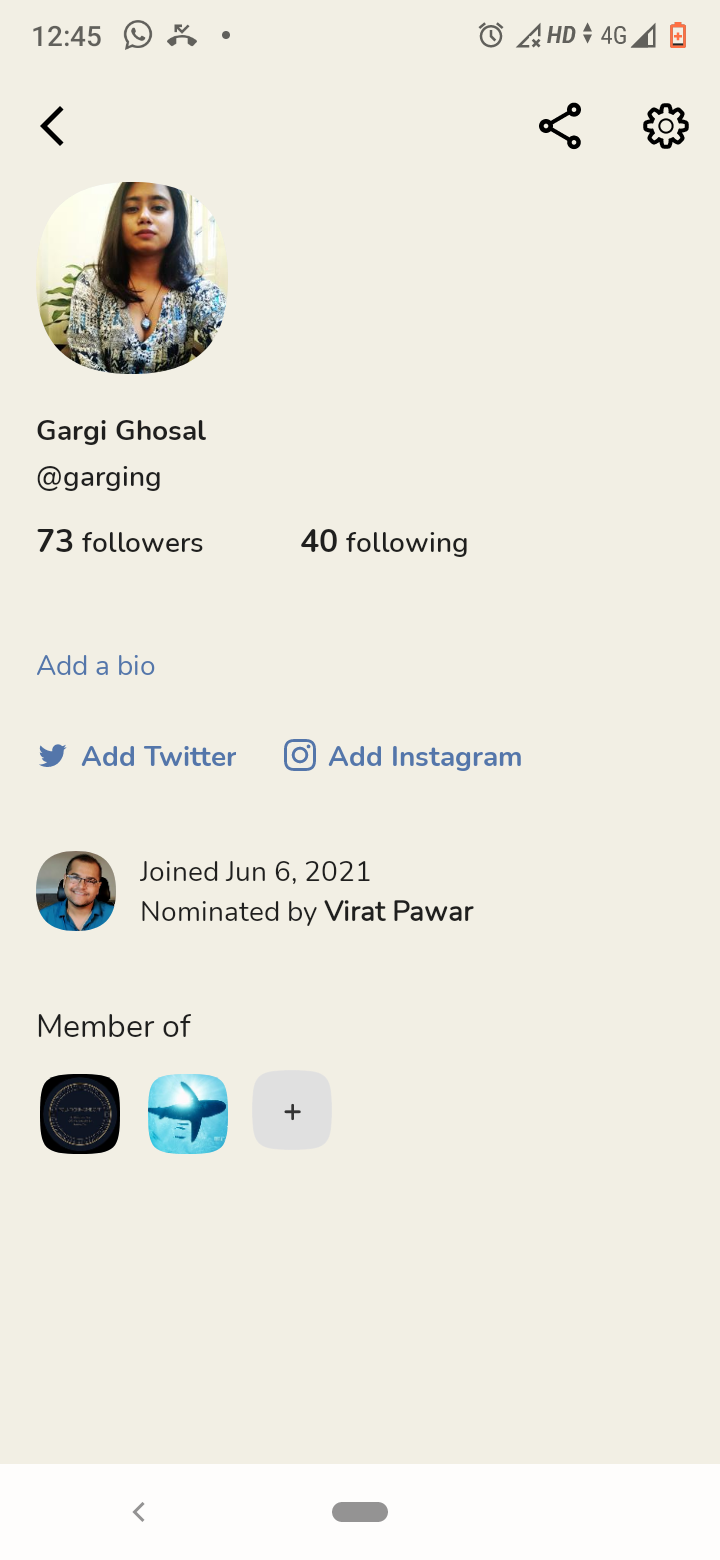
While Clubhouse Android lets you link your Twitter and Instagram to your account and share your profile, the same feature is yet to be available in Greenroom Android. It is believed to be coming soon!
8. App Access
While Clubhouse had started as an invite-only app, it is now open for everyone on iOS and Android. Spotify's Greenroom has been available on Google Play Store and App Store right from its launch.
9. Recording Conversations
While Clubhouse did prohibit recording conversations in the past, it allows users to record conversations at present—just like Greenroom does.
While all the content broadcasted on Greenroom is stored forever on Spotify's servers, Clubhouse's content is stored as long as the room is alive, or so they say. Both the apps ask for permission, and you can always choose to deny recording permissions to protect your privacy.
10. Content Moderation
With incidents of hate speech and bigotry becoming covered more widely, Clubhouse has been in the news for all the wrong reasons in the past few months. Their content moderation policies are poor, and while they seem to be working on it, Greenroom's stance on hate speech is clear. It prohibits hate content entirely. However, we're yet to see how effectively it'd regulate hate speech on the platform.
Clubhouse Is Still Leading the Way
It is no unknown fact that Clubhouse had sparked off the trend of drop-in, audio-only social media networking. More than a year later, it's going strong and paving the way for others like Greenroom.
Clubhouse was an invite-only app earlier and didn't allow users to record conversations. But both are a thing of the past, and combined with novel features like monetization opportunities and greater ease of use, it comes out as a winner of the two.
Though Spotify's Greenroom might outperform Clubhouse in the future, Clubhouse—the pioneer—continues to rule the scene for now.

