Clubhouse's Replay feature adds more convenience for creators and listeners on the app by giving the users the ability to listen to recorded broadcasts while keeping a range of interactive elements that make the experience unique.
After first announcing plans for the feature in September 2021, Clubhouse began rolling out Replays on Android and iOS on 8 November.
Here's a deep dive into Clubhouse's Replay feature, how it works, and what makes it exciting for creators and users.
What Are Clubhouse Replays?
Replays are essentially a room recording feature on Clubhouse, the audio-only social media platform. Replays allow anyone to listen to a chat session at their convenience.
However, Replays stand out from general recordings on other apps due to the various features that make the whole experience imitate a live room.
Replays include certain live features, including Leave Quietly, Pull To Refresh (PTR for short), mic taps, pinned links, and others. Besides including select live features to liven the experience, the recordings also have additional tweaks that make them unique.
One such feature allows you to skip to the next speaker. You can also speed up the audio 1.5x or 2x.
Replays also include other basic functionalities like pause, play, scrub, and clip. For creators, you'll still be able to see who listened to the room even after the session and download the source file to share on other platforms.
How Replays Work on Clubhouse
Replays let you catch up on Clubhouse rooms that you missed or that you just want to replay to get all of those gems on paper. However, this feature is optional, meaning a creator can enable or disable Replays in their public Clubhouse rooms.
A Clubhouse room with Replays enabled will have a Replays on banner adjacent to the current number of attendees. Those with Replays disabled will show Replays off.
If a creator has enabled Replay in their room, anyone on Clubhouse will be able to play the live recording whenever they like. A Clubhouse room with recorded sessions will have a Replays tab with all the sessions.
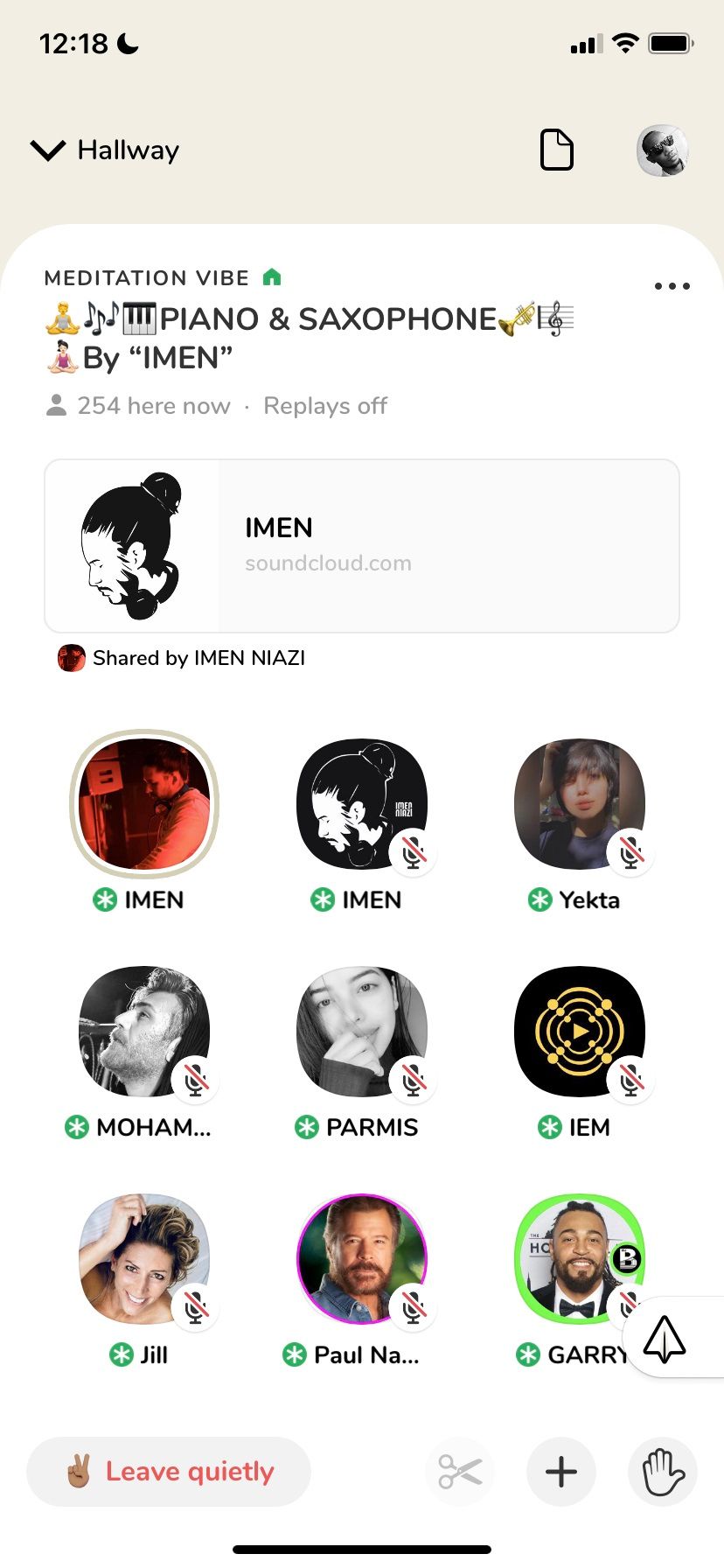
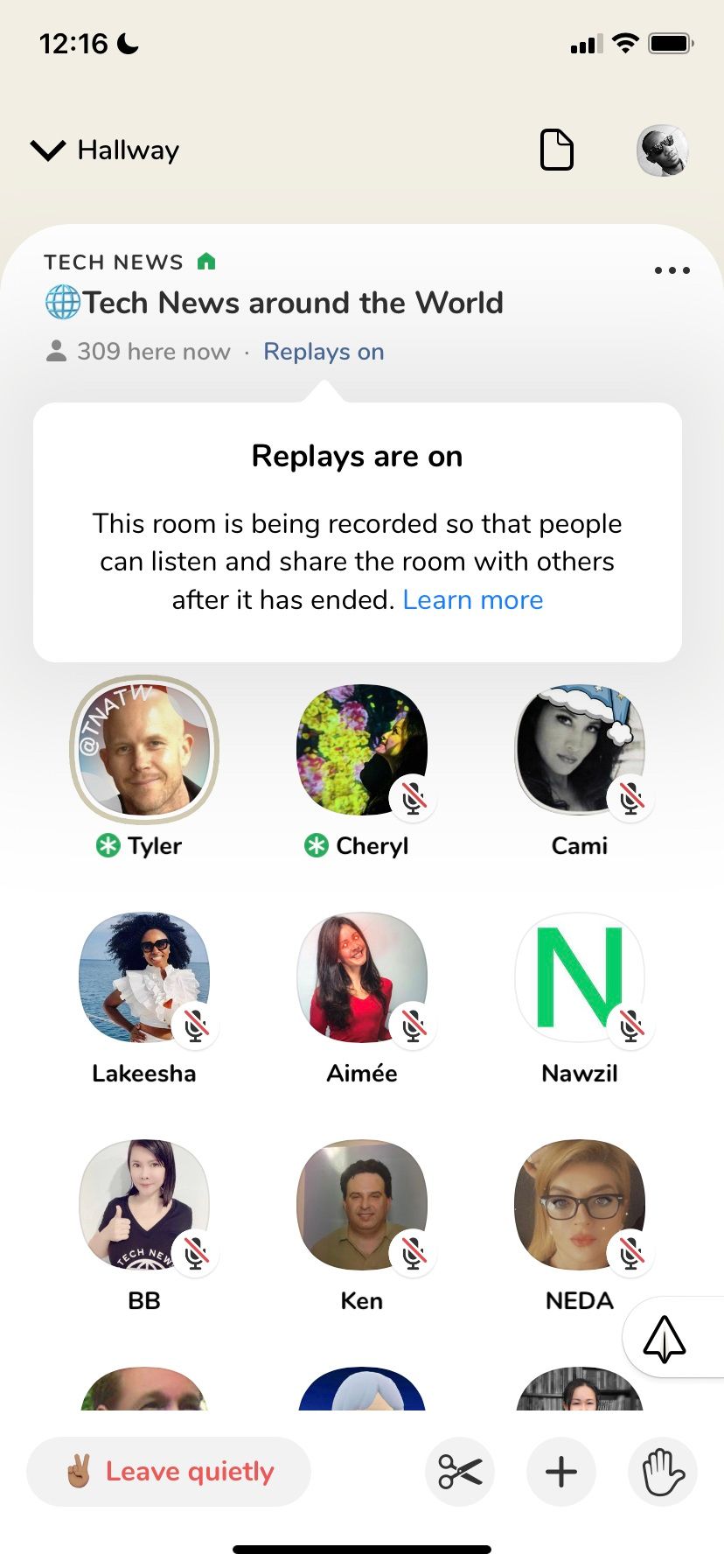
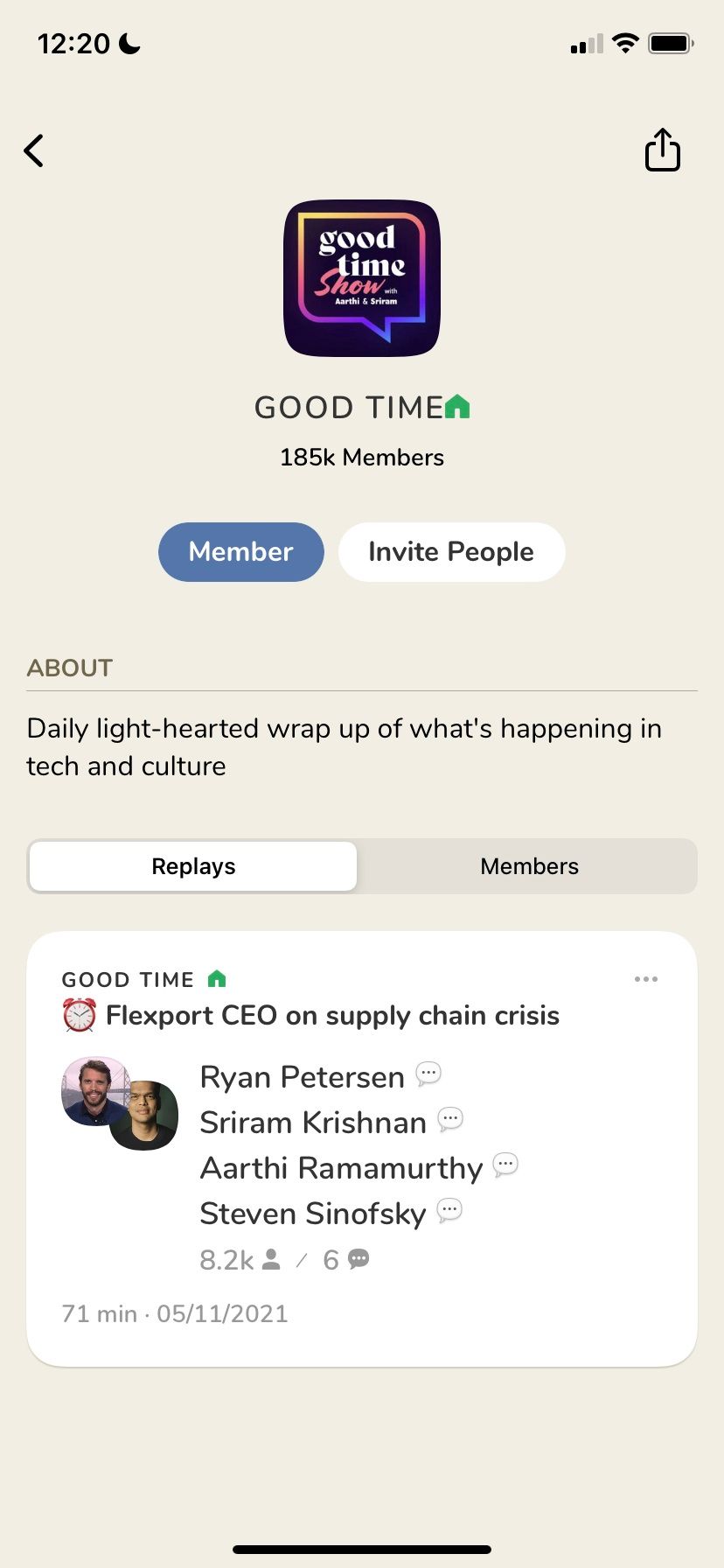
Clubhouse Replays are discoverable through the universal search functionality, but you can also find them in club pages and speakers' profiles (unless they've chosen to hide them).
Clubhouse's Replay feature is available both on its Android and iOS apps. The only requirement is that you update to the latest version of the app.
What Impact Will Replays Have on Clubhouse?
Replays are an exciting feature due to the new level of convenience they bring to the app. It makes it easier for those who would love to catch up on certain live sessions but can't due to the timing.
Instead of ditching Clubhouse all together, fence-sitters can now use Clubhouse to follow their favorite creators and rooms at their convenient time. This will help increase engagement across Clubhouse and, hopefully, help attract more users to the platform.
Previously, if you missed a session, it was gone for good (unless someone used other means to record and share it).
For creators, Replays will give conversations a much longer lifespan than before. They will also be able to grow their audiences outside the platform by sharing their content.
Clubhouse Adds a New Way for Creators to Grow
With the arrival of Replays, Clubhouse creators have a new way to grow their audience. Replay follows Clips, a Clubhouse feature that allows anyone in a public room to share 30-seconds audio clips to whichever platform they prefer.
Both features are handy to creators as they help them get more exposure across different platforms. And it gives newcomers more reasons to try out Clubhouse for themselves.


