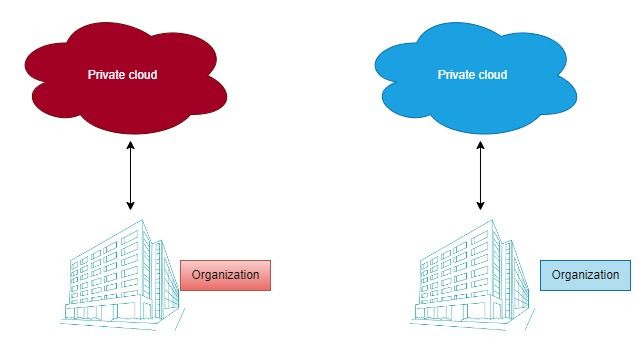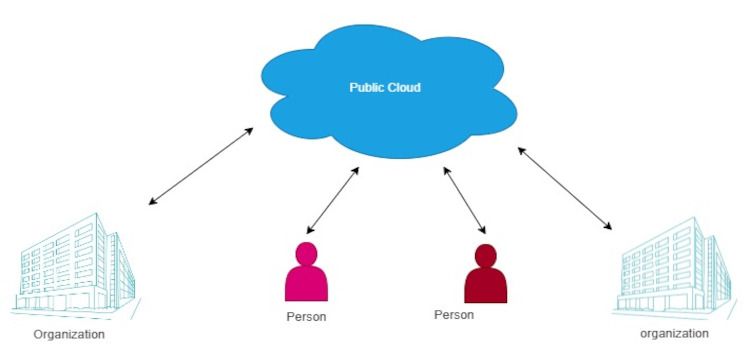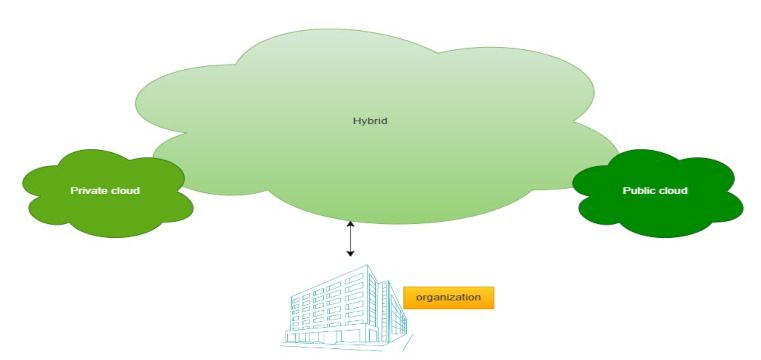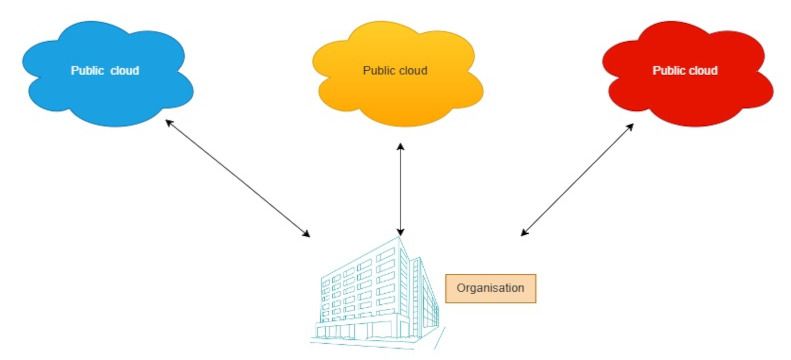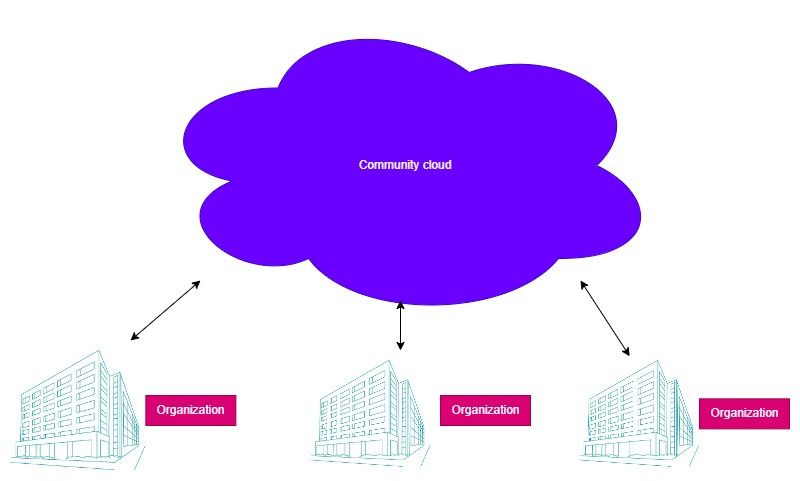Cloud computing refers to the delivery of IT services over the Internet. You can organize a virtual computing environment in many ways, according to different Cloud Deployment Models.
Deployment models describe a cloud environment based on ownership, scale, access, and purpose. Here are five popular cloud deployment models along with information on how to use them.
1. Private Cloud
A private cloud is a form of on-premises deployment. It involves the delivery of cloud services to one single entity. This can be an organization or an individual.
With a private cloud, you can procure, virtualize and manage your own infrastructure. You have full control of your data and the security measures needed to protect it.
You create, deploy and manage resources on-premise. You get to manage and control your infrastructure and data without third-party interference. A private cloud is ideal if your workloads require privacy and discretion
You can also achieve it with a third-party organization offering services solely dedicated to you.
IBM and Google have virtual private cloud packages for organizations.
You may not want to share your data with a public provider for fear of security breaches. Or you might have legacy applications you need to test and run without extra charges.
Private clouds are ideal for institutions handling classified content. These can be government security agencies and financial institutions.
But developing and managing private clouds can be expensive and time-consuming. You’ll need up-front capital to hire personnel, buy equipment, and allocate space.
You’ll also need to deal with recurring maintenance and operational costs to run the cloud. Your data center can be vulnerable to human and environmental disasters.
A private cloud also carries the risk of data loss. Electrical faults or disasters can wipe out your data since it's in one place. It will take time to recover in such circumstances.
2. Public Cloud
With a public cloud model, a third party builds, controls, and maintains the cloud. Unlike a private cloud, a public cloud serves more than just one single entity. Anyone can access services and use resources from a public cloud, whether you’re an individual or an organization.
Public cloud service providers (CSPs) like Amazon Web Services (AWS) offer many services. They offer virtual services including computing software, storage, databases, and networks.
In this type of model, you migrate existing applications to the network of a public cloud provider like AWS. You can create and deploy new applications in that cloud.
For example, AWS has Elastic beanstalk that can help deploy your Golang application. You can also build applications in other languages and public cloud providers offer storage and database options. Render is one of the many providers hosting Postgres databases remotely.
Many organizations prefer public clouds for their numerous benefits. First, public clouds offer a hands-off approach to managing and maintaining IT services.
For example, you don't have to procure or manage infrastructure when on a public cloud. You are only responsible for things you put in the cloud: data, configuration, and so on. The cloud provider takes care of all these for you, and you only pay for what you use.
All the major public CSPs like AWS, Microsoft, and Google have established infrastructure. They have the infrastructure in isolated regions and availability zones, with many data centers overall.
This distributed design allows users to establish resources in different regions and data. This approach ensures that users have access to services unavailable in their regions.
In times of disaster, availability zones support one another. Since they are miles apart, another zone delivers services if a disaster affects one zone. You are always required to deploy resources in more than one availability zone.
A public cloud is a good choice if you run a regular business. You can access virtual servers, databases, and networking components managed in the cloud. You only pay for what you provision.
Although there are concerns about the security of data on public clouds, CSPs like AWS have enhanced their security measures, helping customers secure their systems.
3. Hybrid Cloud
A hybrid cloud consists of both public and private cloud deployments. It involves connecting on-premise infrastructure to a public cloud platform. You can use a hybrid model when you have some resources on a public cloud and others in your local data centre.
Compliance regulations and security concerns can force you to adopt a hybrid model. For example, you can deploy your application's frontend on a public cloud but keep the backend at an on-premise database. This ensures that you store your data locally.
A hybrid deployment allows you to enjoy the best of public and private clouds. You have control over resources while benefiting from innovative services from cloud providers.
4. Multi-Cloud
A multi-cloud deployment model involves using multiple public cloud providers. You use resources from more than one public cloud provider for various use cases.
Each cloud provider has their own pros and cons. You may want to leverage each provider's best services for your product. A multi-cloud approach allows you to get the best from all providers. Cloud providers like Vmware offer multi-cloud services to organizations at a fee.
The downside of a multi-cloud is that you need extra management assistance. Operating within two providers with different policies and environments can be difficult. It will take you more time and expenses to manage it efficiently.
5. Community Cloud
A community cloud supports several organizations sharing the same resources. It's a private cloud owned and managed by several organizations.
Like-minded organizations use this type of model. They can be government agencies providing similar services, schools, or religious institutions. Community clouds are best for general services such as reading materials, courses, etc.
They are cost-effective, flexible, and scalable, with support from many organizations.
Community clouds are not the best choice to store sensitive information, since many people may be able to access their servers. Also, they have to spend money and time supporting their services. They can be hard to manage as they share responsibilities among involved parties.
How to Choose a Cloud Deployment Model
It’s essential to choose a suitable deployment model that suits your workflow. This can depend on several factors, like the cost of the model. It has to be cheaper than what you are paying now.
You should also consider the scalability options that the model offers. Applications need to scale either down or up at some point. Also, consider models that are easy to manage and use.
Governmental and organizational compliance regulations can dictate your model of choice. Some organizations require their data stored on-premise.