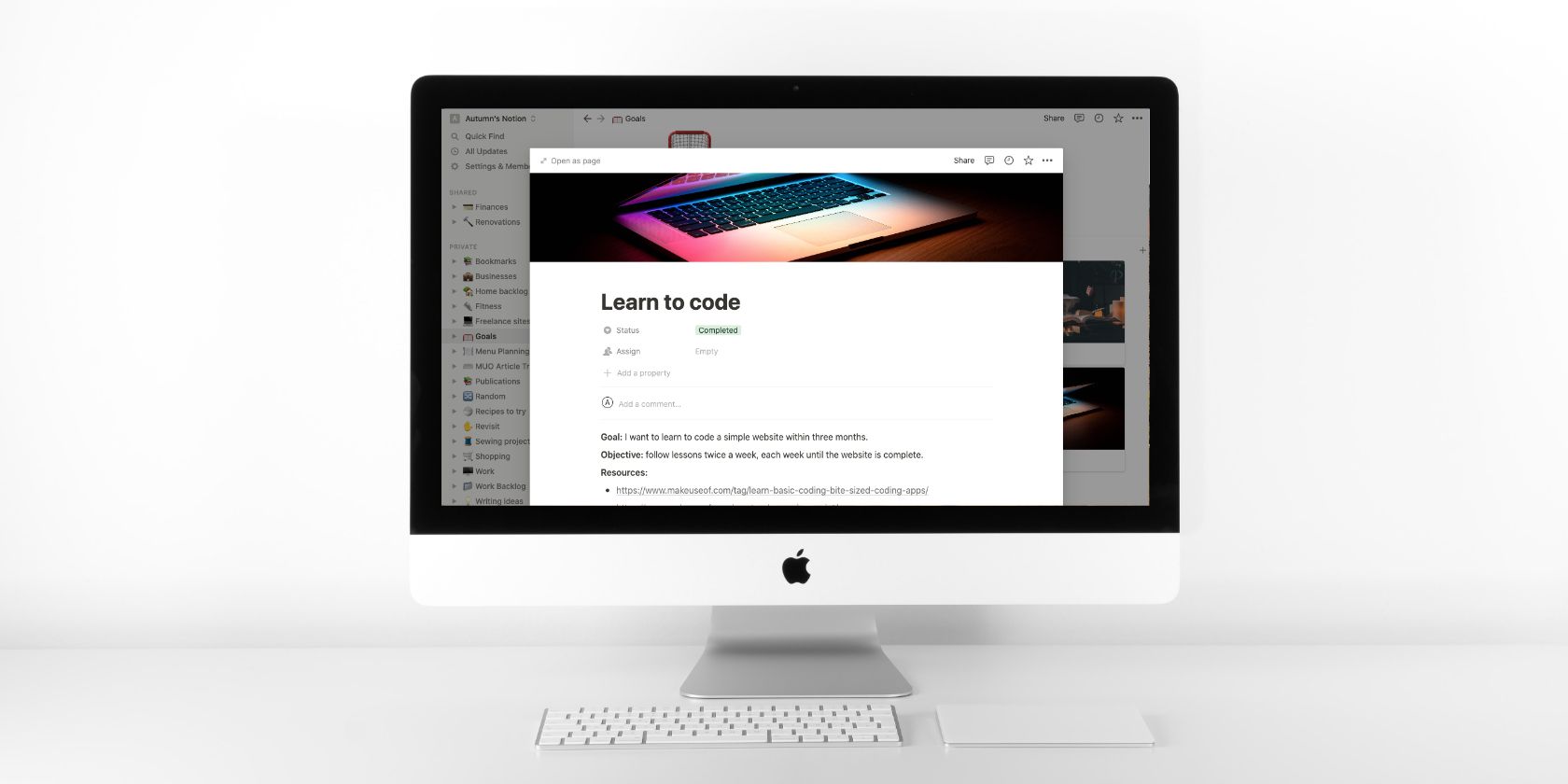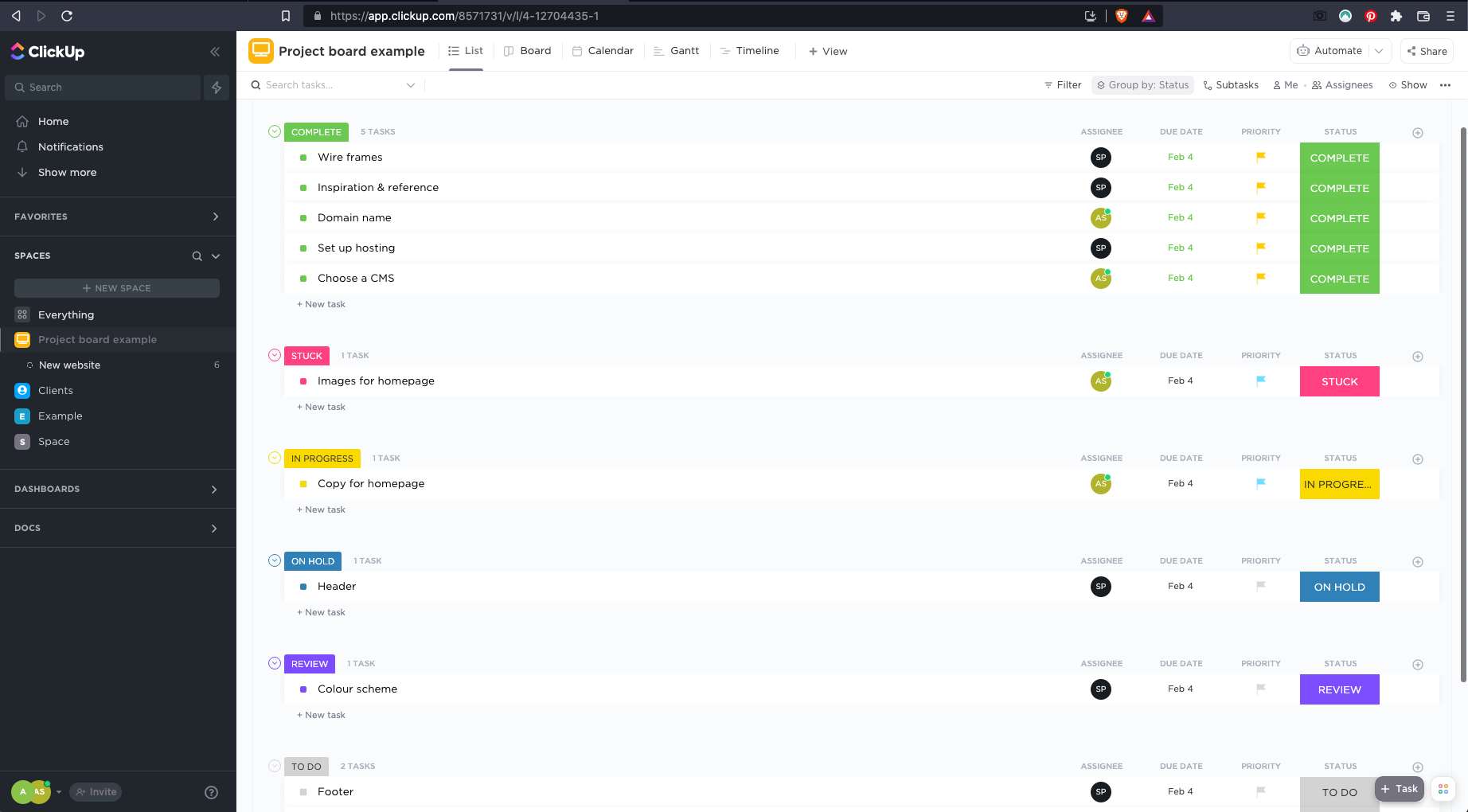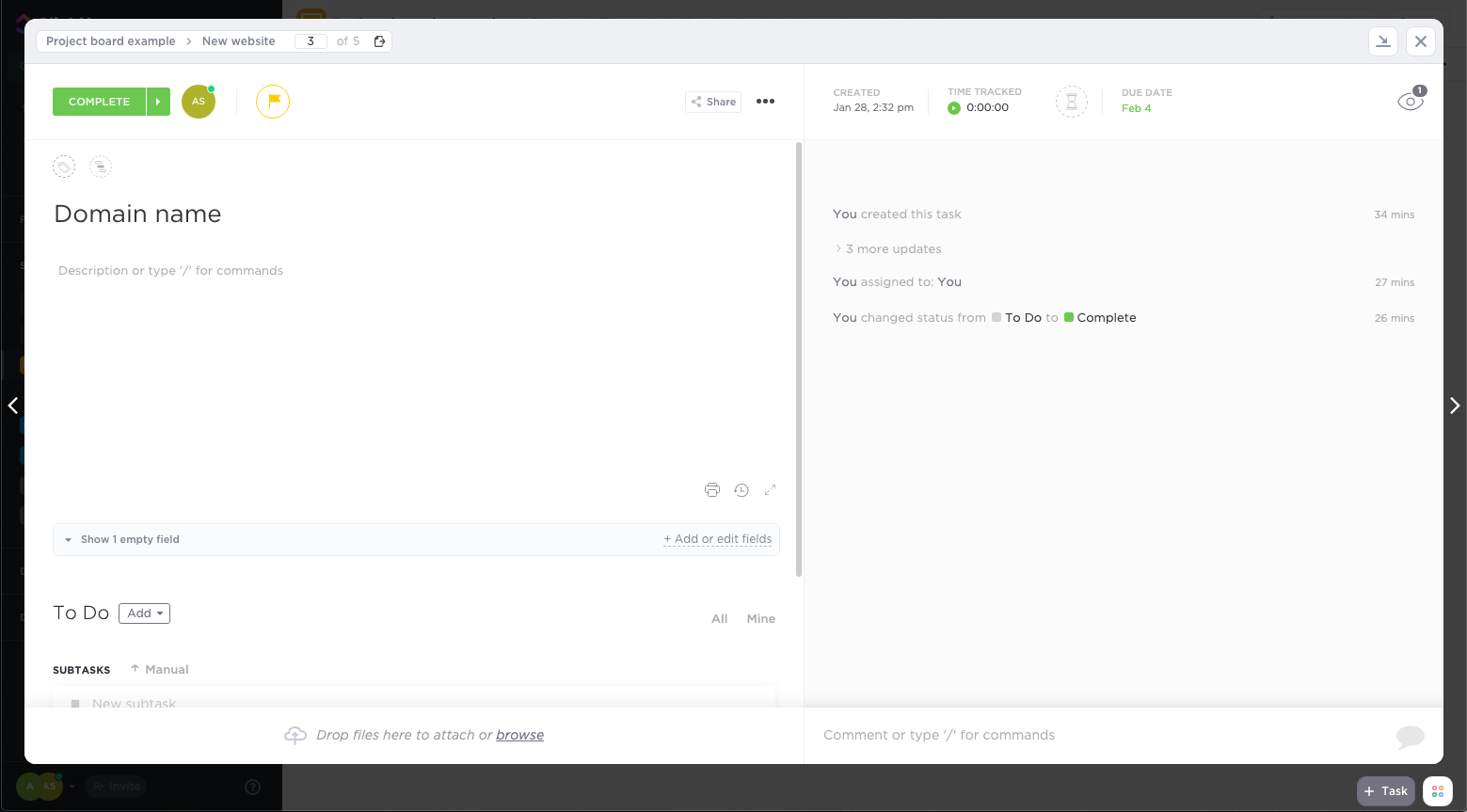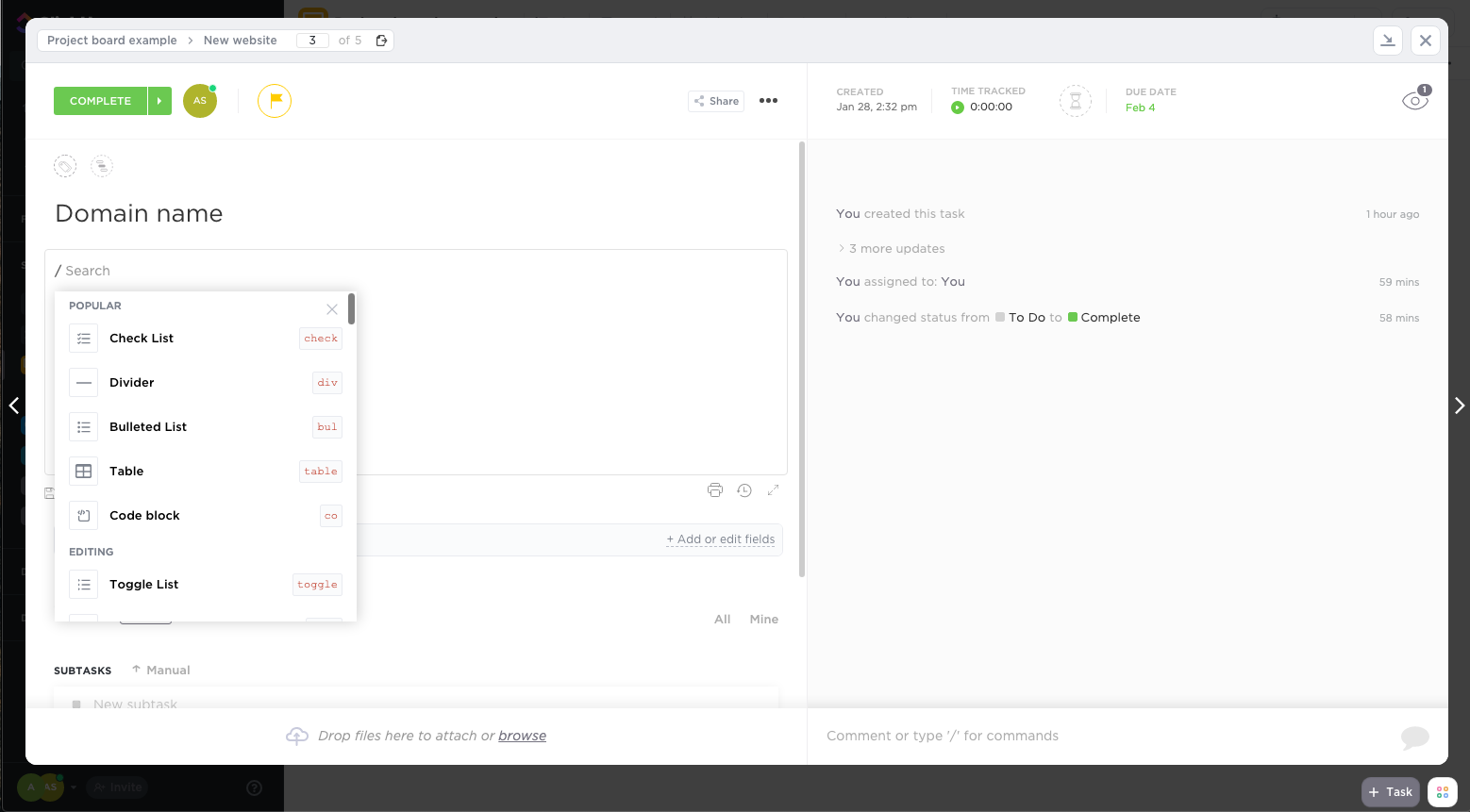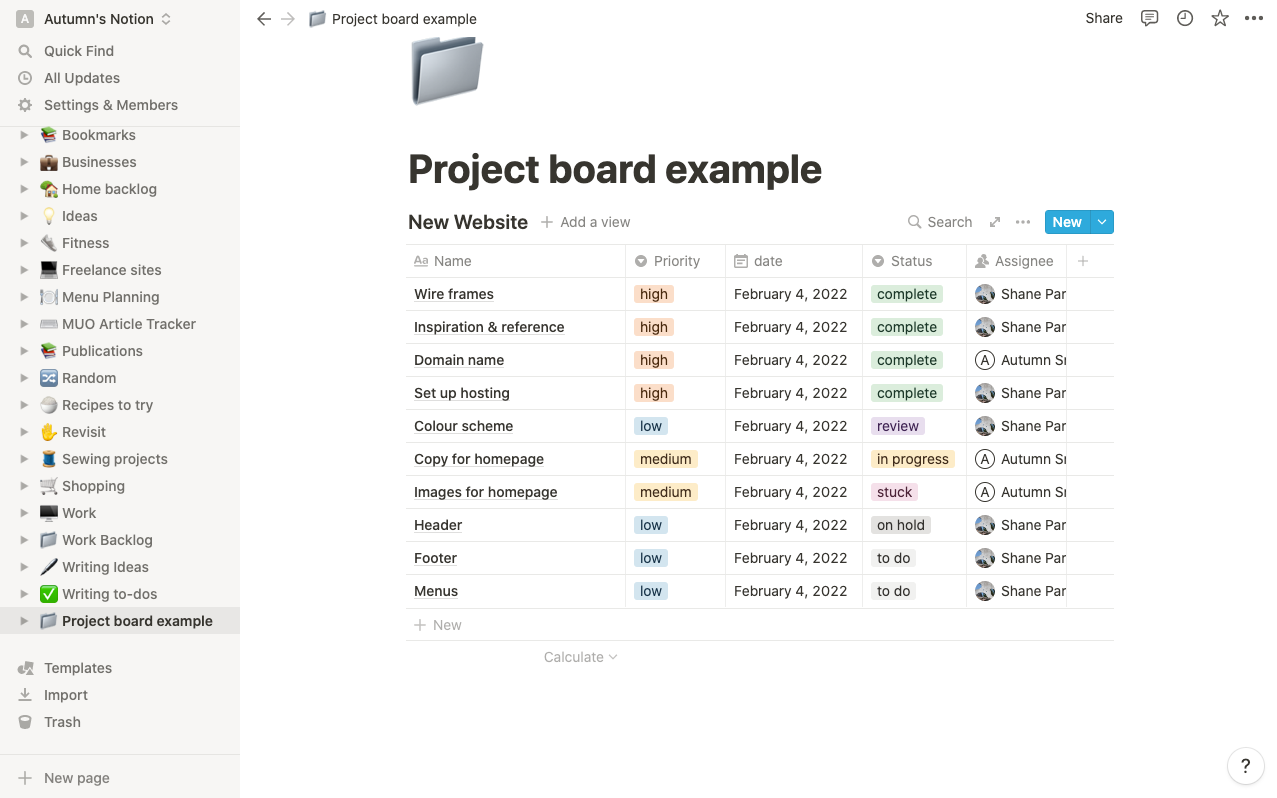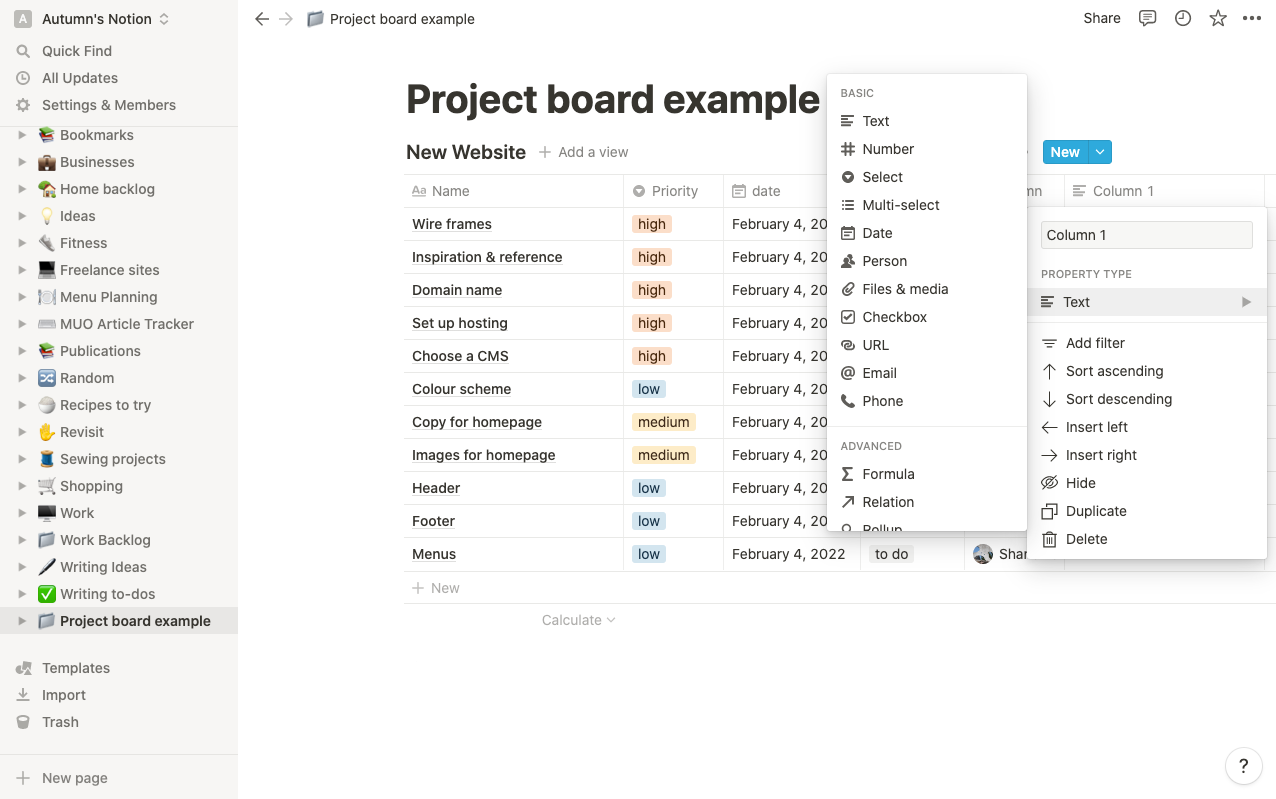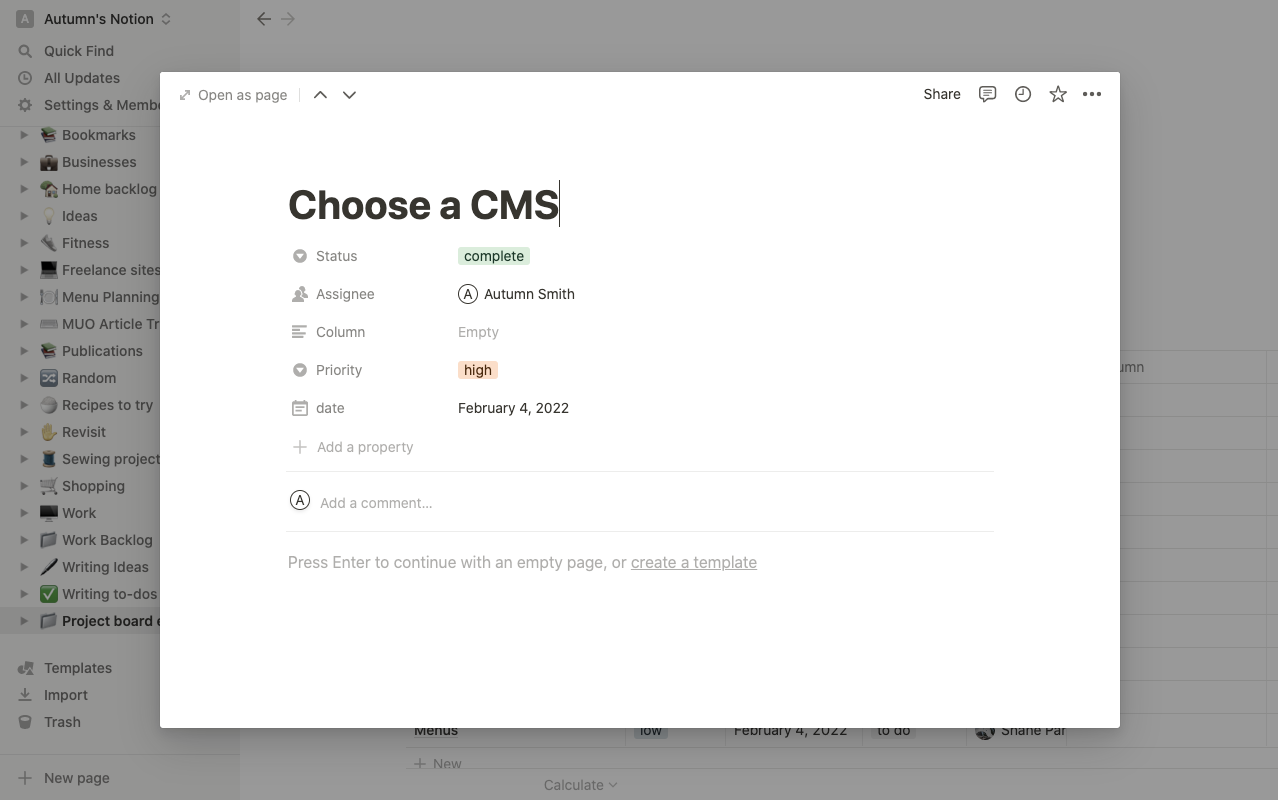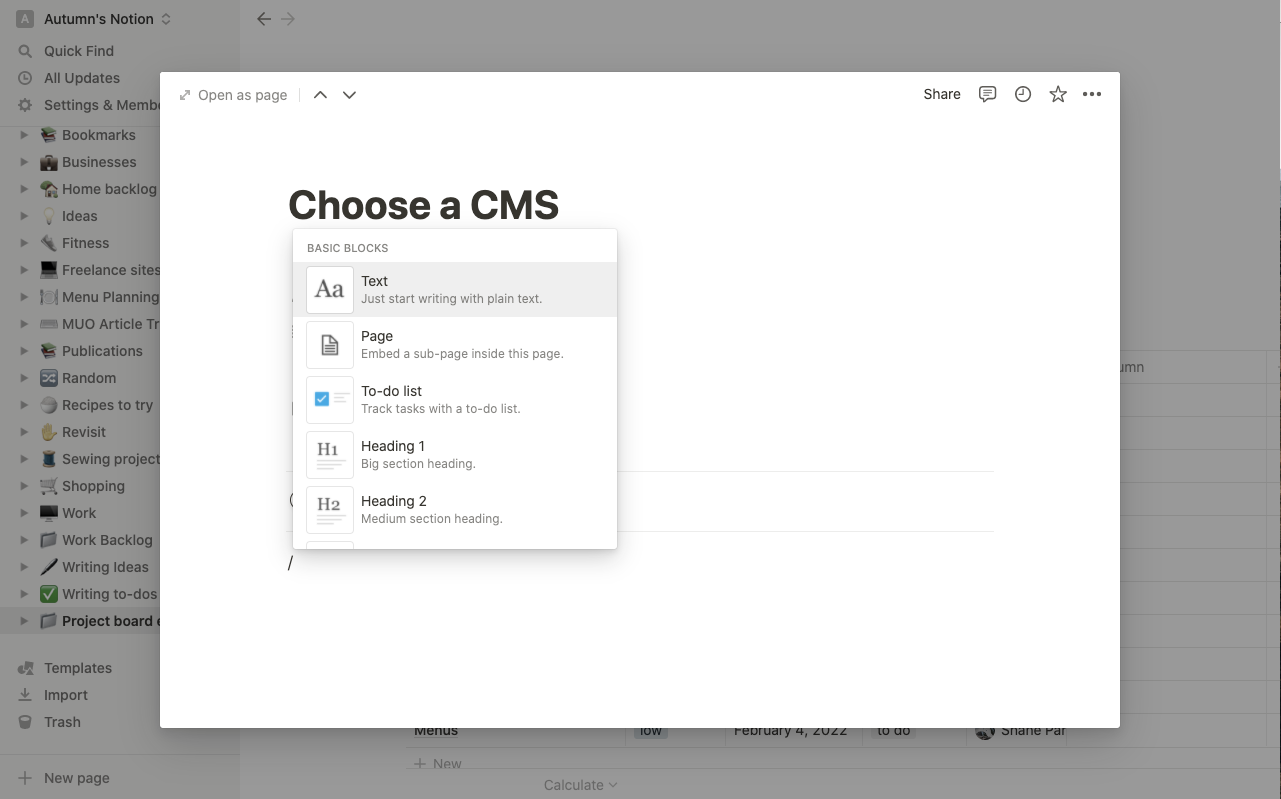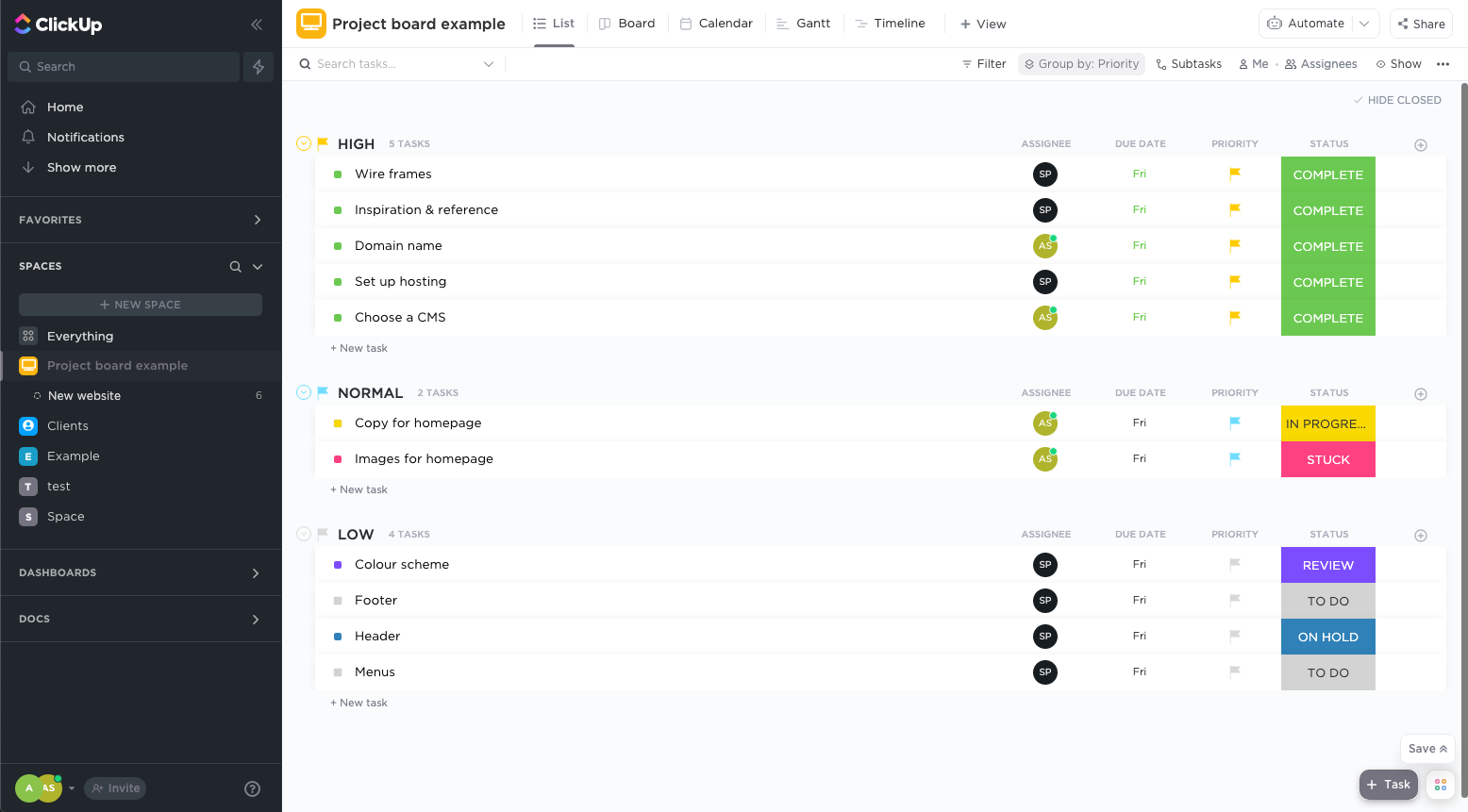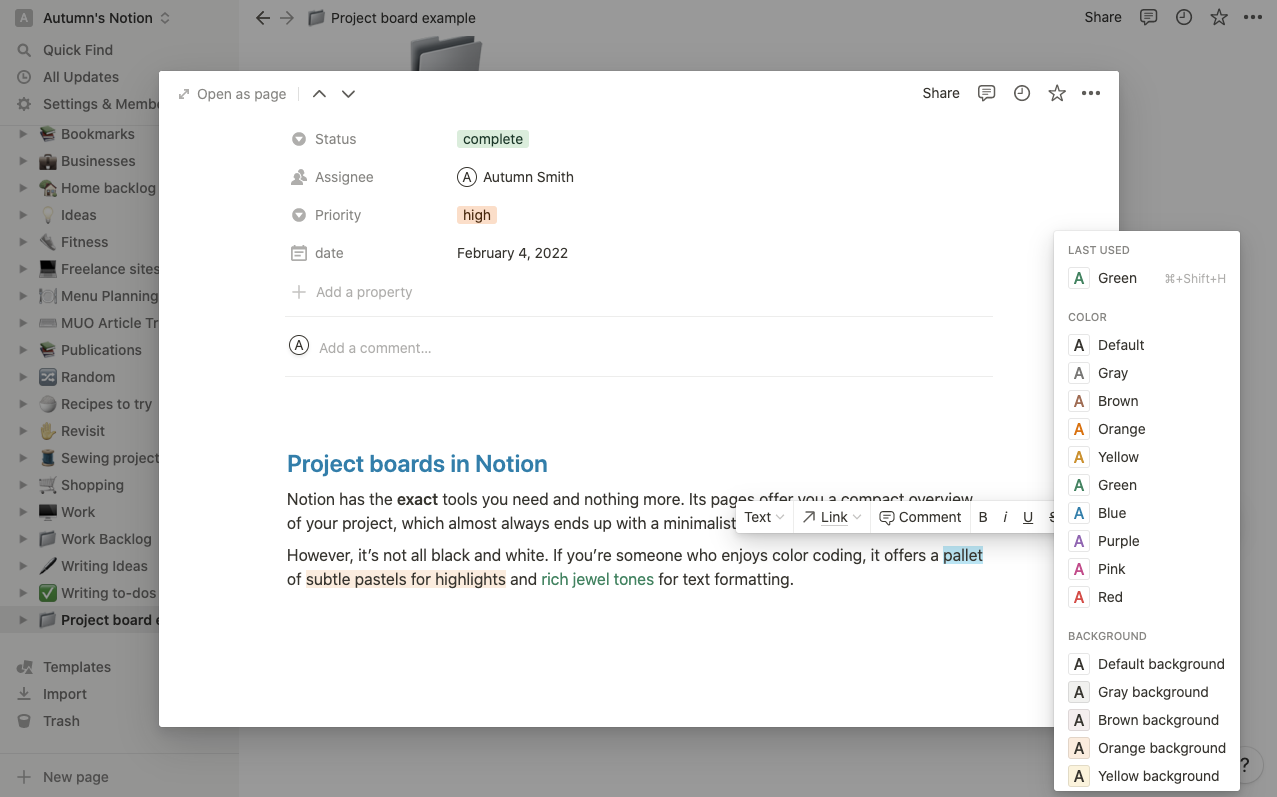With so many project management software available, choosing the right one for you can be a challenge. This is especially true if you’re unfamiliar with this type of software, with its seemingly endless list of features.
All you want to do is create a simple project board to collaborate with your team, but it’s unclear how you would when you see the most complex examples and templates.
In this article, we’ll take you through simple project collaboration boards you can create in ClickUp and Notion, and we'll compare the benefits of both.
Project Boards in ClickUp
Creating and managing a project board in ClickUp is quick and easy. The first step is to create a Workspace by selecting the New Space option in the sidebar. From there, you navigate the setup options to customize it.
If you skip choosing a template, you can start fresh to create a minimal, distraction-free list with only the necessary statuses, columns, or views. Thankfully, you can do so right in the Workspace setup options instead of having to do it yourself manually.
Some templates and examples of project boards in ClickUp are extremely in-depth and use excessive columns. However, you don’t need many to collaborate on projects with others. In fact, you’ll likely get by using assignee, due date, and priority.
Task Overviews in ClickUp
When you click into a task in ClickUp, you’ll pull up a card, or overview, that summarizes the information in the columns. Here, you can also expand upon the assignment by writing a description, breaking it into smaller tasks, or adding attachments.
If you or your coworker run into any questions, you can ask each other directly in the comments so everyone working on the project can see the discussion in the history. That way, everyone has access to the answer—and it’s more likely you won’t get the same question twice.
Another feature worth mentioning in ClickUp’s task overview is the use of commands in the description and comment section of the card. Using these, you can add formatting, lists, images, links, code blocks to get more detailed.
Project Boards in Notion
While there’s no shortage of customization options in Notion, you’re still likely to end up with a pleasingly minimal board, in which you use exactly the columns you need. It’s also a cinch to get started.
Select the New page option in the bottom left corner to begin.
To keep things simple, start with a table database block. This block will create a list similar to the ones ClickUp and Monday.com use. By not starting with a template, you avoid having to delete and rename unwanted columns and filler content.
To add the columns you want to use, click the add option in the top-right corner of the block, go to property type, and your options will appear. Like the ClickUp board, a people column, date column, and status column will do the job.
Task Pages in Notion
Notion uses pages for everything. The project board itself is a page and when you create a database, each item in the title column opens up into another page.
When you open a task page, you’ll find a quick summary of the project details outlined in the columns. You’ll also find a space for comments and an empty section full of possibilities.
Here, you can use the forward slash (/) to pull up commands and layout your page in a completely custom manner. You can add text formatting that includes quotes and callouts, visual elements to organize information, media, databases, lists, links, bookmarks, code snippets, and more.
It’s really up to you which information you’d like to add. You can also use a template to start or create your own for consistency across your task pages.
Project Collaboration in ClickUp vs. Notion
ClickUp
ClickUp’s project boards or lists are visually pleasing with their bright color scheme and plenty of white space. You can quickly sort and locate your projects by status, priority level, assignee, and more.
You can also bulk edit tasks which saves time when setting up a new project, and when expanding on them, you can easily add assignment details to the templated card system.
The software’s main benefit is it does a lot of the work for you when setting up a workspace or project board. However, the downside is the sheer amount of features it offers as a project management software.
While a great deal of them could come in handy, do you really need them all? The abundance of features makes the software seem much more complicated than it actually is—so if you’re on team ClickUp, remember not to let that intimidate you.
Notion
Notion has the exact tools you need and nothing more. Its pages offer you a compact overview of your project, which almost always ends up with a minimalist aesthetic.
However, it’s not all black and white. If you’re someone who enjoys color coding, it offers a pallet of subtle pastels for highlights and rich jewel tones for text formatting.
Additionally, your task pages are condensed, offering you a quick summary of the assignment’s properties and only the information you and your team add. The comment space takes up little room, appearing as a single line field until someone adds a question or thought.
The list of reasons to use Notion is lengthy, but the main benefit is its versatility. You can customize your pages exactly how you want them with no blank fields, any restrictions on layout. The only downside is that you will have to do some work manually.
ClickUp vs. Notion: Which One Is Better?
The choice of which software is better is entirely up to you. If you’re someone who wants to get going quickly, and you enjoy using a more templated system, then ClickUp may be for you. If you enjoy customization and want to get creative with layouts, then Notion is the way to go.
The best way to decide is to try them out for yourself, since both offer free accounts.