Cleer Plus Ally II
The Cleer Ally Plus II combines great audio, excellent battery life, and a handy companion app into a tidy true wireless earbud package. While the earbud size and fit might not suit everyone, swapping the ear tips out is simple, and you'll definitely find a combination that suits your ears, meaning the Ally Plus II is easy to recommend.
- Brand: Cleer
- Battery Life: 11 hours on earbuds, 22 hours on charging carry case
- Bluetooth: 5.2
- Additional Tips: 8
- Noise Cancellation: Yes
- Charging Case: Yes
- Codecs: aptX Adaptive, SBC
- Drivers: 10mm dynamic graphene
- Mono Listening: Yes
- IP rating: IPX4
- Wireless charging: Qi wireless
- Excellent battery life
- Good overall sound
- Useful companion app, especially unique EQ tool
- Touch controls that actually work accurately
- Might not be comfortable everyone
The Cleer Ally Plus II is one of those rare follow-up products that deliver more than the original, yet cost less. What's not to love about that?!
Cleer's Ally Plus II earbuds offer decent ANC, a good if at time bassy sound stage, and a companion app with a sound personalization equalizer that works really well. They're also fairly comfortable, and the lengthy battery life makes them a strong contender in the busy world of earbuds.
Now, the Cleer Ally Plus II certainly look unusual, but does that affect their performance? Find out more in our hands-on Cleer Ally Plus II review.
Cleer Ally Plus II Sound Quality and ANC
I'm impressed with the Cleer Ally Plus II sound quality. Cleer's extensive experience with headphone and earbud manufacturing shines through here, and you'll find the Ally Plus II a great listen for any genre.
They don't promise a completely flat, neutral sound, but the Cleer Ally Plus II does sound fairly balanced. There are times when the low-end tuning is more notable, with the bass cranked up just a little. However, you won't find it distorting your music and it doesn't get in the way of how your music should sound. It's not muddy or claggy, and the mid-range of the earbuds still shines through, helping vocals and horn sections sound just right.
Cleer has switched out the drivers from the original Ally Plus, opting for 10mm dynamic graphene drivers instead of the original Neodymium. Graphene drivers typically require less power than Neodymium, but you still find that they deliver good overall bass accuracy, perhaps even improving on the original buds.
The earbuds sound great when faced up with all manner of different genres. Stick on something like Miles Davis, and the Ally Plus II sound brilliant across the drawn-out mids and pitched highs. Or, try something like Jamie xx's In Colour, and you'll find the earbuds covering the full gamut of frequencies, with tracks like Gosh and Loud Places testing the earbud's accuracy.
Active noise cancellation is good, but not great. Rated for 34dB, you'll find that the Cleer Ally Plus II ANC does a good job of decreasing noise, but it doesn't block everything. I was more than happy with the ANC setting during my review period and found that switching the ANC on gave the overall sound quality a little more gravitas and a touch more depth, which is obviously no bad thing. When paired up against an in-flight white noise video, the Ally Plus II certainly helps to reduce the background noise to a respectable level. Up against regular noises, like walking through town, the ANC works plenty well, helping to keep your music sound clear and fresh.
Create a Custom EQ With the Cleer+ App
Coming with the Cleer Ally Plus II is the option to create a custom, unique EQ using the Cleer+ companion app. I've used the Cleer+ app with excellent Cleer Enduro ANC and the tidy Cleer Roam NC, and one thing that always felt missing was more customization.
Now, you can use Mimi Sound Optimization through the Cleer+ app. Once you connect your Ally Plus II buds to the app, you can take the integrated sound test, which plays a series of frequency tones over background noise.
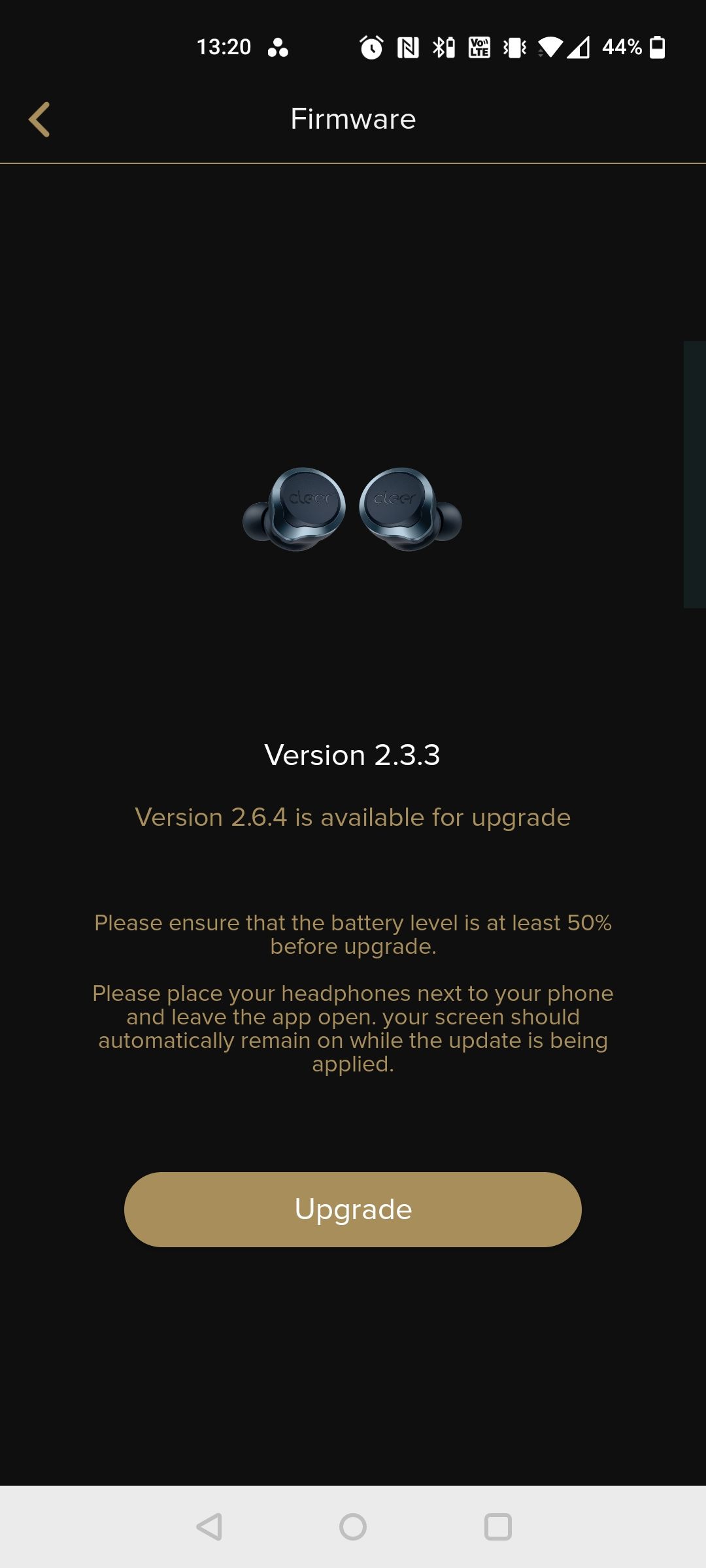
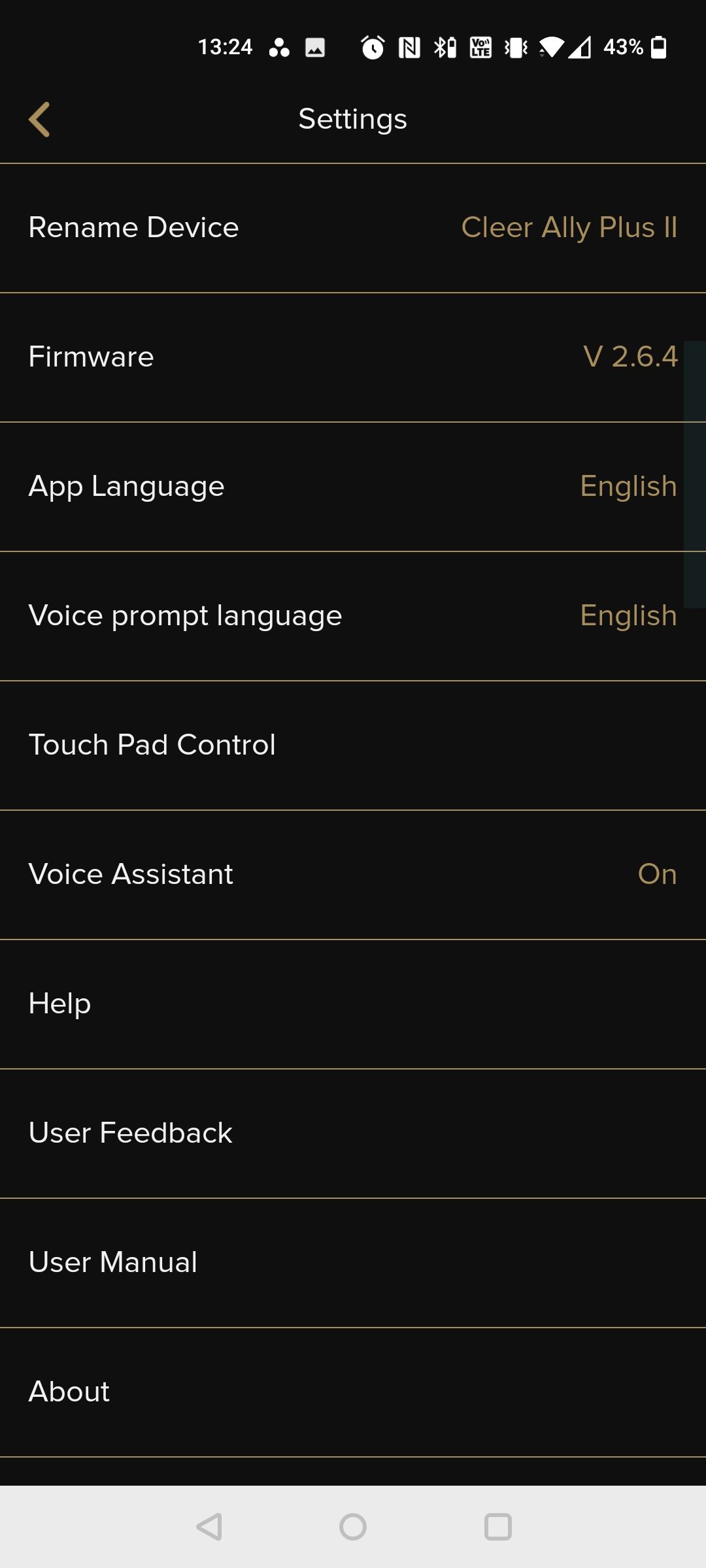
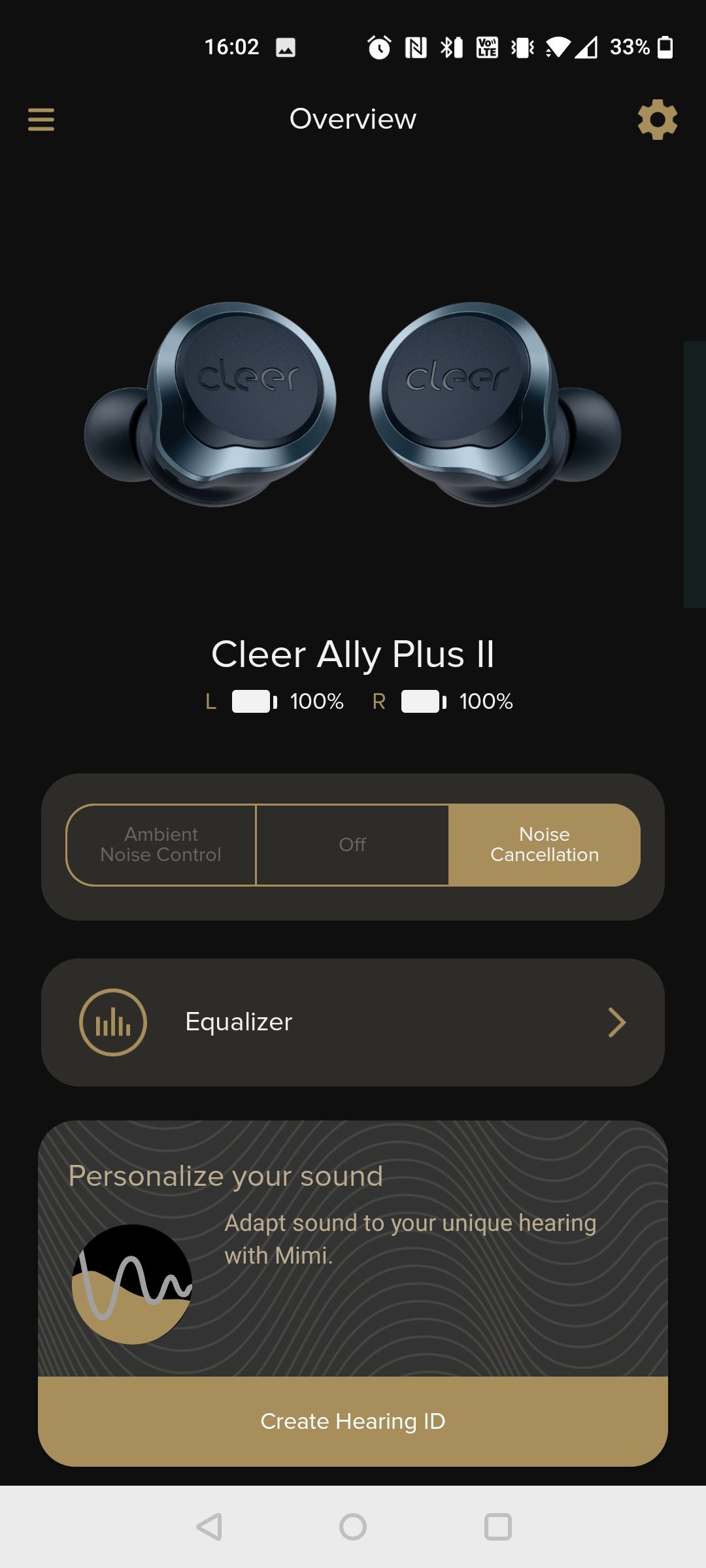
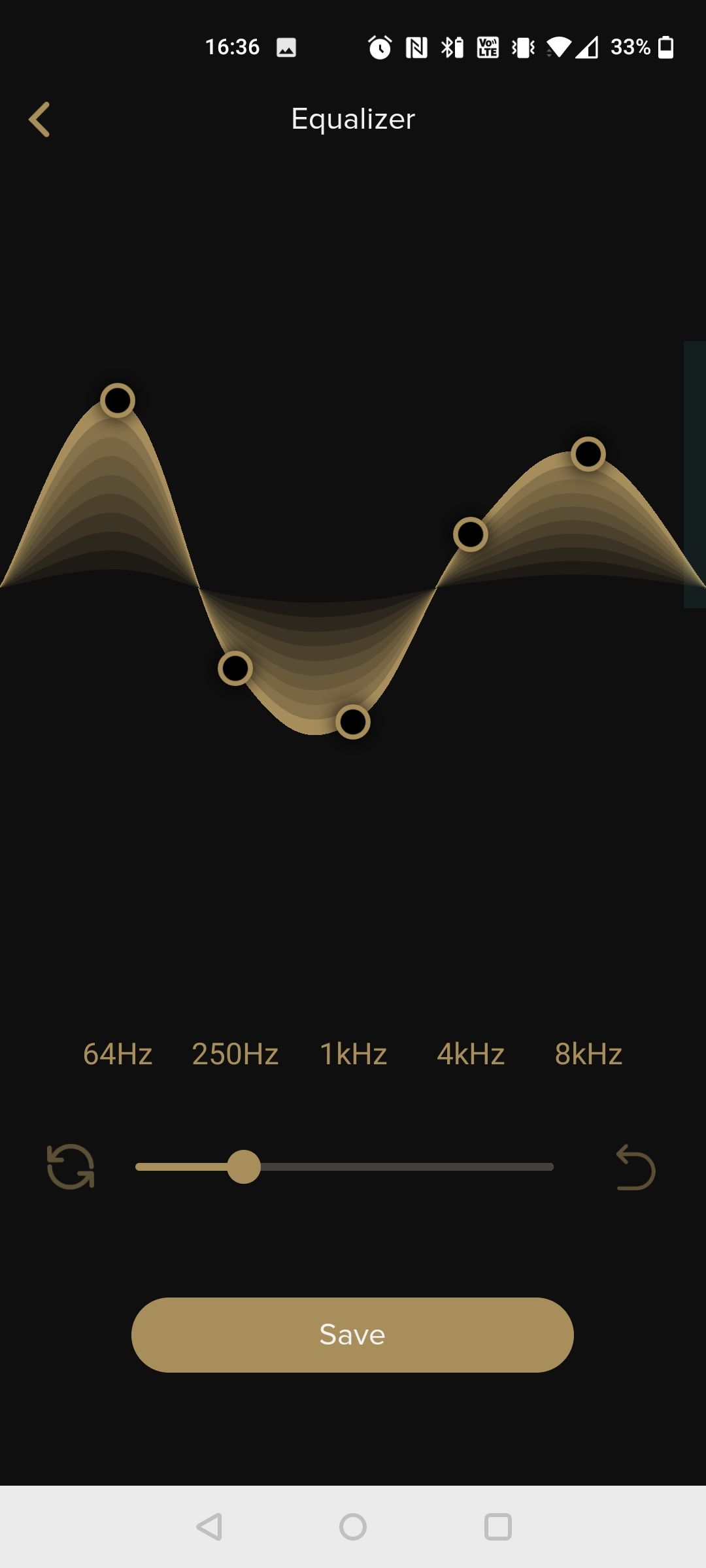
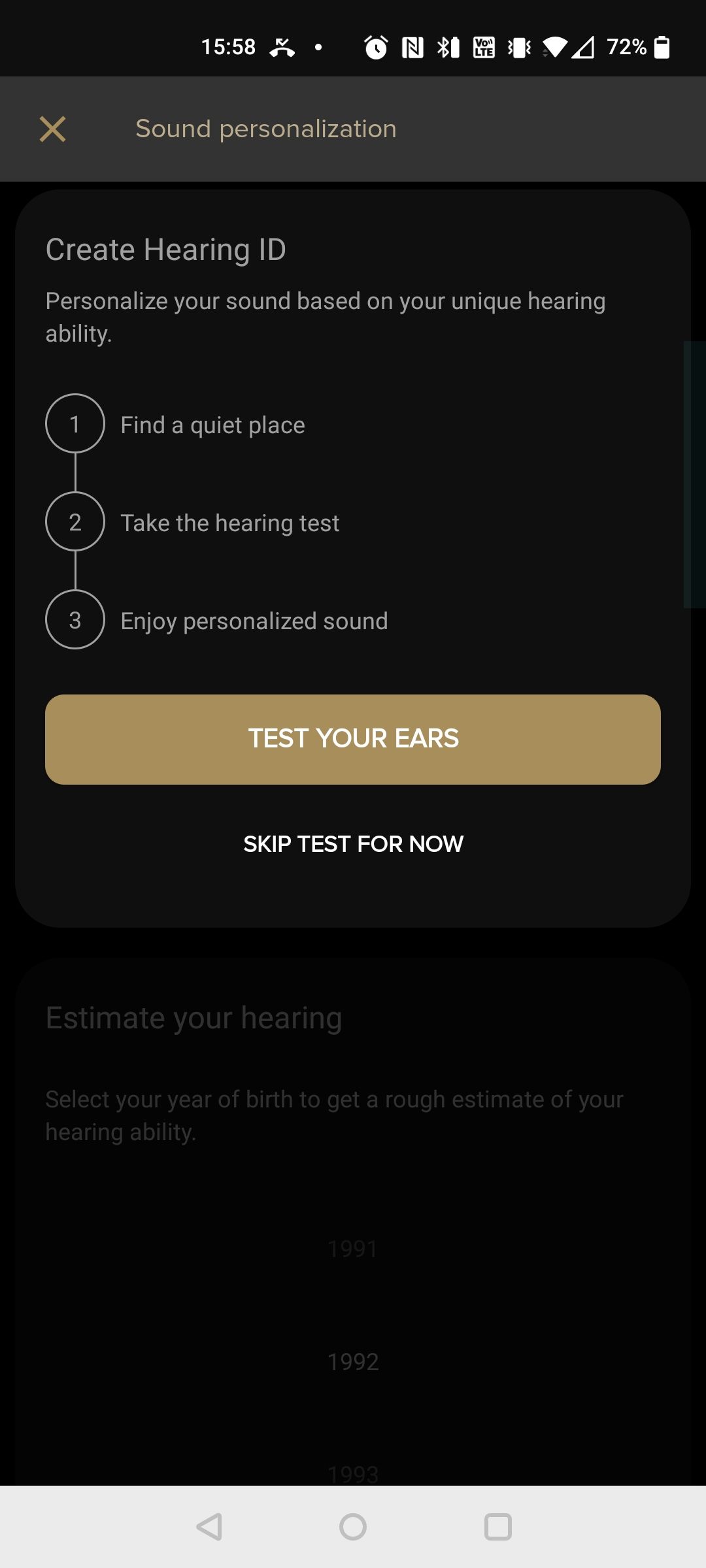
After the test completes, your personalized EQ is ready for use. You can also use the slider to mix up the EQ level between the Ally Plus II default and your personalized EQ. Sliding between them feels like it gives you more control over the sound quality, and you'll find a nice balance between the two (or just enjoy your personal EQ settings).
Elsewhere in the app, there are options to upgrade the earbud firmware, switch between ANC modes, switch up the touch controls, and so on.
Cleer Ally Plus II Design, Features, and Battery Life
Comfort is a big thing when it comes to earbuds. The shape of the earbud and the positioning within your ear affect the seal, which in turn alters the sound quality. The Ally Plus II comes with a total of eight different ear tips, handy for finding the perfect combination for the earbuds and your ear shape.
As for the earbud shape, they're of a standard shape, but certainly on the larger side of things. They'll fit into your ear just fine, but you'll have to play around with the ear tips to find one that creates a good seal. The Ally Plus II buds weigh 6.8g each, putting them slightly on the heavier side of earbuds, but still not enough to cause undue listening fatigue.
What the slightly larger body does do, however, is create a larger touch control area. I found the touch controls responsive and largely accurate, and there were few times when touches would register twice instead of once, and so on. So, while the frame of the earbud is slightly larger than you might expect, it does come with other benefits.
Battery life is another plus point for the Cleer Ally Plus II. The earbuds are rated for a whopping 11 hours of playback, falling to around nine hours with ANC switched on. During review, they regularly lasted well into the eight-hour plus mark, with ANC switched on, switching between devices, and changing up the volume regularly. With ANC switched off, it's a similar story, and the Ally Plus II battery life is one of its best features. You won't be caught short, either, as the charging carry case comes with another 22 hours of playback, and the fast charge function delivers up to one hour of playback in just five minutes.
You'll also be pleased to note that the Ally Plus II uses Qualcomm's aptX Adaptive codec (alongside the largely standardized SBC codec). aptX Adaptive provides a powerful dynamic low latency mode that will keep your music playing and in sync in all manner of listening scenarios, while its adaptive audio bitrate can ramp up and down to deliver better audio quality where possible.
As with other Cleer products, the Ally Plus II buds use Bluetooth 5.2 to connect to your devices, which means you'll typically connect rapidly and without issue. Indeed, connecting the Ally Plus II to my smartphone or desktop only took a moment and once the connection was established, there were no significant issues with signal or dropouts.
One thing to note is that Cleer provides just a USB Type-C charging cable in the box, but no plug. At this point, the lack of a plug isn't an issue, as most people have a USB plug lying around from another device. Still, it's worth mentioning just in case you don't have one. Talking of charging, the Ally Plus II also features Qi wireless charging.
Should You Buy the Cleer Ally Plus II True Wireless Earbuds?
Right now, the Cleer Ally Plus II retail for $130, and I have no problem recommending them.
They're comfortable (once you get the right ear tip combo), have brilliant, long-lasting battery life, decent ANC, and most of all, the Ally Plus II buds sound good. In terms of wireless earbuds, that ticks most of the boxes!
The Cleer+ companion app is also decent enough, and the addition of the Mimi custom EQ will suit those who just want their music to sound better without getting involved with the moving parts. On that, using the Mimi personalization tool is a must, I think. Even if you're happy with the out-of-the-box Ally Plus II experience, it does have some deficiencies. Tuning the buds to your hearing (which likely has its own deficiencies) will align the Ally Plus II sound with your hearing, which can only be a good thing.
The Cleer Ally Plus II earbuds offer decent value for money in the ever-congested earbud market. My advice would be to try before you buy where possible as the earbud design and fitting might not suit everyone, and you're best off figuring that off before paying out.













