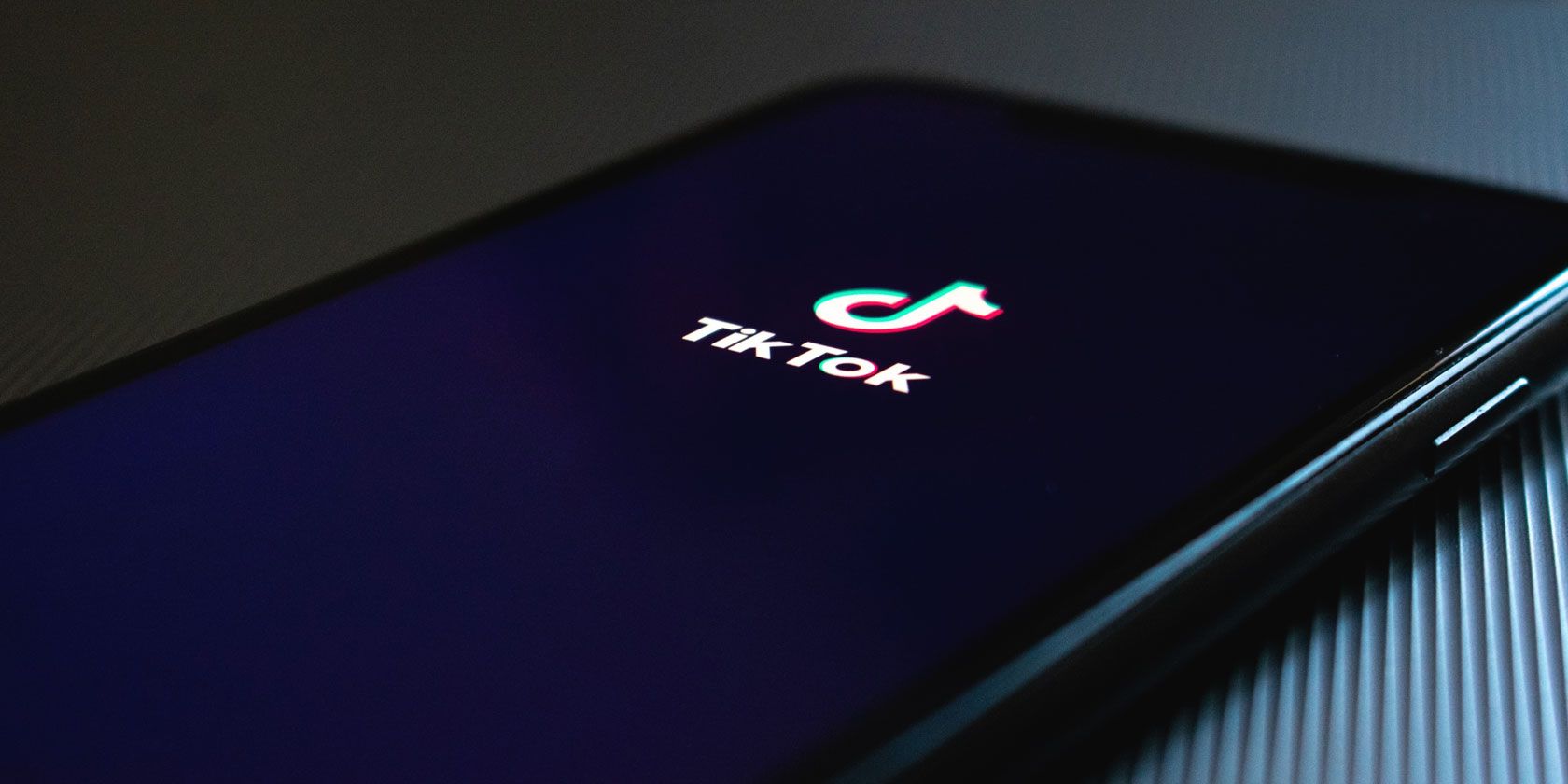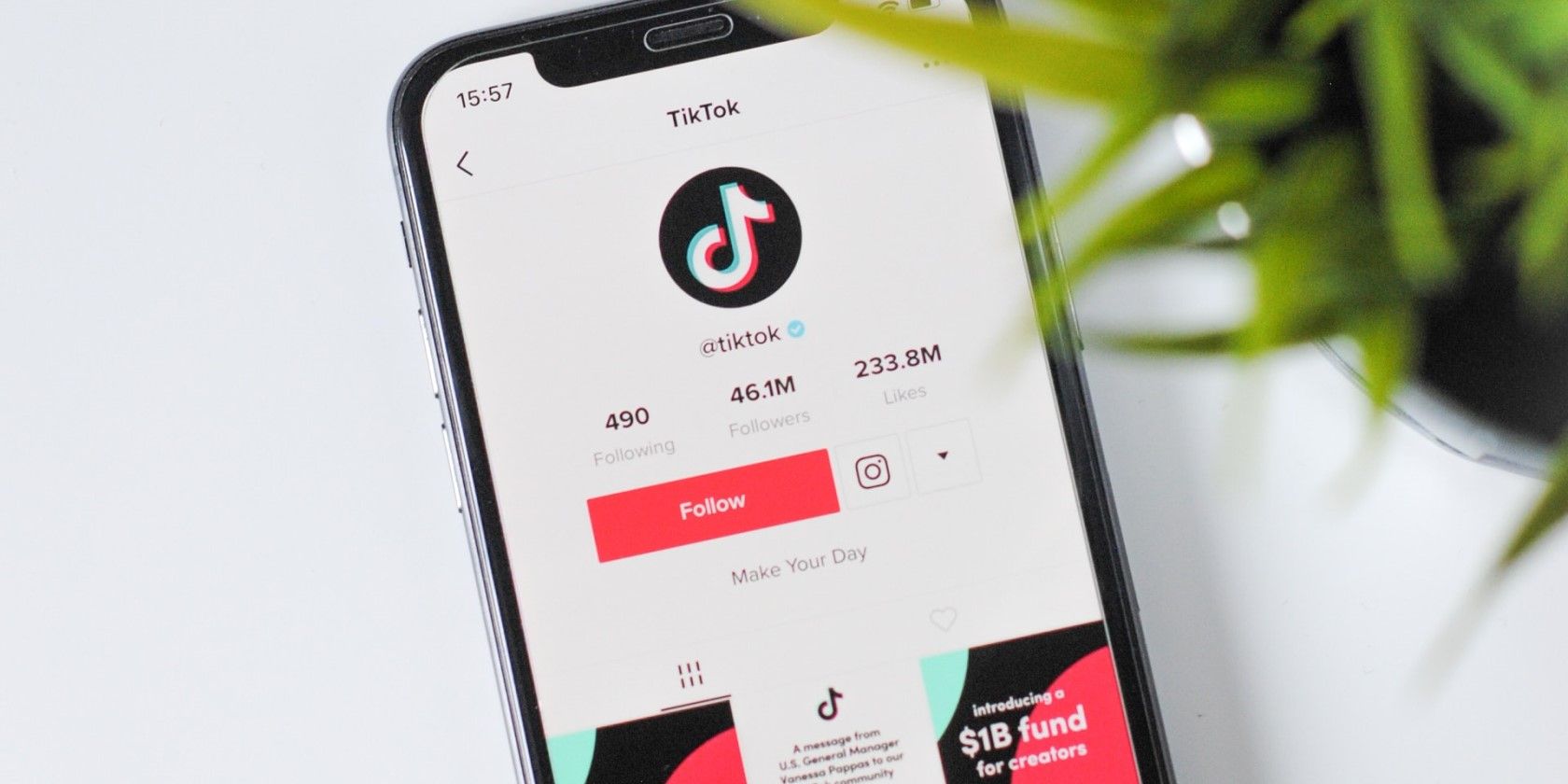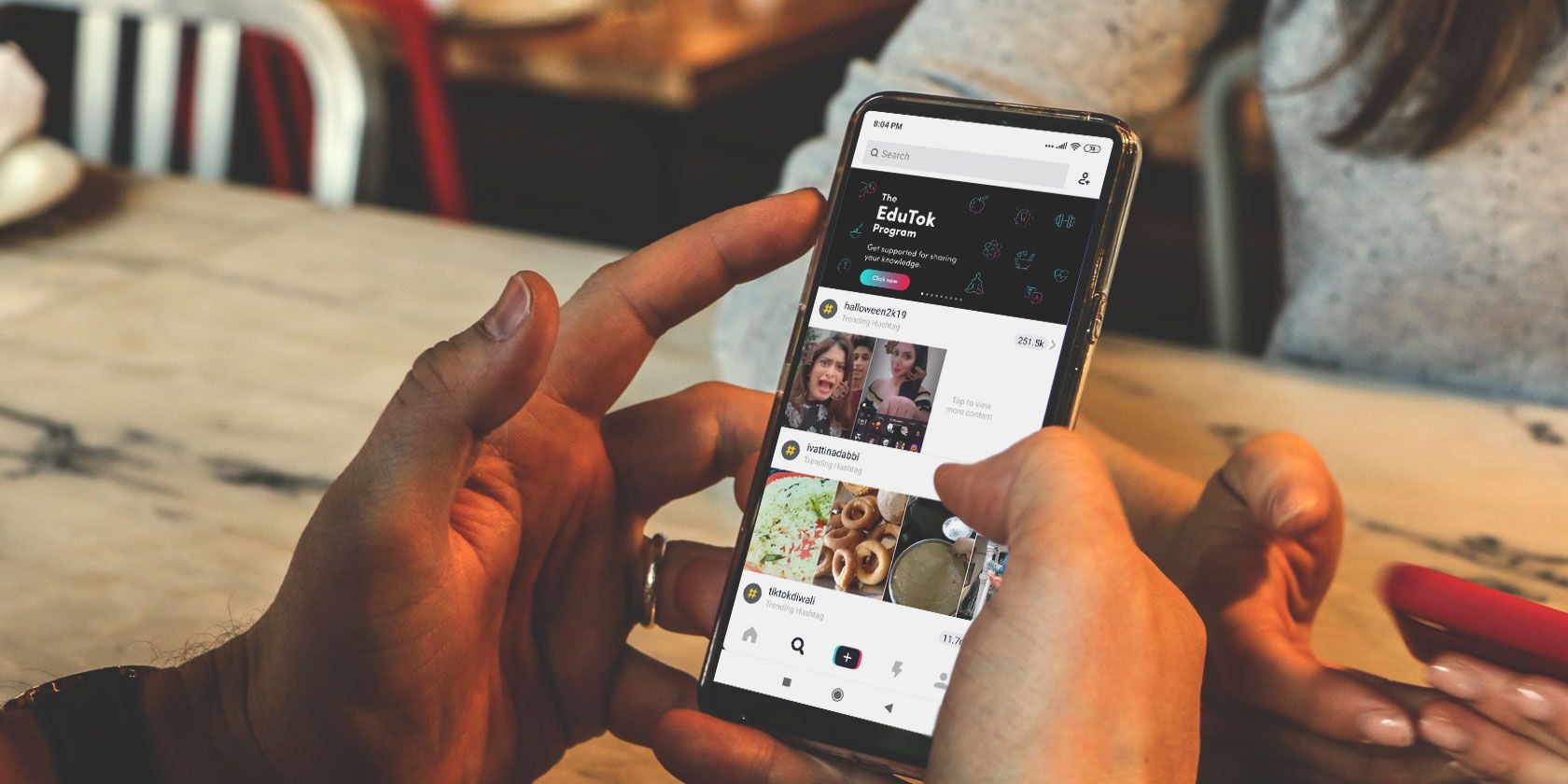Have you ever observed how some of the apps on your smartphone load slower when it's your first time using them or logging in? But the more you use it, the faster it loads.
This convenience is thanks to cached data, which all smartphone apps store—including TikTok.
So what is a TikTok cache? What happens when you clear it? Is it essential to the functionality of the app? This article will give you the answers.
What Is the Cache on TikTok?
Rumors referred to a so-called hidden feature on TikTok, calling it a "Hidden Views Counter". Users could access it by searching "how many TikToks have I watched" directly in the app.
However, this rumor was debunked. Rather, it turned out that the data users were looking at was not actually their TikTok watch history count, but rather—it was just the TikTok app cache.
But if you're not much of a techy person, you probably do not know what a cache really is.
Apps like TikTok load faster when they already have pre-loaded data that doesn't need to be downloaded from the web every time the user logs in. In simpler terms, the cache helps speed up loading time by storing temporary data on your device.
By knowing your previous preferences, it can preempt certain activity on the app and load certain pages faster.
For example, an app like TikTok will store temporary files related to your watch history, your profile, and your posts in the cache.
What Does Clear Cache Mean on TikTok?
Since we have already established what the cache on TikTok is, you probably might find yourself questioning its importance. Though it may seem convenient, do you really need to keep that extra data? What does clear cache mean on TikTok anyway?
If you're worried about having to say goodbye to your drafts and videos when you hit clear cache TikTok, don't worry! That is not the case. In fact, you probably won't miss your TikTok cache all that much.
Clearing your cache on this video-sharing platform just means that you're going to erase temporary data that takes up unnecessary storage on your smartphone. The cached data is merely your pre-loaded profile information and your watch history. This is why you really don't have to worry about deleting or keeping it if you have enough space on your device.
As time passes, you will accumulate cached data again from your watch history and app usage.
How to Clear TikTok Cache
If you want to free up space by clearing up the cache, it's simple enough to do in the TikTok app.
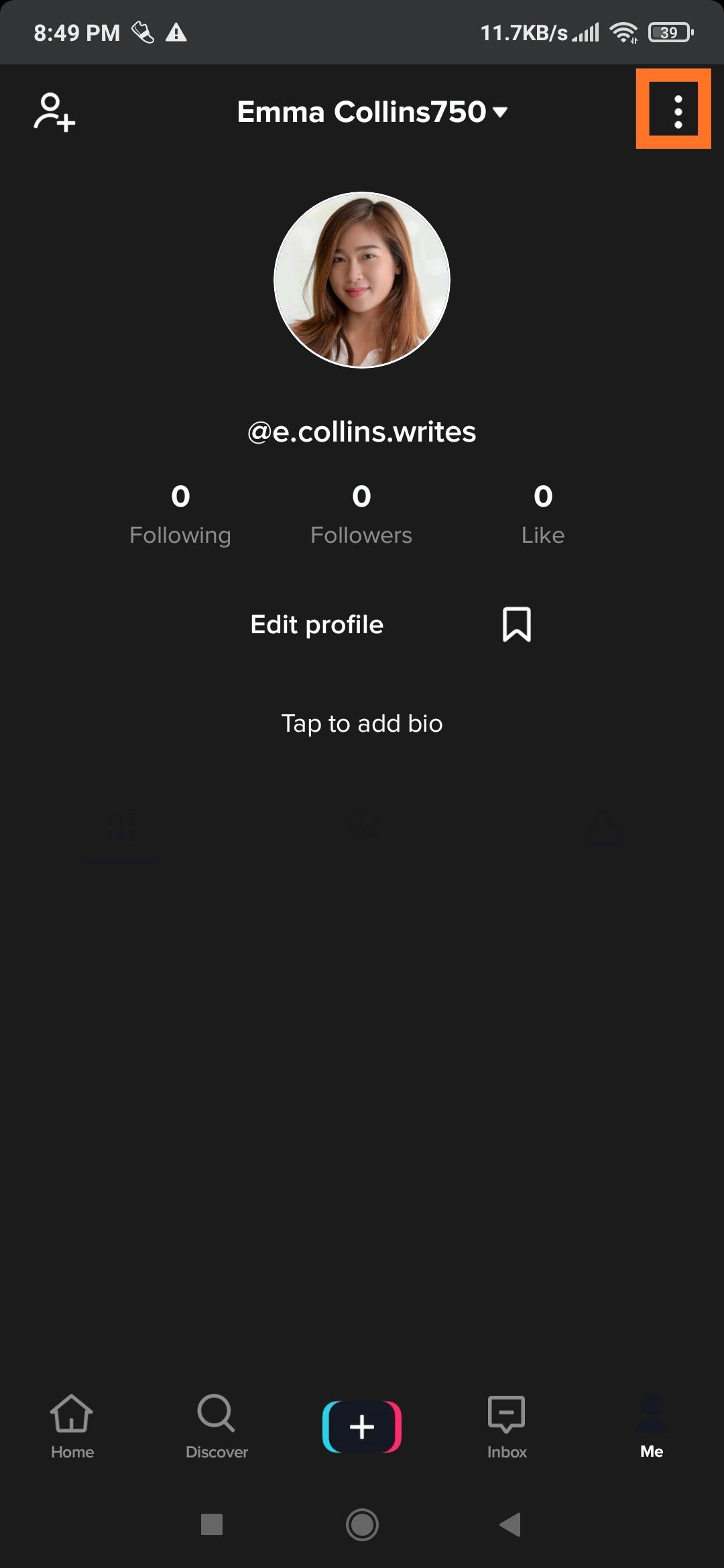
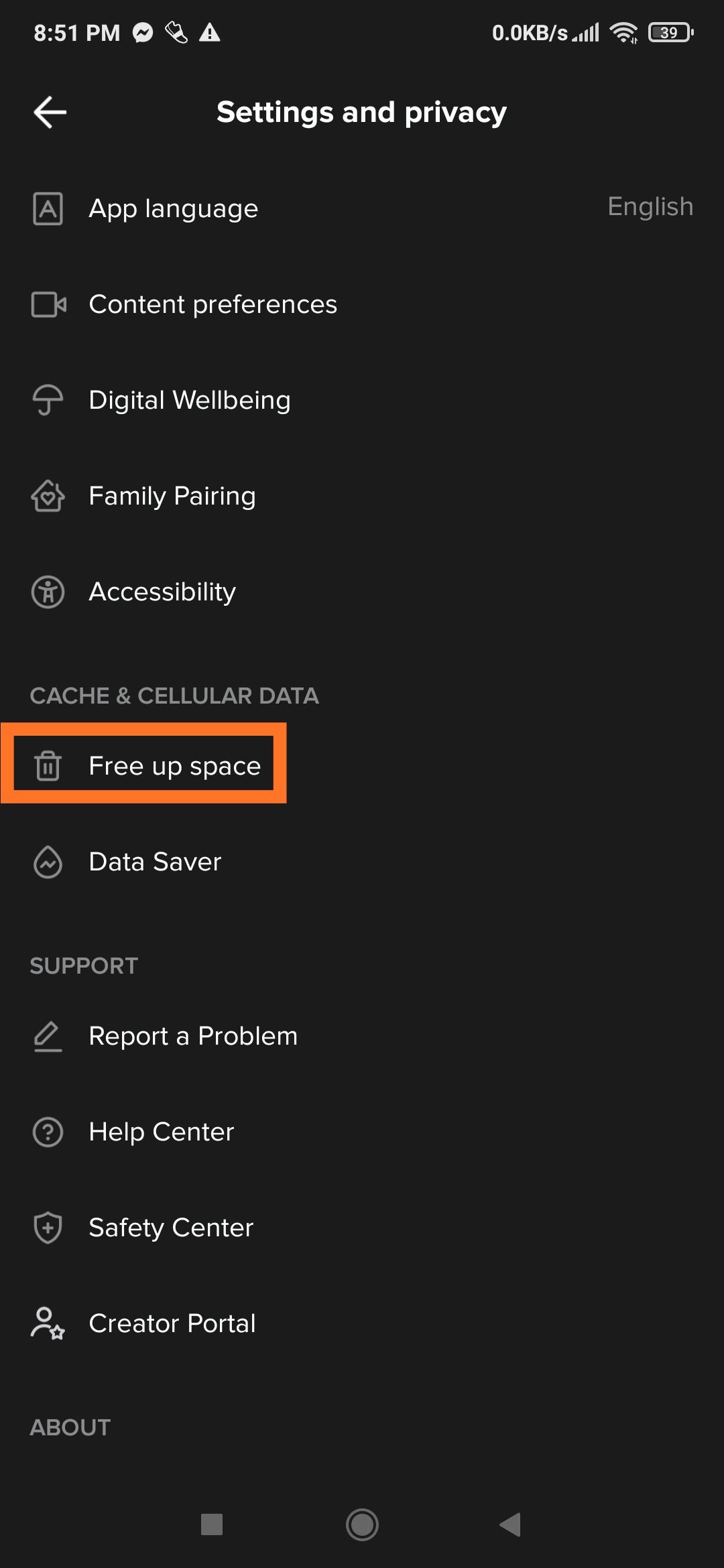
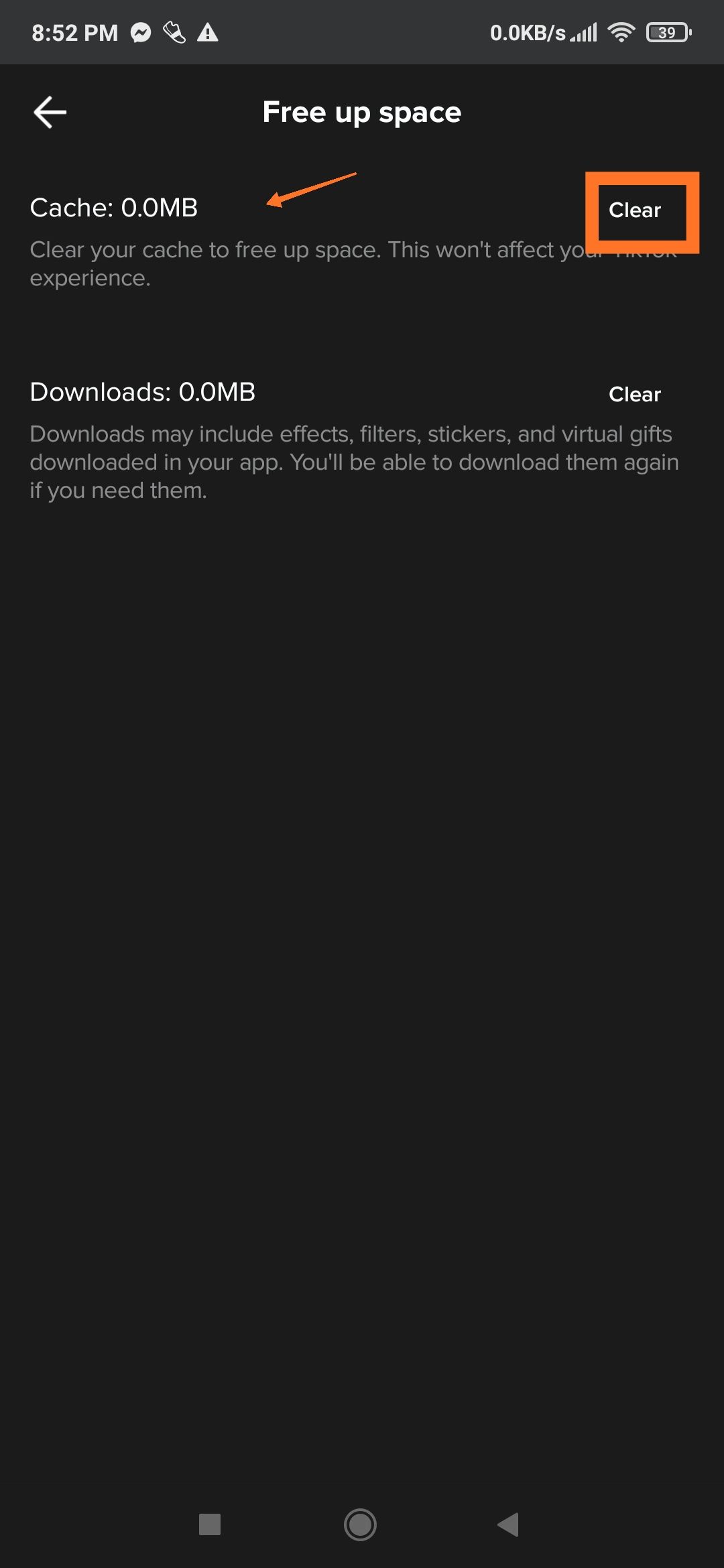
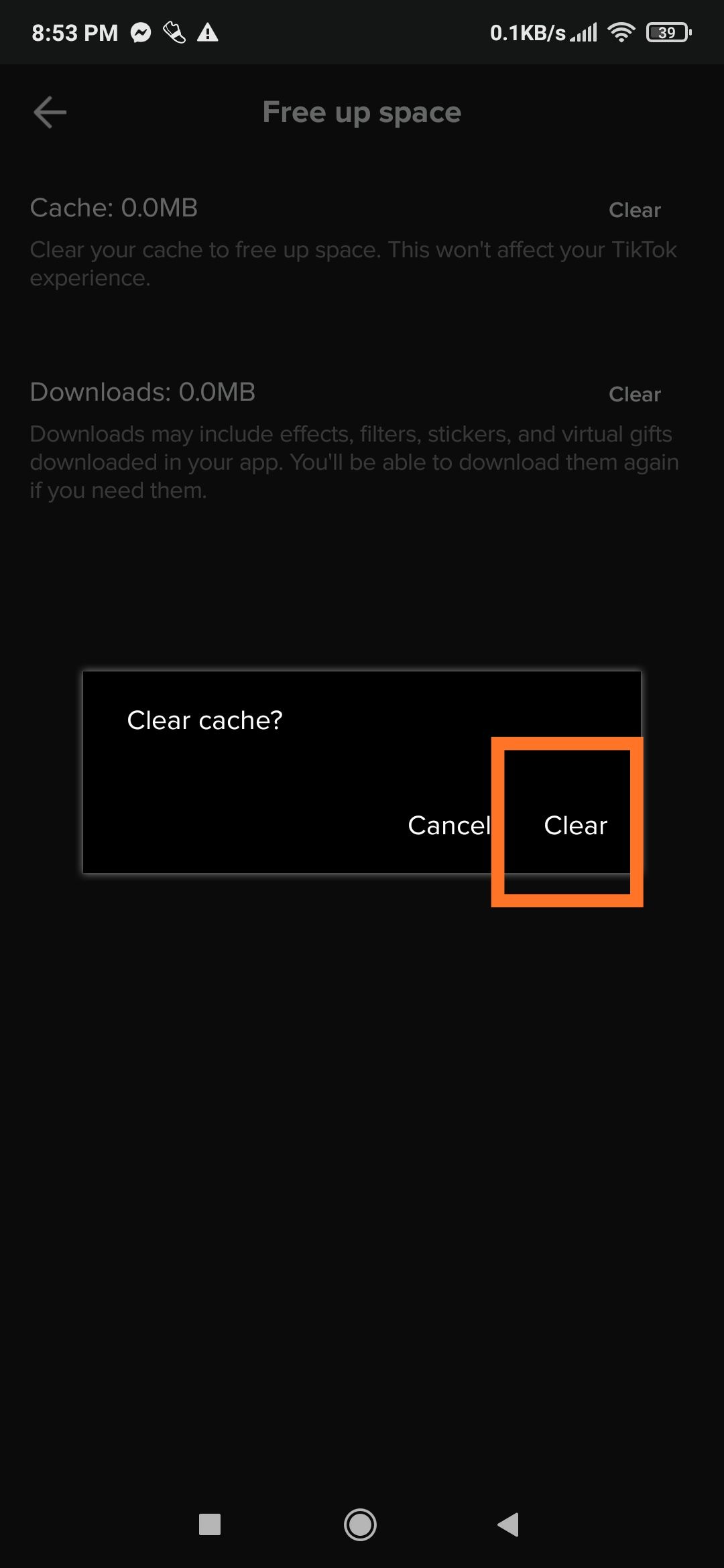
To clear your TikTok cache, follow these steps:
- Go to your profile and select the three dots at the top right corner to go to the Settings menu.
- On the Settings menu, continue scrolling down until you find the Free up space option under Cache & Cellular Data. Select this option.
- Press Clear on the right side of the Cache tab. A prompt will appear asking you to confirm.
- Tap Clear to confirm the choice, and you're all set!
The numbers you see beside the Clear Cache tab is the storage space that the data is taking up.
What Happens When You Clear Your Cache on TikTok?
Are there negative consequences of clearing your TikTok cache? There could be some minor inconveniences, such as having to log into the app again and experiencing slow loading time as you open it for the first time.
But apart from that, you lose nothing else. In fact, you even gain more storage space by doing it.
How to See How Many TikToks You’ve Watched
After spending so much time on TikTok, you might try to find a way to see how many Tiktok videos you have watched already.
Using the cache isn't the most reliable way to track your video views. Also, it doesn't allow you to actually filter based on whether you actually enjoyed the videos you saw.
The app also doesn't currently offer a TikTok watch history counter.
So, if you'd like to keep track of the videos you're watching, it's better to use the Like or Save feature.
You can easily utilize the Like feature or Save feature on TikTok to keep track of the videos you've watched or videos you might want to view again later. Here's what you can do:
- Tap a video twice or press the heart button on the right side to save the video to your Likes. You can easily come back to see your liked videos by simply checking out your profile page and clicking the Heart tab.
- You can also click the share icon and then press "Add to Favorites".
Another way to favorite a video is by long pressing on it until the Add to Favorites option appears. Here, you can find your favorite videos under the bookmark tab on your profile.
While it may not completely show your TikTok watch history, it can serve as an alternative if you want to keep track of the videos you love watching. It will also help improve your algorithm because the app can keep track of what you like to see.
Is the TikTok Cache Worth It?
Is your TikTok cache worth all the storage space? That solely depends on you and your preferences. For instance, if you don't mind a few seconds added to your TikTok loading time, then maybe it's a sign that you should.
On the other hand, it really is more convenient if the app has already prepared everything for you. Either way, cache or no cache, you'll still get to enjoy your favorite video-sharing app at the end of the day.