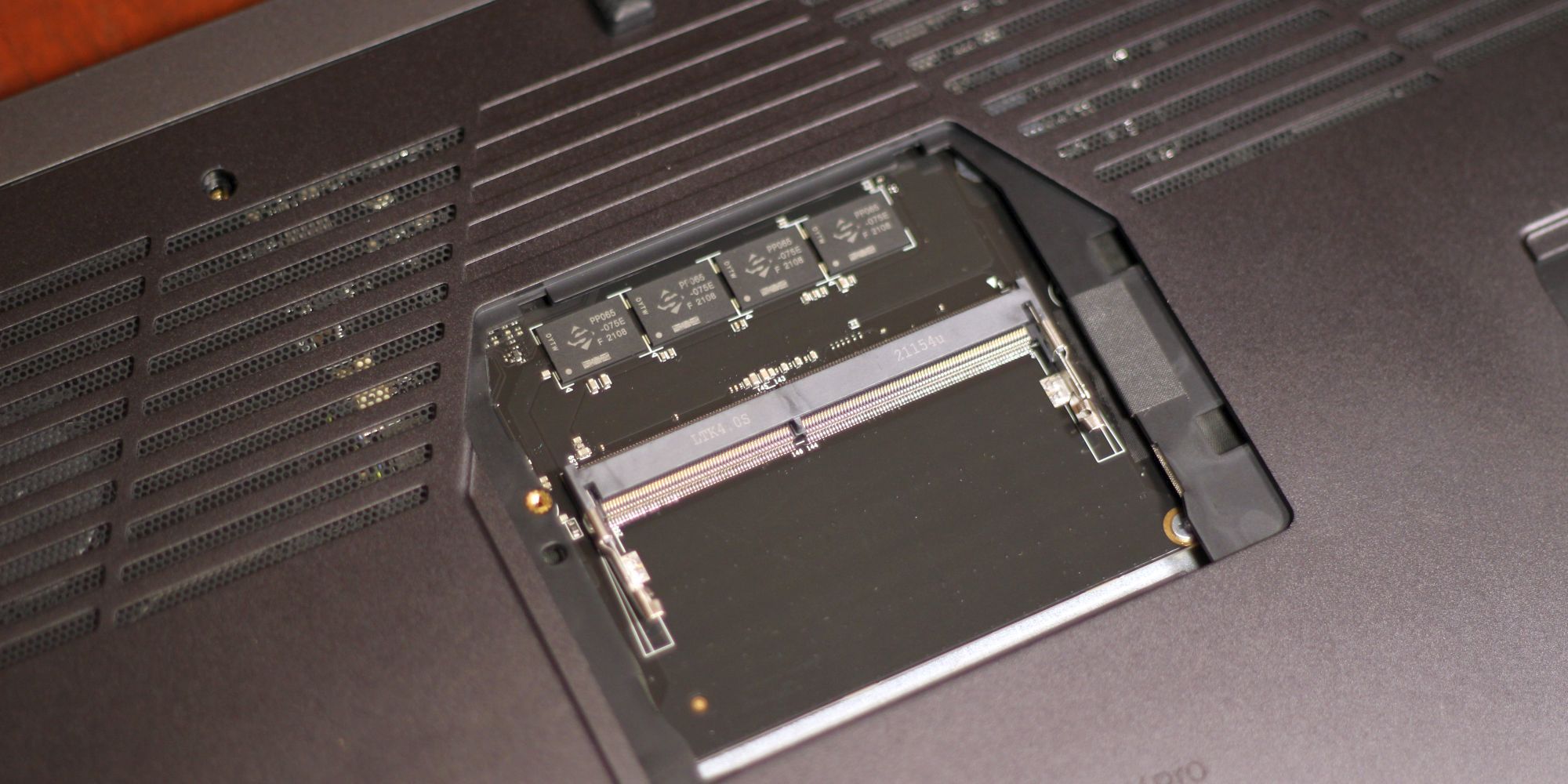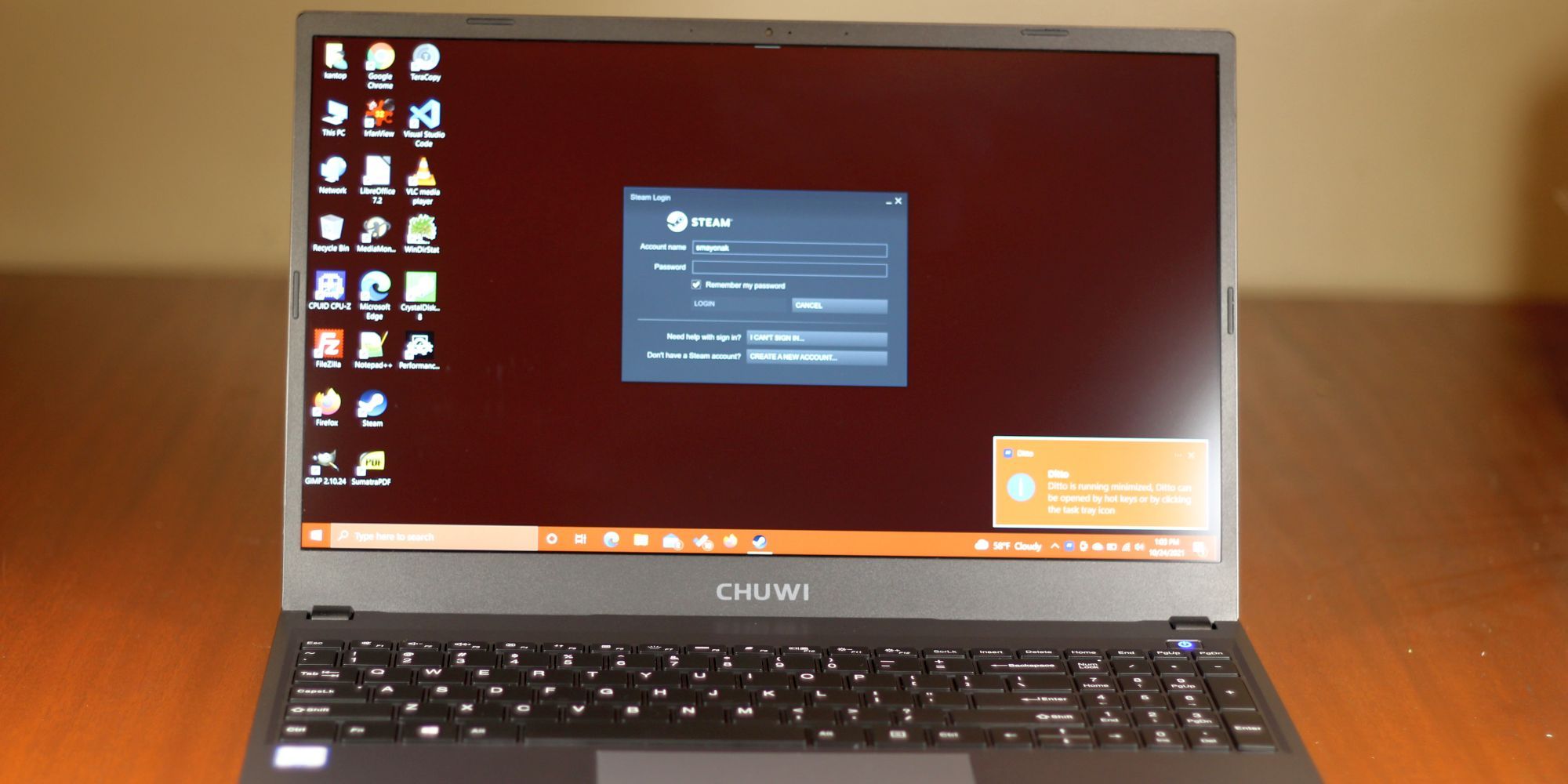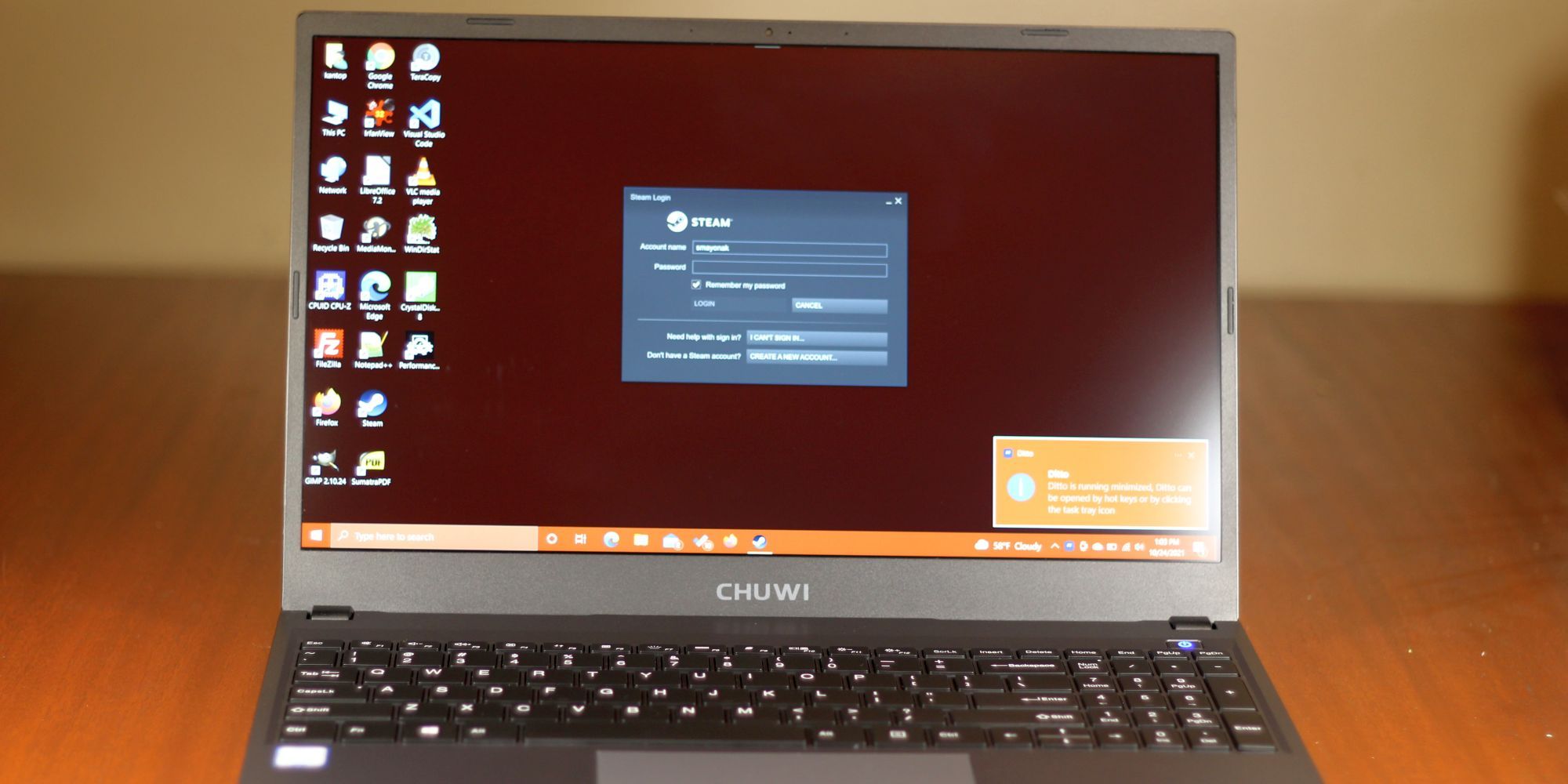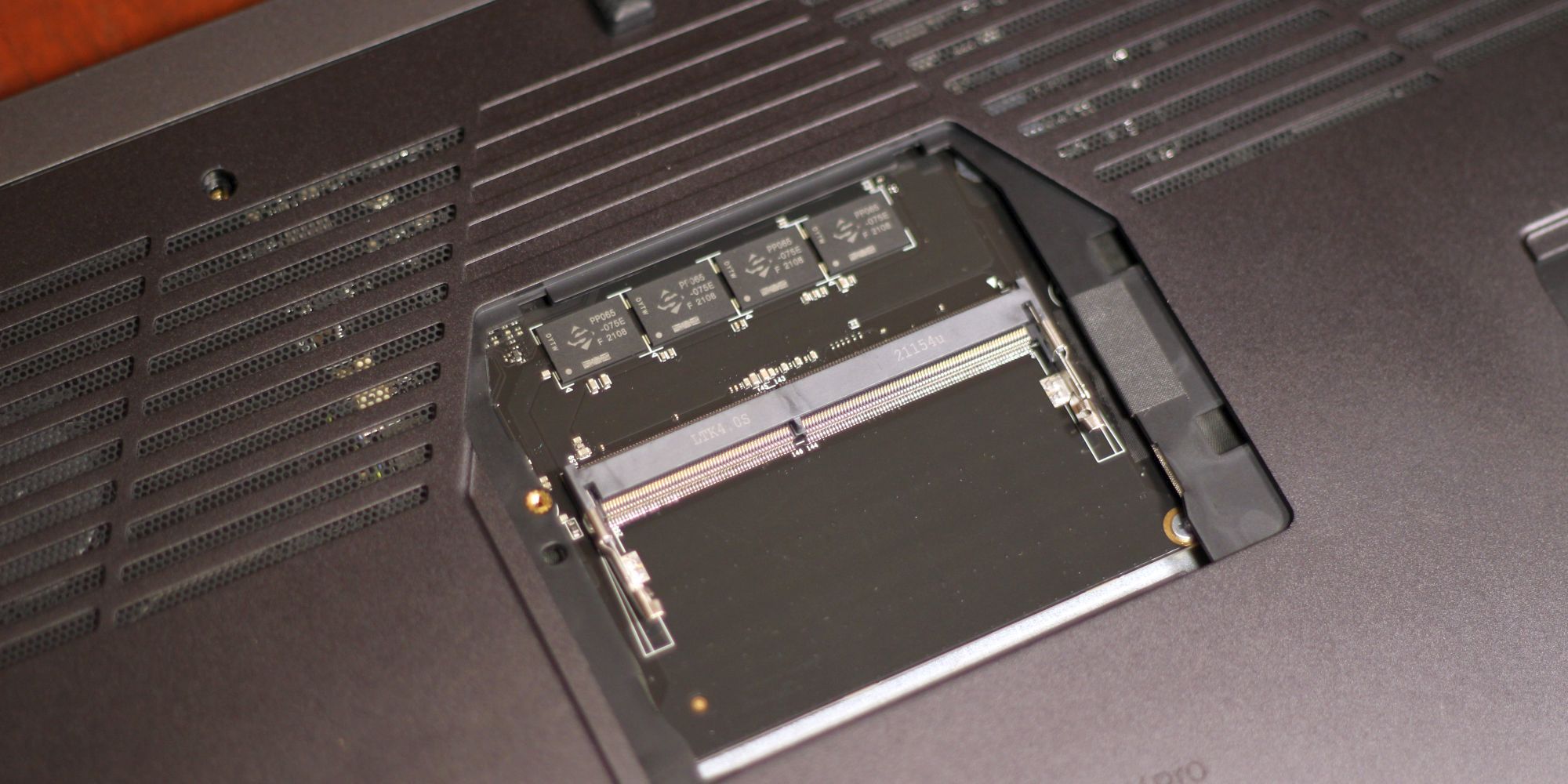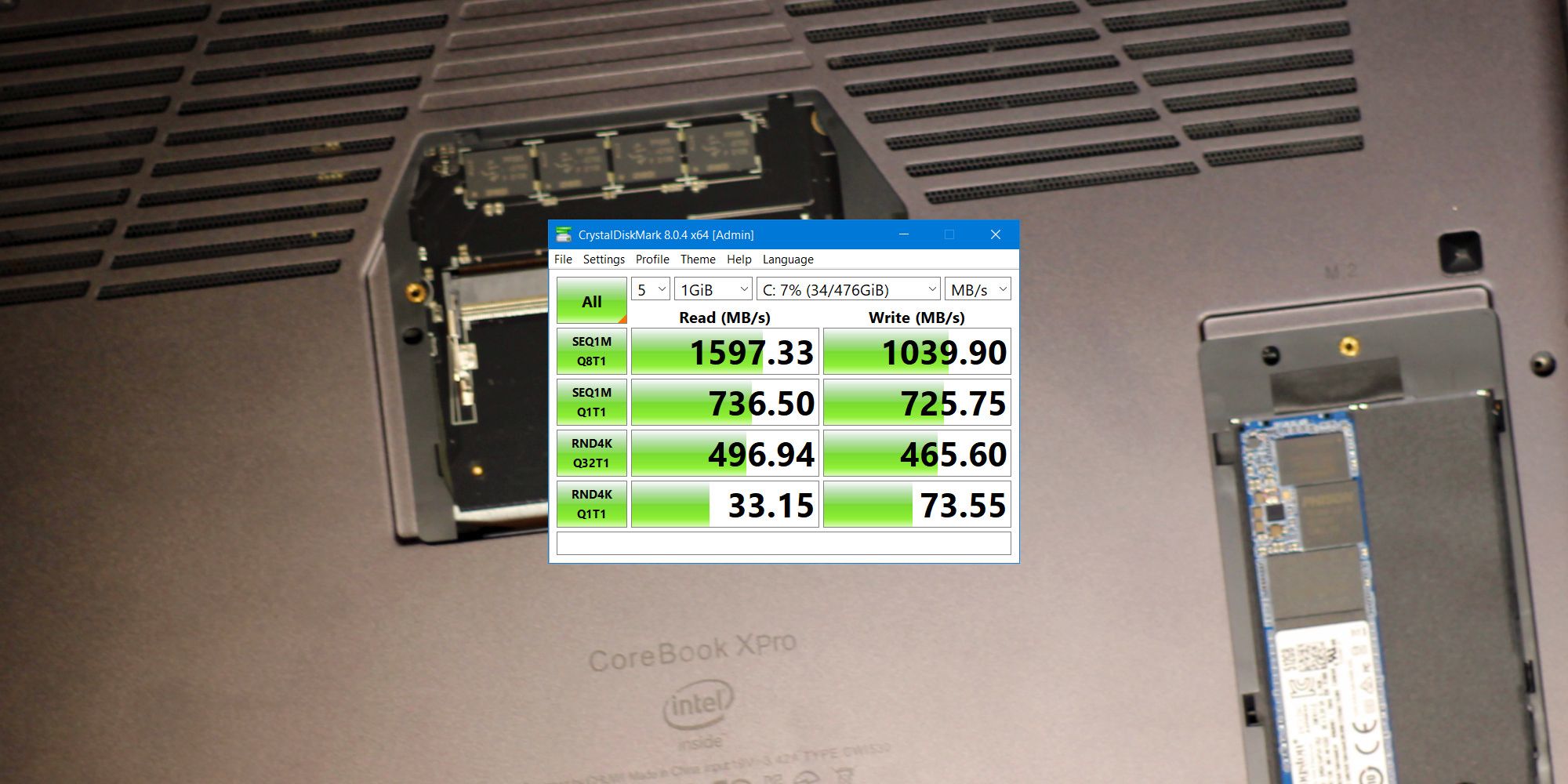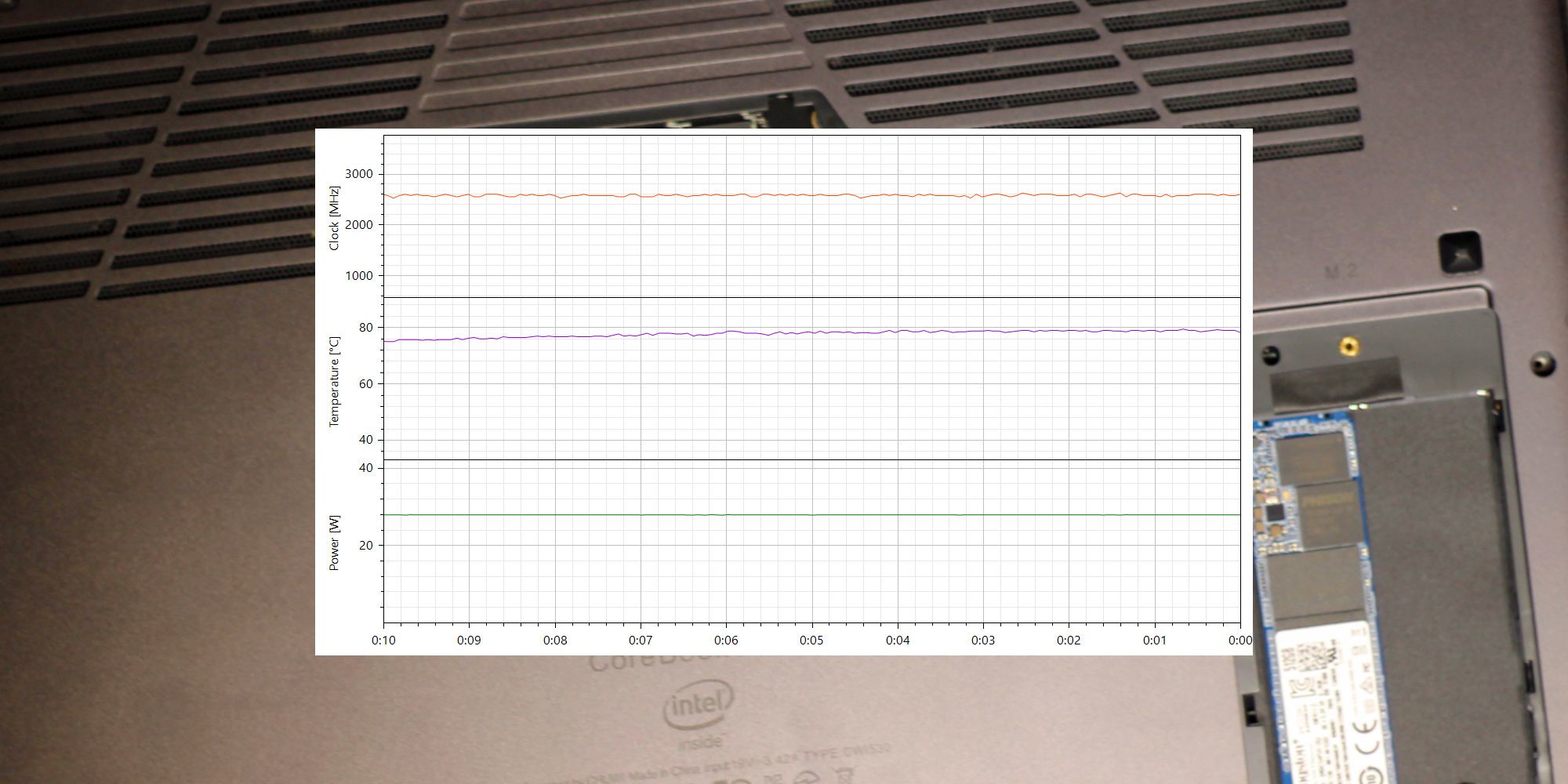Chuwi CoreBook XPro
Chuwi's design team built a laptop that successfully competes with large manufacturers. Unfortunately, the lack of a dedicated graphics card means its 120 Hz display won't live up to its potential for gaming. But none of that is terrible, given its price.
- 120Hz IPS display
- Full-sized keyboard
- Mostly metal build
- Operating System: Windows 10 and 11
- CPU: Intel Core i5-8259U
- GPU: Intel Iris Plus 655
- Storage: 512 GB DRAM-less NVMe SSD
- Battery: 70 w/h
- Display (Size, Resolution): 15.6-inch, 1920 x 1080 IPS LCD
- Camera: 720p webcam with noise-cancelling microphones
- Speakers: 2 x 1.5-watt speakers
- Memory: 1 x 8 GB
- Ports: 1 x USB, 2 USB 3.0, HDMI, 3.5mm, SD card
- Network: Intel 3165, Wi-Fi 5
- Dimensions: 17.9 x 359.4 x 241.5 mm
- Weight: 3.99 pounds
- Price: $480-570
- Brand: Chuwi
- Easyily repaired and upgraded
- Large storage capacity
- Good battery life
- Great value
- Buttery smooth scrolling
- Great for productivity work
- Warranty policy isn't good
- Chassis flex
- Weak webcamera
Is a budget laptop with 120Hz refresh worth $459-579? Chuwi is gambling that their CoreBook XPro's low price and fast-refresh screen can win over consumers. And while it compares well in terms of pricing with competitors, there's one big gotcha.
So with pandemic prices chiseling away at your wallet, is a budget laptop worth it?
Is Chuwi Legit?
Chuwi is a Shenzhen-based manufacturer of original laptop and mini-PC designs. While you may not have heard about the brand in the US, Chuwi is well known throughout Asia. Outside of Asia, however, you can still buy its products on Amazon.
Chuwi products focus on value over raw performance. But unlike many fly-by-night budget manufacturers, its products are well-engineered. They may not be perfect, but I've gone hands-on with the SurBook and found no serious issues. It also make electronics for other labels, although not much information is available on what brands Chuwi is an OEM for.
Pandemic Competition
The CoVID-19 pandemic hit laptop supply chains hard. Not only are there fewer consumer electronics, but the chips used to make computers are getting scarcer. The resulting supply shock hit laptop prices hard. On average, prices rose by around $50 during the pandemic and may continue to rise.
In the $500 price range, value-king laptops like the Acer Aspire 5 offer similar specs as the CoreBook, but with a few key distinctions: first, they have a slower 60-Hz screen, second, they have half the storage capacity, third, they have a slightly newer processor. Granted, there are significant hardware differences between the two. Unfortunately, there aren't any budget laptops with a fast-refresh screen. The closest is Lenovo's Legion 5 which crushes most laptops in the under $700 price range, but good luck getting one for less than $800. Unfortunately, the supply shortage has made laptops like the CoreBook the most affordable 120 Hz available.
Hardware Specifications
The Chuwi CoreBook XPro looks like a quality laptop. Its palm rest and rear surfaces are covered by aluminum, as is the screen. Even so, there's a fair amount of flex and creak when handled because of the plastic components. And while it looks like a quality laptop, its feel doesn't quite match its appearance. Even so, it's a well-engineered and designed product that, despite some flex and a racing stripe, appeals to those who want a no-nonsense productivity machine.
- Weight: 5.46 pounds
- Dimensions: 16.14 x 14.29 x 2.56 inches
- Materials: Aluminum-plastic build
- Screen: 15.6-inch, 1920 x 1080 pixels, IPS LCD, 120Hz
- Processor: Intel Core i5-8250U 2.3 GHz, 3.8 GHz Turbo
- Graphics: Intel Iris Plus Graphics 655
- Storage: Kingston In-Design DRAM-less NVMe SSD 512 GB M.2 SSD
- RAM: 1 x 8 GB DDR4, upgradeable
- Wireless: Intel 3165, Bluetooth, Wi-Fi 5
- Ports: LAN, HDMI 2.0 (4K, 60Hz), 3x USB 3.0, SD, USB-C (no video out, no PD), 3.5 mm
- Other: Webcam kill switch, Kensington Lock
- Speakers: 2 x 1.5-watt speakers
- Microphone: Noise-cancelling microphones
- Battery: 70-watt/hours
Is the Hardware Any Good?
A few things stand out for the under $600 price range: the large SSD and the 120Hz panel. You just don't see 120Hz panels on budget laptops. Normally, 120Hz displays inhabit gaming computers. Unfortunately, without a powerful graphics processor, the CoreBook can't play triple-A games at all, nor can it play old games at 120Hz. Even so, it does an excellent job at tasks like 120Hz video playback, and basic productivity, such as smooth scrolling while using software like spreadsheets.
The CoreBook Is Good for High-Quality Video Playback
Like most laptops, the CoreBook does an excellent job of playing 1080p video. Unlike other laptops though, it's capable of playing 120Hz video (if you can find such content) at its native refresh rate. Additionally, it can modify and play slower video content at up to 80Hz refresh speeds using real-time motion interpolation software.
The CoreBook offers good performance using motion-interpolation software, like the Smooth Video Project. Motion interpolation increases video frame rates. This means you can increase a 30 frames-per-second (FPS) video to 60 FPS or more. And faster refreshes mean a more immersive video, although some dislike the so-called "soap-opera" effect that you find in some high-end televisions. The motion interpolation frame rate, unfortunately, is limited by the three-year-old Iris Plus GPU. While Iris Plus was, at one point, a top-tier integrated graphics processor, by today's standards, it's becoming obsolete.
The CoreBook Is Great for Office Productivity
In addition to being able to do smooth video playback, the CoreBook does a good job at handling productivity tasks, particularly spreadsheets, for its price bracket. In particular, its large 70 watt-hour battery provides a full eight hours of work.
The number pad, good-sized touchpad, and large, 15.6-inch, matte-finished, 120Hz screen make it excellent for productivity and school work. In particular, the CoreBook does particularly well when working with spreadsheets, where smooth scrolling means less loss of focus while rolling through rows.
But for productivity, the CoreBook isn't all gravy. The integrated webcam ranks among the worst I've seen on a budget laptop, with image quality falling somewhere between a potato and a bad webcam.
Performance
The Intel Core i5-8259U is a four-core, four-thread processor with a 28w Thermal Design Power (TDP). It's based on Intel's Coffee Lake architecture, which uses a 14-nanometer production process. While Coffee Lake isn't Intel's latest laptop design (the latest is the smoking-hot Alder Lake), it's still on par with newer hardware thanks to Intel's difficulty progressing beyond the 14-nm technology node. But while its performance is modern, there are a few gotchas.
It Needs a Second Stick of RAM
Unfortunately, there's only a single RAM module in the CoreBook. Chuwi left an empty slot, though, which allows you to add a second stick. The second stick enables dual-channel mode. Without dual-channel mode, there's a significant performance disadvantage for its graphics processor. However, for productivity work, you wouldn't need to upgrade the RAM. For more information, see our content on myths about RAM.
Alder Lake Obsoletes Coffee Lake
Unfortunately, in 2021 and 2022, Intel will release its much anticipated Alder Lake processor. Unlike previous architecture, Alder Lake represents a real step forward in production node technology and CPU architecture design. That means Coffee Lake laptops will see price drops as consumer demand shifts away from older processors.
Cooling and Fan Noise
The CoreBook's dual blower heat-sink fans do an excellent job of cooling. While under ultra-heavy, synthetic workloads, the volume hits a jet-engine volume level of 55 dBm, measured six inches away from the fans. However, while tackling videos or spreadsheets, the fans get no more than whisper quiet. But powerful cooling systems are a double-edged sword.
While 1080p media playback never generates an audible level of fan noise, heavy workloads do. When using motion interpolation at its limit of around 80Hz, the fan speeds reach 54dBm. That's loud enough to distract you from video content.
Speaker Quality
While the video playback is good, the dual 1.5-watt speakers are just adequate. Chuwi's downward-facing speakers require a table in order to get adequate volume levels. And like most tiny laptop speakers, the bass isn't well represented.
If you're an audiophile and plan on using it on your lap, consider another laptop.
Storage Performance
The CoreBook has a budget Kingston Design-In NVMe SSD with a capacity of 512 GB (model number 8154p3). Because the SSD lacks DRAM, it's not jack-rabbit fast. Yet, it's not a terrible drive either as it uses the NVMe protocol. That means it's a lot faster in sustained writes compared to drives based on yesteryear's SATA protocol.
Overall, it's a good, budget-conscious drive that won't blink when used for productivity or media playback, neither of which relies on the storage drive for performance. On top of that, the drive is relatively large for its budget segment and should do well for storing offline content, such as downloaded video content and music.
Power Consumption and Battery Life
The CoreBook's large-sized 70 watt-hour battery beats out its budget competition by a significant margin. For example, the Acer Aspire 5 has a 48wh battery, although it also weighs a lot less.
The CoreBook gets around eight hours of battery life for productivity-related tasks. For 120Hz video playback, the battery life comes in at around three hours. Real-time motion interpolation software hits battery life hard. I get an hour and 45 minutes of playback time with interpolation running in the background with the processor pulling the full 28 watts throughout playback.
Interestingly, after the Windows 11 upgrade, battery life remained consistently the same, even with 120Hz refresh rates turned on. Windows 11 does offer Dynamic Refresh Rate (DRR), which conserves battery life at high refresh rates, although the CoreBook does not offer compatibility with DRR.
Gaming Performance
The CoreBook won't play demanding games, but it will play eSports titles at 1080 on medium (at best) settings at 60 Hz. For the most part, I managed to get around 30-60 FPS on games like Counter-Strike: Global Operations and Fortnite. And playing such indie titles as Tumbleseed, the frame rate even hit 60 FPS.
Ultra-Smooth Video Playback
If, by some miracle, you do own a 120Hz video, the CoreBook can play it smoothly without difficulty. The fan doesn't get loud and the performance is stable without stuttering.
While the video playback is liquid smooth, the image quality seems as good, although I lack color accuracy tools.
Repairability and Upgradeability
The CoreBook includes two service hatches for accessing its M.2 storage and RAM slots. Like most modular systems, there are extra slots for both a single RAM stick and for a full-length M.2 drive, with support for Intel's Optane technology.
As such, the CoreBook gets extra points for its attention to repairability and upgradeability.
Linux Compatibility
Ubuntu 20.04 LTS worked perfectly without any issues. I tested all features and everything from Wi-Fi to audio worked 100% without additional tweaking or configuration hassles.
Windows 11 Compatibility
As with Linux, Windows 11 works without any issues or errors. Windows Device Manager shows zero unrecognized devices.
What I Didn't Like About the Chuwi CoreBook XPro
The CoreBook may offer a lot for very little money, but it's not perfect.
High Amount of Chassis Flex
There's a high amount of chassis flex when held by a corner. I don't advise holding it by one corner and doing jumping jacks.
While it's a mostly metal laptop, the CoreBook has a fair amount of plastic components. In fact, the laptop's chassis is structured so that it's essentially two aluminum sheets sandwiching plastic between them. The creak seems to be caused by plastic components scraping up against aluminum.
Not Compatible with Windows 11 Dynamic Refresh Rate
120-Hz panels tend to use a lot of power. Unfortunately, the Chuwi CoreBook XPro lacks Dynamic Refresh Rate (DRR). That means it cannot enable a battery-saving scheme that mitigates the power consumption of fast refresh screens.
Chuwi's Requires Return Shipping to China on Warranty Repairs
None of these shortcomings are particularly bad. Unfortunately, there's one potential dealbreaker: as mentioned earlier, Chuwi doesn't operate a repair center in North America. That means you'll need to return any defective items to China at your own expense. And shipping to China requires waiting on a container ship to travel the Pacific, twice.
If you purchased the laptop on Amazon, that means you get Amazon's return policy.
Low-Quality Webcam
While the webcam's audio quality is adequate, the video quality is poor.
Should You Buy the Chuwi CoreBook XPro
Chuwi's design team built a laptop that successfully competes with large manufacturers. Unfortunately, the lack of a dedicated graphics card means its 120Hz display won't live up to its potential for gaming. But none of that is terrible, given its price. Unfortunately, what is terrible is that Chuwi requires you to pay ship-in costs to China on returns. But if you can stomach its warranty, Chuwi's CoreBook is the best laptop under $500 for productivity and for video playback.
However, there are laptops for $750 and 800 which also have 120Hz displays and a discrete graphics card, which I would advise buying instead if it's within your budget.