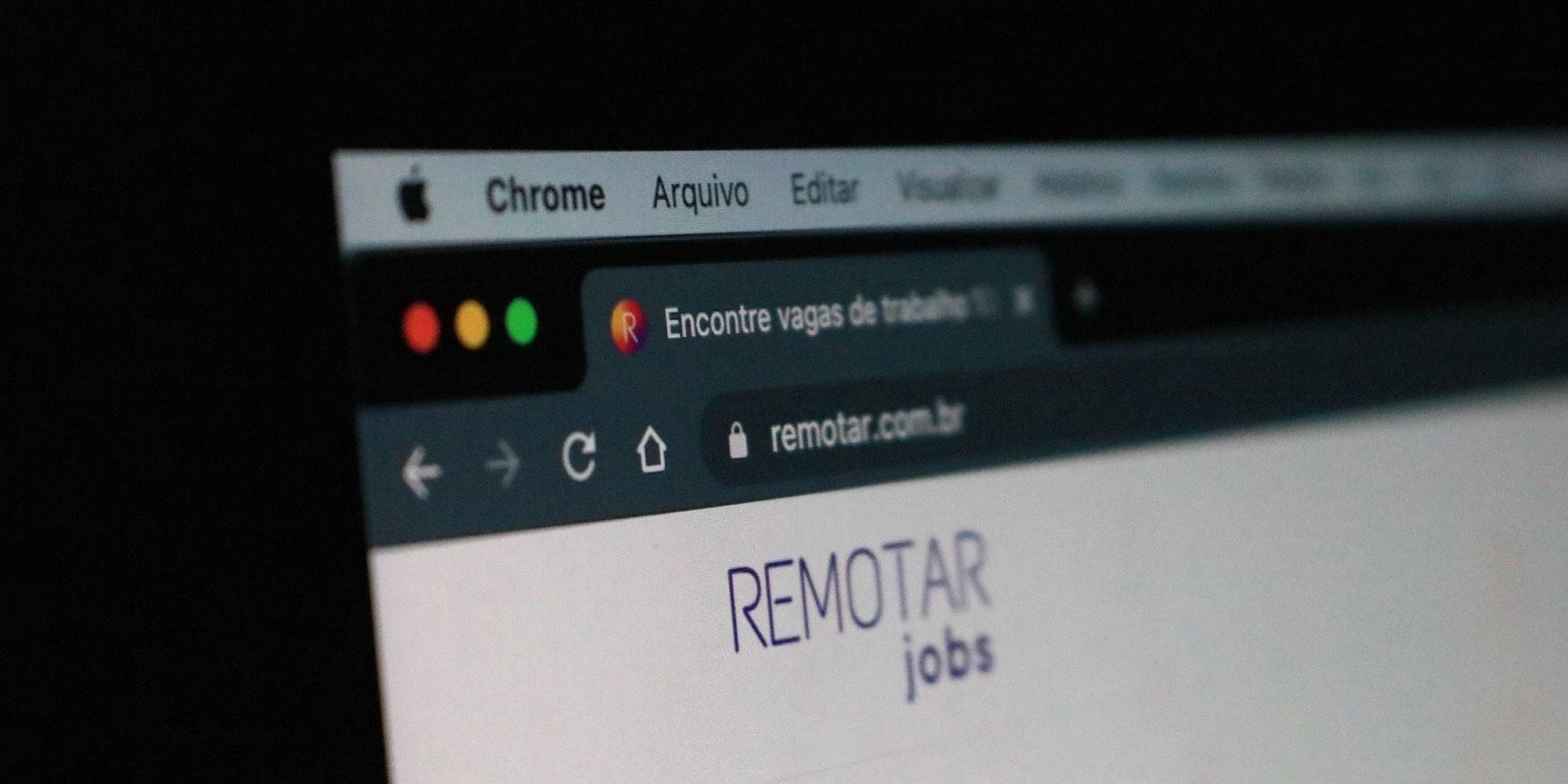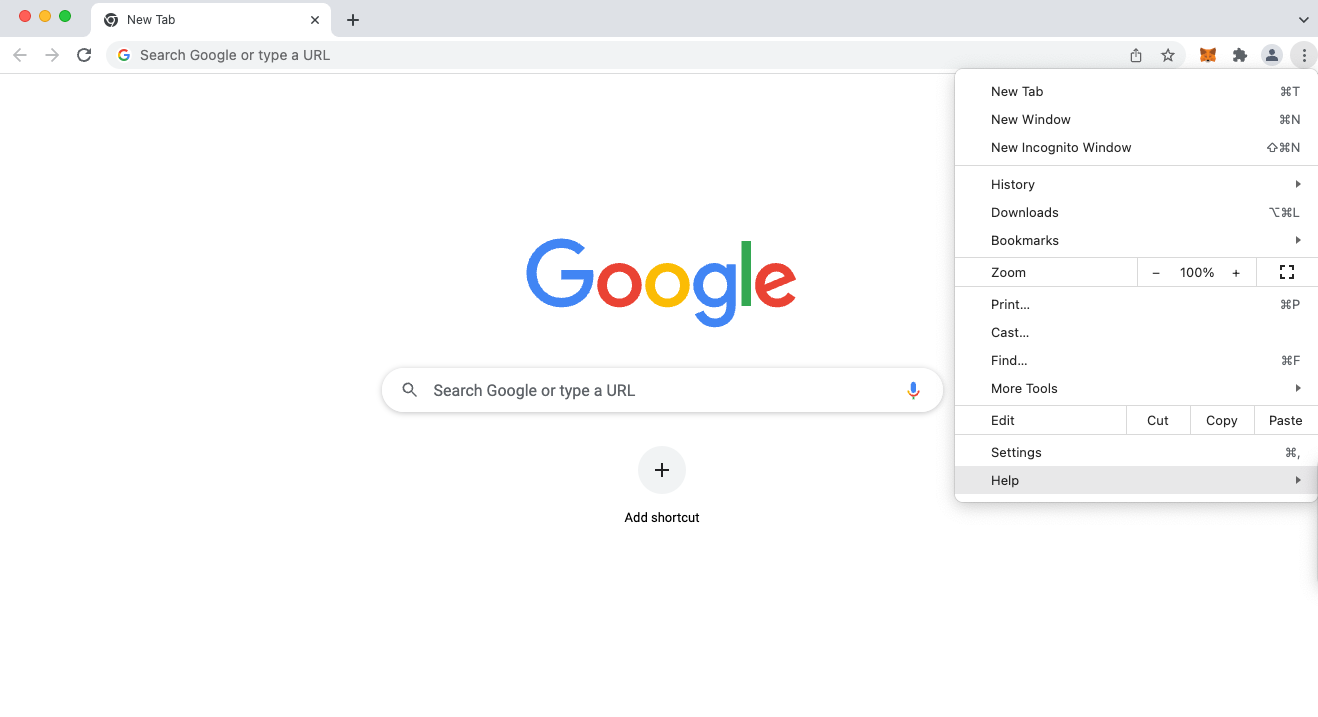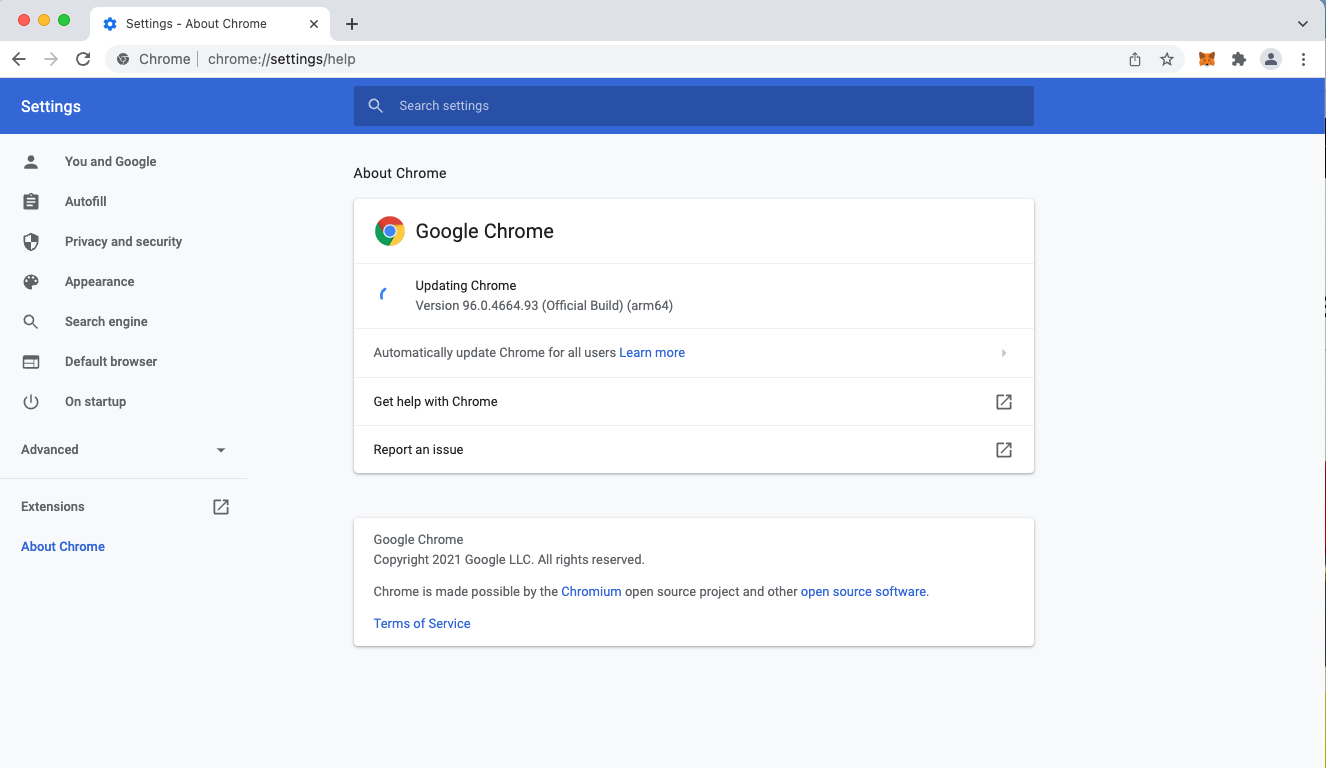Hackers are always looking for ways to exploit vulnerabilities, especially when it comes to browsers. Since Google Chrome has billions of users worldwide, it's no wonder the app's active security issues are critical to fix.
On December 13, Google released an update for its stable and extended channel for Windows, Mac, and Linux. Here's why and how you should update your Google Chrome browser.
Why You Should Upgrade to Chrome 96.0.4664.110
According to a press release on the Google blog, the update is set to roll out in the following days, across its user base. Set to patch security vulnerabilities with five fixes, the update mitigates issues that are being actively exploited.
The most significant fix is a Critical one: CVE-2021-4098. It relates to "Insufficient data validation in Mojo". The remaining vulnerabilities are all High and are:
- CVE-2021-4099: Use after free in Swiftshader.
- CVE-2021-4100: Object lifecycle issue in ANGLE.
- CVE-2021-4101: Heap buffer overflow in Swiftshader.
- CVE-2021-4102: Use after free in V8.
To prevent hackers from taking advantage of the most critical bug, its full details are being kept under wraps, giving users a chance to update. Google also plans to keep existing restrictions on third-party libraries that the bug may still be hiding inside.
How to Update Google Chrome on Desktop
Chrome updates automatically, so most users won't need to worry about updating manually. But if you want peace of mind, you can also trigger the update yourself.
Start by opening your browser and clicking the three vertical dots button in the top right-hand corner. Next, click Help > About Chrome.
If your browser is not already up-to-date, opening this screen will update it for you. If you've already downloaded the lastest update, a message will appear informing you that Chrome is up-to-date. It will prompt you to restart your browser for the update to take full effect.
If you're a user of Vivaldi, Microsoft Edge, or any other browser that uses Chrome's open-source software, you may have to wait a bit longer. Meanwhile, you can opt to use an updated version of Chrome instead to maximize your security.
If you find a new bug on Chrome after the update, you can also report it to Google as a New issue.
Keep Chrome Secure With Regular Updates
When it comes to online security, keeping your browser safe should always be a priority. With so many of our personal activities happening online, including banking or confidential work, compromised browsers are a headache that none of us want.
Thankfully, for dedicated Chrome users, its development team is always on the lookout for more vulnerabilities and aims to patch them as soon as possible.