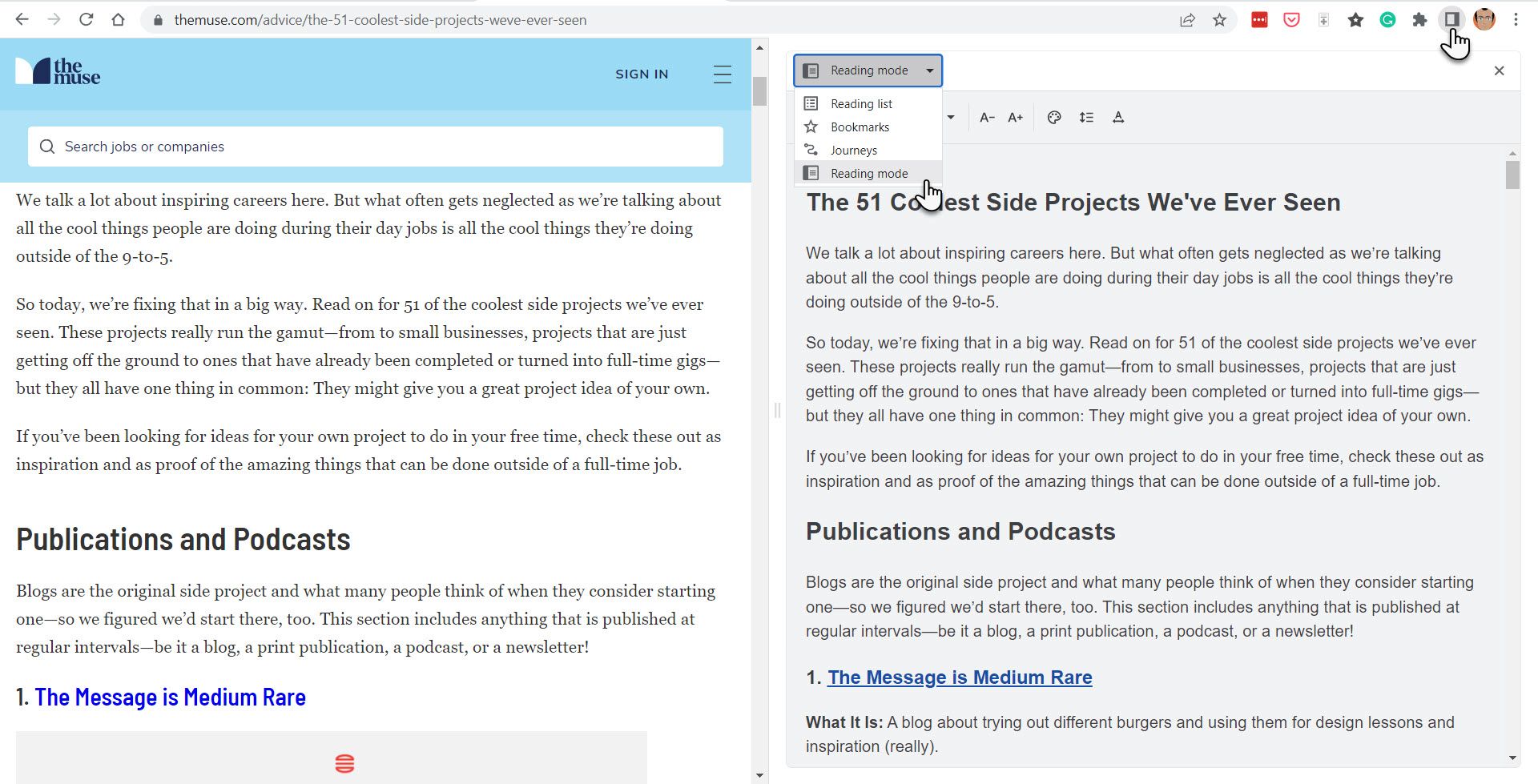If you have updated your Chrome browser to version 114, you can begin enjoying the new reading mode. Try it out and see how it helps. make your reading easier on the web by removing all extraneous elements that mar your reading of an online article.
How Do You Turn On Reading Mode in Chrome?
Some browsers replace the open webpage with a more readable version. For instance, Microsoft Edge uses the Immersive Reader. Chrome is doing it differently by using the Chrome side panel, which also houses the Reading list.
- Select the Show side panel icon on the Chrome toolbar.
- Select the drop-down menu in Chrome's side panel and choose Reading mode.
- A simplified version of the article is displayed within the side panel.
- You can use the options on the toolbar to customize your reading experience. Change the font, the font size, the theme, the line height, and the little spacing to your liking Also, you can expand the viewable area by dragging the margin to the left with your mouse.
- Select the Close button on the top right to close the side panel and the reading mode.
Note: As the feature is rolled out, you may not see the Reading mode in the side panel's dropdown list. In this case, you may have to force the feature by enabling a Chrome flag. Type or paste chrome://flags/#read-anything in the Chrome address bar. Then, select Enabled in the dropdown menu, and relaunch the browser on the prompt.
Benefits of Using the New Reading Mode
You can use the Dark theme in the Reading mode to read long-form articles at night. Open an article in the panel and select any content anywhere on the webpage or the reading version. It's a small usability feature, but you will notice that the two views align concurrently.
The reading mode removes all distractions from a webpage, such as ads, images, and navigation elements that use graphics. Any article is displayed in a simplified format, and you can also customize the page and the background color to make the text easier to read. In short, it can help you focus on the text off the page without any distractions.
Now, you won't need to treat it as a hidden setting or need to install third-party reading extensions anymore unless you need some flexibility.