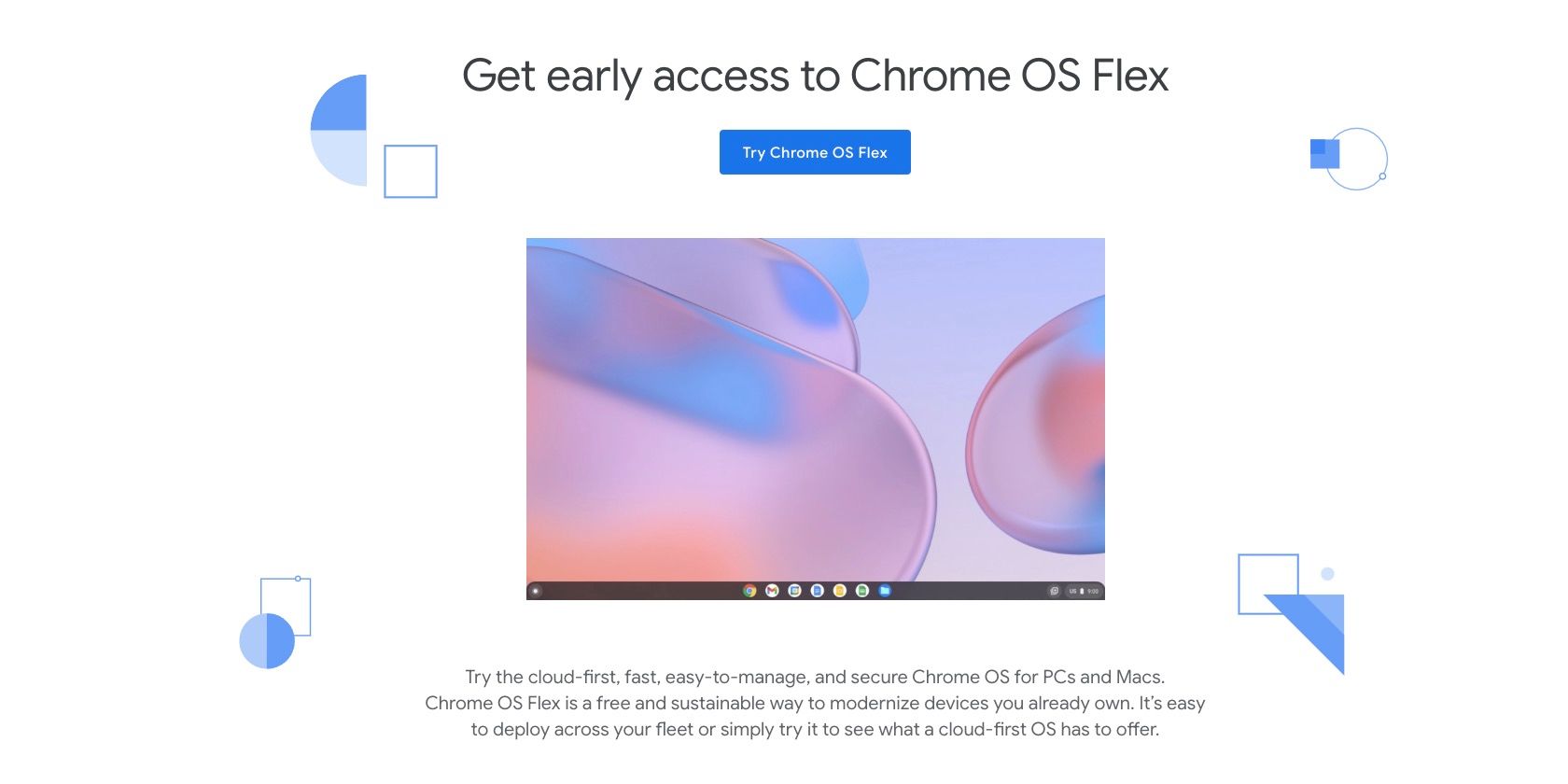Got an old laptop or MacBook lying around? Google wants you to breathe a new lease of life into it by running a new version of Chrome OS, dubbed Chrome OS Flex.
The OS is meant for old PCs that are now too slow for daily usage. Instead of throwing them away, you can install Chrome OS Flex and repurpose them for some other use.
What Is Chrome OS Flex?
Chrome OS Flex is a special version of Chrome OS meant to extend the lifespan of older devices and reduce e-waste. It will be helpful for schools and enterprises, as they can install the operating system on old PCs and continue using them. It will be available for free when it launches to the public later in 2022.
Chrome OS Flex is still in early access mode, but a post on the Google Cloud blog confirms that the OS would have the same code base and look like the version running on Chromebooks.
It will also be on the same release cycle, so expect frequent updates. Some hardware-dependent features might not be available on older PCs, like always-on "Ok Google," Android phone syncing, and more.
Unlike Windows or macOS, Google claims Chrome OS Flex devices will boot quickly, won't slow down over time, automatically update in the background, and offer easy management for enterprises. Do note that the OS is only compatible with Windows and AMD-based PCs, with ARM devices not being supported.
While not recommended, you'll also be able to install Chrome OS Flex on Chromebooks that have reached their end of life and no longer receive updates from Google.
Chrome OS and Chrome OS Flex Are Not the Same
There are some differences between Chrome OS Flex and Chrome OS, though. Since the latter runs on Chromebooks and other certified Google products, it offers additional security features like Secure Boot, Trusted Platform Module to store encryption keys securely, and automatic firmware updates.
Additionally, Chrome OS Flex does not support Android apps and misses out on Google Play Store access, though Google Assistant will be present.
Proprietary ports and USB accessories like fingerprint readers, stylus, and Thunderbolt functionality are not supported, as well. You also cannot run virtual Windows machines using Parallels Desktop.
Chrome OS Flex misses zero-touch enrollment and forced re-enrollment for easy fleet management. The lack of a Google security chip also means that it does not have verified access and verified mode.
For now, the OS is in the early access stage and is constantly being worked on, with the first stable version expected to be available in the "coming months."
You Can Try a Live Version of Chrome OS Flex
You can install Chrome OS Flex on your old PC or MacBook by creating a bootable USB drive. For enterprises, the OS also supports network deployment.
You can even try out a live version of the OS by booting directly into it from a USB drive to get the hang of how it works before deciding if it's worth installing on your old PCs and MacBooks.
To try an early version of Chrome OS Flex, you'll need to enter your details on the Chrome enterprise website to access the download link and the installation instructions.
Chrome OS Could Help Bring Old PCs Back to Life
Chrome OS Flex sounds like a perfect solution to resurrect old PCs and make them useful again. This will also have the benefit of reducing e-waste.
However, whether the OS lives up to its promise or not is something we will only know when it is released publically.