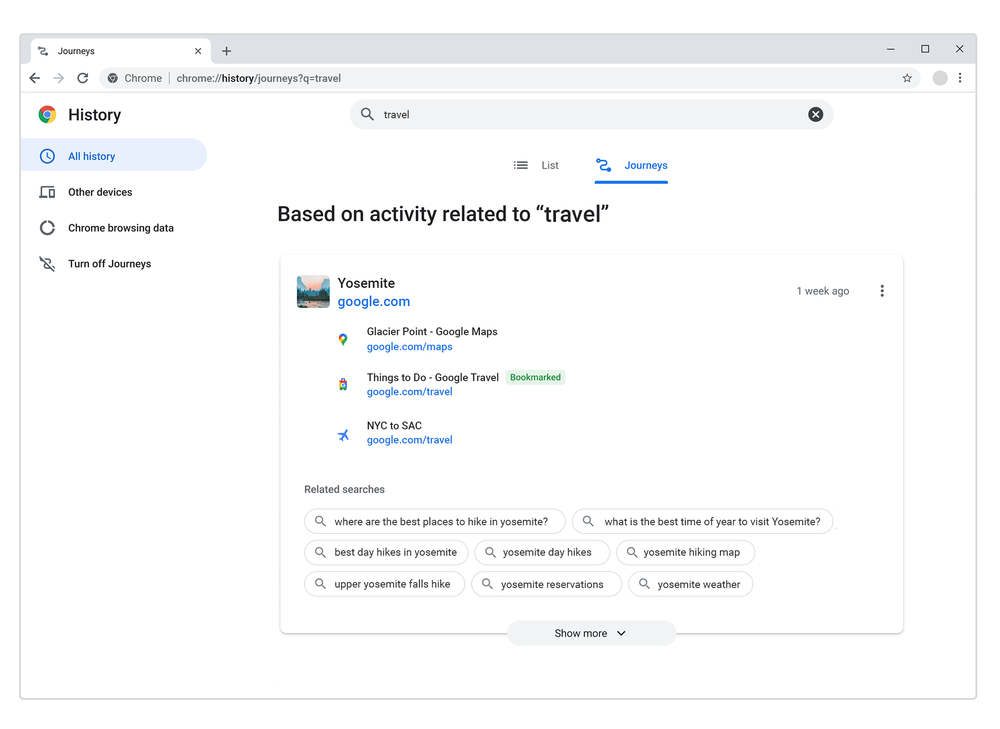Journeys is Google's latest addition to Chrome's powerful search tools. With Journeys, you'll no longer have to comb through your search history to revisit past web searches. Instead, Google does the hard work for you, grouping your past searches by topic or intent. You can quickly access the information you need on the same day or weeks later.
How Does Chrome Journeys Work?
You can access Journeys two ways:
- Type a subject you've searched before into Chrome's search bar and click on Resume Your Search.
- From Chrome's setting's menu, go to History > All History to see a list of relevant sites.
If you search for "travel", Google will show you sites you've visited related to travel. Chrome arranges Journeys based on how often you visit particular web pages, so you'll see the most relevant information first.
From there, you can explore the suggested related searches provided at the bottom of the screen to delve deeper into the topic. Google stresses that you're in control of your data. So if you don't like the idea of Google organizing your search history, you can disable Journeys in Chrome's history page.
You can also delete specific activity clusters or individual items, and you can always clear your browser history whenever you want. Plus, your search clusters are only saved to your device, not your Google account.
For now, Journeys will be available to anyone using desktop Chrome in English, German, Spanish, French, Italian, Dutch, Portuguese, or Turkish. Google is also considering adding multi-device access to Journeys in the future.
When Can I Use Chrome Journeys?
Journeys should be available on your Chrome browser in the next few weeks. Google says it's currently rolling Journeys out, so the wait shouldn't be too long.
Trying to recover past searches often seems like an exercise in futility, so Journeys is a welcome time-saving feature. It combines the best characteristics of bookmarks and browser histories, intuitively grouping searches based on topics or intent. This allows you to explore subjects you researched at an earlier date.