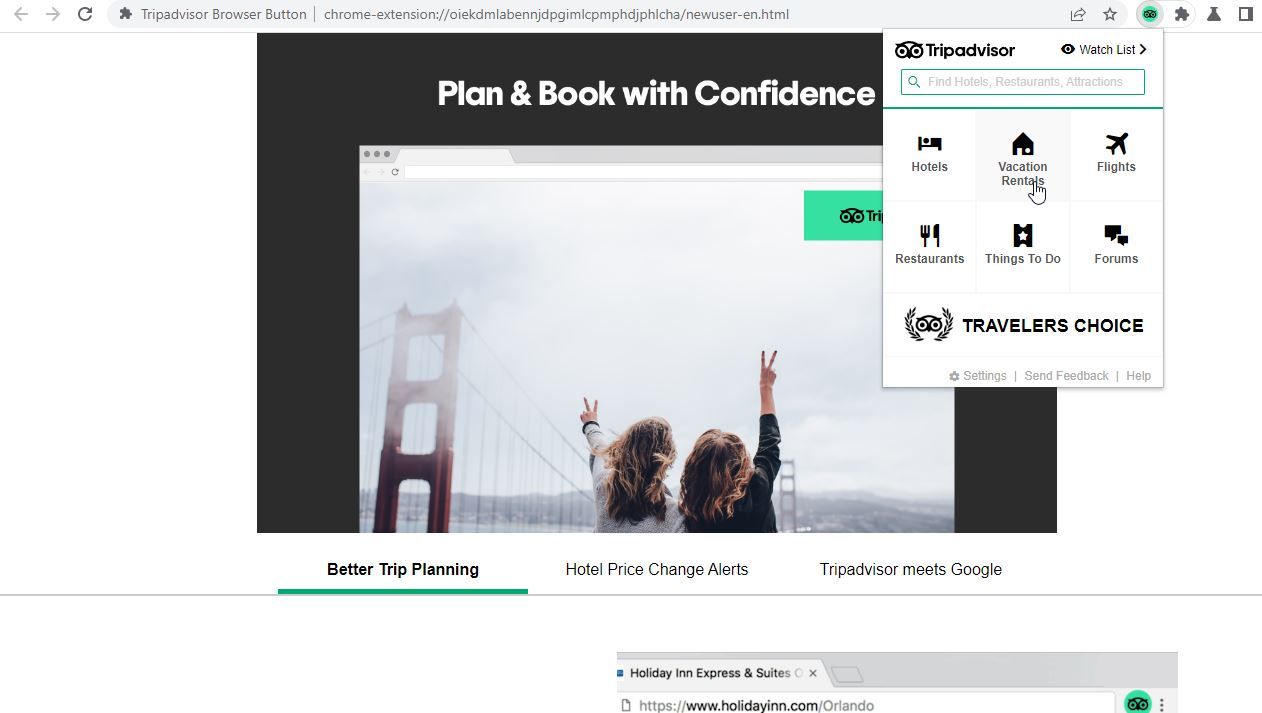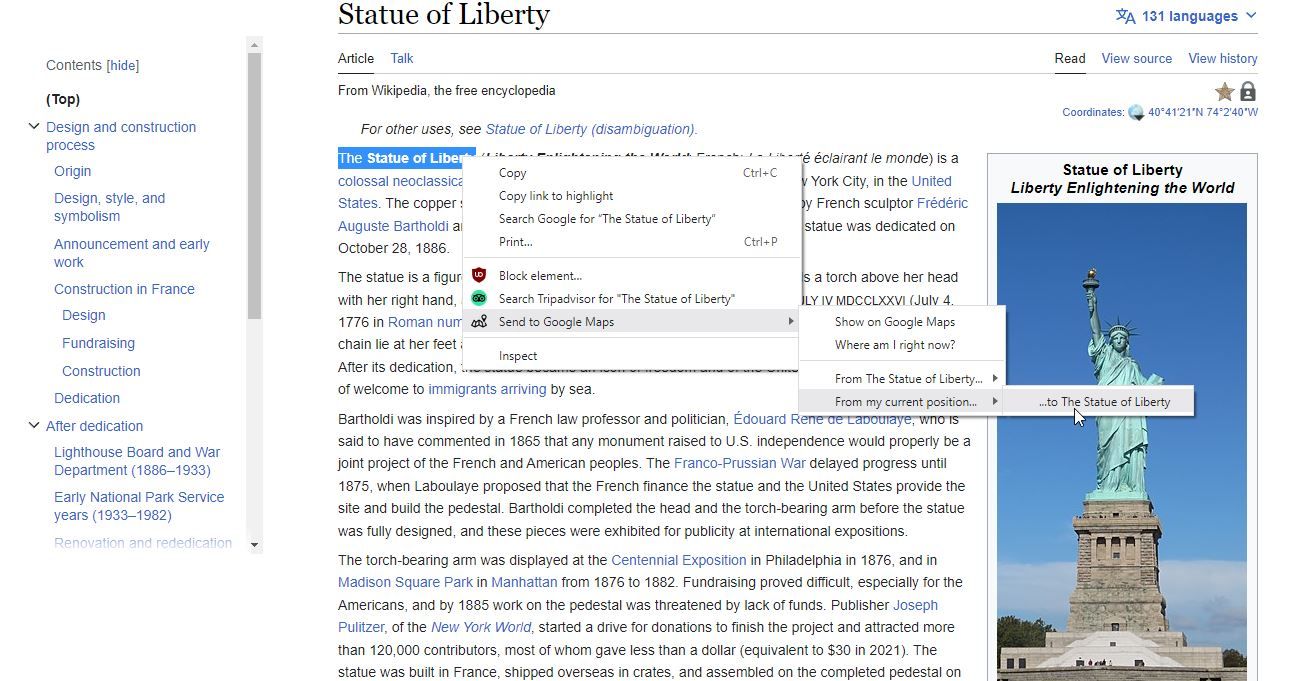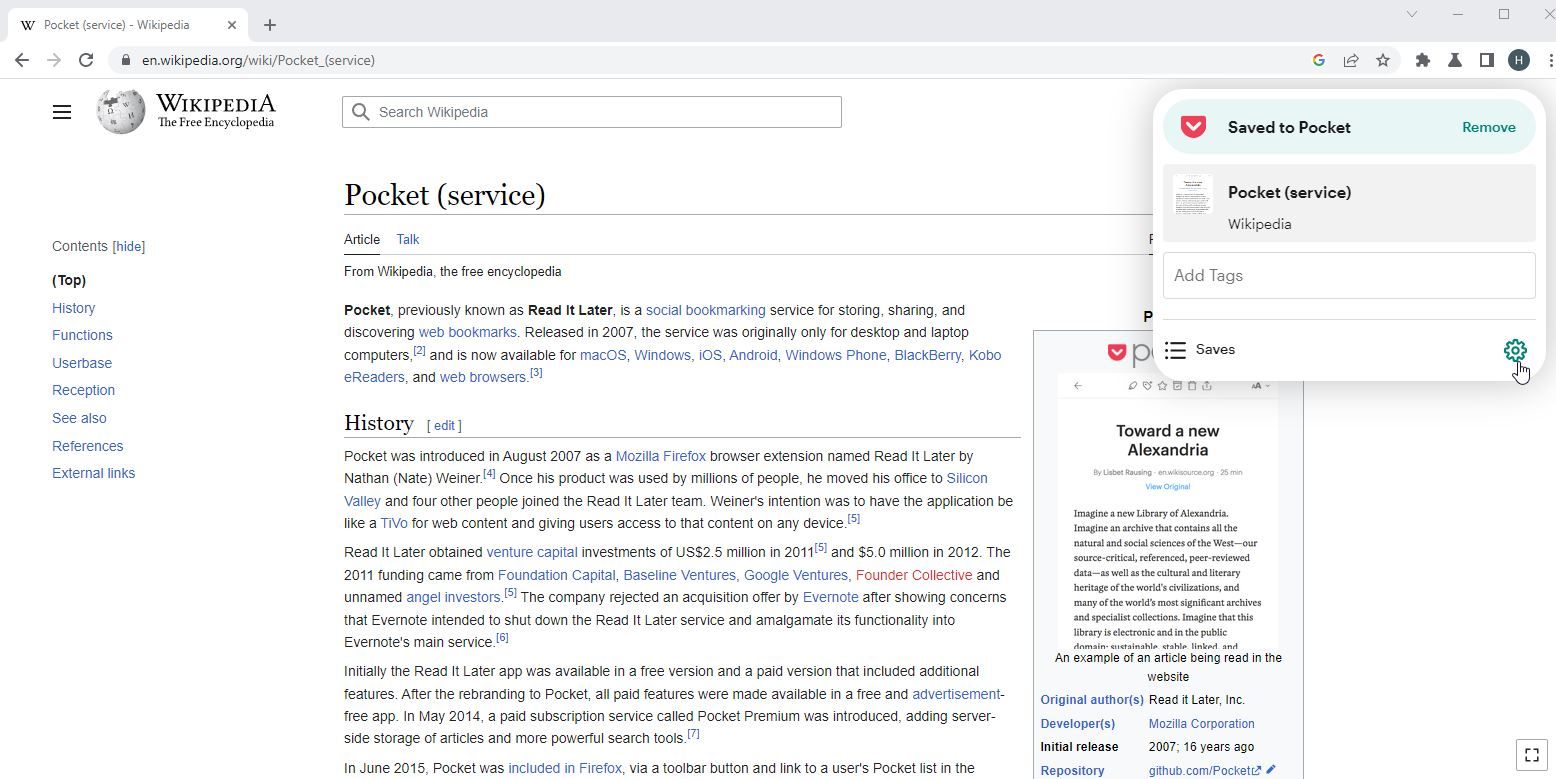Traveling can be a pretty stressful experience once you factor in all the planning, organizing, and fine details. Pretty quickly, what was meant to be a relaxing holiday can turn into a stressful event that is less enjoyable than just staying home.
But it doesn’t have to be. There are a ton of different ways to take the stress out of travel, and Chrome extensions are one of them. These are six of the very best Chrome extensions out there that can help you to plan your trip and take the stress out of everything.
1. Tripadvisor Browser Button
First up on this list comes the Tripadvisor Browser Button. If you use Tripadvisor even just a little, then this Chrome extension will be a great help.
Tripadvisor Browser Button immensely expands on the ways that you can use Tripadvisor. Not only do you get all the features of the website normally, but you can also use this Chrome extension to get more done than ever before.
For example, if you’re ever visiting a website for a hotel, restaurant, or attraction, then you can click on the Tripadvisor Browser Button to show the corresponding information in Tripadvisor, including its overall rating and reviews.
What’s more, is that you can then have Tripadvisor watch the prices for you, as well as easily compare different costs as well.
Tripadvisor Browser Button lets you easily create price watch lists to better track the changing costs of hotels, and it even enhances your Google search results with helpful travel information and more if you so wish.
2. Send to Google Maps
Next up, we have Send to Google Maps. This little Chrome extension makes it much easier to use Google Maps, and can be an absolute lifesaver if you’re traveling and needing to do so more than usual.
The idea behind the extension is pretty simple, whenever you right-click, you’ll be able to find a new context menu added by the extension to send information to Google Maps with just a couple of clicks.
You can search for the selected text in Google Maps, show your current position in Google Maps, as well as get directions either to or from that place. This is a great little tool to use with other travel planning apps with live maps to plot a trip itinerary, for example.
This works not just for addresses, but also company names, names of sights or attractions, and just about any other location that you can reasonably think of.
3. Google Translate
You’ve no doubt heard of Google Translate already, but this Chrome extension is worth mentioning all the same, thanks to just how useful it can be if you’re planning to go anywhere that speaks a different language to any that you yourself know.
If you're somehow unaware, Google Translate is one of the premier translation services available on the internet, and works great with Google Travel and all of the ways that it works.
The extension itself is made by the Google Translate team, and adds a context menu when you browse that allows you to simply highlight some text in order to translate it. It also adds a little button that appears when you highlight text to do the same.
Your translation will appear on top of the webpage that you’re viewing, and if you want to use all the features that Google Translate has to offer, you can click on a single button to automatically take your selected text to the full Google Translate page.
4. Currency Converter Widget
Next up on this list comes Currency Converter Widget – Exchange Rates. This handy little Chrome extension is a must-have if you intend to go anywhere that uses a different currency from your own, as it completely streamlines the currency conversion process.
Using Currency Converter Widget couldn’t be easier. All you have to do is navigate up to the button in your extension bar, which will cause the Currency Converter Widget to pop out. From there, you can add all sorts of currency conversions for use.
With the currencies you’re planning to convert to and from in place, you can easily just type in an amount and have this little Chrome extension take care of the rest for you. The process is fast and simple, if a little bare-bones. Perfect for quickly calculating the conversion rate.
5. Save to Pocket
If you’re looking for a way to easily organize your ideas for your next trip, then Save to Pocket is a phenomenal extension that allows you to more easily access your plans than ever before.
Save to Pocket is an extension that works in tandem with Pocket, which is an application that allows you to easily bookmark and share articles, videos, and much more between different devices.
If you spend a lot of time on your laptop, computer, or tablet looking through and saving ideas only to not have them with you on your phone as you travel, then Pocket is a great way to overcome this problem.
Save to Pocket allows you to quickly save content in a variety of ways. You can click the button in the extension bar to quickly save it. Alternatively, you can also right-click in order to access Save to Pocket’s context menu, or simply use a keyboard shortcut to save it directly.
6. Hoteloogle
Finally, we have Hoteloogle. If you’re looking for an extension that makes it easier than ever to make a hotel reservation, then Hoteloogle might just be what you’re looking for.
All you have to do to use Hoteloogle is to install the extension and then get started searching for the best possible deals on hotel booking and more.
Hoteloogle supports over two million hotels across the world, and is available in a wide range of different languages and currencies. If you have plans to go somewhere, but nowhere yet to stay, then Hoteloogle is a great Chrome extension to deal with just that.
Travel Doesn’t Have to Be Stressful
As you can see, there is a wide variety of different Chrome extensions out there, no matter what your needs are. So whether it be currency conversion, language translation, hotel booking, or just about any other aspect of traveling, there’s a Chrome extension out there for you.
The only thing easier than installing a Chrome extension is adding a new app to your phone, and when it comes to travel, there's no shortage of fantastic tools.