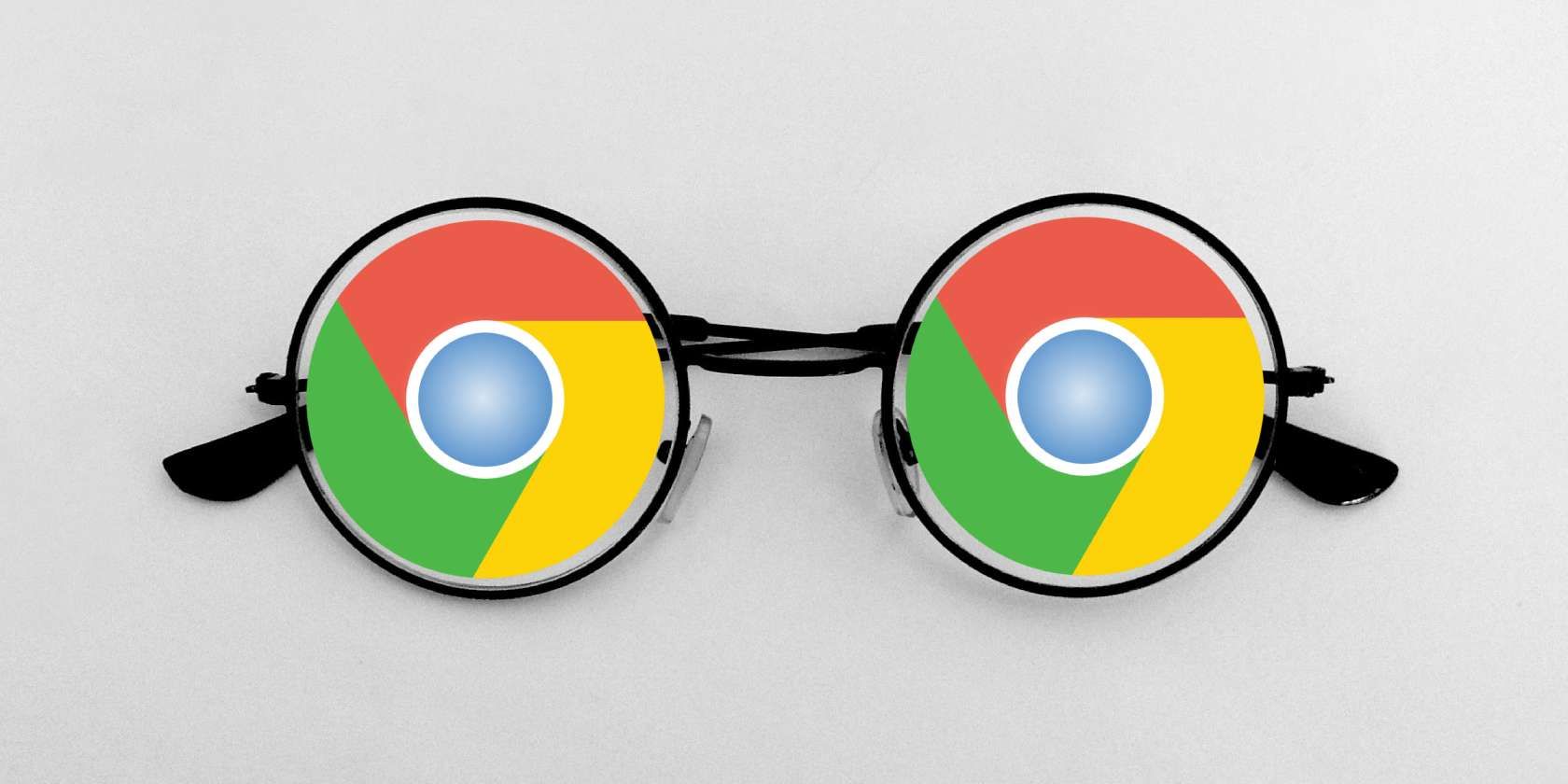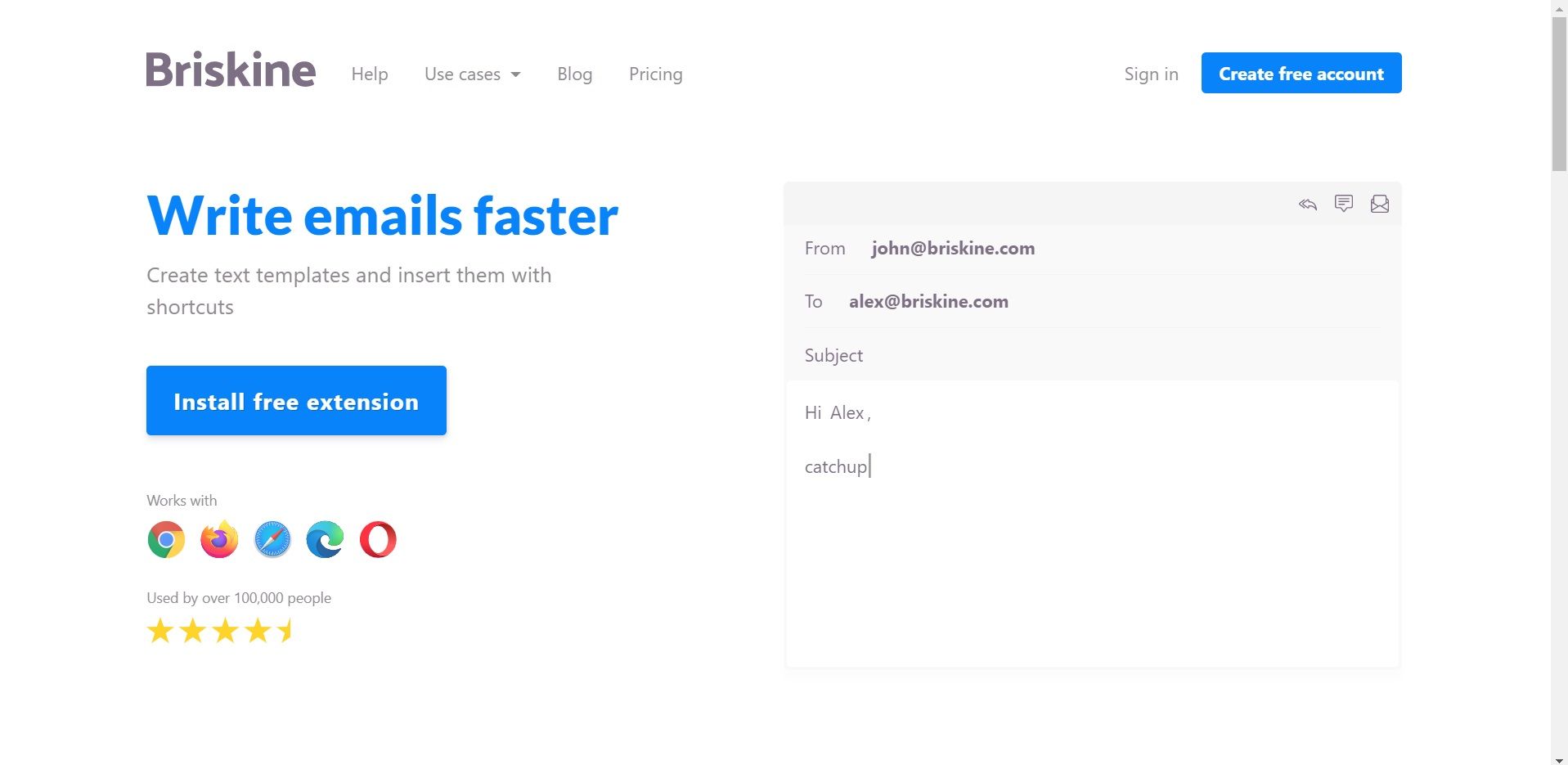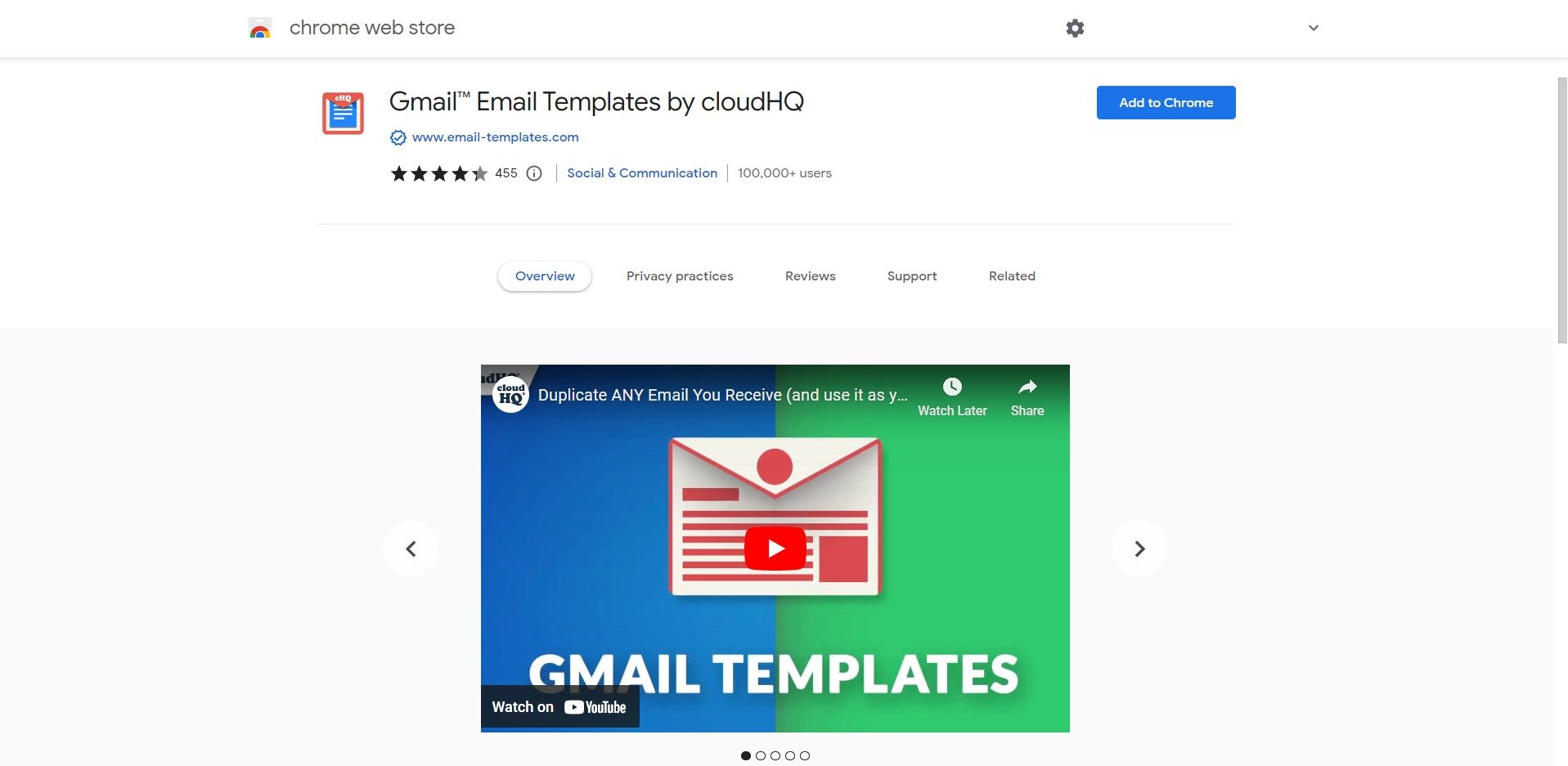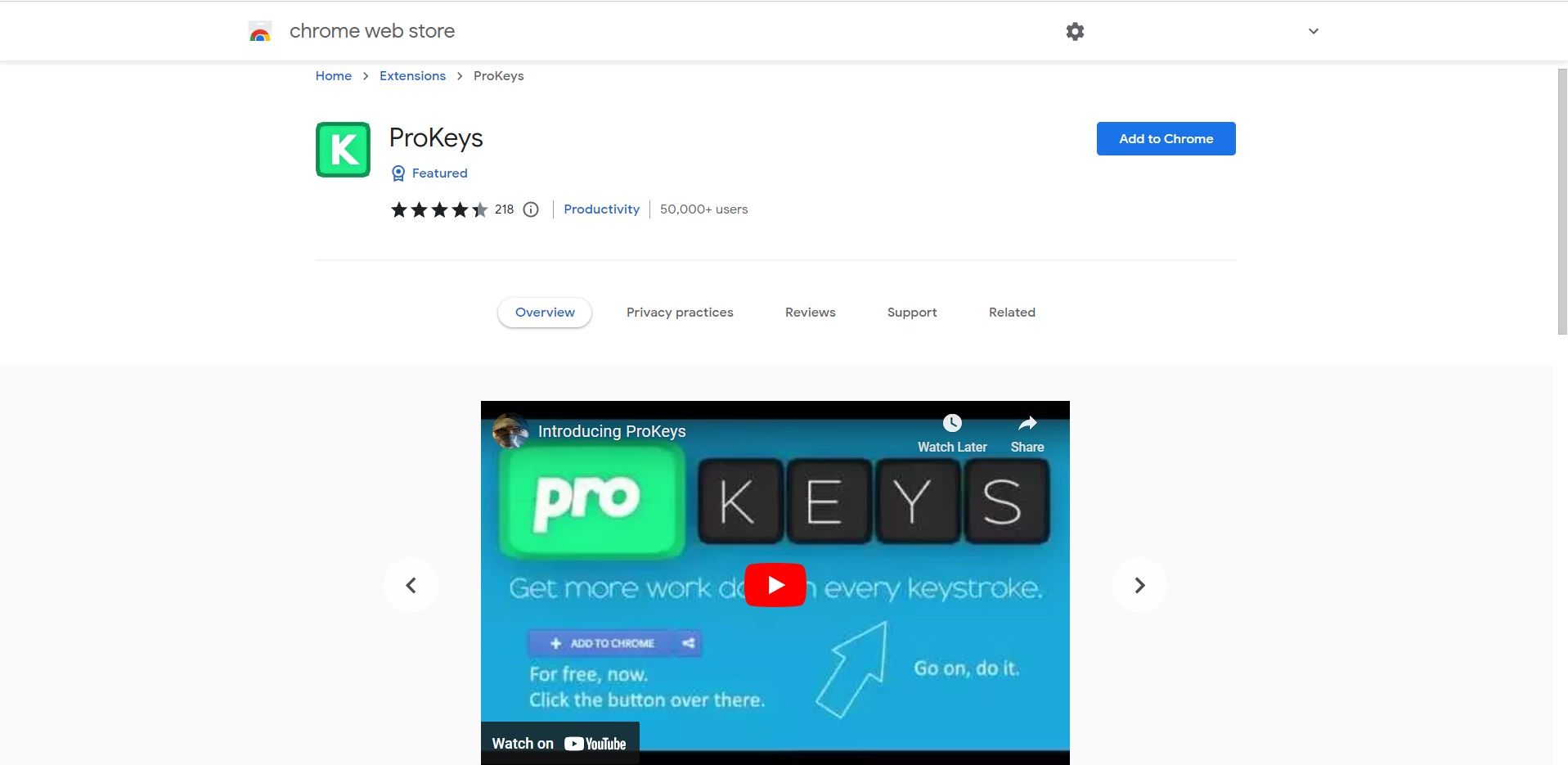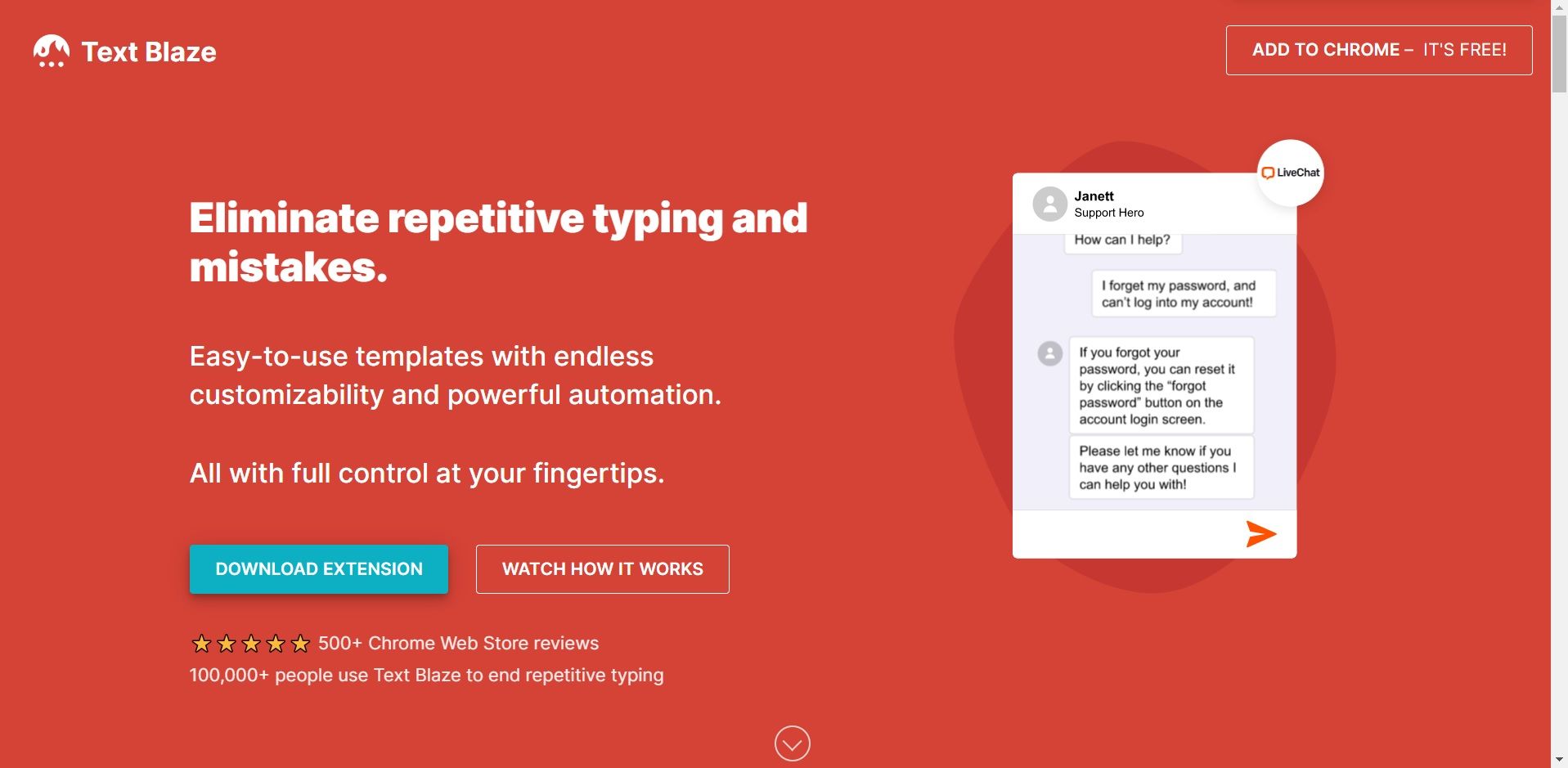Nothing makes sending emails and messages more tedious than having to repeat the same statement over and over again. Not only does it take up your time, but it also takes out the enjoyment of interacting with people and collaborating on projects.
Fortunately, you don't have to continue to bore yourself by repeating the same statement because you can simply use a Chrome extension for messaging and email templates. That way, you save ample time and energy. Here are some of the best ones!
1. Briskine
Briskine is a Chrome extension that allows you to write emails quicker through templates and keyboard shortcuts. This extension is great for anyone working an email-heavy job.
If you find yourself repeating certain phrases and sentences, you can use those pieces of text to create templates. That way, the next time you need to type in that phrase, you can do it in a matter of seconds.
Briskine has ready-to-use variables that you can access when sending emails. For instance, if you’re sending an email that starts with Hello, along with the recipient's name, you can type h and press the Tab key, and it will type Hello, along with the name of your recipient.
2. Gmail™ Email Templates by CloudHQ
If you’re looking for a quick way to create email templates for your Gmail account, this extension is for you. If there’s an email structure you like, Gmail™ Email Templates by CloudHQ allows you to duplicate emails you’ve received into templates.
To convert and customize an email into a template, you simply have to install the extension and navigate to the Save to icon options at the top of the email, and select Convert to Template.
Once the email is converted, it will be saved into your templates, where you can customize it as you please. This extension also has a variety of templates you can browse through, as well as an email creator to assist you in creating templates.
3. Canned Responses by Typedesk
Typedest is a canned response platform that allows you to ditch time-consuming tasks. On Typedesk, you get to create templates, access variables, and collaborate with colleagues. One of the key points about using Typedesk is that it works across multiple platforms.
Whether you're sending an email, a message on social media, or you’re communicating with colleagues on a secure team chat app like Slack, you can cut down the hours with Typedesk. Not only does Typedesk help you save time, but if you’re working with a team, you can share your canned responses with them. You can also choose to give team members read-only or editing access to your responses, and you can track those changes.
4. ProKeys
ProKeys is a great Chrome extension to use if you’re looking for ways to create a shortcut for typing large texts in emails or sending messages on LinkedIn, and other text platforms. This text expander extension has a user-friendly interface that comes preloaded with snippets that you can use to expand abbreviations.
All you have to do is type in the name of the snippet along with the default hot key, and you would have saved minutes from your day. You can also create your own snippets for phrases that you find yourself typing repetitively.
One of the unique features of this extension is that you can do math in your browser without a calculator. That way, if you're sending a finance-related email, you can quickly calculate your sum without leaving the page.
5. Magical
Magical is a text expander that allows you to avoid typing frequently used text. Magical has a built-in text editor for you to create and edit text samples. With over 200,000 users, there’s no denying that this is a useful tool.
No matter what website you’re typing texts from, Magical will help you speed up messaging friends, family, and work-related associates.
When you sign up to use Magical, you’ll be met with questions to help optimize your experience. You’ll also get ready-made shortcuts to get you started. The Magical extension not only allows you to save time via text, but you can also transfer data from open tabs.
6. Text Blaze
Text Blaze is another text expansion Chrome extension that lets you work anywhere on Chrome. If you’re on a web page, and you need to quickly access a shortcut, but you don’t remember how you’ve saved the template, Text Blaze allows you to easily look for it on any Chrome web page.
To look for your saved snippets, all you have to do is right-click on the web page and click Text Blaze in the menu. You can use Text Blaze for free, but if you require advanced features such as accessing more snippets, snippet sharing, and much more. Text Blaze’s Pro subscription plans range from $2.99 to $20 per month.
7. TextExpander for Chrome
TextExpander is a paid Chrome extension that aims to help you reduce the time you use to type texts. Amongst various features, TextExpander for Chrome includes unique aspects like the autocorrect feature that helps you send texts without worrying about typing errors.
You can try out this extension by signing up for the 30-day free trial. Thereafter, you can choose between the Individual plan for $3.33 per month, the Business plan for $8.33 per month, the Growth plan for $10.83, or the Enterprise plan where you can request a consultation where you’ll receive customized solutions.
Take Messaging and Emailing to the Next Level
Performing tasks on the internet keeps getting easier, and one of the ways to do that is by using online tools to cut down on repetitive tasks. The above-mentioned Chrome extensions will make typing messages and emails less of a drag.
Whether you need to send repetitive promotional messages for your business, or you’re sending messages on social media, there’s a Chrome extension suitable for you. That’s not all that Chrome extensions have to offer. There are also plenty of other Chrome extensions available to help you optimize your experience.