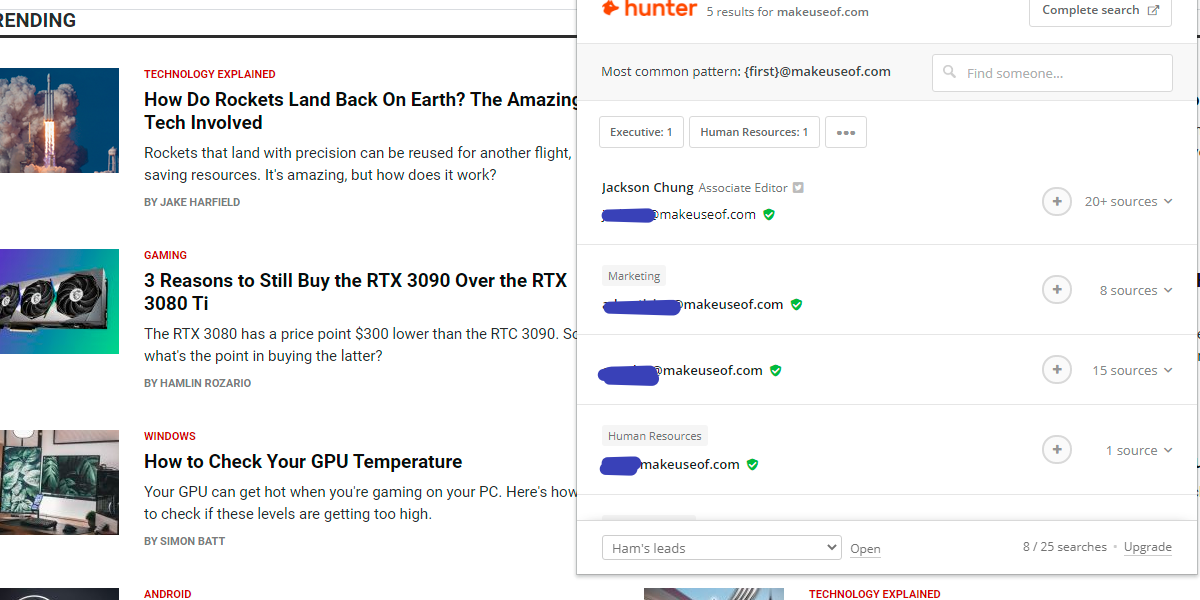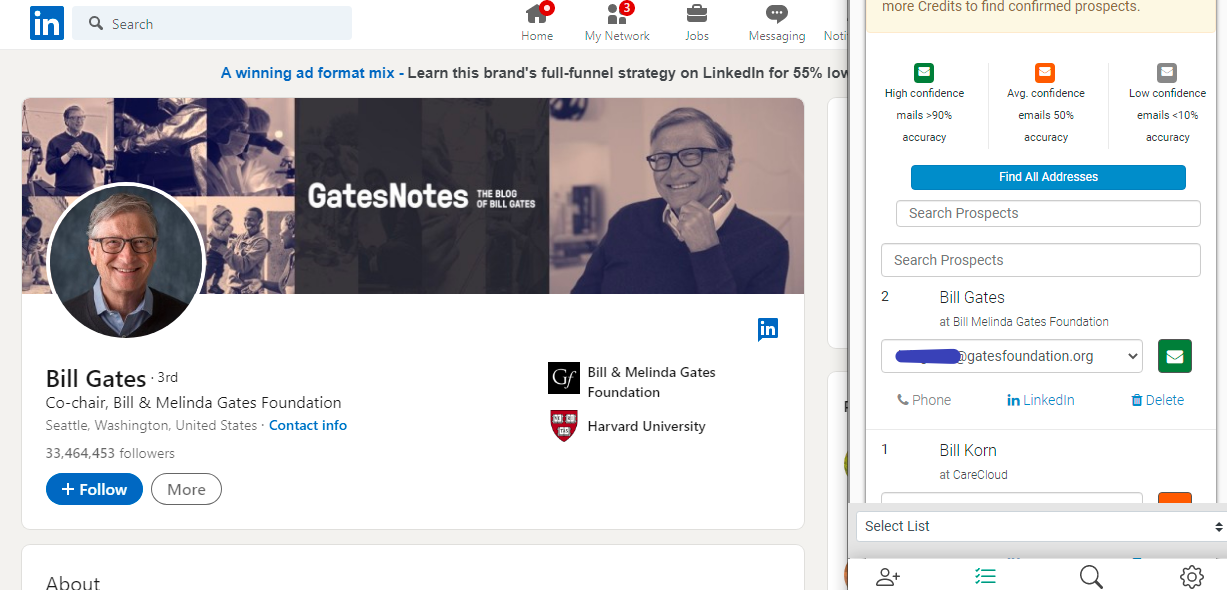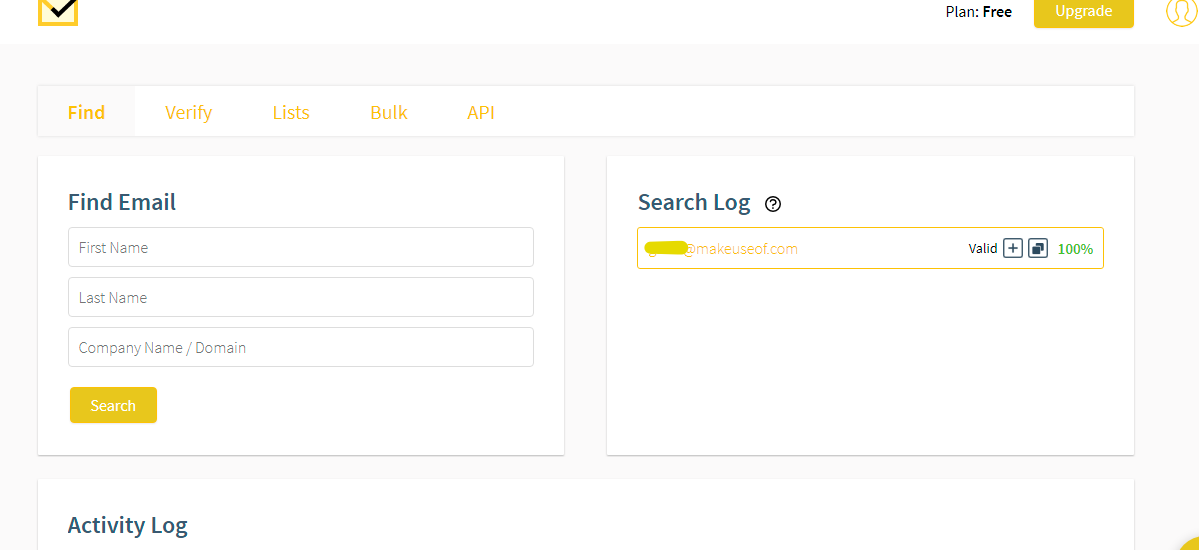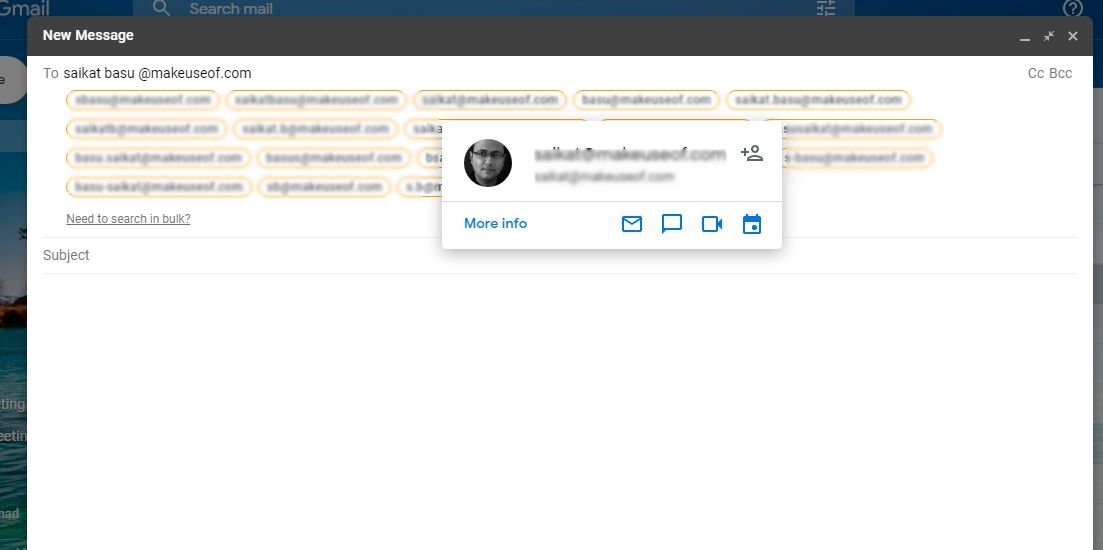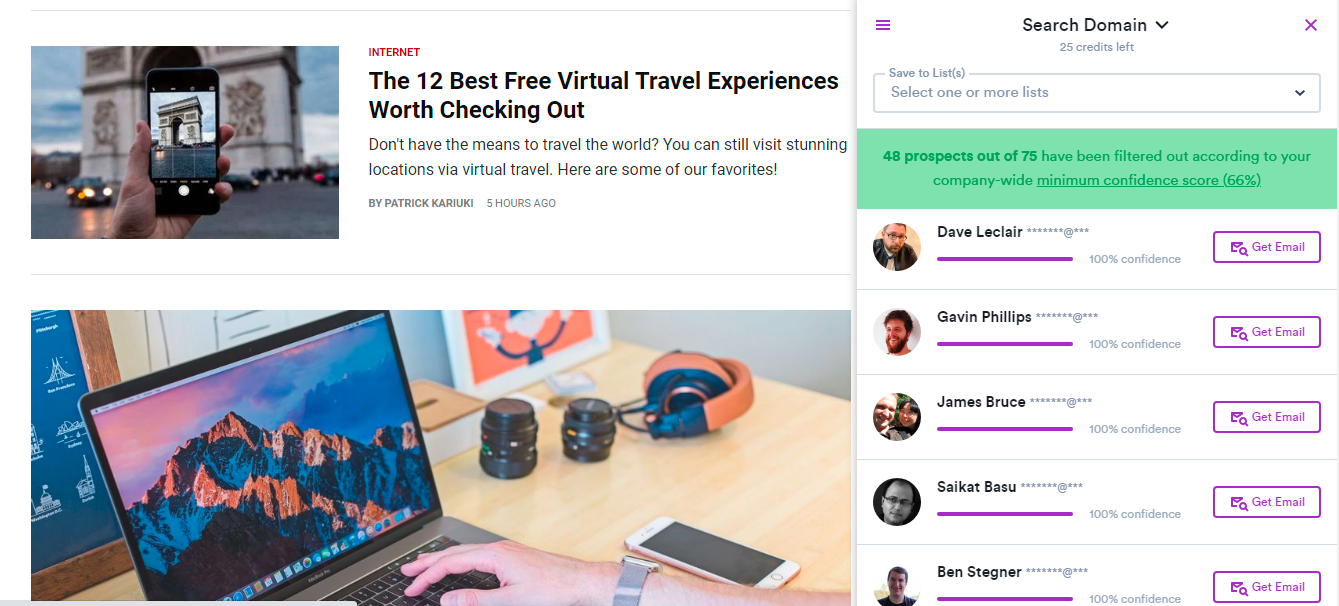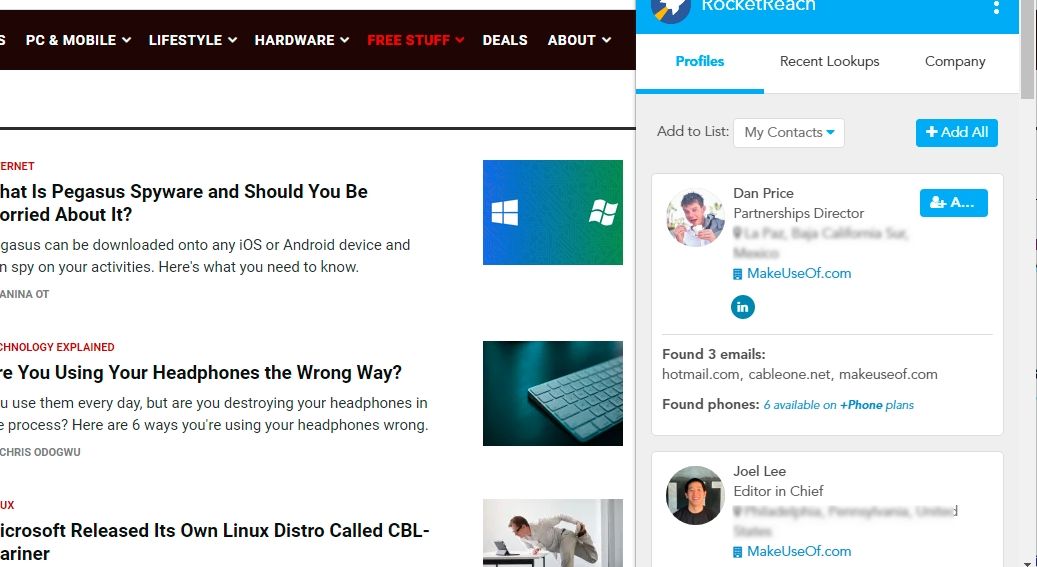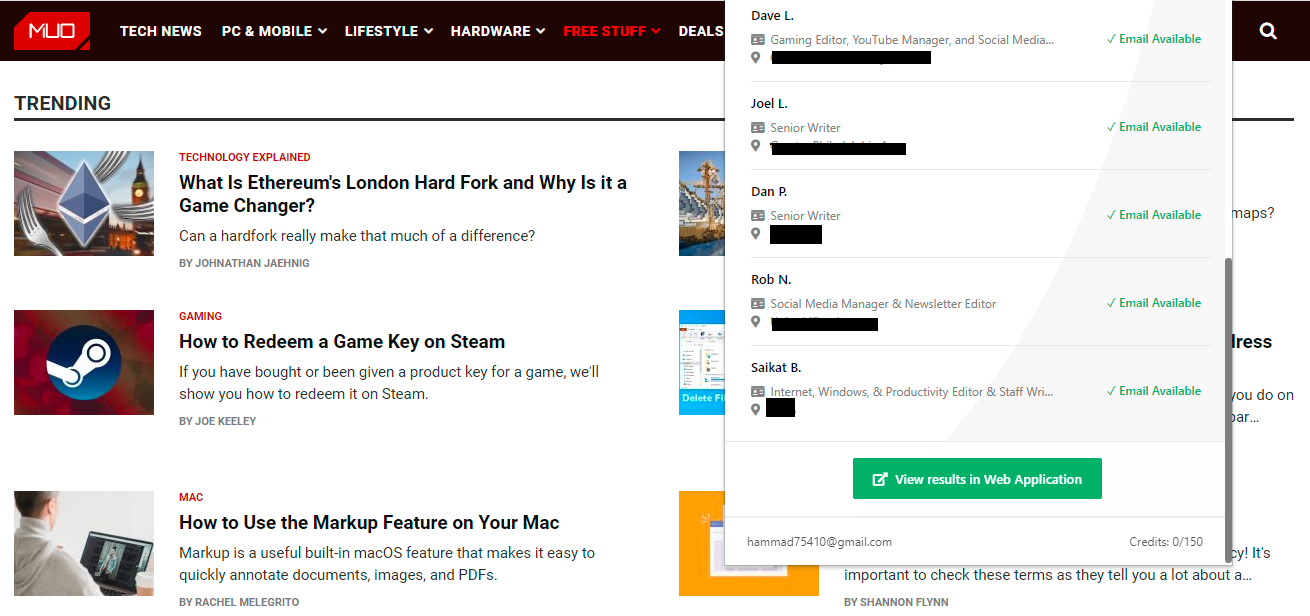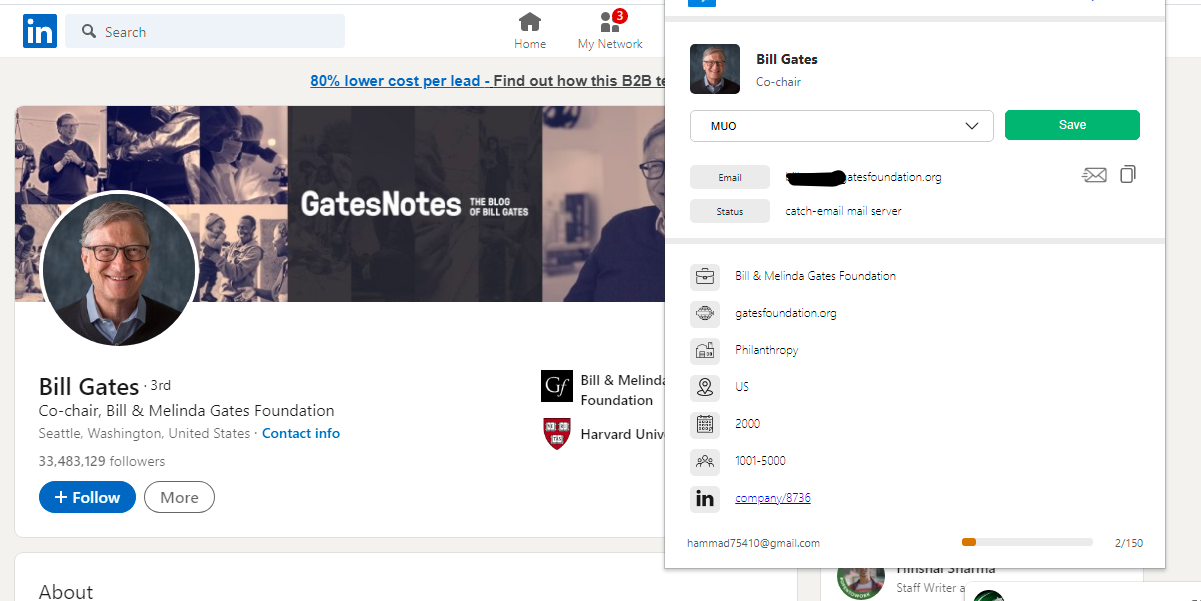For contacting your prospects, the first thing you have to do is to find their email addresses. Although finding someone’s valid email can be a challenge, there are a few Chrome extensions that can make your job easier. Let’s find out more about these email finder extensions.
1. Hunter.io
Hunter.io is perhaps the most popular tool used for email outreach. Having an index of over 100 million+ email addresses, Hunter.io can discover almost anyone’s email address. Apart from having a feature-rich website, Hunter.io has an easy-to-use browser extension.
To find an email address while browsing any website, click on the extension icon. Hunter.io will find all the email addresses associated with that particular domain. You can then add those email addresses to your leads list. As Hunter.io crawls the web itself, its search goes beyond the LinkedIn profiles.
In some cases, it also finds your prospect’s phone number. Hunter.io lets you filter email addresses by departments, such as marketing, sales, and management. It also has a feature for finding the article author's email address.
To ensure transparency, this extension shows you the sources from where it found the email address. While its paid plan may seem expensive, it comes with a number of features that make it well worth it. For most people, though, their free plan would suffice.
Download: Hunter.io for Chrome ($49, free trial available)
2. AeroLeads
AeroLeads is another Chrome extension that can speed up your email search. AeroLeads can help you find email addresses from LinkedIn, Crunchbase, Sales Navigator, and other professional platforms.
For finding your prospect’s email address, open their LinkedIn or Crunchbase profile and scroll down the page. AeroLeads extension will gather all the information and allow you to Add the person to your prospects list. You can then find their email address in the Prospect tab, along with an authenticity score.
A major drawback of this extension is that you can’t find addresses by specifying any domain name. Although their email finder tool is quite powerful, the extension opens up in a separate window, which can be irritating. AeroLeads has four subscription plans, including a free one.
Download: AeroLeads for Chrome ($49, free trial available)
3. Findthat
Findthat is another widely-used extension that describes itself as “The Yellow Pages of Email”. The standout feature of Findthat is that it allows integration with other apps like Zapier to automate your workflow. Moreover, it has tools for email verification and bulk-finding email addresses.
The browser extension allows you to search email addresses on social networks only. For finding email addresses associated with any company/domain, you'll have to use Findthat’s website. This tool also shows a confidence score for every email address it finds or verifies.
Download: Findthat for Chrome ($29, free trial available)
4. Name2Email
Name2Email is a completely free Chrome extension that lets you enter your prospect’s name and then shows their email address. What sets it apart from other extensions is that it finds email addresses right within the Gmail app.
To find the email address, enter “First Name Last Name @Company” in the recipient field. The extension shows a list of possible email addresses. The valid email address is the one that shows the recipient’s name or image when you hover the cursor over it.
Providing the email address directly in the Gmail app saves a few of your clicks and time. But free tools come with limitations. In the case of Name2Email, you can’t bulk find emails.
Download: Name2Email for Chrome (Free)
5. Prospect.io
Prospect.io is a comprehensive prospecting toolkit with an awesome email finder. It allows you to find detailed information about your prospect, including their name, email addresses, and picture.
For finding email addresses, visit your prospect’s website and click the extension. Prospect.io will show multiple email addresses associated with that domain. Along with the name, it will show your prospect's image and the confidence score. If you find the right person there, you can click to Get Email.
The best part is that your credit will only be used when you view the email addresses by clicking on Get Email. Prospect.io has a proper contact management system for you to organize and filter your leads. Despite being an all-in-one prospecting tool, it’s reasonably priced.
Download: Prospect.io for Chrome ($39)
6. RocketReach
More than just an email finder, RocketReach can help you greatly in your outreach efforts. It does so by providing complete information about your prospect. This includes their email addresses, social profiles, designation, picture, and company. You can also see the company details in the Company tab.
To find the email address, go to your prospect’s website and click the extension icon. RocketReach then shows you a list of people working in that organization. When you add the contact to your list, RocketReach verifies the email addresses and shows a tick in front of active ones. RocketReach is a comparatively high-priced tool. But, if you are serious about your outreach efforts, it's worth giving it a go.
Download: RocketReach for Chrome ($59, free trial available)
7. Skrapp
Skrapp is another prospecting tool that has two separate Chrome extensions: Email Finder and Enrich. Apart from finding single email addresses, you can bulk find them to speed up your search. Skrapp also lets you download leads list in XLSX or CSV formats.
The Enrich extension shows a list of company employees and whether their email addresses are available. Your credit is only used if you unveil the email address and save it to your list. Email Finder extension shows personal details, including email address on LinkedIn and Sales Navigator pages. This extension displays your prospect's email address without requiring you to save them to your list.
Download: Skrapp Email Finder for Chrome | Skrapp Enrich for Chrome ($39, free trial available)
Find and Verify Emails Manually
These email finder websites have gigantic databases and smart algorithms that can find the email address of almost anyone for you.
However, if you can’t find your prospect’s email address after trying all these extensions, you can still try to find it manually. After all, human intelligence is unmatched… so far.