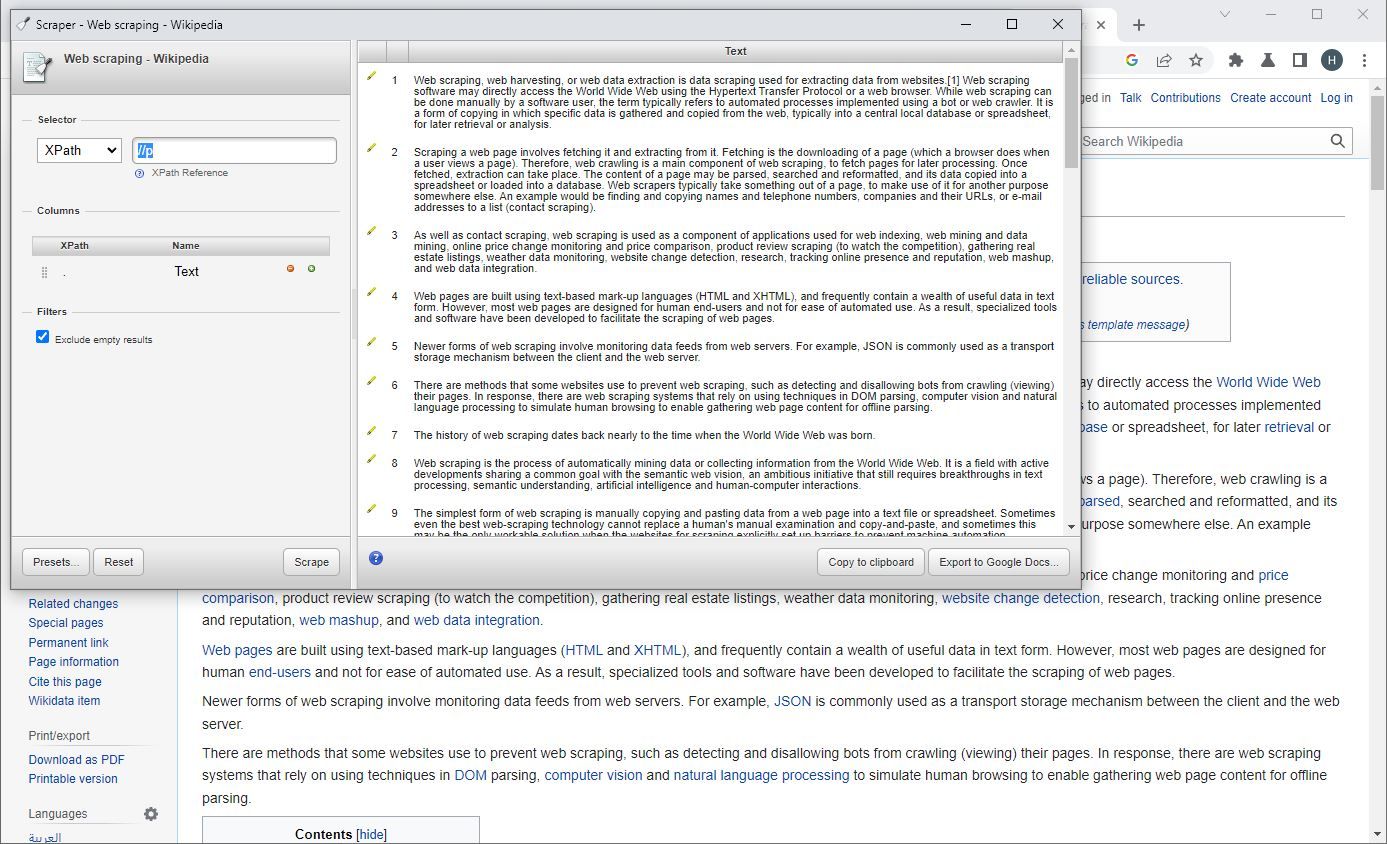If you need to extract a whole lot of data from websites, then there’s no better thing for it than web scraping. But if you’re new to programming, or even have no experience with it at all, it can be a pretty daunting task to get started with.
Regardless of whether you’re a complete novice or already a master, these Chrome extensions take the busy work out of web scraping.
1. Web Scraper
First up on this list, we have the aptly named Web Scraper. As you might expect, this is a Chrome extension which allows you to easily and quickly set up data mining on a huge variety of different websites.
The interface is pretty easy to use, with almost all of it being pretty simple point-and-click design, and getting started with Web Scraper couldn’t be easier, either. All you have to do is install the extension, and then you’re ready to go.
Once there, you’ll need to create a new sitemap and then add data extraction selectors to that sitemap. If you're still asking yourself, "what is web scraping?", then this can be a little bit difficult if you’ve never done anything with data scraping before, but it’s not that hard once you play around with it for a bit.
From there, all you need to do is execute the scraper, and you’re all set. Web Scrape supports multiple websites and multiple pages for extraction, as well as a wide variety of different data extraction types.
You can export your files to CSV and XLSX file types, which means that they’ll be readable for just about any spreadsheet program that you want to use.
2. Scraper
Next up, we have Scraper. If you’re looking for something that’s pretty simple, if limited, in its scope, then Scraper is a great little tool that may just be what you’re looking for.
Scraper is a nice little Chrome extension that allows you to quickly and easily scrape documents for similar content. It’s not the most robust tool, but if you’re not a power user, you don’t need it to be.
To use it, all you need to do is install the extension. Scraper will appear as an option when you right-click on a text selection in your document, and will open up into a pop-up if you select it.
Scraper will then display as many relevant options in the document as it can find. You can copy these to your clipboard or export them to Google Docs with just a click of a button, or jump around the document to where the matching text selection is.
There are also options to adjust the querying process using XPath or jQuery, though this will naturally require a certain amount of expertise to use.
3. Agenty
If you’re looking for a no-code web scraping program, then look no further than Agenty. This Chrome extension runs entirely out of your browser, and it is surprisingly powerful for just an extension.
It’s pretty easy to use and set up as well. All you have to do is install the extension and then go to a website that you want to extract from. You’ll have to choose to create a new agent, and then just click on a webpage element that you would like extracted.
Once you’ve done this, there will be a pop-up that allows you to fine-tune your selection, and you can repeat this as much as you want for the site. This makes sure that you can extract any number of fields from a webpage. Once there, you can extract any sort of item, such as text or even the straight HTML, and you’re done.
Agenty also comes with a variety of different features such as scheduling, anonymous website scraping, and more for you to play with, making it a pretty impressive option to go with.
4. Data Scraper
Next up on this list comes Data Scraper, which is a small tool that lets you easily scrape any HTML web page and convert it to a spreadsheet format.
The options here for different file formats are pretty solid, with five or so different options available, meaning that you’ll have no problems regardless of what spreadsheet editor you prefer.
Using Data Scraper is really easy, too. All you have to do is install the extension and then whenever you run it using the extension bar, you’ll have the option to generate just about any website to a spreadsheet file with just a click.
There are also additional features you can tweak, such as multipage crawls and automated page downloads with images, as well, which makes Data Scraper a solid option if you’re looking for a web scraping extension.
5. Instant Data Scraper
If you’re looking for speed and simplicity, then Instant Data Scraper lives up to its name pretty well. It's incredibly easy to use, making it one of the best web scraping tools online.
With Instant Data Scraper, all you need to do to get started is to install and then run the program on a page that you want to take results from. This will quickly take the information from the first page as fast as possible.
From there, all you need to do is locate the next button (assuming that your page has one) using the button at the top of the extension. After that, it’s just another button press, and you’re good to go.
There’s very little need for any kind of setup here, which is great, since it means that Instant Data Scraper is doing the majority of the work for you. The detect analysis is all handled by the extension, leaving you to focus on getting your results as quickly as possible.
6. Simplescraper
Finally, we have Simplescraper. If you’re looking for something with an easy interface and some solid features, then Simplescraper might just be what you’re looking for.
With Simplescraper, all you need to do is type in your query as if it were a search engine. Simplescraper will highlight all options that fit the category, and you can choose which ones you do and don’t want easily with a couple of clicks.
From there, you can review the results in both a table and JSON preview. You can download it from there in either a CSV or JSON format, or even scrape directly into Google Sheets and other online spreadsheet programs.
Scrape the Web Without Coding Knowledge
As you can see, there’s no need for any fancy programs or particularly specific know-how required in order to start scraping the web. All you need to do is download a couple of extensions for your browser, and you’ll be good to go. The best part is that they’re all free and easy to install, so you don’t have to worry about giving them a try.