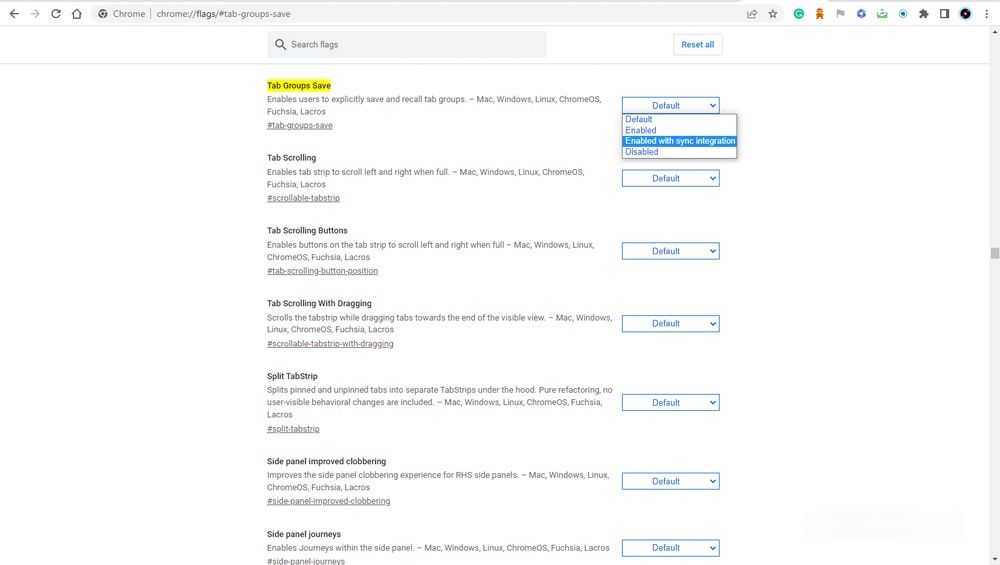Just a couple of weeks after Chrome 109's beta release on December 1, 2022, Chrome 109 has arrived with some new and interesting features. This includes secure payment confirmation, Material You tweaks, and changes to Chrome's desktop interface, among others.Here, we take a detailed look at all the new features you need to know about.
1. Secure Payment Confirmation on Android
A new web payment standard beckons if banks, card providers, and financial institutions adopt the new proposed Secure Payment Confirmation (SPC) feature. Secure Payment Confirmation allows you to authenticate web payments on your Android device via Chrome using just your fingerprint or other biometric unlock methods.
Once approved, it will allow you to bypass the usual and often repetitive payment confirmation steps required when making an online purchase. By allowing biometric confirmation, SPC promises to make web payments even more secure.
Already available on macOS and Windows, SPC is only now coming to Android, and perhaps, soon to iOS.
2. Screen Capture API for Video Conferencing
While screen sharing is an integral part of video calls or conferences, you want to be careful of what and how much you're sharing. With Chrome 109's improved Screen Capture API, you can now do just that.
According to Google, the Screen Capture API will “let the user select a screen or portion of a screen (such as a specific window) to capture as a media stream.” This allows you to show only what you want to show without giving away too much.
There's also a new Conditional Focus feature that allows developers to decide how and when tabs or windows captured and shared with an audience are focused and displayed.
Additionally, you can now better control or suppress local audio playback or background noise while on a video call. This means that you can be in a room full of people having conversations with none filtering into your own conversation.
3. First Party Sets Cookie Policy
As far back as 2021, Google already announced plans to get rid of third-party cookies and introduce Privacy Sandbox in 2022; a plan which was slightly delayed. This class of cookies can be used to track user behavior and web activity.
However, the end of third-party cookies also poses serious challenges for businesses and services that rely on ads or user tracking across multiple websites.
With Chrome109's updated First-Party Sets, Google seeks to eliminate third-party cookies by allowing only related sites (First-Party Sets) to request, access, and share the same user data.
For instance, with the new proposed First-Party Sets cookies policy, Google-owned websites will be able to request, access, and share user data only among themselves. Such requests will have to be submitted by developers and approved via a publicly hosted GitHub repository.
4. Material You Improvements
On May 18, 2021, at its annual I/O event, Google unveiled Material You; a set of design system updates that allow you to beautify and personalize your themes on Android 12 devices.
Since then, Google has introduced more Material You and Material Design 3 updates. However, they are not available by default. They have to be enabled via a Chrome flag; chrome://flags/#omnibox-modernize-visual-update.
You can also now experience and experiment with the latest Material You updates on your macOS or Windows device by enabling the chrome://flags/#customize-chrome-color-extraction flag.
5. Desktop Interface Tweaks
Not to be left out, the Google Chrome desktop interface has also added some simple but important improvements. Firstly, some users can now see a Google Lens shortcut on the Google homepage (not the Incognito tab or Guest user account) allowing them to drag-and-drop-search images or type an image URL.
Also, when you grant or reject app permissions on your desktop in Chrome 109, Google will now show you a four-second notification dialog made up of icons and text on the address bar. You can undo this with a click on the notification dialog.
Additionally, you'll now get a more detailed and specific warning when you try to download content that Chrome believes is malicious. What's more, going forward, Chrome will also automatically unpack 7Z archive files locally and scan them for malware.
6. Tab Group Syncing
How would you like to have your open tab groups in Chrome synced across your linked devices? Sounds cool right? Well, you can now do that in Chrome 109 using the following flag chrome://flags/#tab-groups-save and clicking on Enabled with sync integration.
This way, you don't have to remember tabs anymore any time you switch devices or share tabs between devices going forward.
For developers, new features and improvements include Origin Private File System (OPFS) on Android, a new length unit and tweaks to typeface in CSS, MathML Core support, and Conditional Focus, among others.
Get More Out of Chrome With the Latest Features
Whether you're just an end user or a developer, Chrome 109 has quite a handful to offer. Take it out for a spin and see what you'll like. Note that features are being rolled out over time.
To check if you've received the latest update, simply go to About Chrome in Chrome settings. It will automatically update to the latest version.