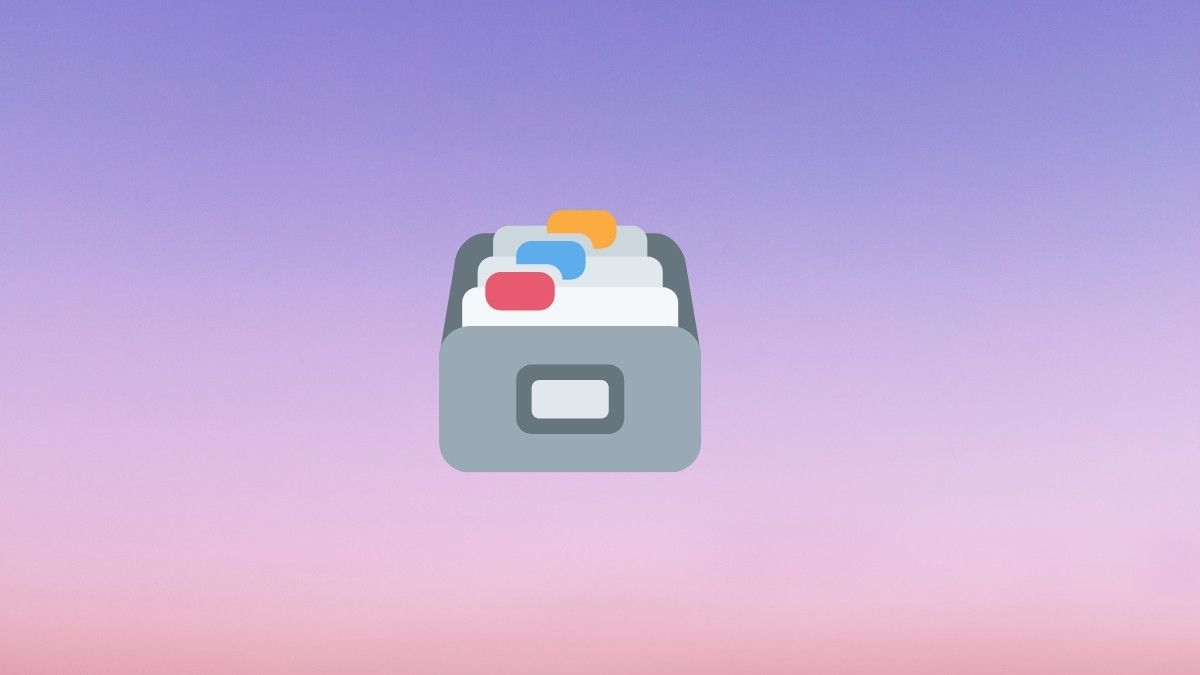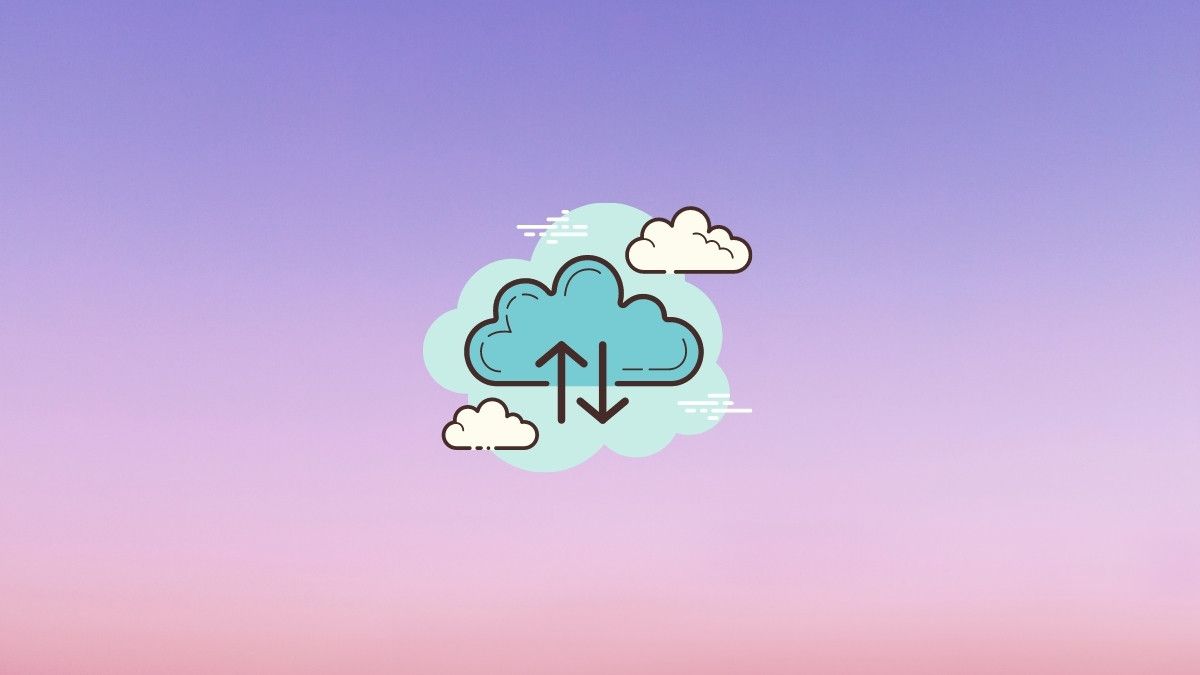There are several cloud service providers that boast of offering you secure storage. Every provider tries to advertise a unique selling point that would make you choose them over the others. But if you want the perfect cloud storage to securely store your files, you should look at factors other than the features they highlight.
So what do you need to look for when choosing the right cloud storage service for you?
What's in the Privacy Policy?
While every cloud storage service promises to provide privacy, the privacy policy is what you need to check to know what information they collect from you and what they do with it.
You can check out their privacy policies on their official website.
Here are some of the pointers to look out for in the privacy policy:
- What personal information do they collect from you?
- How do they handle your files? What do they know about it?
- Where is your data stored/processed?
- How do they handle legal requests to access your data?
- How long is the data stored after you delete your account?
- Who do they share your information with?
A good privacy policy for a cloud storage service will usually have a lot of details. So take your time to thoroughly read it.
What Is the Cloud Storage Data Center Location?
The cloud storage providers have data centers across the globe. But having your data stored in a country with strict privacy laws may give you an edge in keeping your data private.
Of course, not everyone needs to worry about the location of where their data is stored. But if you are an extremely privacy-conscious user, this is worth looking at.
Services like pCloud offer the choice to select EU or US as the data region. While most services do not offer the choice of data regions, keep an eye on services that host your data in a location that you prefer.
In case you don't trust anyone with your data, you can also opt to set up a NAS drive to have total control over your files.
Are Your Files Encrypted?
One of the essential tips to keep cloud storage secure is to make sure your files are encrypted.
And if the cloud storage service offers encrypting your files, you don't have to manually encrypt them before uploading.
Cloud storage options like Mega offer encryption by default. And some services, like pCloud, offer it for a premium.
Encryption as a feature will be convenient to keep your files from unauthorized access. Not even the employees of the cloud storage service can access the contents of your file—which will let you store some confidential files with peace of mind.
Can You Set Up Two-Factor Authentication (2FA)?
If the cloud storage service does not offer Two-Factor Authentication (2FA) to protect your account, that's a major setback.
Make sure that you have the choice of securing your cloud storage account using 2FA and, if you do, enable it as soon as possible.
As an extra measure, you should also check if hardware security keys are supported for authentication methods like U2F or FIDO2.
Does the Cloud Storage Offer File Versioning?
File versioning is an important feature that you should look for in your cloud storage service.
With this feature, even if you overwrite a file with some latest changes, you can bring back the older version in case you ever need it.
You need to be sure whether the cloud storage you choose supports it, and how many versions it stores for you.
Are You Offered Flexible Storage Limits?
Not everyone needs terabytes of storage space. If you are someone who just wants to store a few things on the cloud, a few hundred Gigabytes of space should do.
If that is the case, why pay for a storage plan exceeding your requirements?
You should keep an eye on flexible storage limits; for instance, Google Drive and OneDrive offer separate pricing for 100 and 200 GB of data.
What's the Sync Client Availability?
Even if the service is fantastic, you need to know whether they officially support the platform (i.e. operating system) you use.
For instance, Google Drive and OneDrive do not offer an application to sync/use for Linux. And it will be an inconvenience for you to search for a third-party sync client.
In such a case, you should choose some of the best Linux cloud storage solutions instead.
While most of the services do offer support for Windows and macOS, you might want to look at the features offered. If the mobile or desktop app lets you seamlessly access your cloud drive, you've got yourself a good deal.
Are There Options for Back-Up Retention?
While you use cloud storage as a back-up solution, you need to know how they back up your data for protection and if they let you restore files from history.
With a robust back-up plan from your cloud provider, you can easily restore your files when needed. You may have to ask them to restore your data unless they give you a way to restore your files yourself (and provide you a restore point).
What Support Options Are Available?
No matter whether you use the service for free or have a premium plan active, it is helpful to have detailed documentations available and a quick support option.
Documentation comes in handy when you cannot figure out a feature or want to explore more about the available options to make the most out of it. Browse the existing FAQ/support pages to see how useful the documentation is, but don't forget to check reviews too. Are customers happy with levels of support?
And check if the service offers support via call/email/chat when needed. It could save you a lot of time troubleshooting an issue.
Is There a Perfect Cloud Storage Service?
No. Every service offers something interesting with differing pricing plans. So, depending on your budget and requirements, the perfect choice for you might be the worst for someone else.
Take your time and make your choice accordingly.