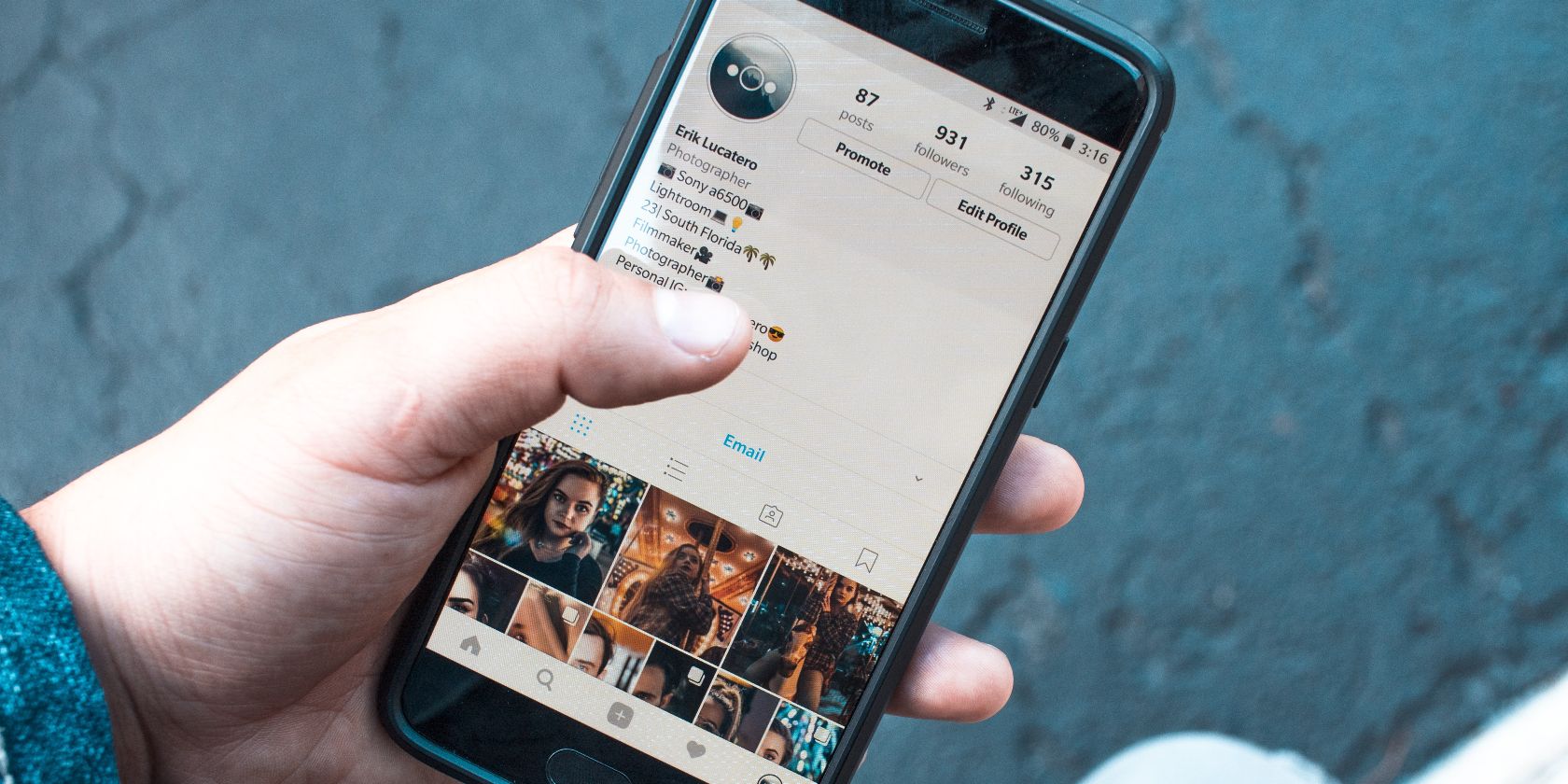Like most social media apps, Instagram offers you a myriad of ways to express yourself creatively. But with that freedom comes the responsibility of ensuring you don't infringe on other people's ability to enjoy the platform.
If you do, you could get into trouble with Instagram. Sometimes, you may not be aware that you have broken Instagram's rules, although there may be circumstances that could point towards that being the case.
That's why it helps to check your violation history on Instagram, so you can take the necessary steps if needed. This article will show you how.
Why You Should Check Your Instagram Violation History
There are several reasons you'd want to check if you've broken any of Instagram's rules, aside from making sure you're in good standing with the app.
If your followers repeatedly tell you they aren't seeing your posts in their feed, that might be a good reason to check, as it might be a sign that Instagram has shadowbanned your account.
Another reason would be Instagram taking down some of your posts or if it has suspended your account in the past. Instagram typically takes these actions against accounts and posts that have violated its community guidelines.
How to View Your Instagram Violation History
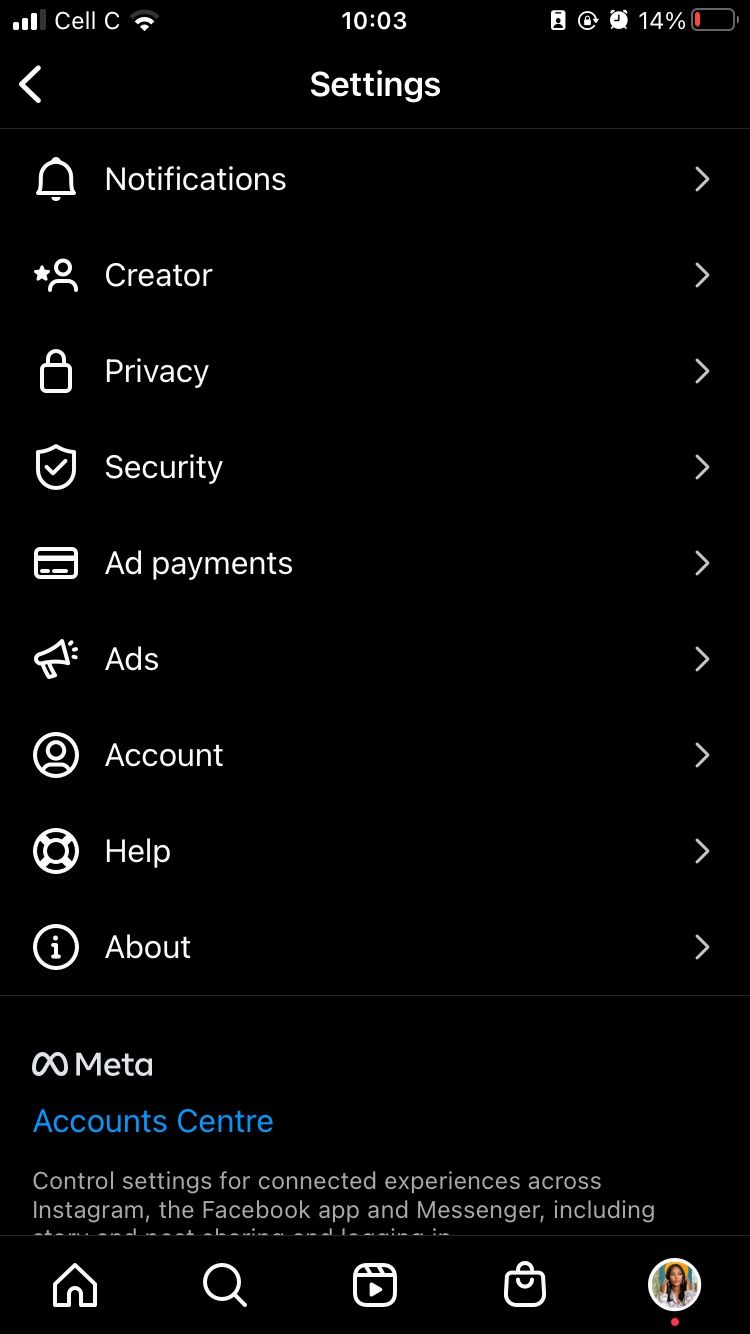
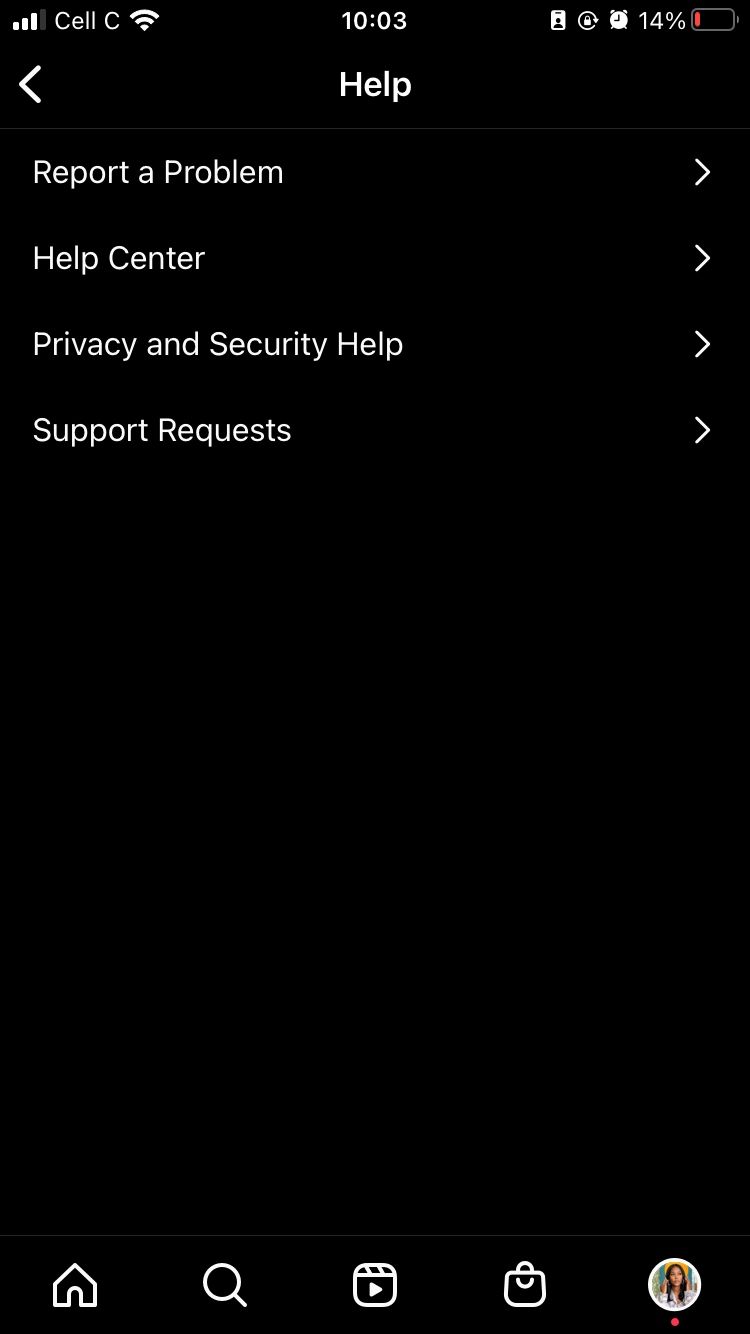
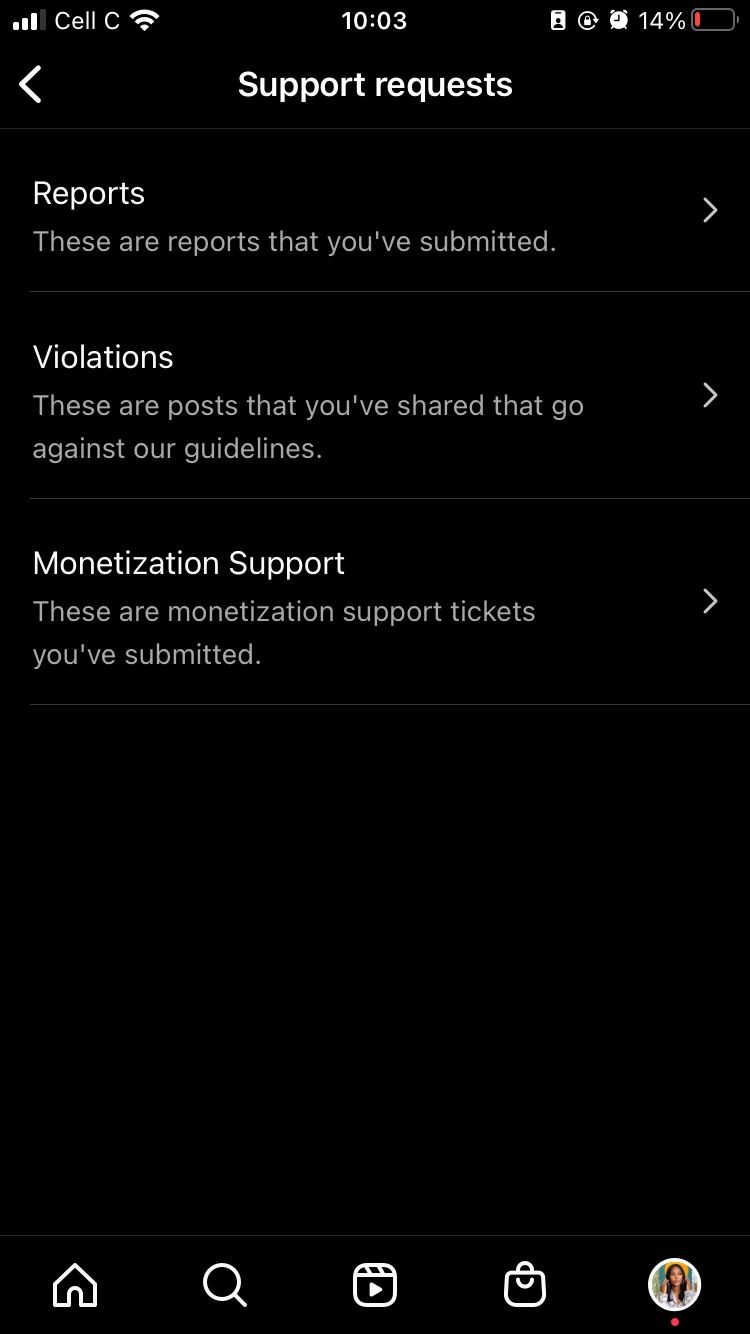
You can access your Instagram violation history in just a few steps. Here's how:
- Open the Instagram app on your phone.
- Tap your profile icon in the bottom-right corner of the screen.
- In your profile, tap the hamburger menu in the top-right corner of the screen, followed by Settings.
- Navigate to the bottom of the screen and tap Help followed by Support Requests on the next page.
- Now tap Violations to view all the ways you've broken Instagram's rules.
If you haven't violated Instagram's rules, the app will tell you. But if you have, it will show you all the violations you've made.
What to Do if You've Violated Instagram's Community Guidelines
If you're still able to use Instagram, that means your violations were minor. In some cases, Instagram doesn't take any actions against the posts you've been reported for.
The worst-case scenario would be Instagram suspending or banning your account for serious violations. Even in that case, don't worry though, as there are steps you can take to get unbanned on Instagram.
Just ensure you don't continue to engage in the same behaviors that got you banned in the first place. Follow these tips to avoid getting shadowbanned on Instagram.
Respect Instagram's Rules to Avoid Getting Into Trouble
Instagram is all about community, so to avoid getting into trouble with the app, you have to respect its community. Familiarize yourself with the rules laid out in its guidelines.
Overall, show consideration, inclusivity, and care when interacting with others on the platform. And keep your posts and activity on the app genuine. That's how you avoid racking up violations on your account.