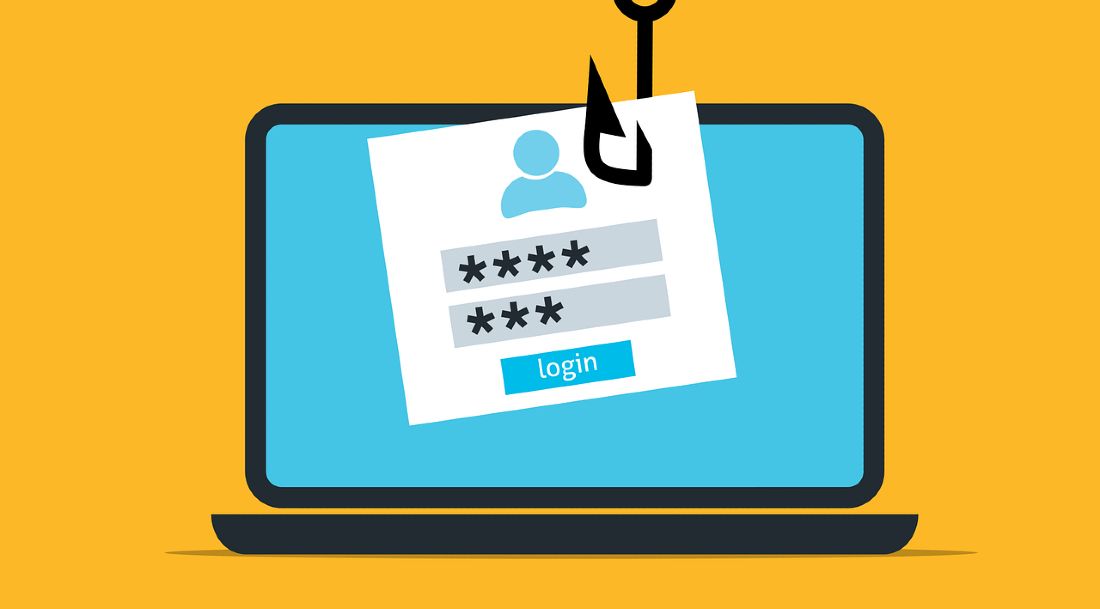Smartphones have never been more popular for browsing the web. Whether you want to access social media or go online shopping, the personal computer is no longer the default choice.
Cybercriminals are well aware of this trend. Malicious websites are now designed with smartphone users in mind.
So how do you tell if a website is secure while using a smartphone? And what are the consequences if you don't?
What Happens on Unsecure Websites?
Some people take a more relaxed approach to internet security when using a mobile device. This is partially because it's harder to get a virus.
Unfortunately, this is a mistake that cybercriminals are happy to take advantage of. Using a malicious website can be expensive, regardless of the device that you use to access it. Here are a few potential threats.
You Can Fall for a Scam
If you purchase something from a fraudulent website, the owner obviously isn't going to care what device you are using. Fake online stores are easier than ever to build. And most have been designed to target smartphone users.
Your Password Can Be Stolen
Phishing websites are designed to appear like legitimate websites but when you enter your password, you are actually talking to a criminal. This can cause anything from a social media account being hacked to your bank account being emptied.
These websites are even more effective on smartphones because the small screen helps to hide imperfections.
Your Identity Can Be Stolen
Some websites are designed solely to steal personal information. This can prove just as expensive as revealing a password.
Small details about your life may not always seem particularity valuable. But if you provide enough of them, they can be used for identity theft.
Your Phone Can Get a Virus
Malware is a much bigger problem on computers than it is on smartphones. But this doesn't mean that a smartphone cannot get a virus. Every time you visit a malicious website, you therefore run the risk that your device will start acting strangely as a result.
How to Check if a Website Is Secure on a Smartphone
Most malicious websites are easy to identify provided you know what to look. Here are eight ways to check if a website is secure on your smartphone.
1. Look for Imperfections
Some malicious websites are highly professional and you cannot tell their purpose simply by looking at them. But most have imperfections. For example, you might notice spelling mistakes or generic pictures.
These imperfections are easier to miss when using a smartphone. Before handing over any information, it's a good idea to scroll around: spend some time getting to know the site a bit better.
2. Check for HTTPS
HTTPS is an internet protocol that encrypts information as it passes from one computer to another. If a website isn't equipped with HTTPS, any information that you provide can potentially be stolen via a Man-in-the-Middle attack.
The presence of HTTPS doesn't automatically mean that you are on a legitimate website. But if this feature is missing, the website probably shouldn't be trusted.
All popular browsers display a closed padlock in the URL bar when you visit a website with HTTPS. If you see an open lock instead, you should probably browse elsewhere.
3. Beware Pop-Ups
Cybercriminals like to use pop-ups for all sorts of malicious purposes. They can be used to display advertising that is difficult to exit. Or they can trick you into visiting a different URL to the one you requested.
Some pop-ups are harmless. But unless you have reason to trust the website, pop-ups usually mean that a site should be avoided.
4. Look for Permission Requests
If a website wants to access anything on your phone other than the browser, it first needs to get your permission. Legitimate websites ask for permissions all the time so a request alone is nothing to worry about.
But if you are being asked to download something or provide access to potentially private information, it's important to proceed with caution.
5. Check the URL Carefully
Many malicious websites can be identified by simply looking at the URL. Phishing websites often attempt to masquerade as legitimate sites by using a name that is similar to the original.
Cybercriminals also use domain names that sound unprofessional because they know that their sites will eventually be reported and taken down. If you see either one of these things, the website should be avoided.
6. Use a Search Engine
All legitimate websites are indexed by Google. If you search for a website and find nothing, you are probably looking at something malicious.
Search engines are also useful for recognizing scams. Unless you're on a highly reputable site, you should always check customer reviews before handing over your payment details.
7. Check if There's a Mobile Version
All professional websites are now optimized for use on mobile devices. This is partially because Google won't send much traffic to a website if it doesn't have this functionality.
If you notice that a website isn't optimized for a smaller screen, this should be treated as a significant red flag.
If an online store doesn't care about mobile users, for example, it may well be because it plans on stealing from them anyway.
8. Use VirusTotal
VirusTotal is a popular website that allows you to scan any URL. It will tell you if a website has been flagged as malicious in the past. It also allows you to scan a website yourself with a wide selection of reputable antivirus engines.
It's important to note that this website is designed to pick up malware. It will not necessarily warn you about the presence of scams or phishing.
Don't Fall Victim to Cybercrime on Your Phone
Smartphone users are just as vulnerable to unsecure websites as PC users. Some malicious websites are actually even more effective on small screens because this allows their imperfections to be hidden.
If you use a smartphone for online shopping or online banking, it's particularly important to be on the look out for sites with malicious intentions. If you're not, you're doing exactly what cybercriminals want.