If you're distraction-prone, most ordinary app-blockers and focus tools won't cut it. You'll need an app that forces you to follow through on your commitments. Not one that's easy to cancel or adjust if you don't feel like it.
For those who want a firmer hand, here are six strict app and website blockers that won't let you cheat.
Note: Be Careful of Permissions
For an app to keep you accountable, it requires more control over your phone. Always be careful when granting high-level permissions.
If you know the developer is trustworthy, these permissions allow the app to hold you to your word. Make sure you understand the permissions you're granting and how they might use them.
1. Freedom
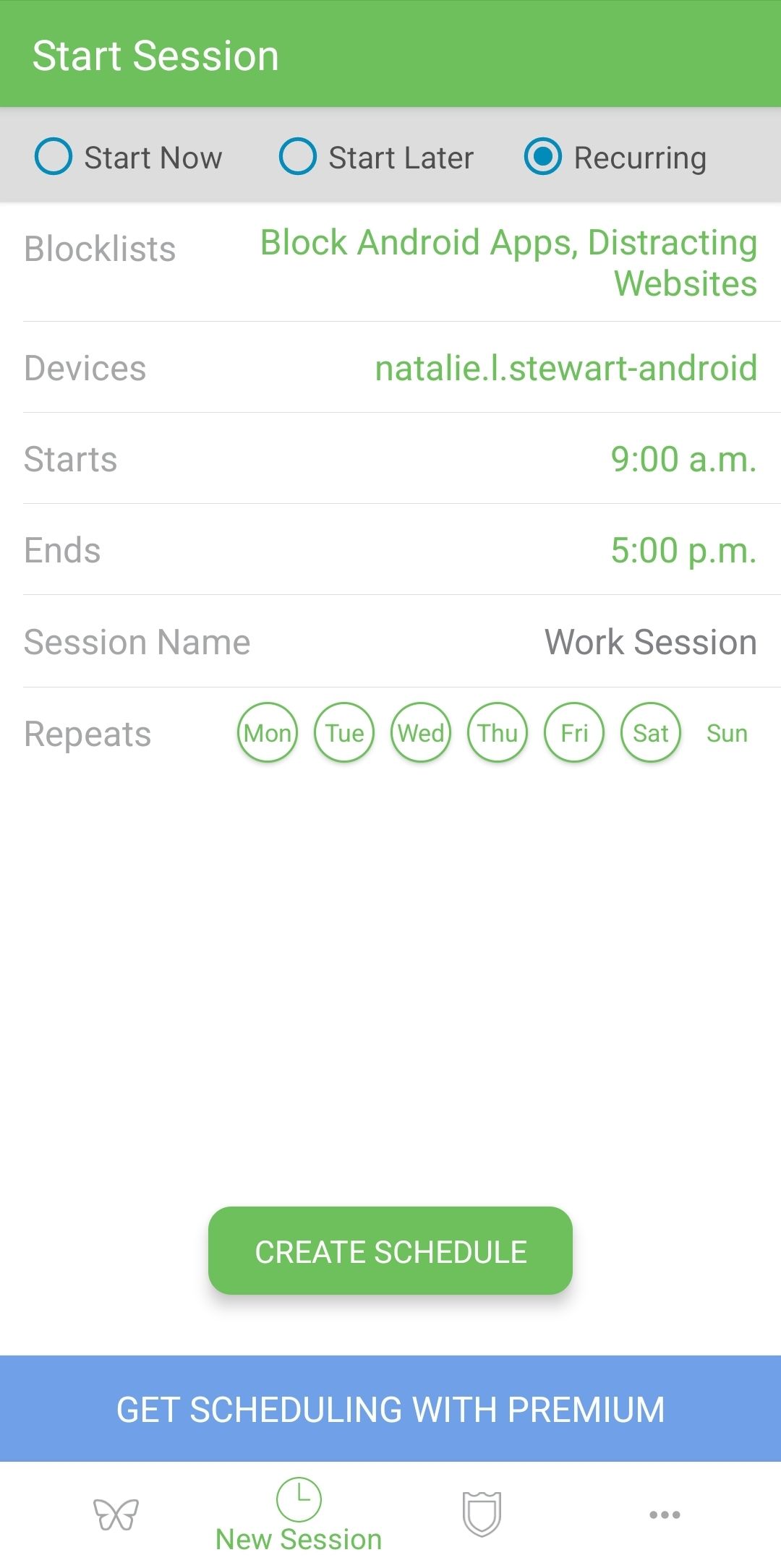
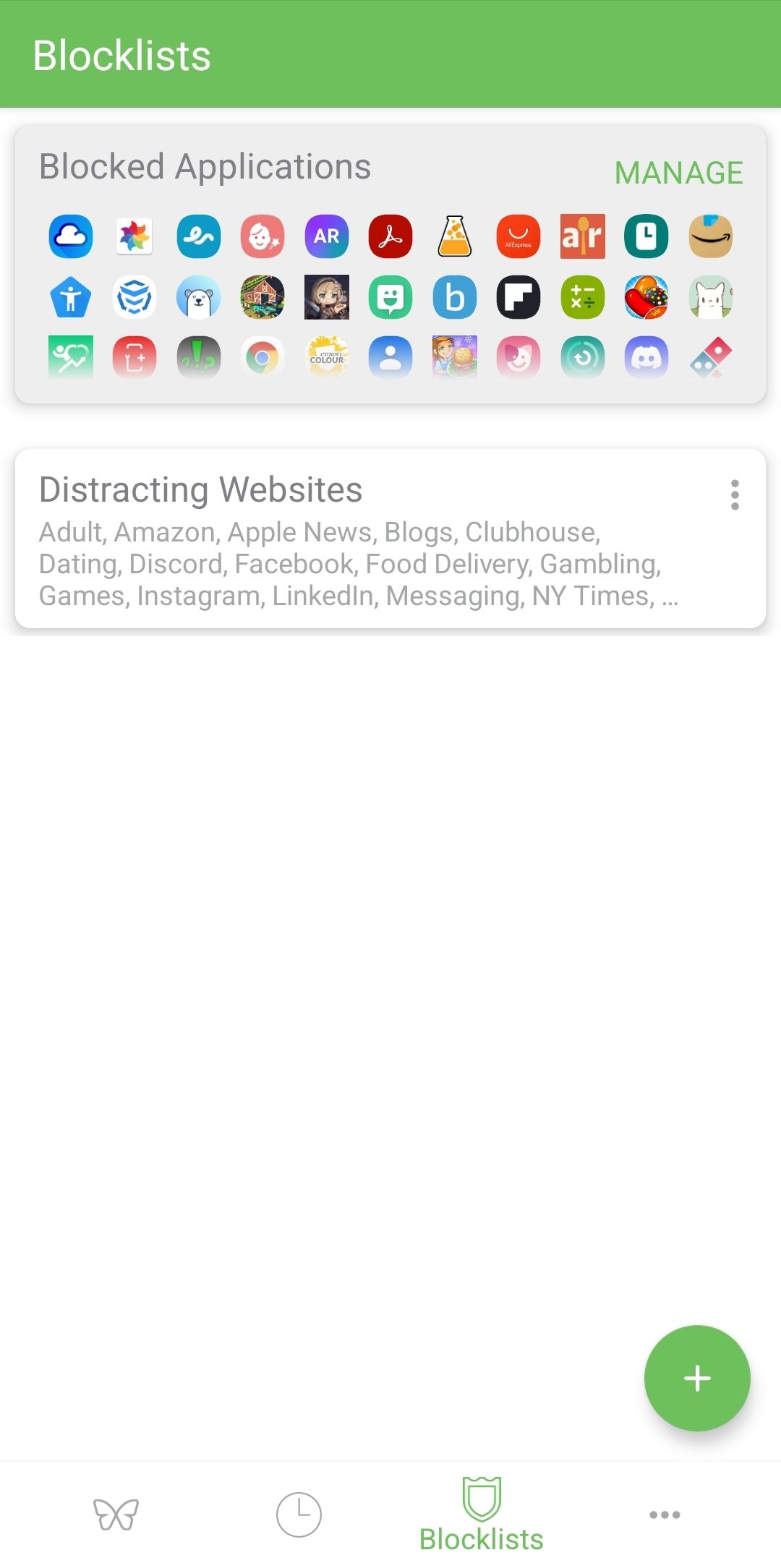
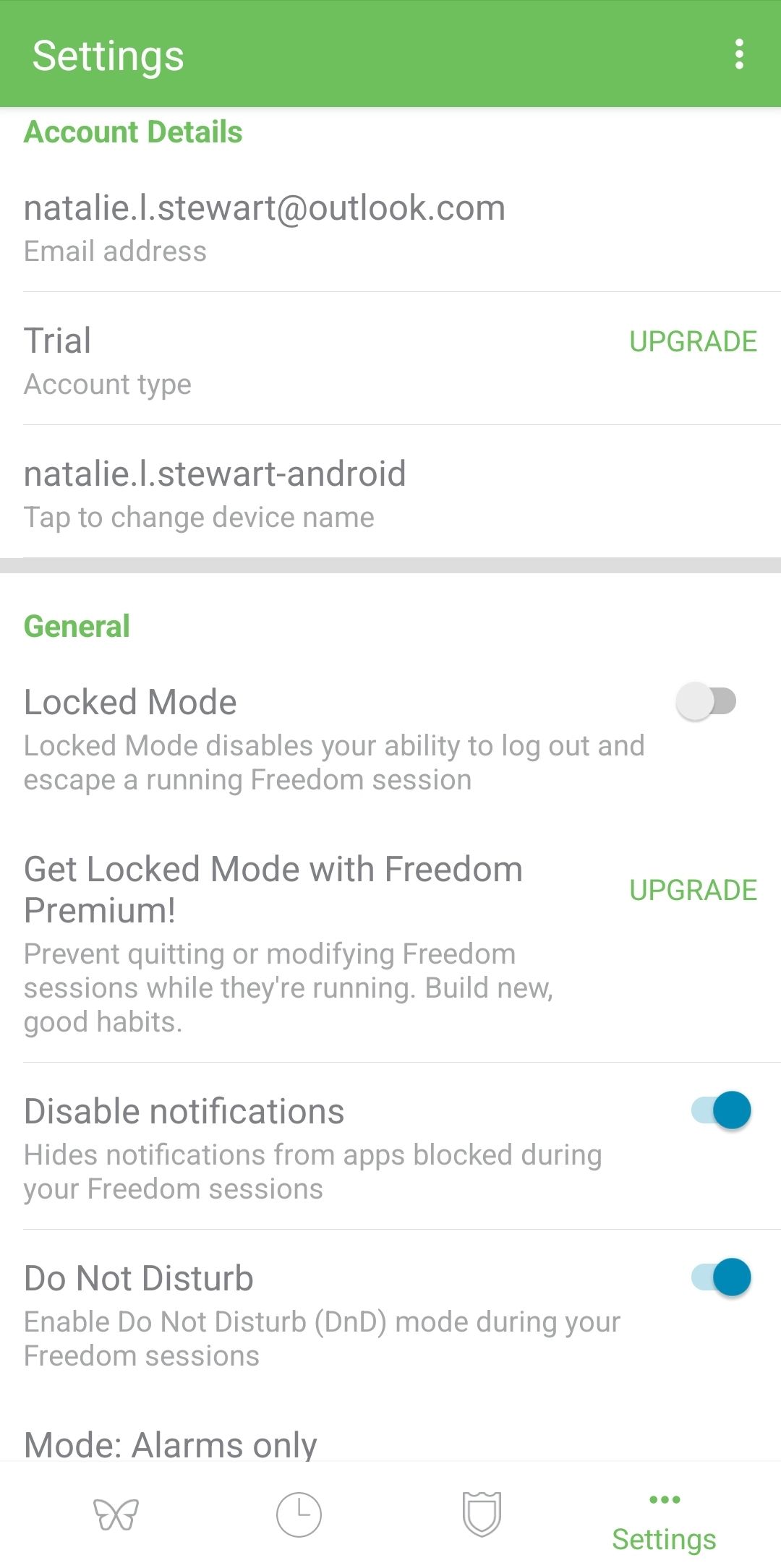
Freedom helps people quit phone addiction, but it works well as a productivity tool, too. To use the app, you create block lists for both apps and websites. Then you create a block session, choosing which block lists to use.
If you're a premium user, you can set these sessions to recur on a schedule. Freedom can also prevent you from changing or deleting a running session. But this strict mode is only available to Premium users.
You can't get away by switching to the desktop, either. This app is also a strict app and website blocker for computers. It's cross-platform, with desktop versions and browser extensions for various systems.
Download: Freedom | Block Distractions for Android | iOS (Subscription required, free trial available)
2. AppBlock
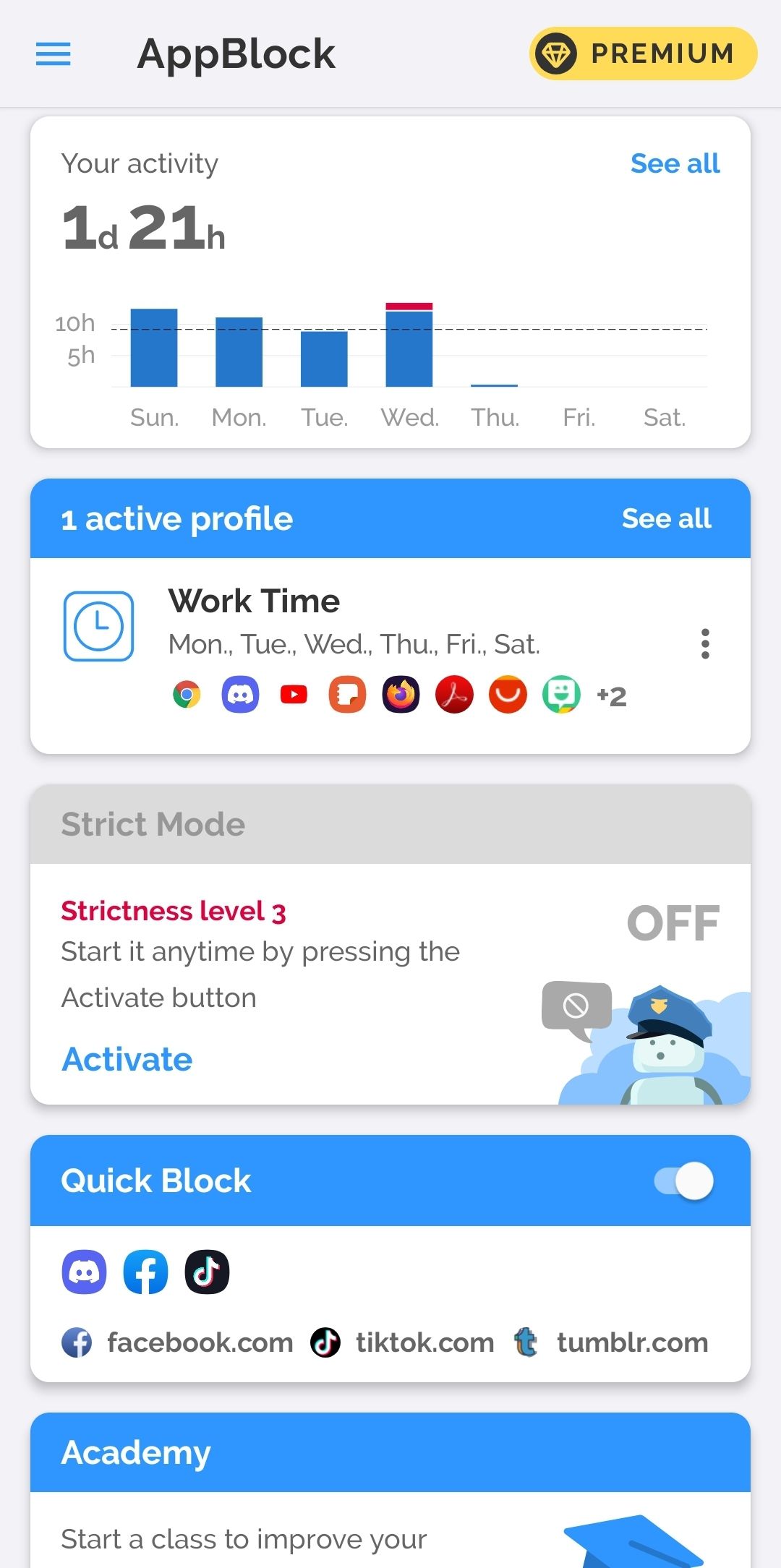
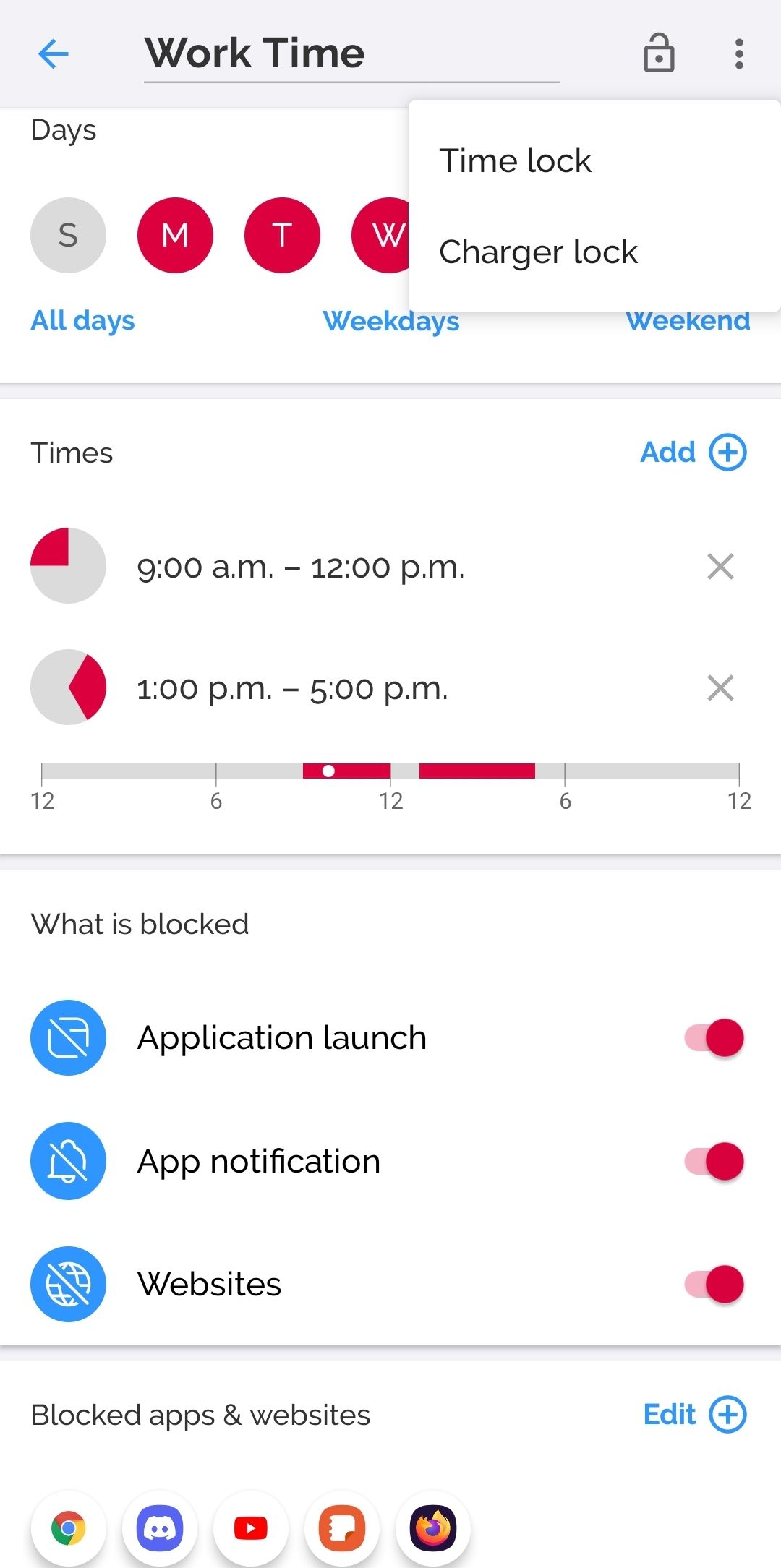
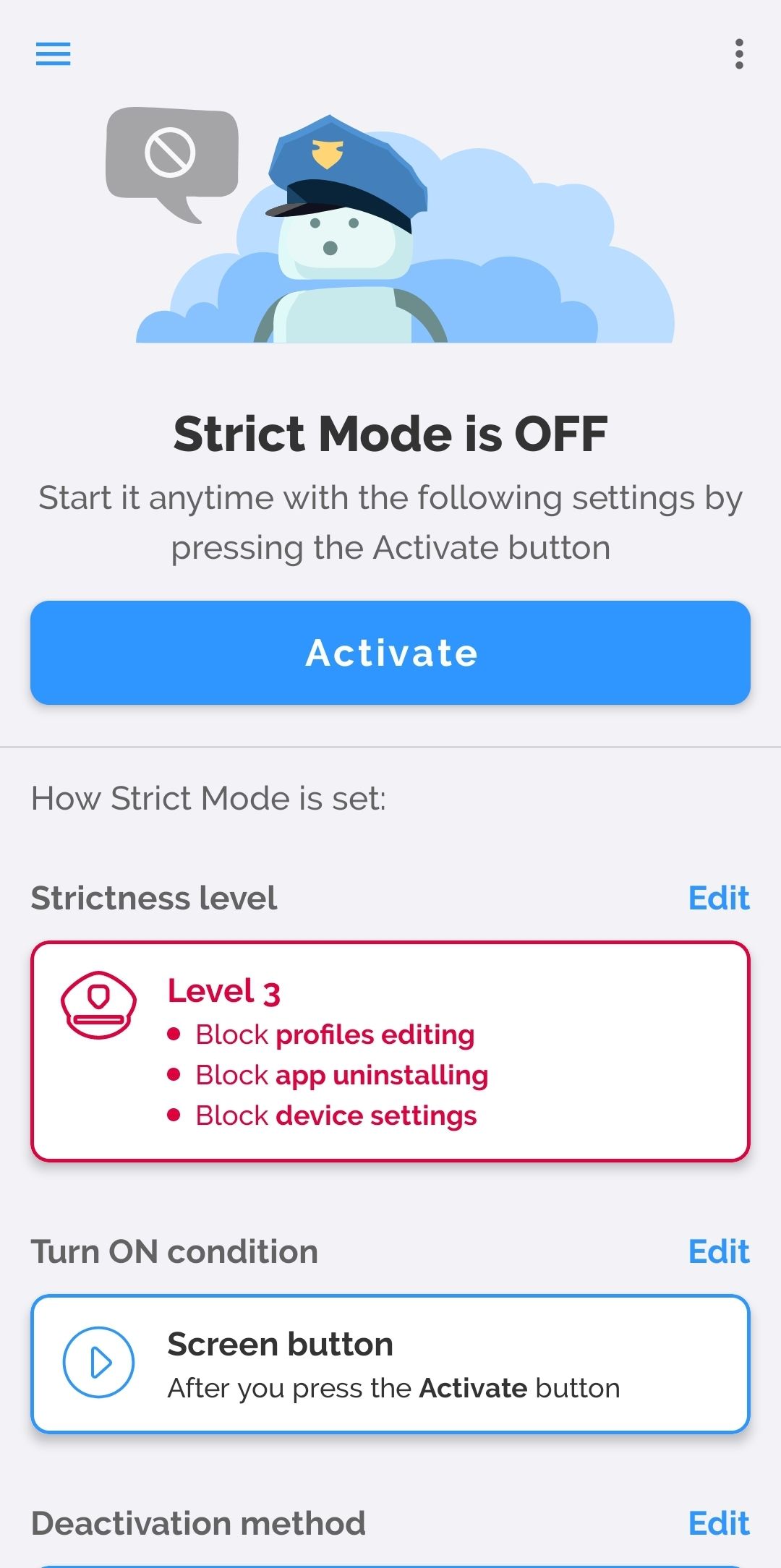
AppBlock offers Blocking Profiles with extra-tough commitment features. It works well for making you commit to staying away from distractions, even in the free version.
The app features a Strict Mode with various levels of security. It can stop you from editing the profile, uninstalling the app, or revoking the app's permissions.
If Strict Mode sounds extreme, there's also a simpler Lock mode. When you Lock a profile, the app prevents you from changing it while it's running.
You can't disable either mode while they're running. So make sure they aren't blocking important apps such as the phone app.
You can use the app for free. But for best results, you will want the premium version. As a free user, you can't run Strict Mode for longer than 24 hours or lock a profile for longer than 4 hours. You're also limited on how many app blocks and profiles they can set up.
Download: AppBlock: Block Websites & Apps for Android | iOS (Free, subscription available)
3. Stay Focused
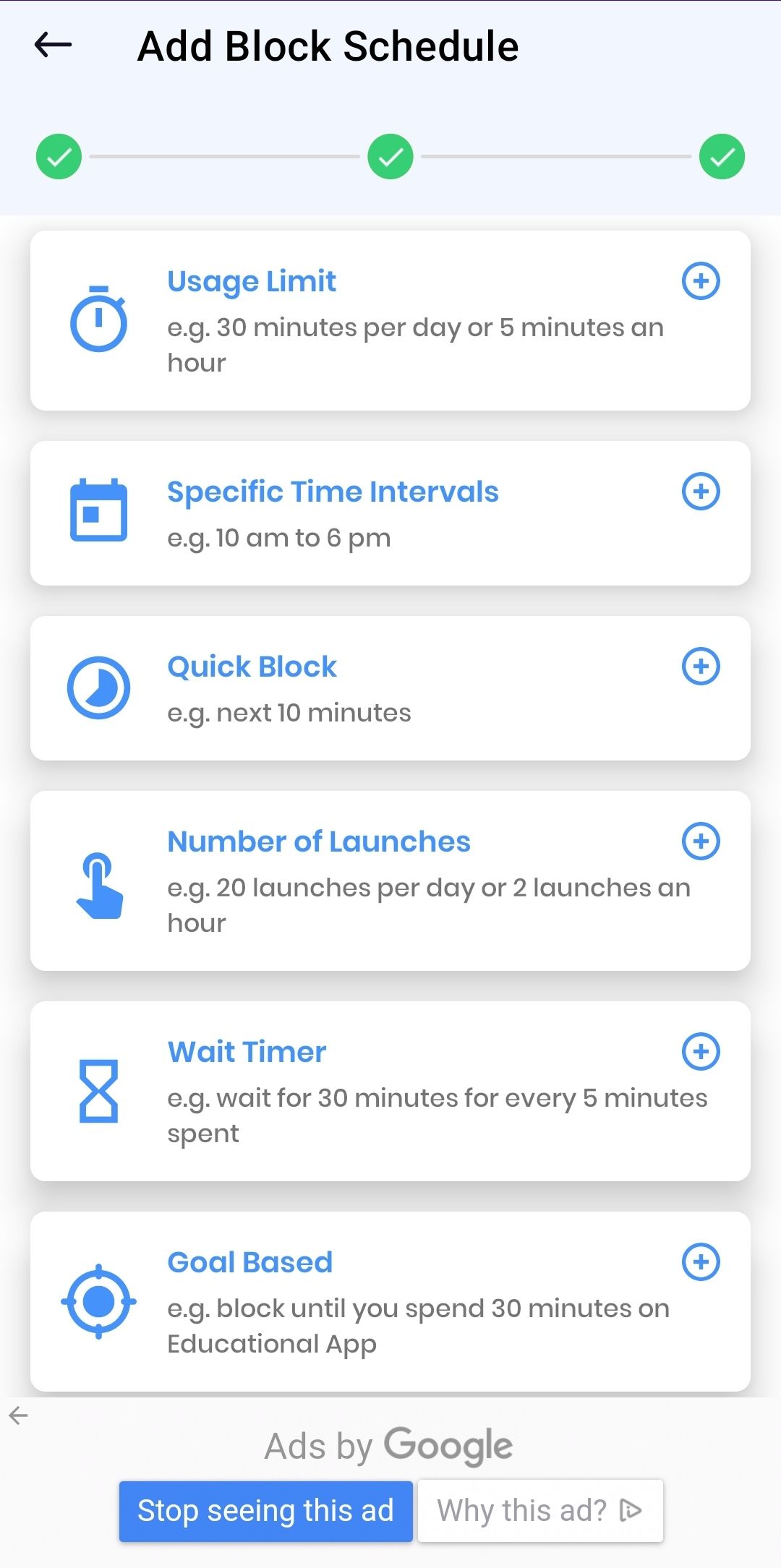


Stay Focused is a highly customizable blocker with strict focus modes. You can use plain blocks or Pomodoro blocks (Wait Timer). You can also choose usage-based blocks that apply when you pass limits on app time or app launches.
It blocks app launches, notifications, websites, and even keywords. Blocking a keyword will block any web link containing that word. It's much more flexible than blocking specific domains.
To make sure you stick with your block, there are various Strictness Levels. Lock Mode requires a password to change settings or uninstall the app. It works best when you give the password to someone else.
Strict Mode, the highest level, locks you into the block. This prevents you from changing settings or uninstalling, with no workaround. The free version can't run Strict Mode for more than six hours.
Premium users also get to ignore limits on block lists and usage. It also unlocks access to action widgets that you can access from the home screen.
Download: Stay Focused for Android (Free, premium version available)
4. HelpMeFocus
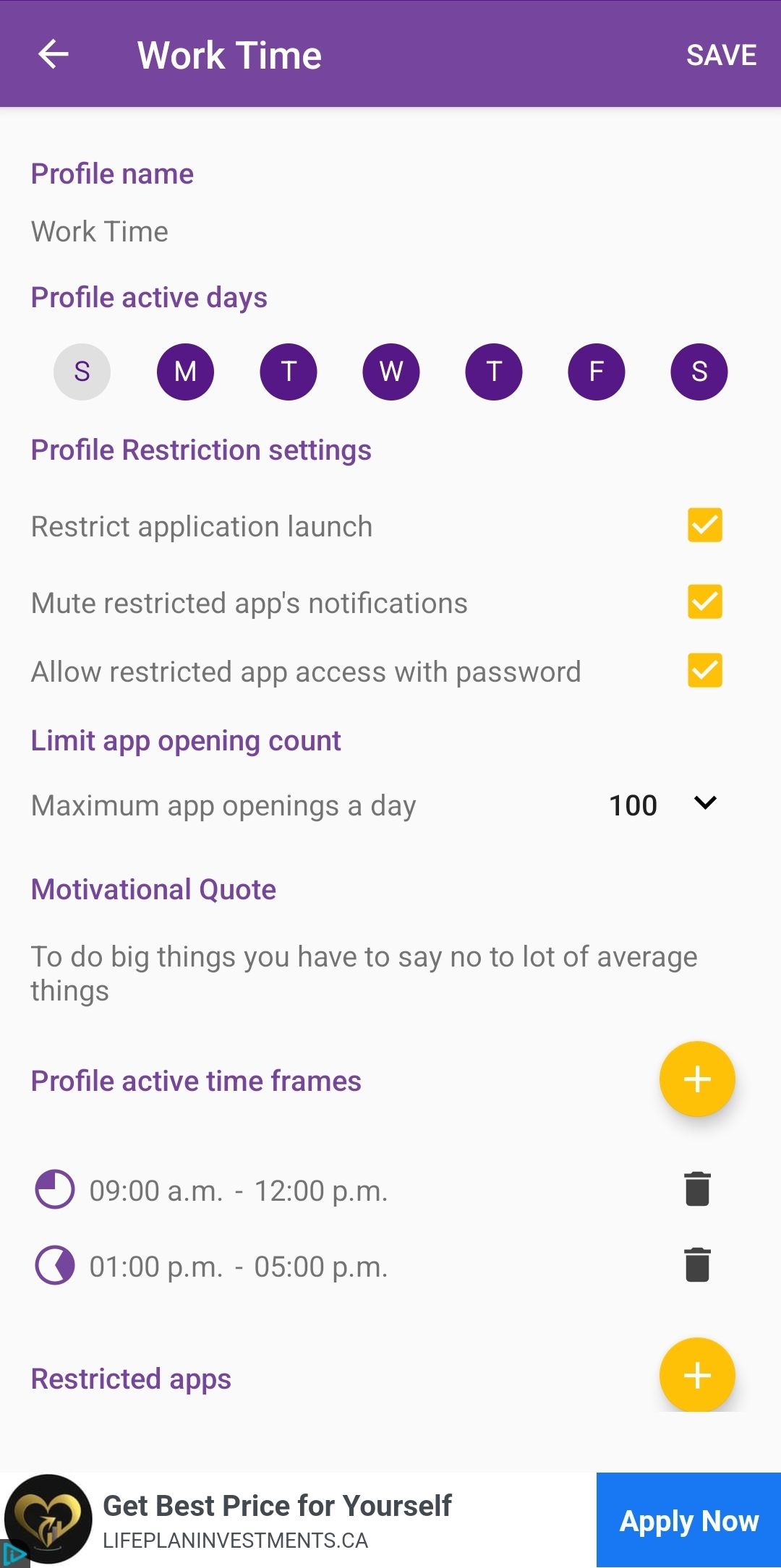
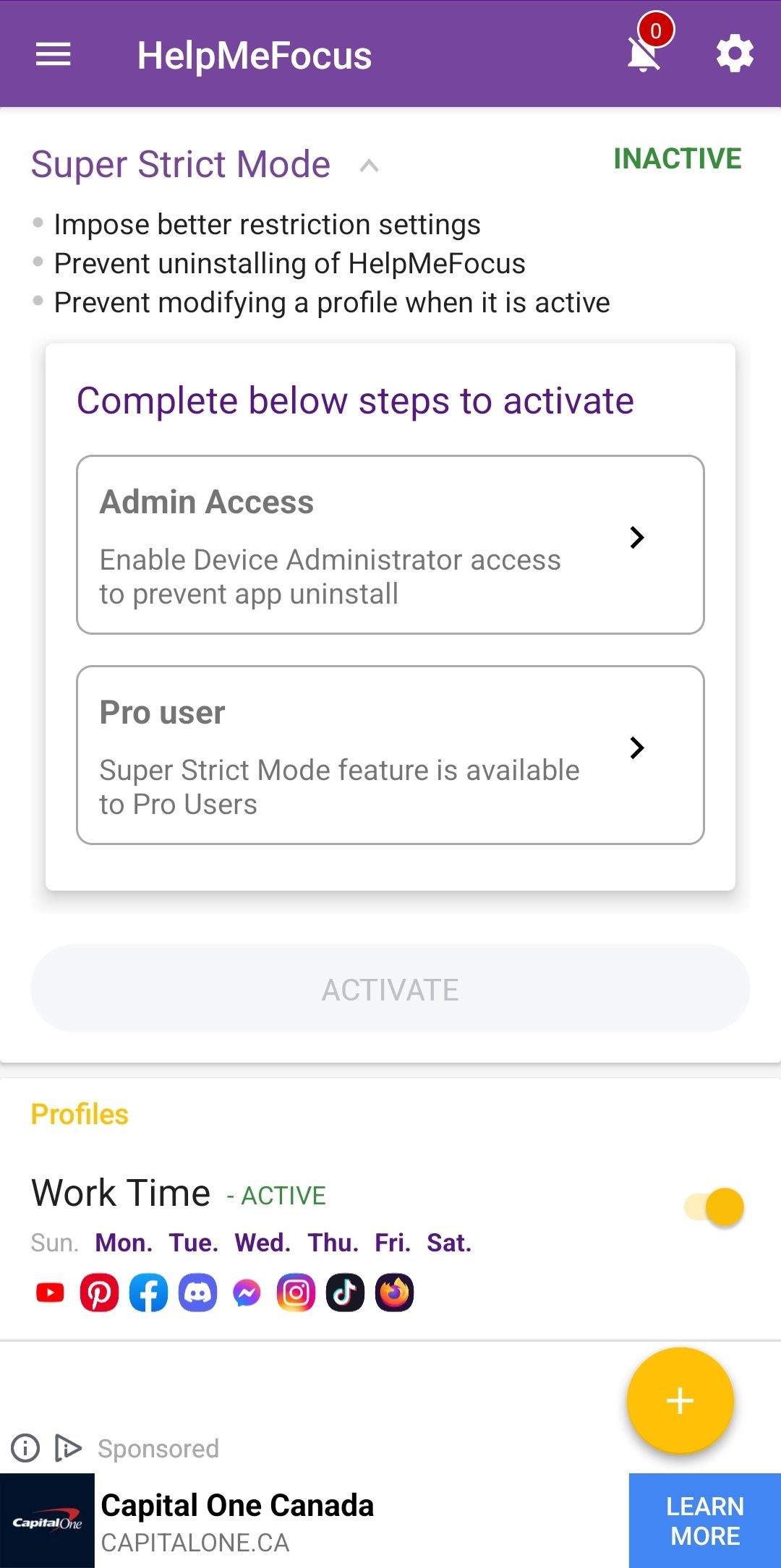
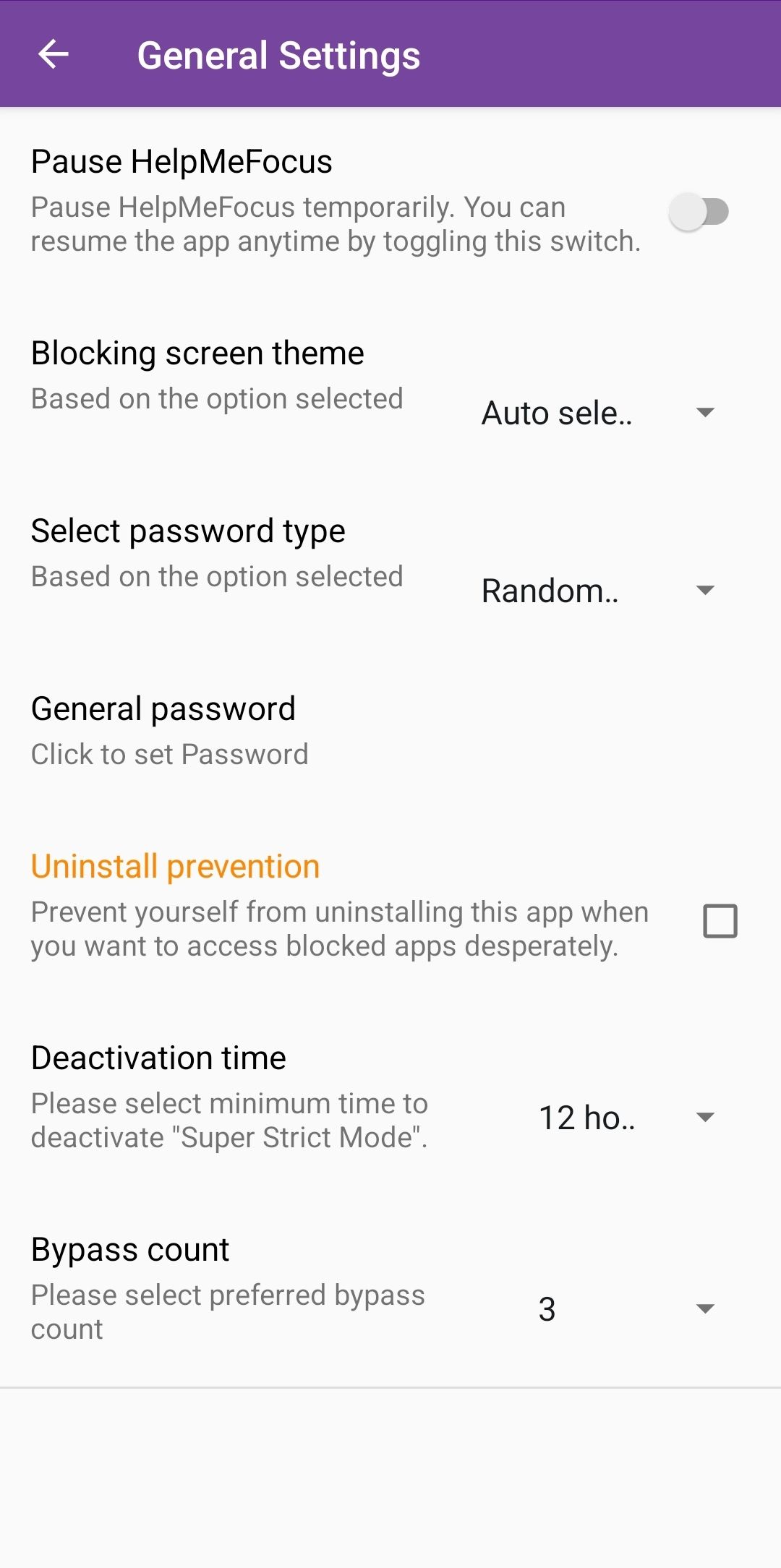
HelpMeFocus uses the same formula as most blockers, but its safeguards are different. To make sure you don't cheat, it uses a password system. Changing any block profile, even one that isn't running, requires a password.
By default, the app generates a random captcha-style password for when you try to change something. For extra security, you can choose User Password. Then, have someone you trust to set up a password and keep it secret from you.
The password system makes the blocks more flexible but just as strict. In a true emergency, you can explain to your password holder why you need to escape the block. But if it's a passing temptation, you'll remain blocked off.
Pro users can also enable Super Strict Mode. This mode prevents you from making changes to a profile at all while it's running. You can't get out of it by uninstalling the app, either.
Download: HelpMeFocus for Android (Free, premium version available)
5. Block Apps
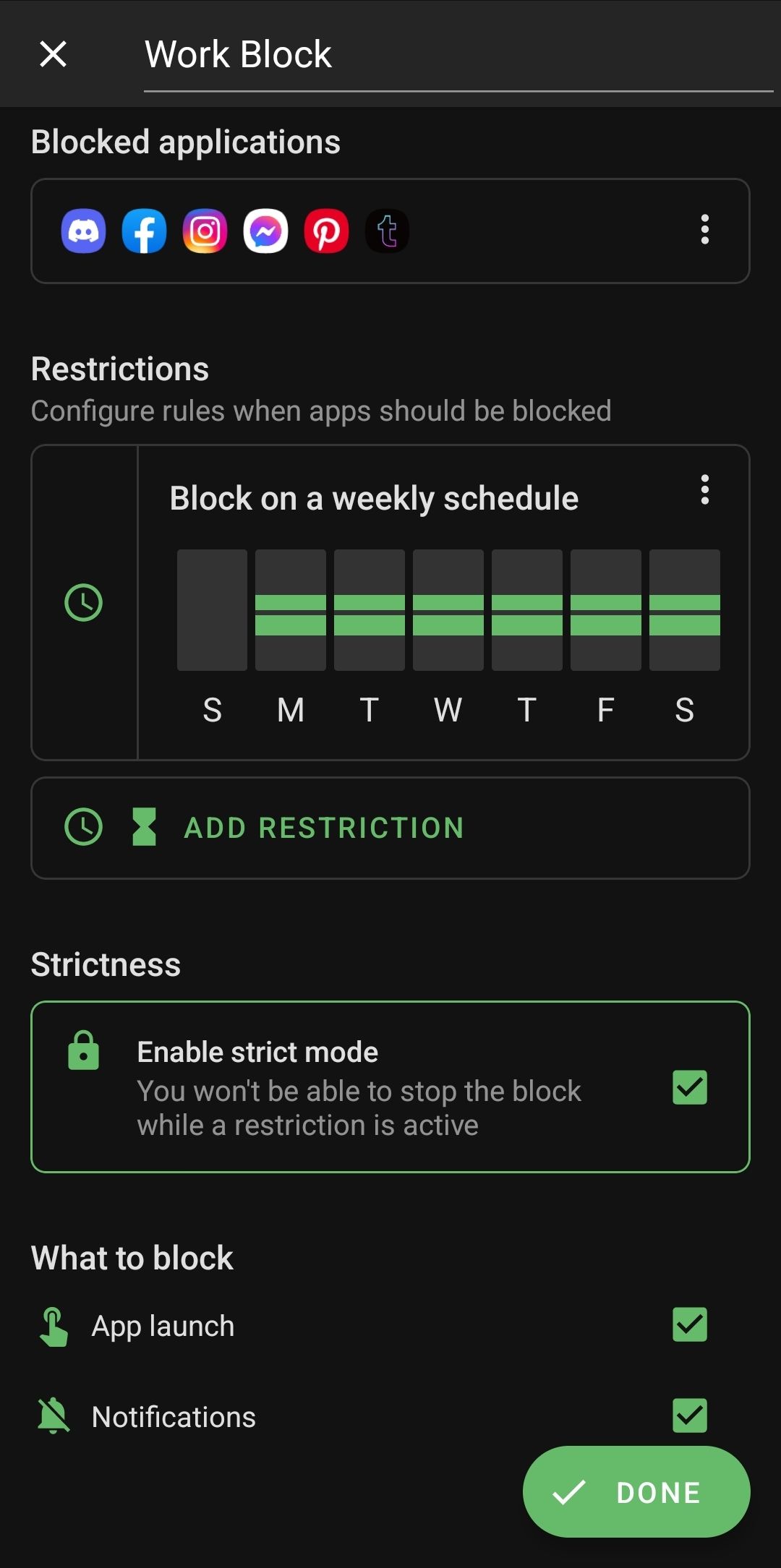
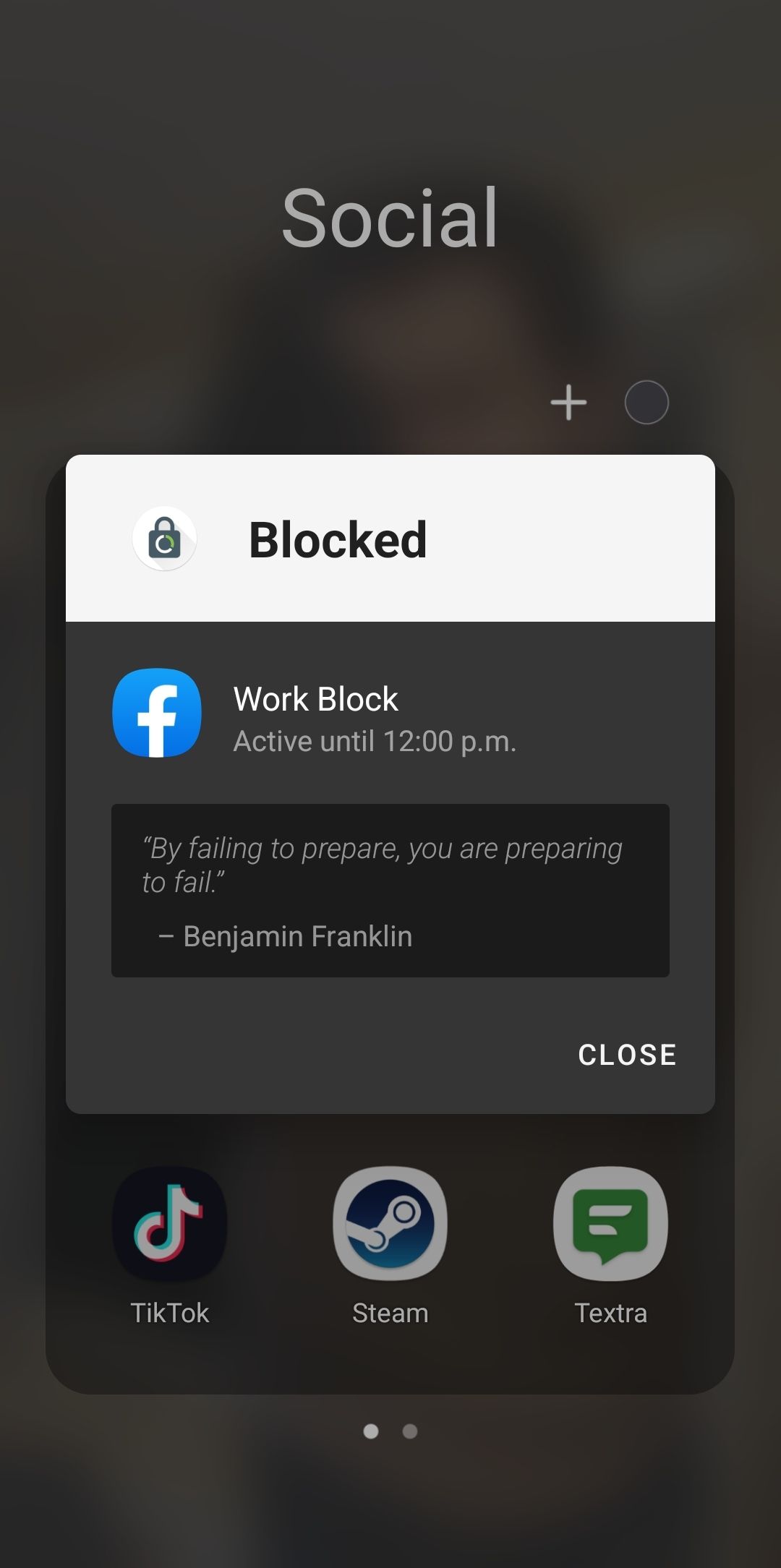
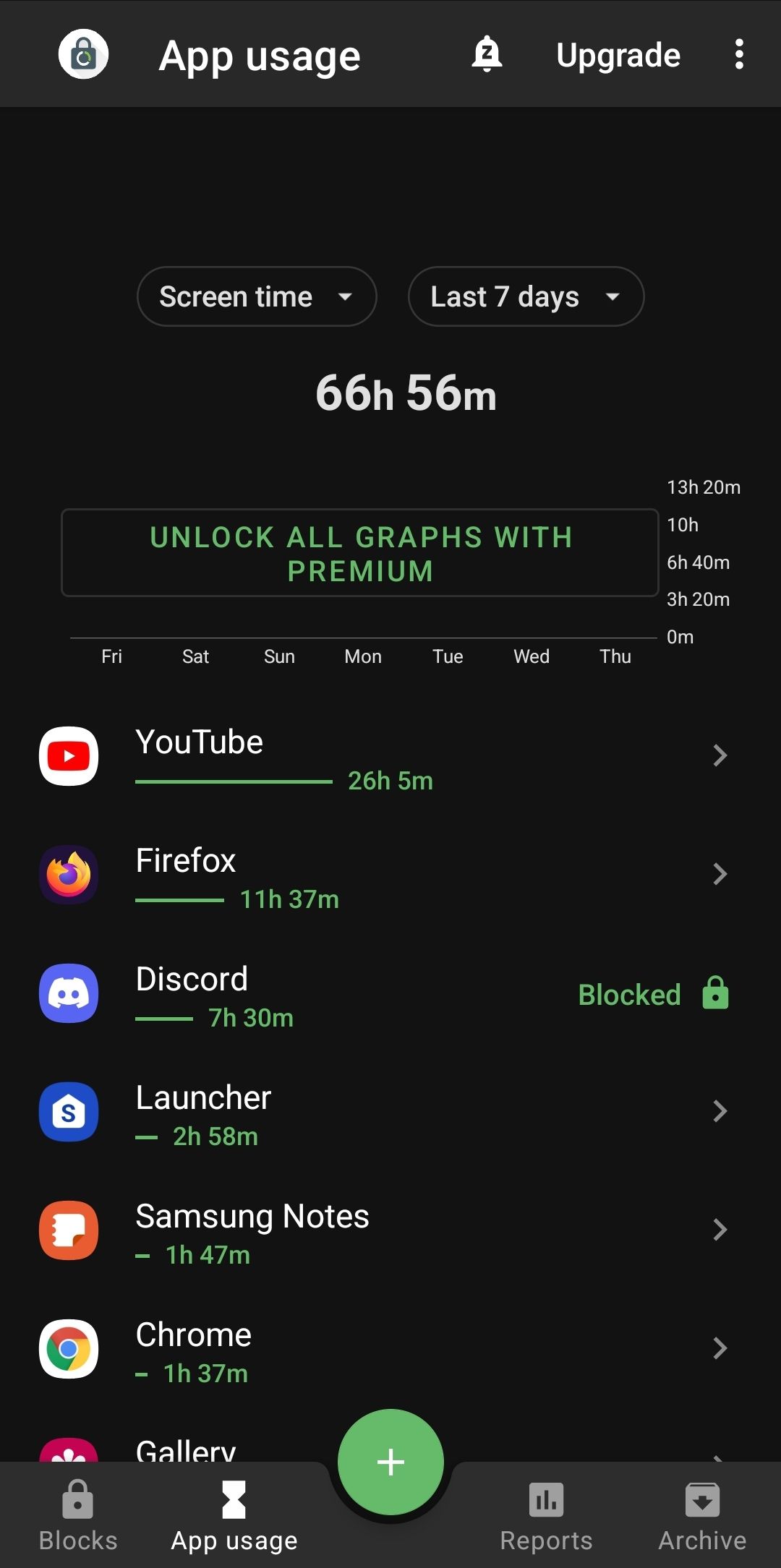
Block Apps is a streamlined focus app with a simple formula. Choose what apps to block, choose block triggers, and tick Strict Mode. Strict mode prevents you from editing or canceling the block while it's running. Unlike other blockers, this isn't limited by a paywall.
Block Apps will also prevent you from uninstalling it or revoking its permissions. Not even rebooting interrupts the focus blocks. There really is no way out but through.
It's not too strict to fit a flexible schedule, though. You can use a mix of usage-based and schedule-based blocks within the same profile.
There is a pro version, but it doesn't make the app harder to cheat. The only extra security it adds is to auto-import new apps to the block list.
Download: Block Apps - Productivity & Digital Wellbeing for Android (Free, premium version available)
6. Lock Me Out
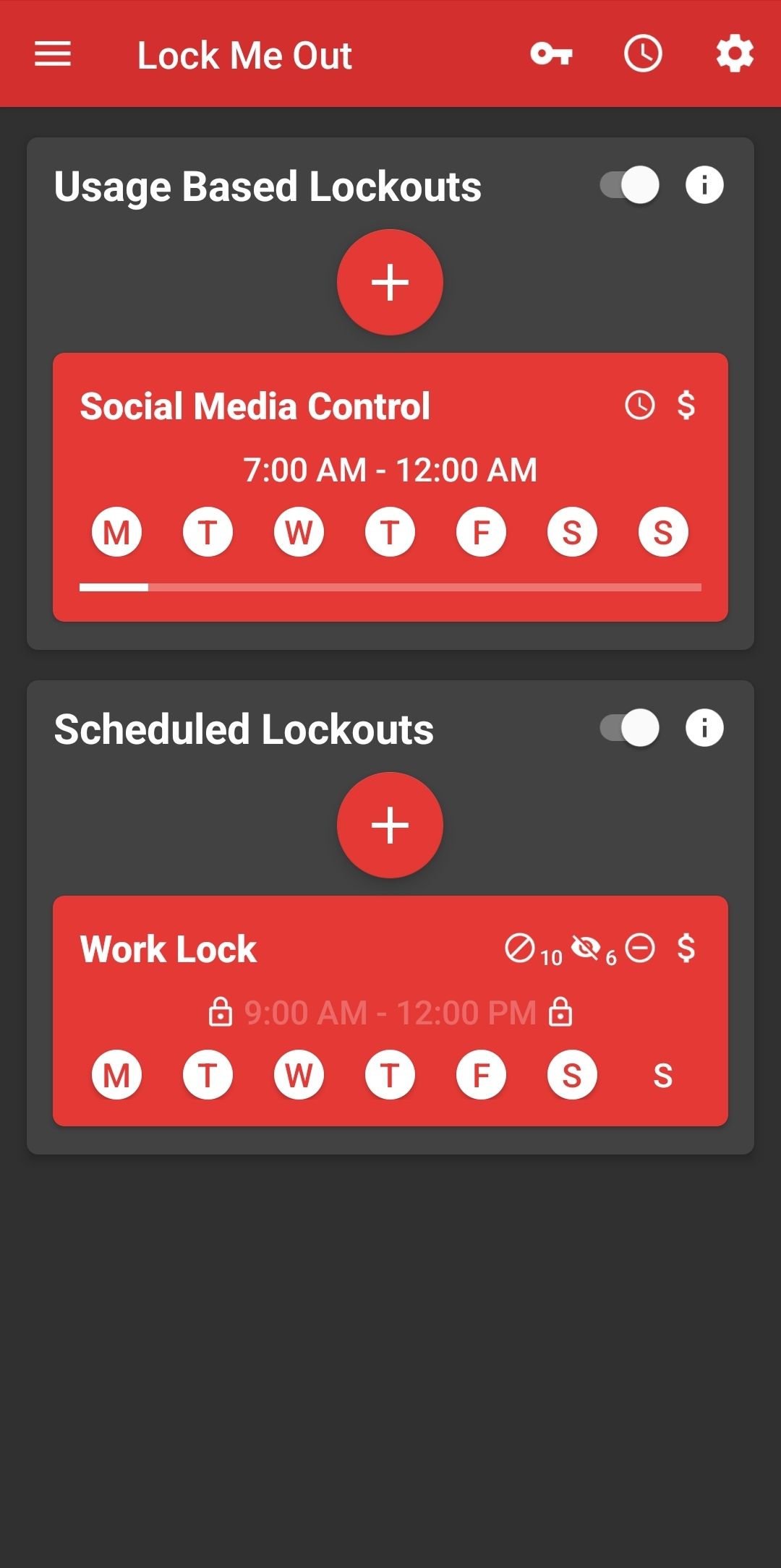
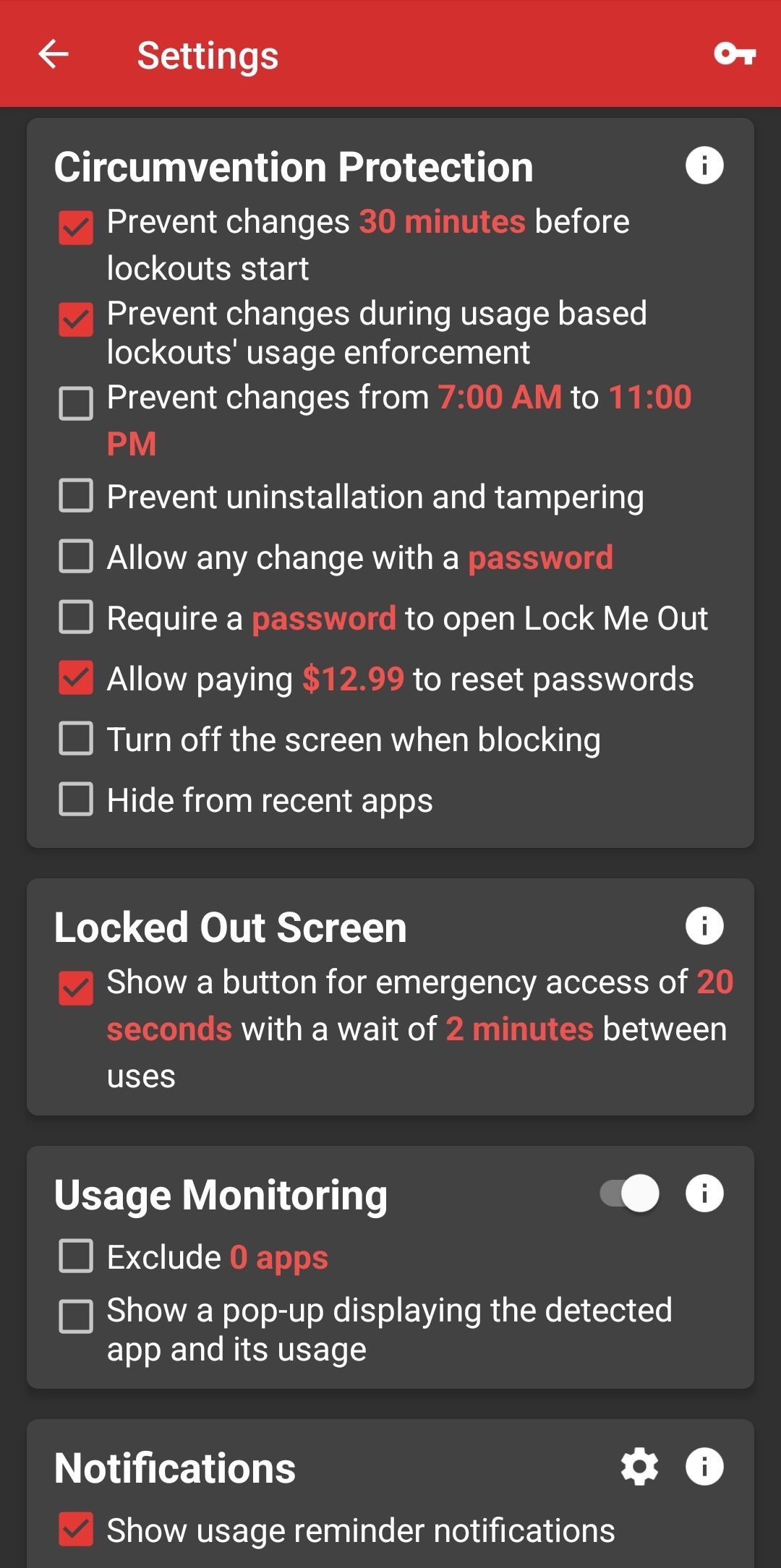
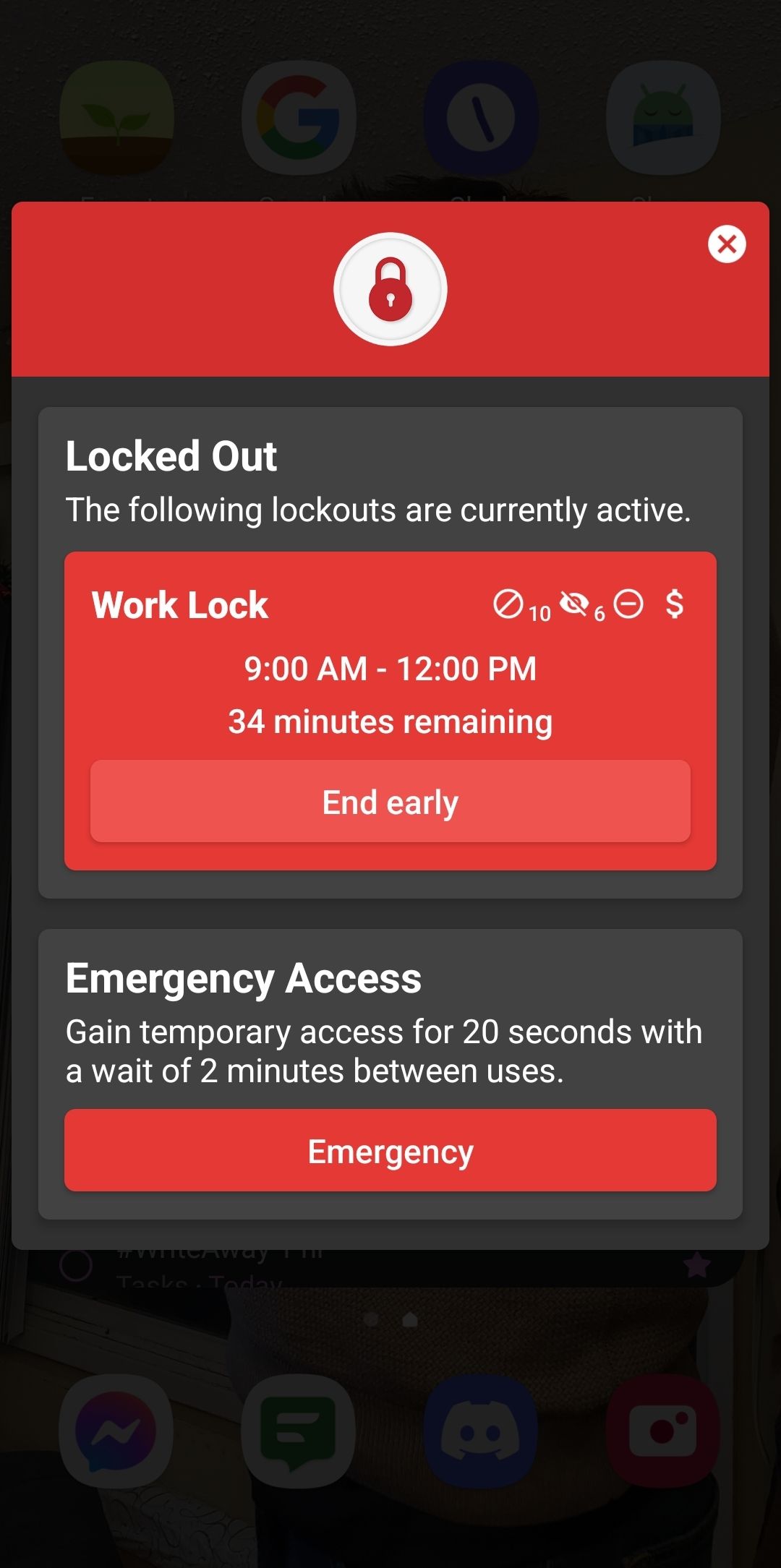
This app is completely cheat-proof, even in the free version. You can fine-tune each Lockout, choosing between a Block mode or an Allow mode. Block allows everything except the specified apps. Allow does the opposite.
Upgrading to Pro removes the limits on how many apps and websites you can block and how many Lockouts you can have. Free users can select up to 10 apps and web addresses to block.
This makes it much more generous than the three or five common to other free blocker apps. All the strict mode features are available to free users as well. In fact, free users get a stricter app.
By default, Lock Me Out charges the user a fee to stop the block early. Pro users can disable this setting, stopping an active block for free. But those with the Free version are stuck with it.
Download: Lock Me Out: App Blocker for Android (Free, in-app purchases available)
Build Discipline With App-Blockers
At the end of the day, self-control and discipline will always be part of staying focused. But that doesn't mean you have to build those skills by yourself.
Combined with good blockers for your computer, you can become a productivity powerhouse.

