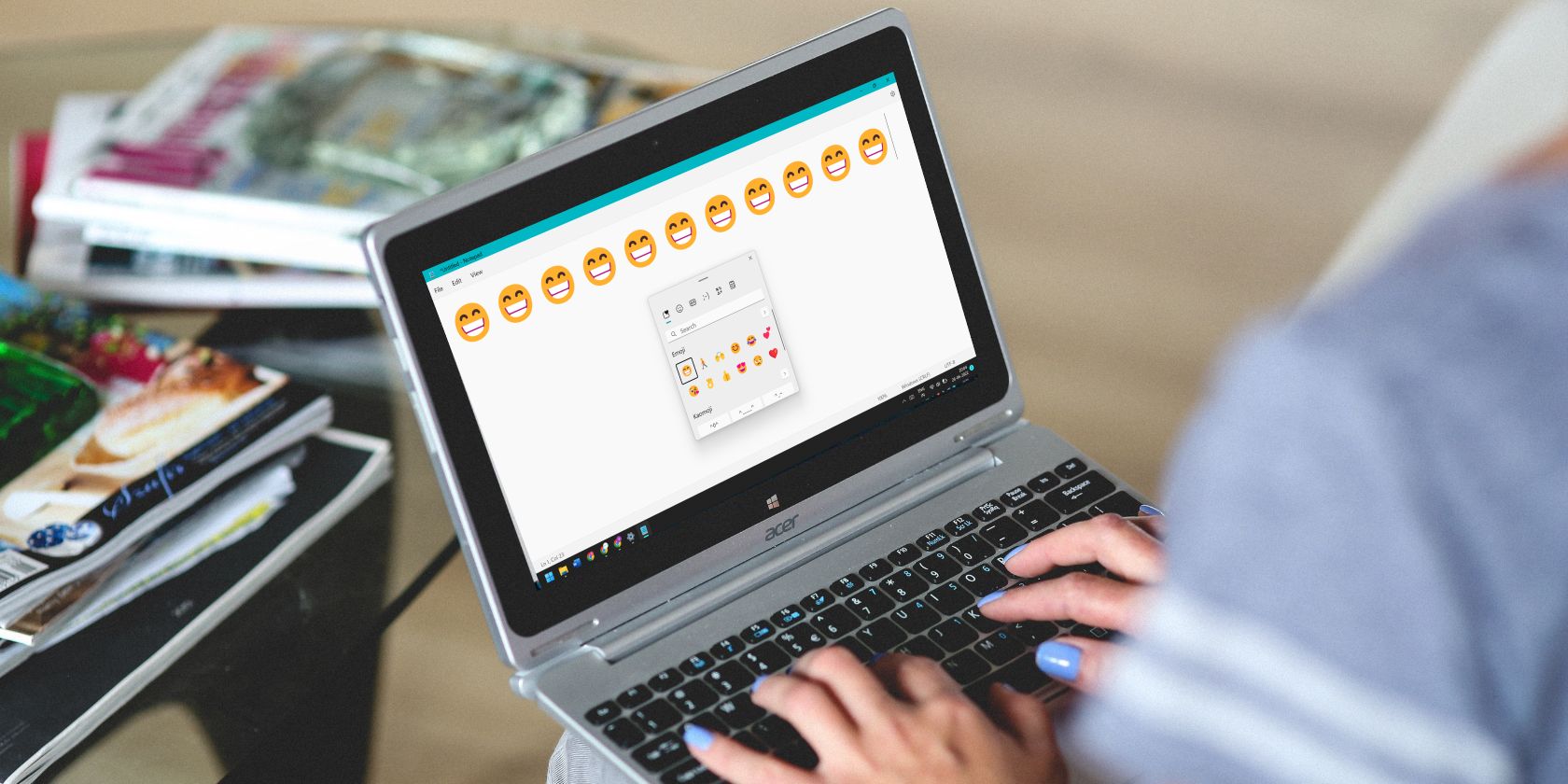Believe it or not, emojis have been around since 1997, first adopted by old Japanese phones. Back then, there were only a limited number of emojis to choose from. Today, not only do we have more emojis to convey complex ideas, but also the option to change their skin tone.
By default, messaging platforms use a bright yellow color for every emoji, but you can easily change it to a color that better represents your skin tone. If you're a manager, you can motivate your team members to do the same to showcase their diversity. Let's see how to do it on Slack desktop and mobile app.
How to Change the Default Emoji Skin Tone in Slack on Mobile
- Launch the Slack app and go to the You menu at the bottom right.
- Tap Preferences > Default emoji skin tone and select an option that best fits you.
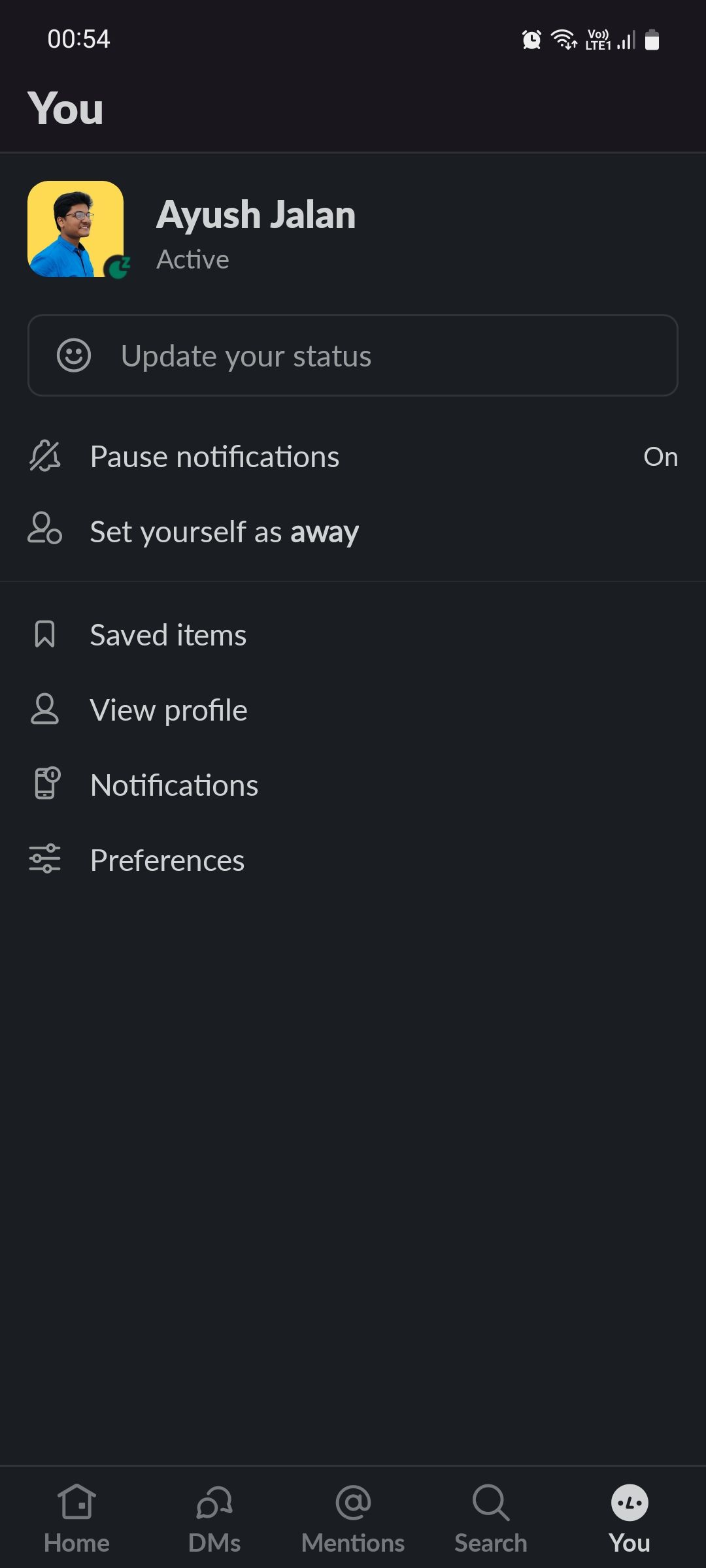
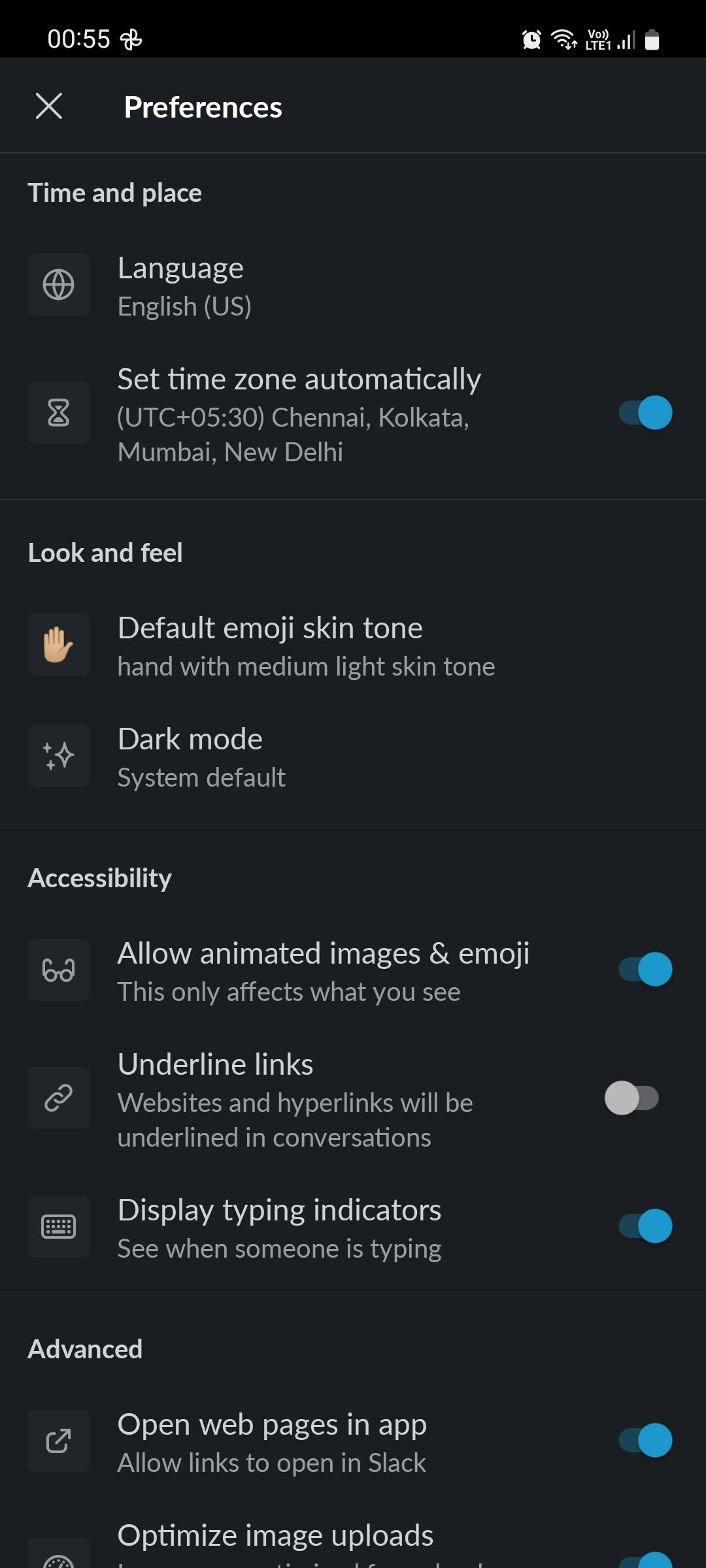
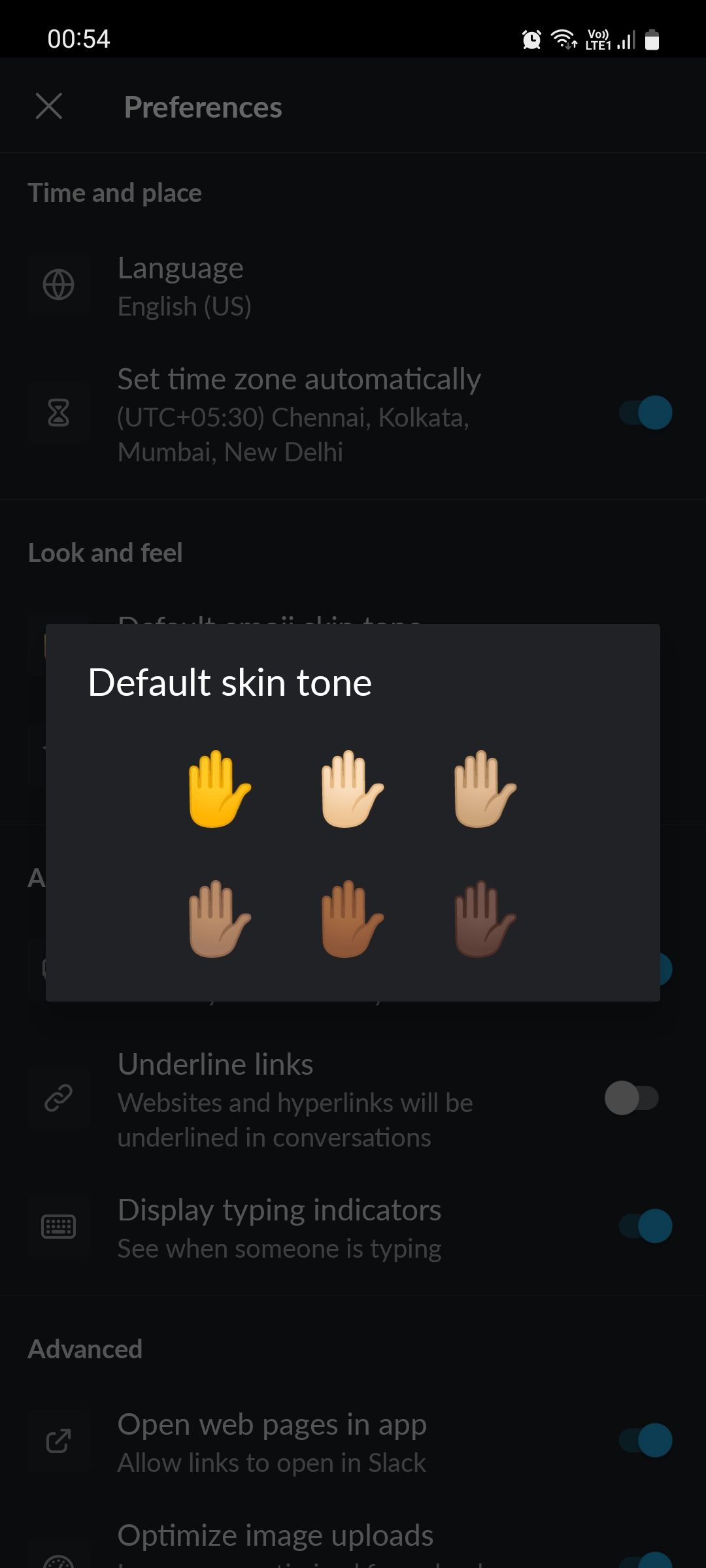
How to Change the Default Emoji Skin Tone on Slack for Desktop
- Log in to your Slack account and click your profile picture.
- Select Preferences > Messages & media and choose an option under Default Skin Tone that best fits you.
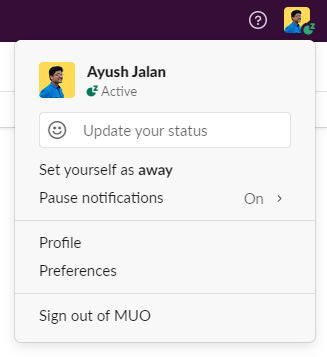
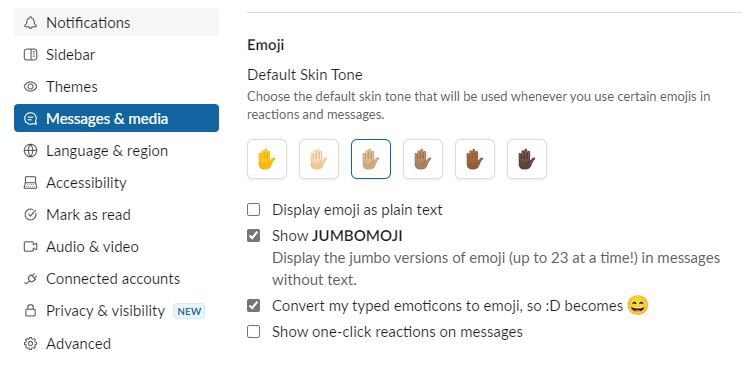
If you found this useful, you might also like to change your default skin tone on Zoom.
Skin Tone Emojis Aren't Perfect
Ideally, you should be able to choose your preferred skin tone from a skin color palette. However, the five color options provided by messaging apps don't exactly give you a lot to choose from. That said, it's still a lot better than being forced to use the Simpson yellow color all the time.
Of course, skin tone emojis still lack a lot of combinations and are far from perfect. It might even take a while before we see any notable improvements, but until then, you can better express yourself by creating custom emojis.
Make Your Emojis Better Represent You
Ever since Apple added the option to change the skin tone of emojis in 2015 with the launch of iOS 8.3, the world hasn't looked back since. Today, there are hardly any messaging apps out there that don't have this feature.
There is a small difference between iOS emojis and Google emojis, so the color you see on your MacBook might not be the same as that on an Android phone or Windows computer.