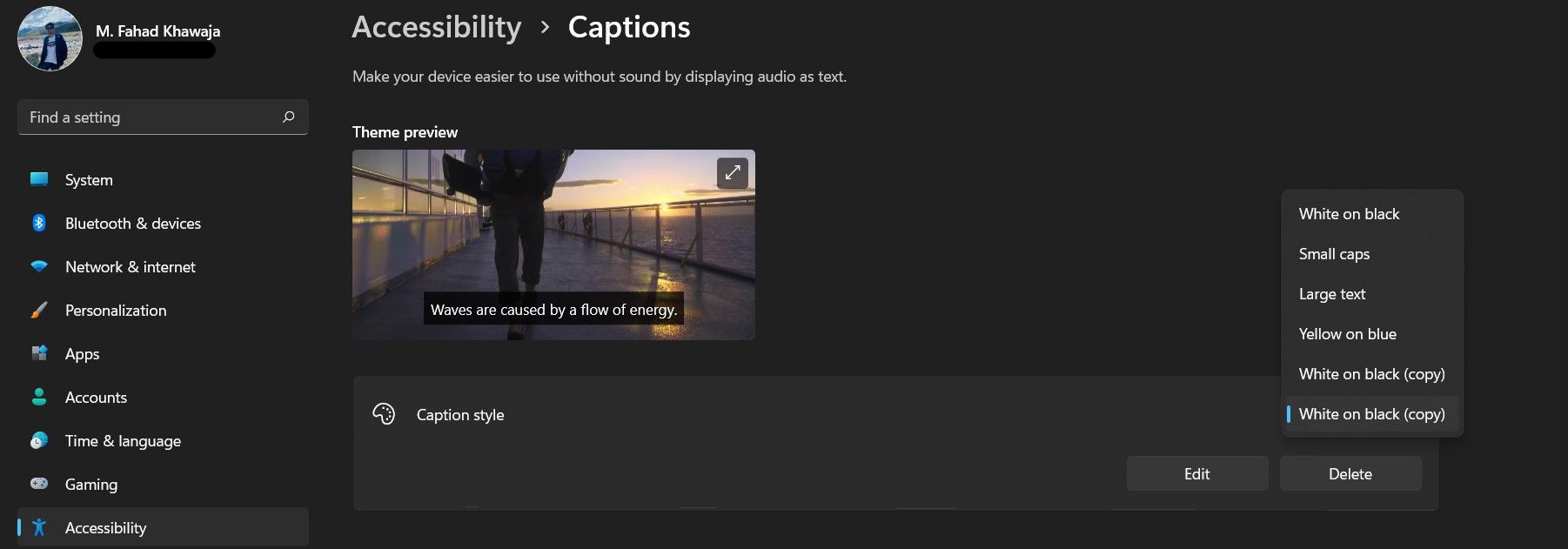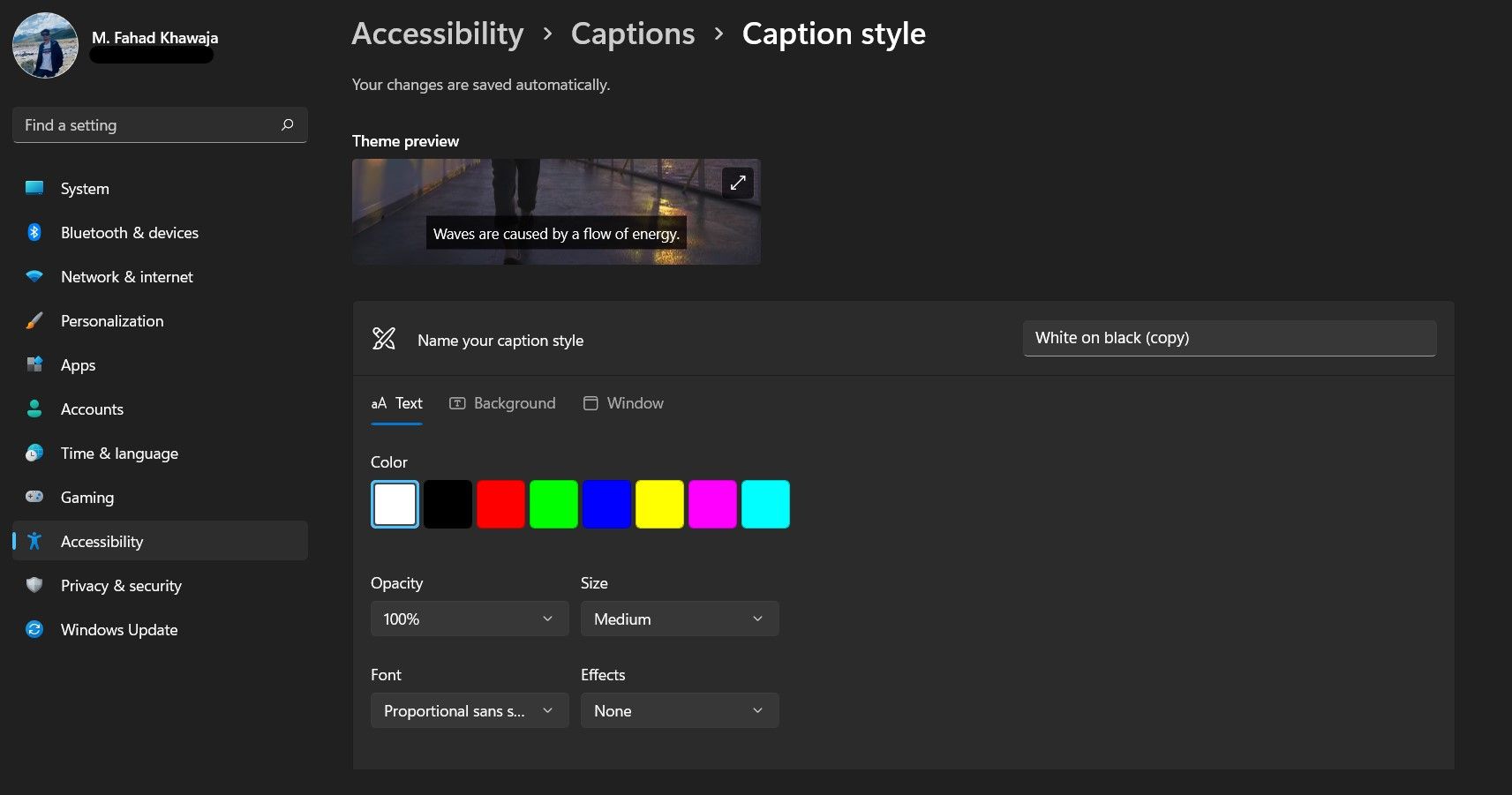Microsoft has massively improved accessibility options on Windows 11. The redesigned Windows 11 empowers people to achieve more with several important accessibility features such as mono audio, captions, visual effects, and much more.
Windows 11 captions let users read spoken words when a video is playing on their system. Captions are automatically generated on-device and can be customized according to user preference.
How to Customize Captions on Windows 11
By default, captions are displayed at the bottom of the screen in white text. On Windows 11, you have the option to change the style of the caption text and even its background. It's part of the wide array of accessibility options available in Windows 11.
You can use the Settings app to change the captions style settings easily:
- Launch the Start menu, search for Settings, and select the Best match.
- From the sidebar, click on Accessibility.
-
Under Hearing, select the Captions tab.
- You can choose an existing style from the Caption style dropdown box or change it to suit your preference.
- Click on the Edit button to change how a caption appears.
-
You can enter a label for your personalized style through the Name your caption style text box. Doing so will make it easy to switch between different caption styles in the future.
- Click on the Text tab to style the caption text. You can change the color, opacity, size, font, and even give the text a special effect.
- Similarly, click on the Background and Window tabs to style the captions to your preference.
- Once you’ve made your changes, they will be saved automatically. You can preview the new caption settings on the Theme preview sample video.
Live Captions on Windows 11
Microsoft recently released live captions to users of the Windows Insider Program. The captions will work for any spoken content being played, and they will be customizable as well. And while the feature only supports English, we’re hopeful Microsoft will gradually add support for other languages as well.