Changing the icons shapes on an Android phone is a simple but effective way to add a little personalization to your phone. Since Android 12, however, it appears that all the options for changing icon shapes have been removed.
Can you no longer customize icons in Android? Well, sort of. Today we'll look at how you can change icon shapes under Android 12's Material You, and a few extra options that give you a bit more flexibility.
Material You: A Less Personal Kind of Personalization
Unfortunately, we have to start with the bad news. You cannot personalize icons using the stock Android 12 operating system. This is down to how Google's Material You system works.
In short, rather than give users the option to change system colors and create custom system themes, Material You uses an AI-based system to extract color information from the background image and uses it to create a series of color palettes the user can choose between.
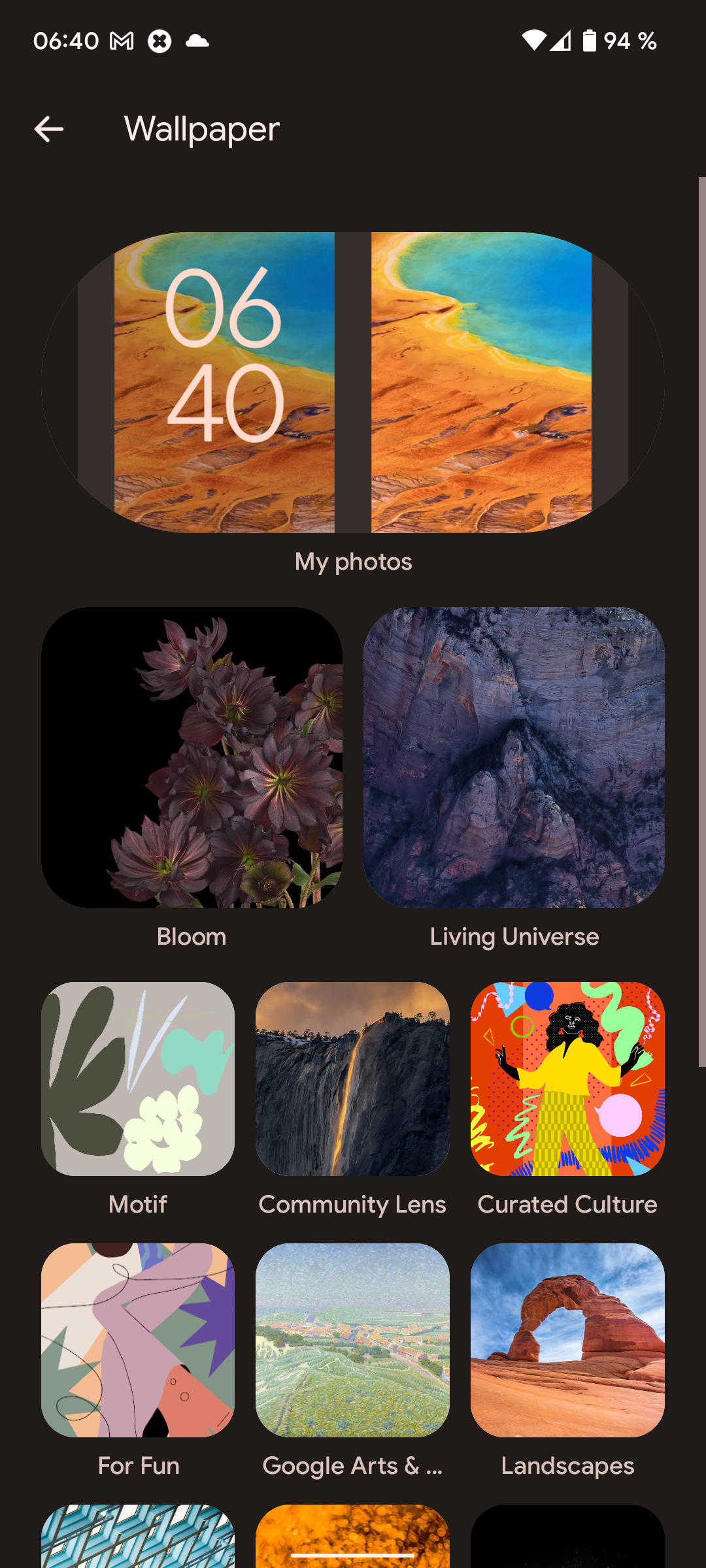
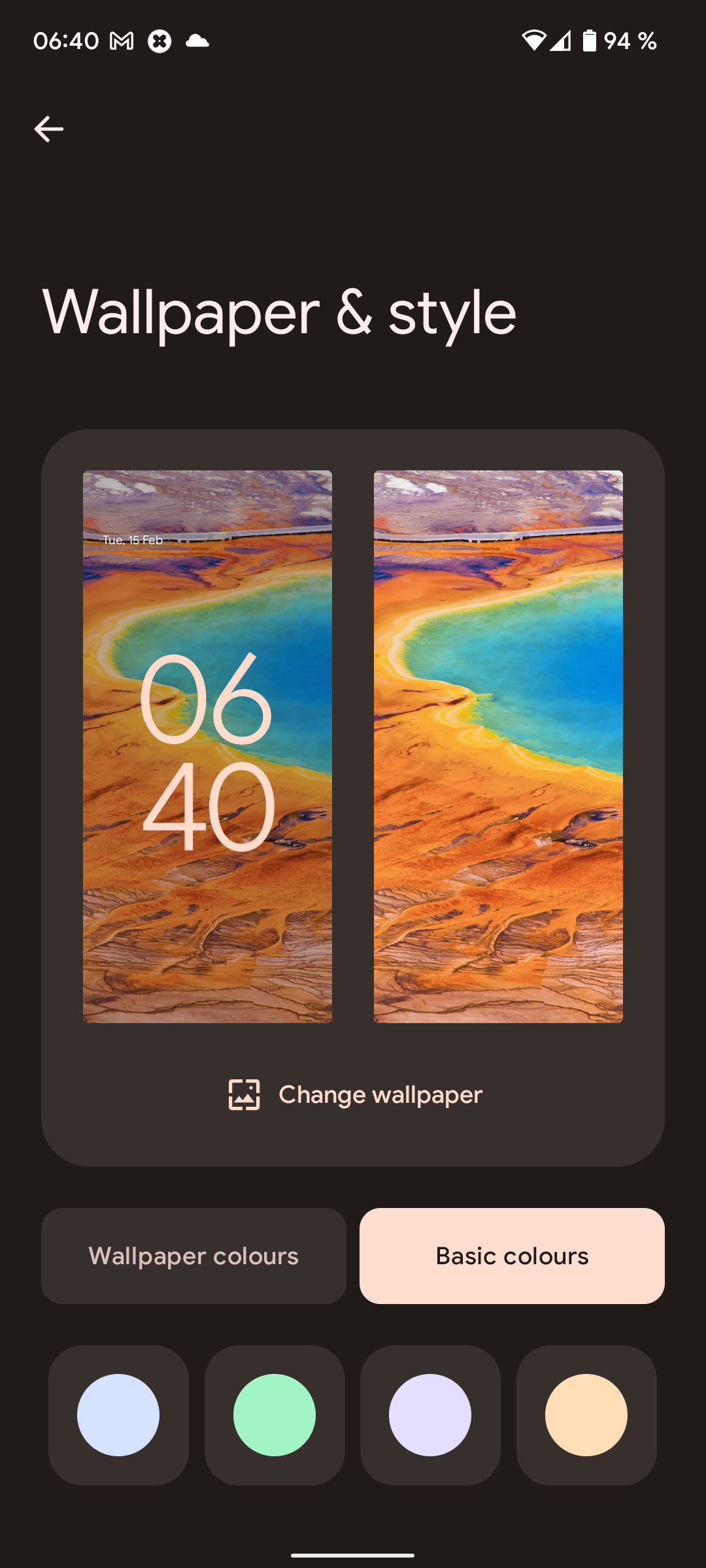
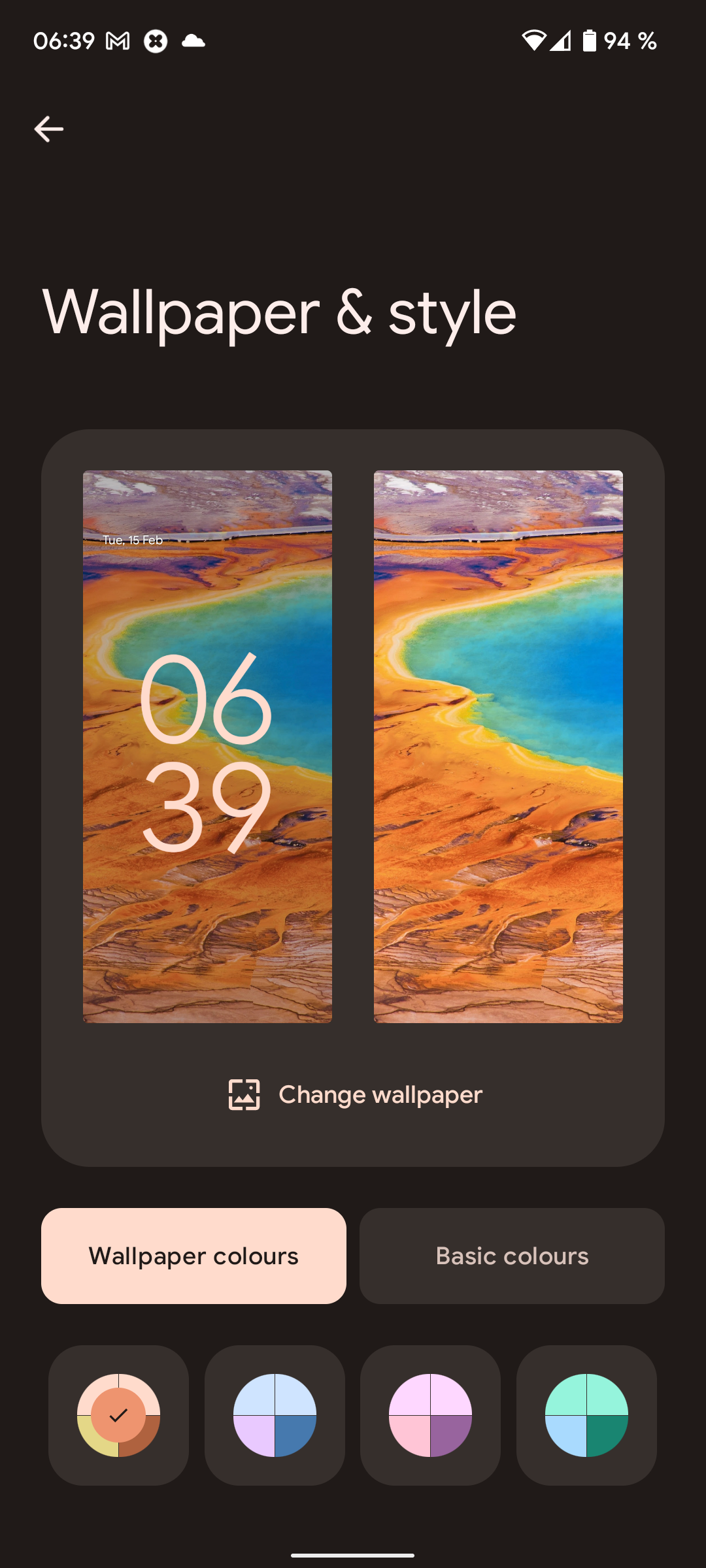
These color palettes are then applied to the rest of the Android 12 system automatically. There are no options to change the shape of icons, but there is an option to change the way some of your home screen icons look.
Material You Themes Icons
In Android 12, customization takes place in the Wallpaper & Style menu. Hidden within this menu is an option to use a feature called Themed icons.
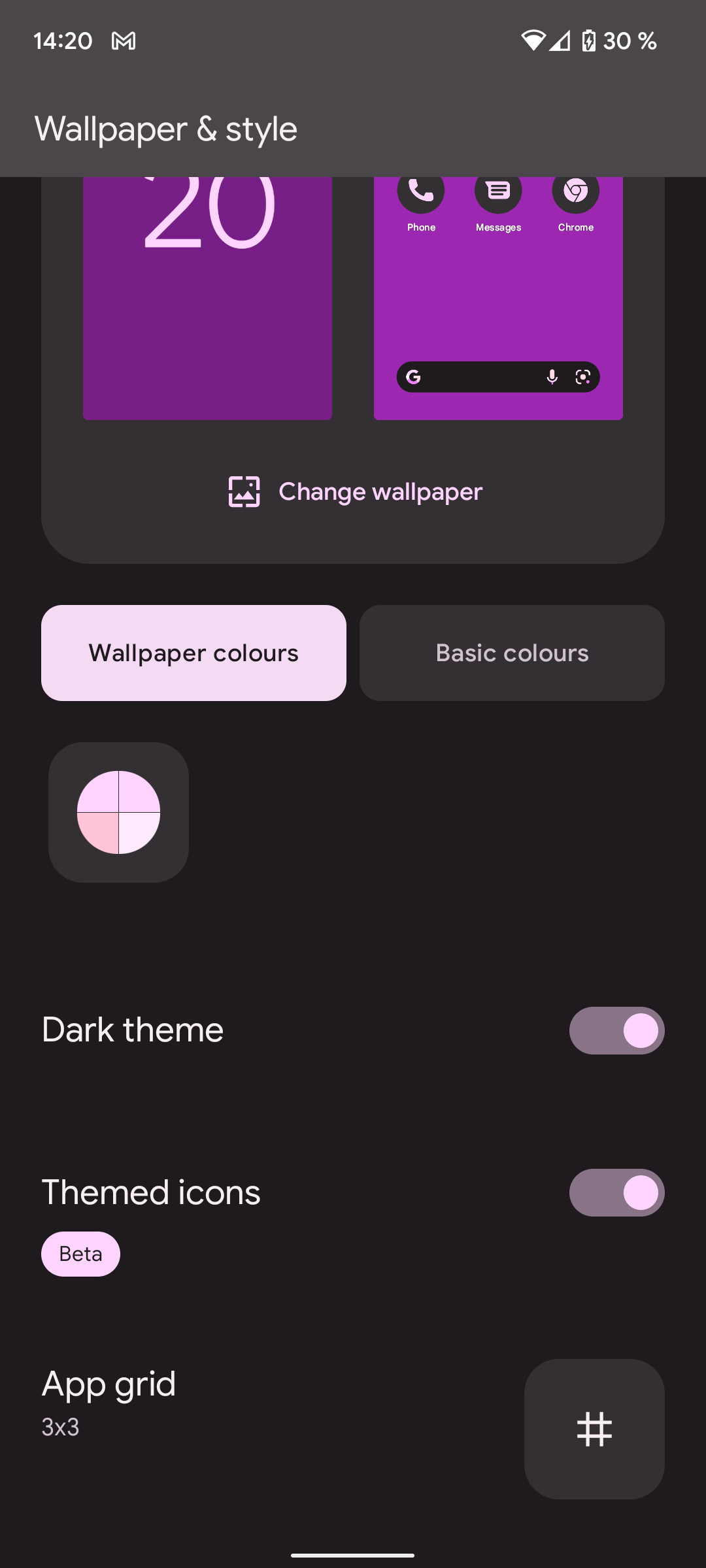
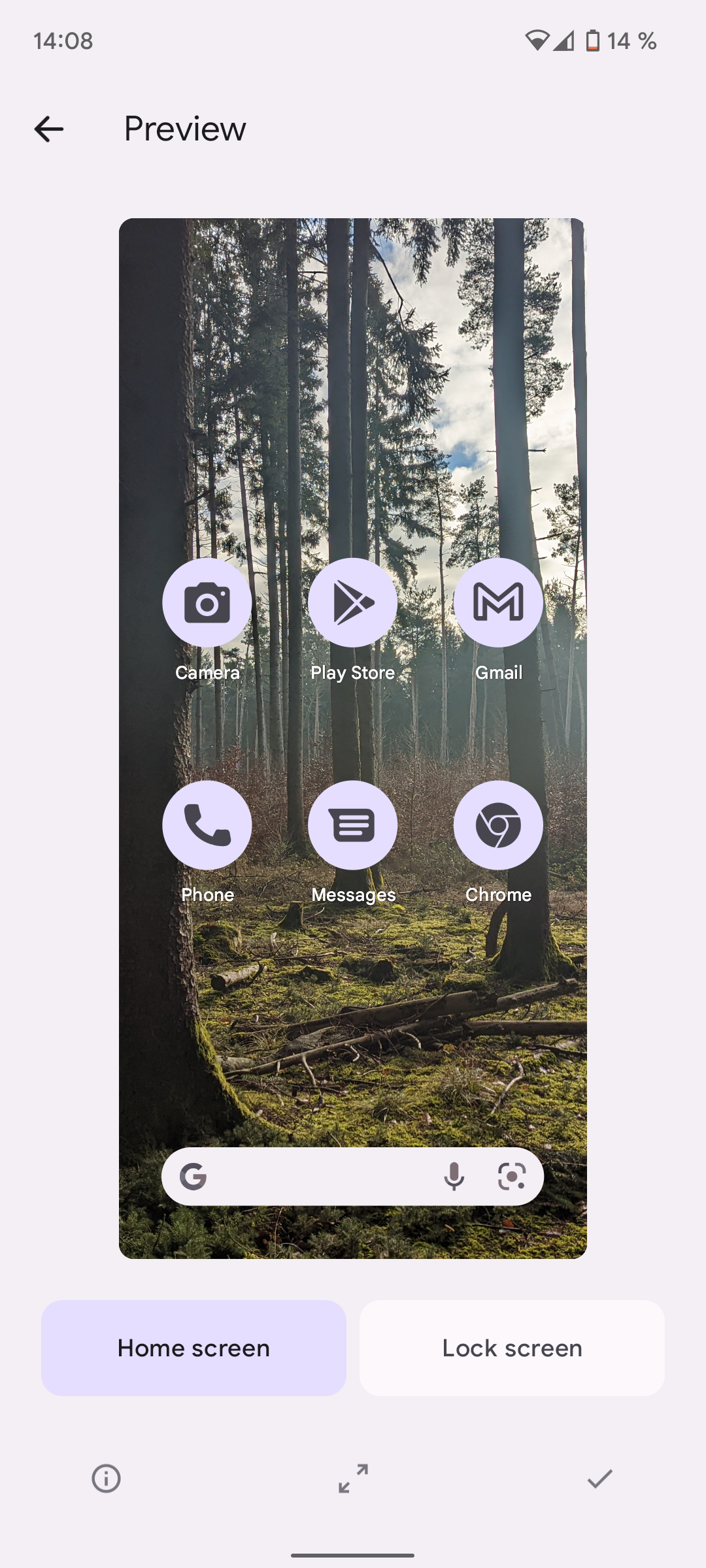
This will take your current system theme and update some home page icons to fit it. Unfortunately, there is a catch. Not only is this not really customization, but it only applies to Google's own apps. Themed icons haven't become a mainstream topic for app developers to concentrate on quite yet, and it's down to each app separately to implement the new design.
As far as customization goes, that's it. It may seem a little bizarre, but the much-heralded Material You system gives you near-infinite customization, by taking it away from you. Luckily, there are other options to choose from.
Customize Icons With Third-Party Apps
If you miss the old days of Android native icon tweaking there are a couple of options that might appeal to you. Both are third-party tools, but they do different things.
Nova Launcher
If you are looking for a completely customizable Android experience, there are few better ways to do it than with the Nova Launcher.
While we're just looking at icon shapes today, Nova Launcher can do much more, and power users can completely customize their experience in ways that not only change the look and feel of your device but make it easier and faster to use.
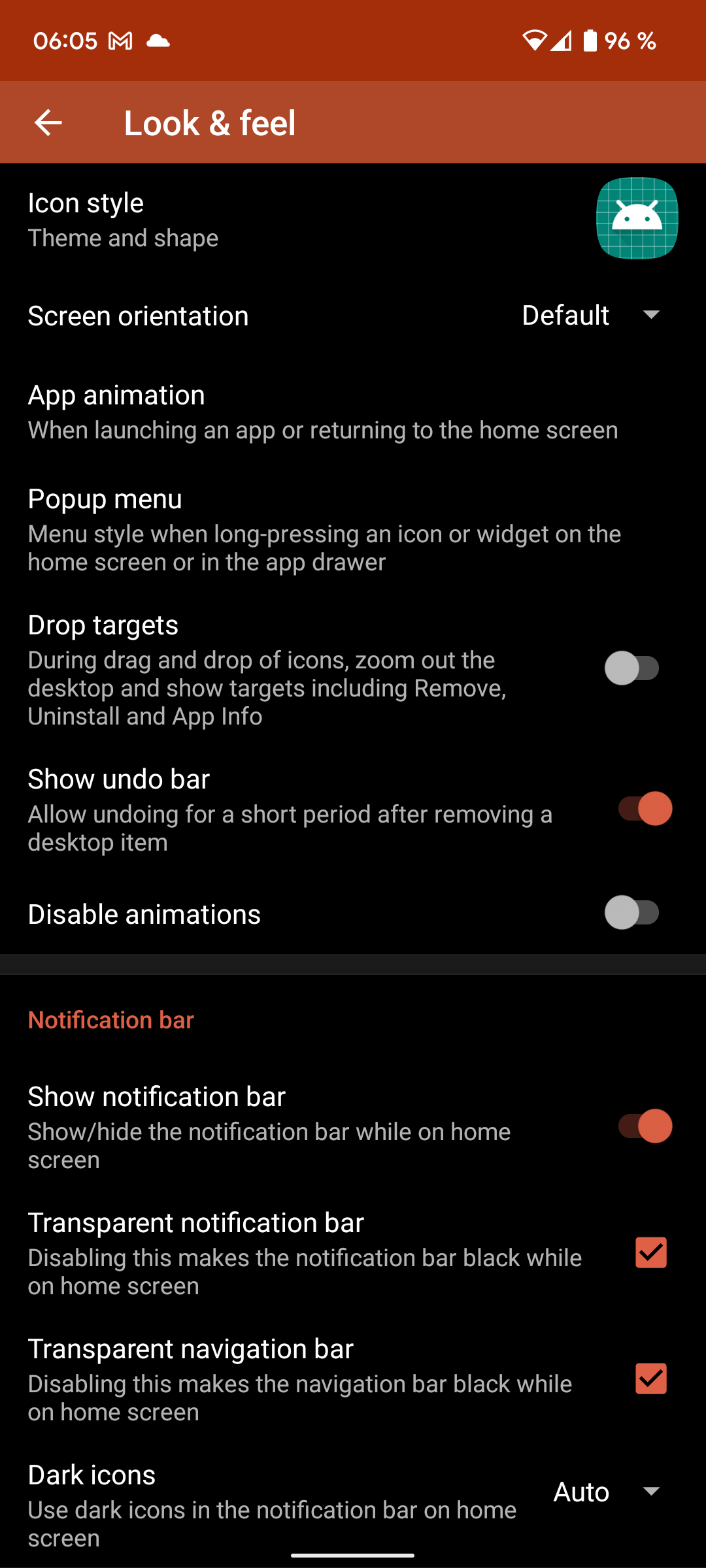
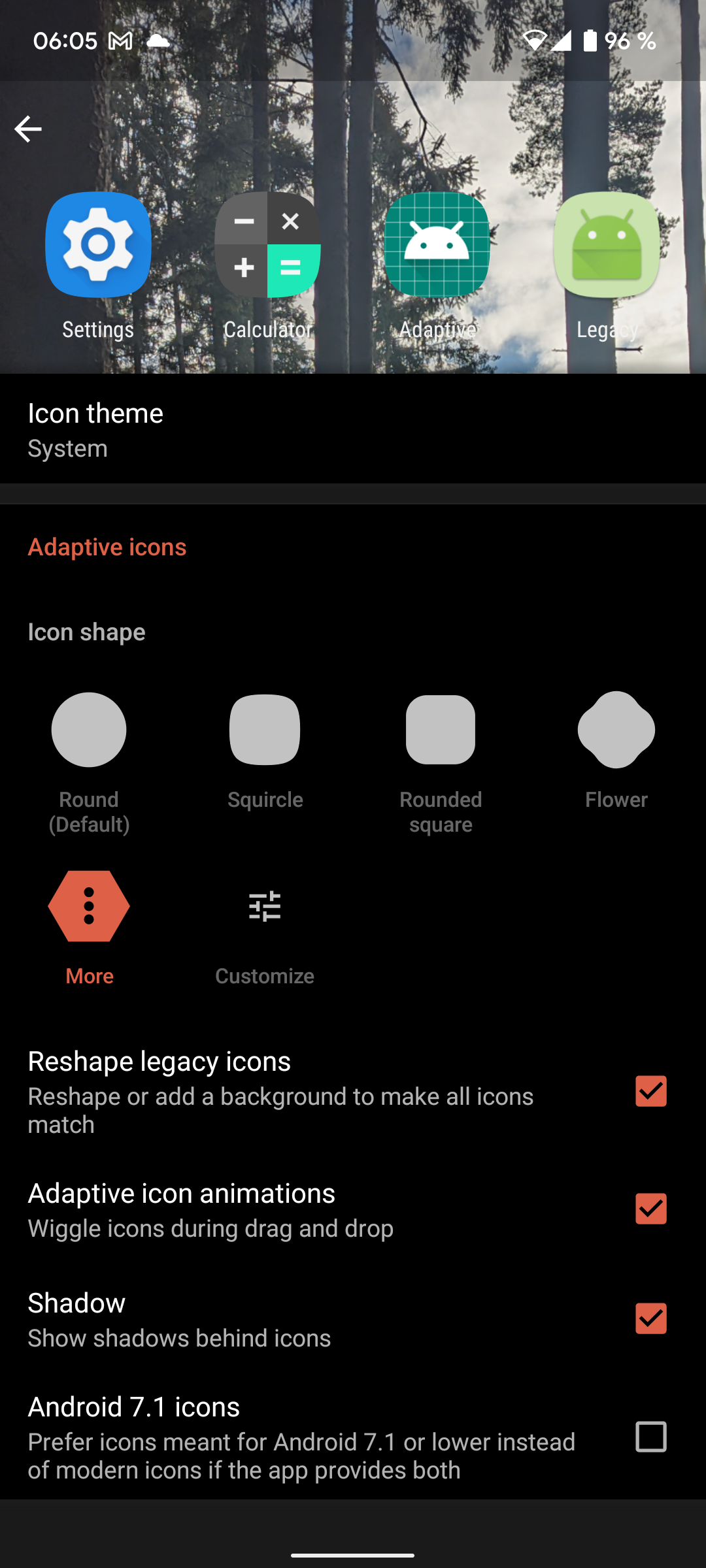
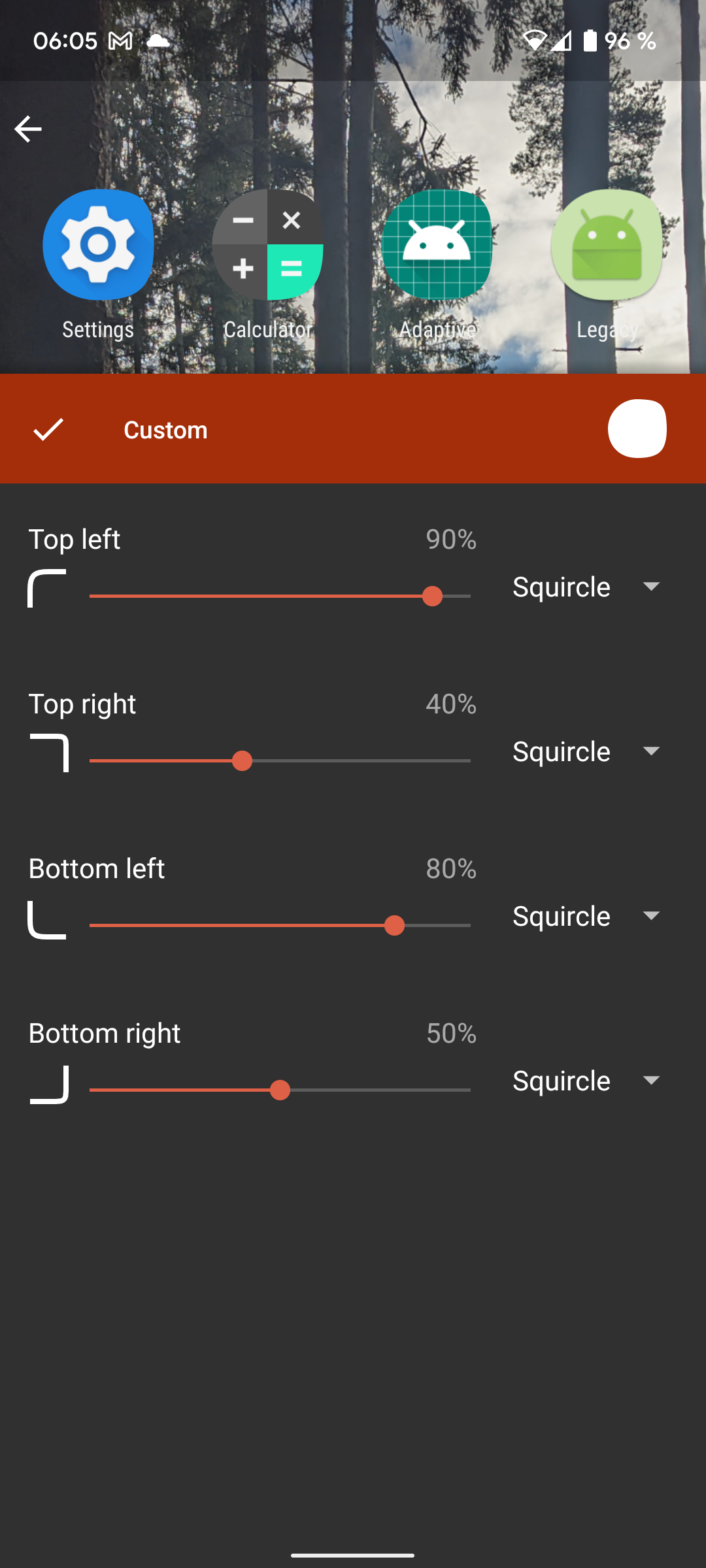
To change icon styles using Nova Launcher, head to Nova Settings > Look & feel > Icon style. Here you have the option between choosing one of the base shapes, choosing from a menu of even more base shapes, or starting with a base shape and tweaking each corner individually until you create a completely new shape.
As far as icon customization goes, there's no better way to get a personalized experience on Android currently, and with all the other features Nova Launcher brings, it's hard to imagine life without it once you have it!
Download: Nova Launcher (Free) | Nova Launcher Prime ($4.99)
X Icon Changer
If you want to keep your stock Android 12 launcher, there is another option. X Icon changer gives a wide range of icon customization options within stock Android 12. It works by creating a home screen widget for each custom icon.
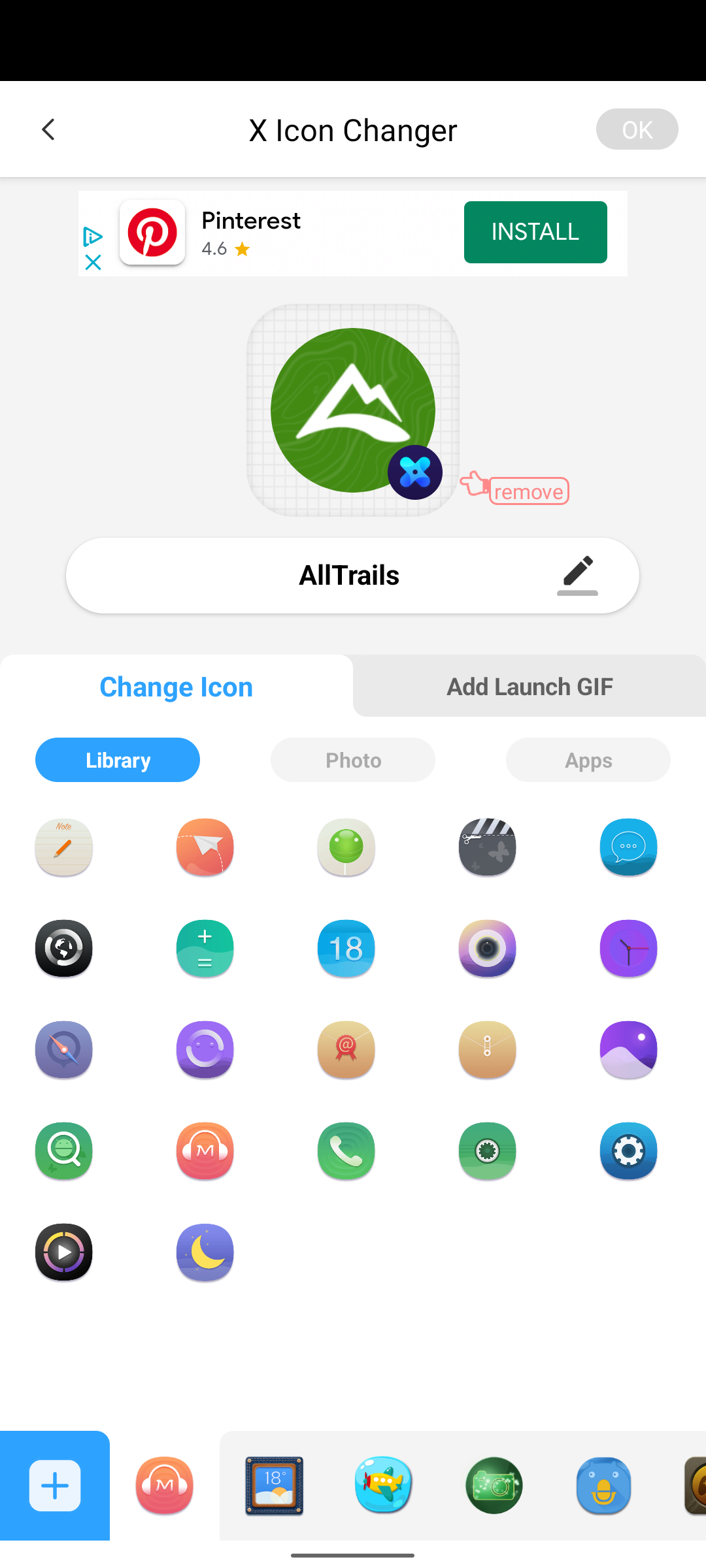

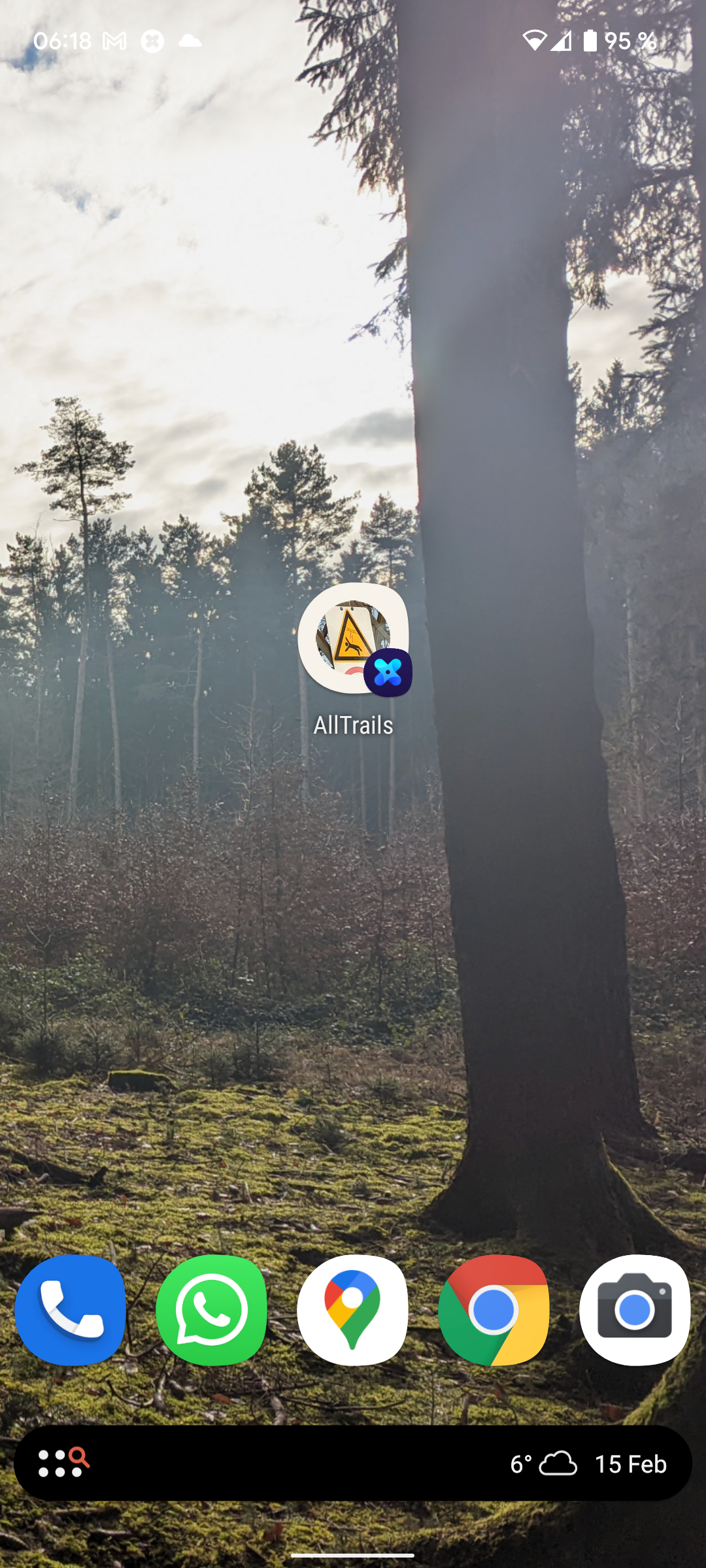
While these custom icons don't show in menus, there is a surprising amount you can do with X Icon Changer. There's a large library of icons you can use to theme and replace your current ones, and you can even use images to create completely custom icons from your gallery, or set a GIF to play whenever an app is launched.
You can use all the features of X Icon Changer if you sit through ads, or buy a premium version to have an ad-free experience.
Download: X Icon Changer (Free, in-app purchases available)
Material Google
Many have been left frustrated to find that Google's Material You doesn't really have a lot of 'you' in it at all, but while the lack of customization is a shame, the dynamic theming of Material You does beg the question: Did we need all that customization in the first place?
The answer to that question is, of course, personal. But it's likely a lot more people will let their opinions about it be known when Material You comes to other phones running Android 12.

