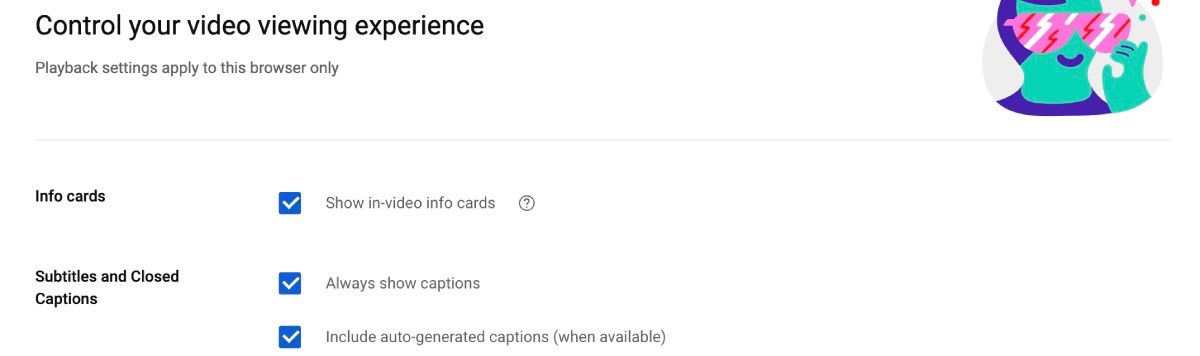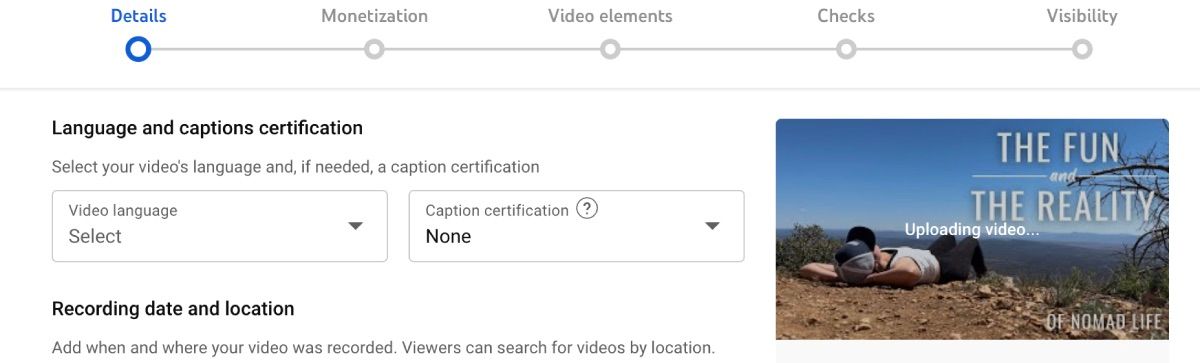Many people believe captions and subtitles to be the same thing—just words on a screen to help them understand what is being said in the video. Though they are on the right track, there is so much more to understand about what these helpful words can actually provide for people.
Though captions and subtitles have many of the same characteristics, they are fundamentally different in the world of media. Below is a guide on the key differences between captions and subtitles and which you should consider when you create content.
What Are Captions?
You know when you are watching your favorite TV show, and there are words at the bottom of the screen explaining what is being said, when there is music, and other information? In a nutshell, those words are captions.
Captions give the viewer enough information that they could watch the video without hearing a single word or sound effect and still understand the context. In all, it reads very similar to a play. Below is a simple example of how captions would read on the screen.
[Scene: A family sitting in a car driving down the road.]
[Soft music is playing]
[Man (driving) It is such a nice day.]
[Woman (smiling) I’m just glad it finally stopped raining.]
[Child (excitedly bouncing in his seat) Hey, look! An ice cream place. We should go!]
Not only does the viewer get the narration of the family, they know that the family is driving down a street, music is playing in the car, how the characters are talking, and that an ice cream parlor is nearby.
The Differences Between Open and Closed Captions
Captions can be one of two types: open or closed. The main difference between the two is if the viewer gets preferences.
Simply put, open captions are permanently fixed in the video and viewers cannot turn them off. Typically, this style of captions is used when captions are an important part of the video itself or when there will be a public viewing, so it is needed to allow everyone present to enjoy the video together.
Closed captions allow for a bit more control on the viewer’s side. These captions are not a permanent fixture within the video which allows the viewer to turn them on and off as they please. Closed captions are a popular option when it comes to television broadcasts, online videos, and streaming services such as Netflix.
What Are Subtitles?
Though subtitles can still be found on the screen and help to give the viewer an idea of what is going on, they are defined differently than captions. Simply, they are a text representation of what is actually being said on the screen. With that being said, though, the text’s purpose is vastly different from that of captions.
The Differences Between Captions and Subtitles
The biggest difference between captions and subtitles is their primary use and their target audience. Captions are mainly used to help the hard of hearing and deaf community understand the content they are watching. This is why captions include sound effects, speaker recognition, and other audio features along with dialogue. It allows for complete accessibility to the hearing-impaired population.
Subtitles, on the other hand, are mostly used to translate spoken dialogue. This allows anyone in the world to understand a video that is not in their native language—all they have to do is read the translation at the bottom of the screen. Additionally, subtitles are usually closed, so they can be used when the viewer needs them.
A great example of subtitle usage is Anime. Many English speakers watch Anime but are unable to understand Japanese. When subtitles are used, the viewer will still hear the Japanese language and feel the emotions emitted from the characters, while being able to read the English translation.
There are several free auto-subtitle generators online. Many are easy to use and can be edited to add captions if you wanted to.
Which Is Better to Use When Creating Content?
The short answer: both. Because captions and subtitles serve different purposes, it is wise to use both of them to allow for full inclusiveness. Additionally, many viewers have preferences of what kind of text they would rather use, so having both options will allow them to choose. Even YouTube offers the ability to enable or disable captions.
Luckily, though, several platforms have made adding subtitles and captions to your videos incredibly easy. You can even add captions to your TikTok Videos. There will usually be a section for one or both options to upload a file, auto-sync a transcript, or indicate what language your video is in.
Reasons to Use Captions and Subtitles
When creating content, you should consider adding subtitles and captions for the following reasons:
- Makes Your Videos Assessable: It’s incredibly important to allow everyone the ability to understand your videos and enjoy them. The more convenient your videos, the wider your audience range can be.
- Helps With Language Barriers: There are thousands of languages, so it’s a big possibility that some of your potential viewers do not understand your language or know it only as a second language. Giving your video the text ability to break down the language barriers allows for your videos to potentially obtain a global audience.
- Helps With SEO: Captions and subtitles can help with Search Engine Optimization because it allows for the more precise categorization of your videos through search engines. It also helps with keywords to help potential viewers find your videos.
- Keeps Viewers Watching: Sometimes a viewer might be in a quiet location and need to view videos silently. If you do not have captions or subtitles available, there’s no way they could watch your videos and you may lose a viewer. By giving them the option to turn on the text, you’re more likely to gain views.
Start Using Captions and Subtitles to Help Others
Knowing the key differences between captions and subtitles is important because of their individual purposes. Captions and subtitles aren’t required for a content creator, but they do help expand your viewing audience and create a more inclusive environment among your content. Try using captions and subtitles and see if it helps bring in more viewers.