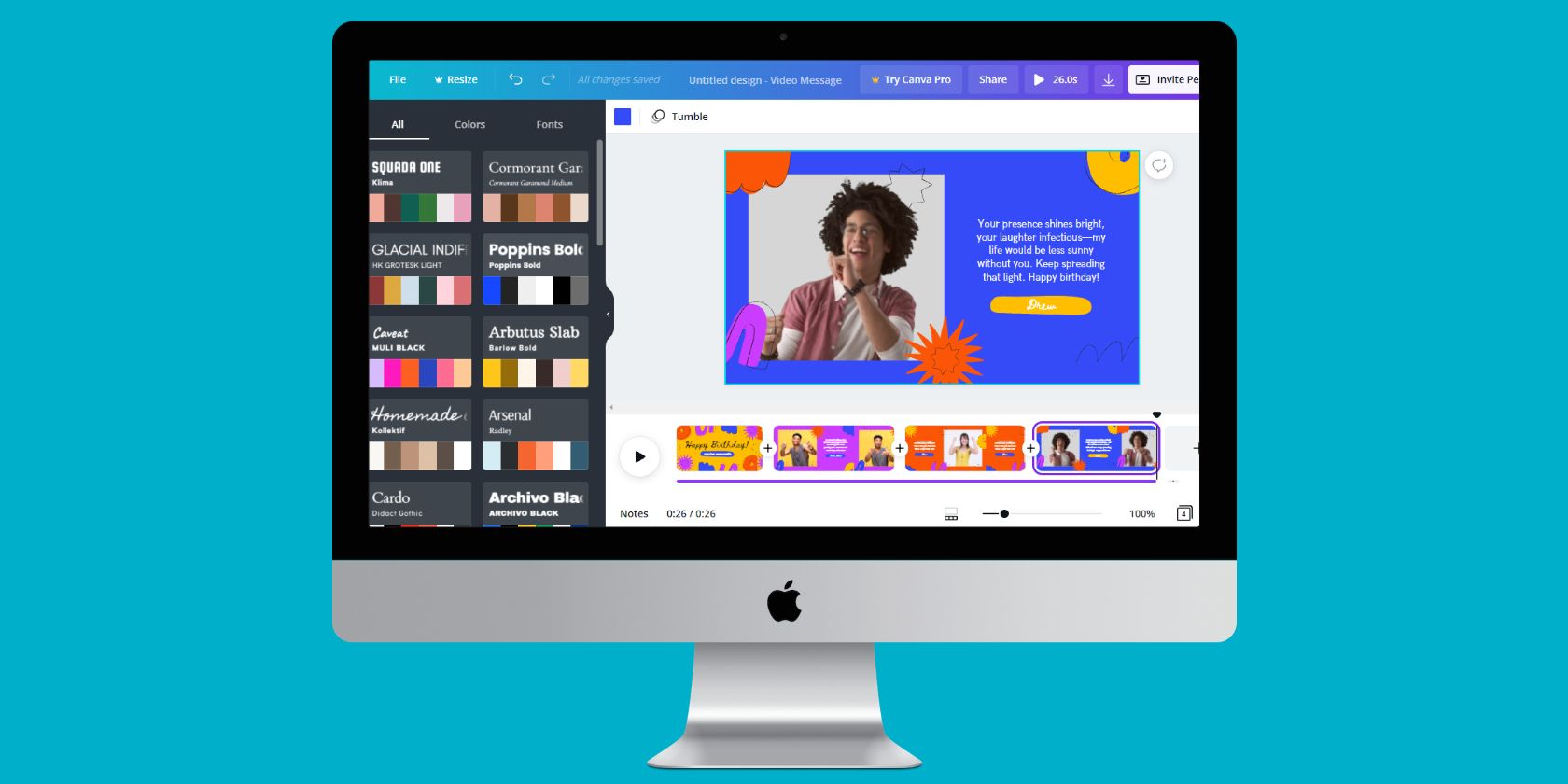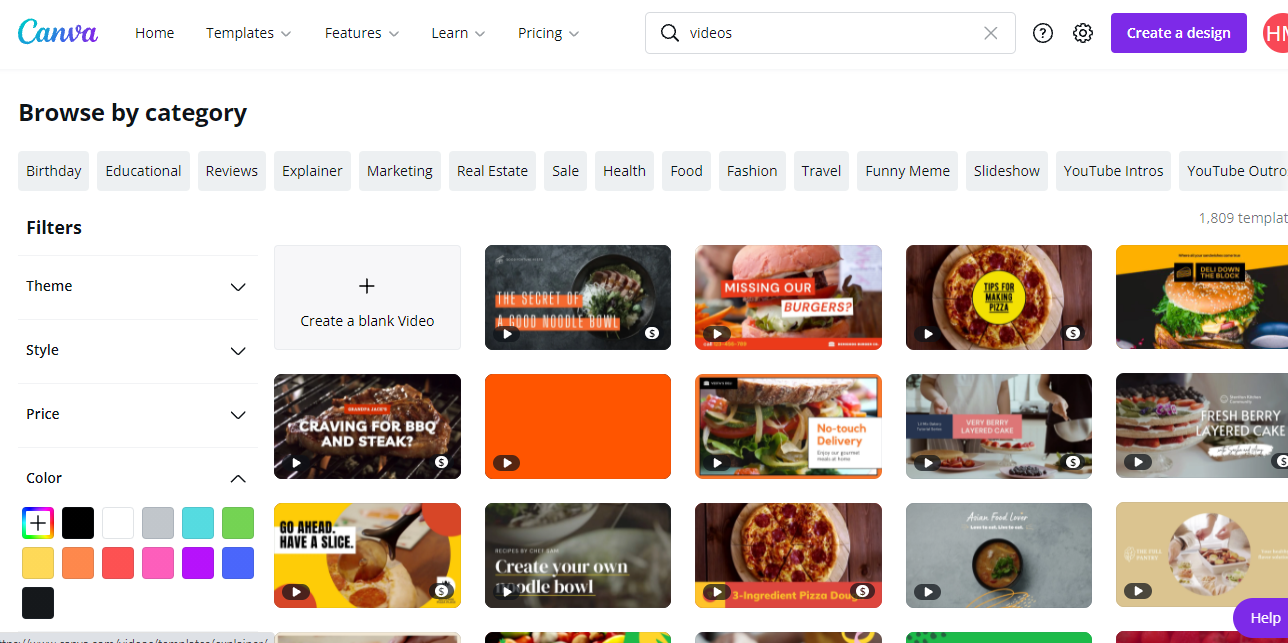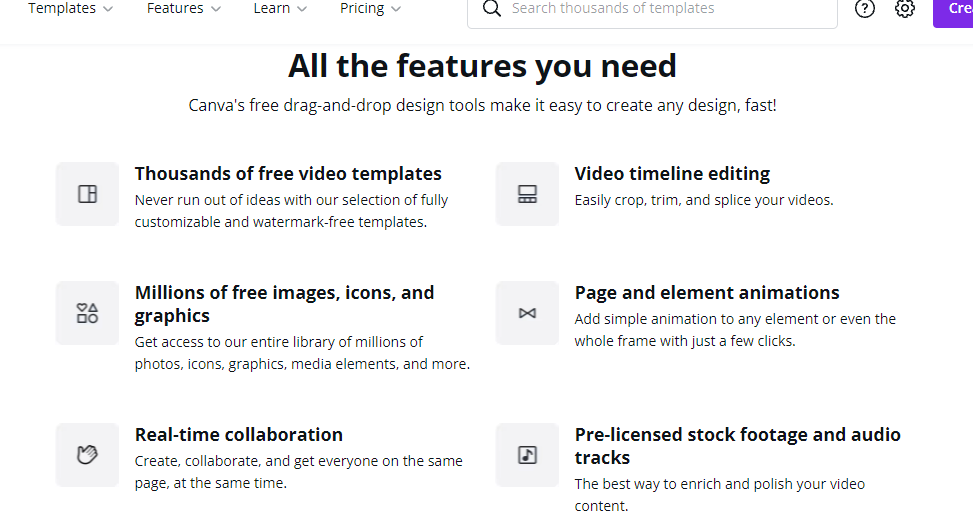If you’ve created a video at least once in your lifetime, you'd know that making good videos is no easy feat. But Canva, the popular designing tool, has recently released a video suite to simplify the process of video creation.
These tools, available on the browser, desktop, and mobile apps, can help you create beautiful and impressive videos in no time. Similar to its graphic designing tools, the video suite is free to use. But you’ll need to upgrade your plan for premium features.
Let’s learn more about Canva's video tool and what you can do with it.
What Can You Create With Canva Videos
Like images, you can create any type of video on Canva, as it gives you an option to choose a blank canvas of custom dimensions.
But to help you make stunning videos for particular purposes, it also has some predefined dimensions. These include videos for Facebook, TikTok, and Pinterest. As most of the video content is consumed on mobile devices, Canva lets you create mobile videos. Moreover, you can make stunning slideshow videos for personal or work purposes.
For marketers and salespeople, Canva has ready-made designs for YouTube ads, LinkedIn Ads, or general feed ads. However, if you want to create personal videos for wishes, you can use Video Message or Video Collage format.
Canva has hundreds of beautiful, customizable video templates that you can find on its Video Templates page. To find the perfect template for your needs, you can filter them by theme, style, colors, and price.
Using these, you can create stunning greetings videos for birthdays, anniversaries, Halloween, and New Year. There are templates for explainer, illustration, news, reviews, and announcement videos. Moreover, there are around 800 templates for just YouTube intros and outros.
Some Notable Features of Canva Video Suite
Although there are multiple alternatives to Canva’s graphic design tool, what made Canva stand out is the ease of use it provides.
The new video tools share this concept of simplicity, empowering non-techies to make impactful videos. The scene-based editor, along with a single-layer timeline, makes creating and editing videos a breeze. Let have a look at some other feature Canva video suite has to offer:
Recording Videos
You can record your screen or video footage directly from the Canva app and add it to your videos.
Background Music and Audio
Canva lets you add multiple audio clips to your videos, either from your device or its media library.
Animations
Canva has several pre-made animations that you can add to objects and pages with a single click. It has also announced to release Animations Combination in a few weeks- a feature that’ll allow you to add context-specific animations to elements.
Styles and Themes
It has several free colors and font combinations that you can choose from the Styles tab. Pro and Enterprise users can also add their brand logos and colors to videos to reflect their brand image.
Real-Time Collaboration
Teams can directly collaborate in real-time when creating Canva videos. Other than commenting and assigning tasks, multiple users can work on the same scene at the same time.
Instant Reformatting
Canva Pro users can also use the Magic Resize feature to instantly change the video format and dimensions. This feature spares you the task of manually reformatting videos and adjusting elements.
Canva Just Got More Powerful
Canva is a powerful yet intuitive designing software that just got better with the addition of a video suite. Best of all, it has adhered to its principle of simplifying complex things by releasing a user-friendly video editor.
So if you don’t have a design background, you can now create professional-quality videos, along with other graphics on Canva.