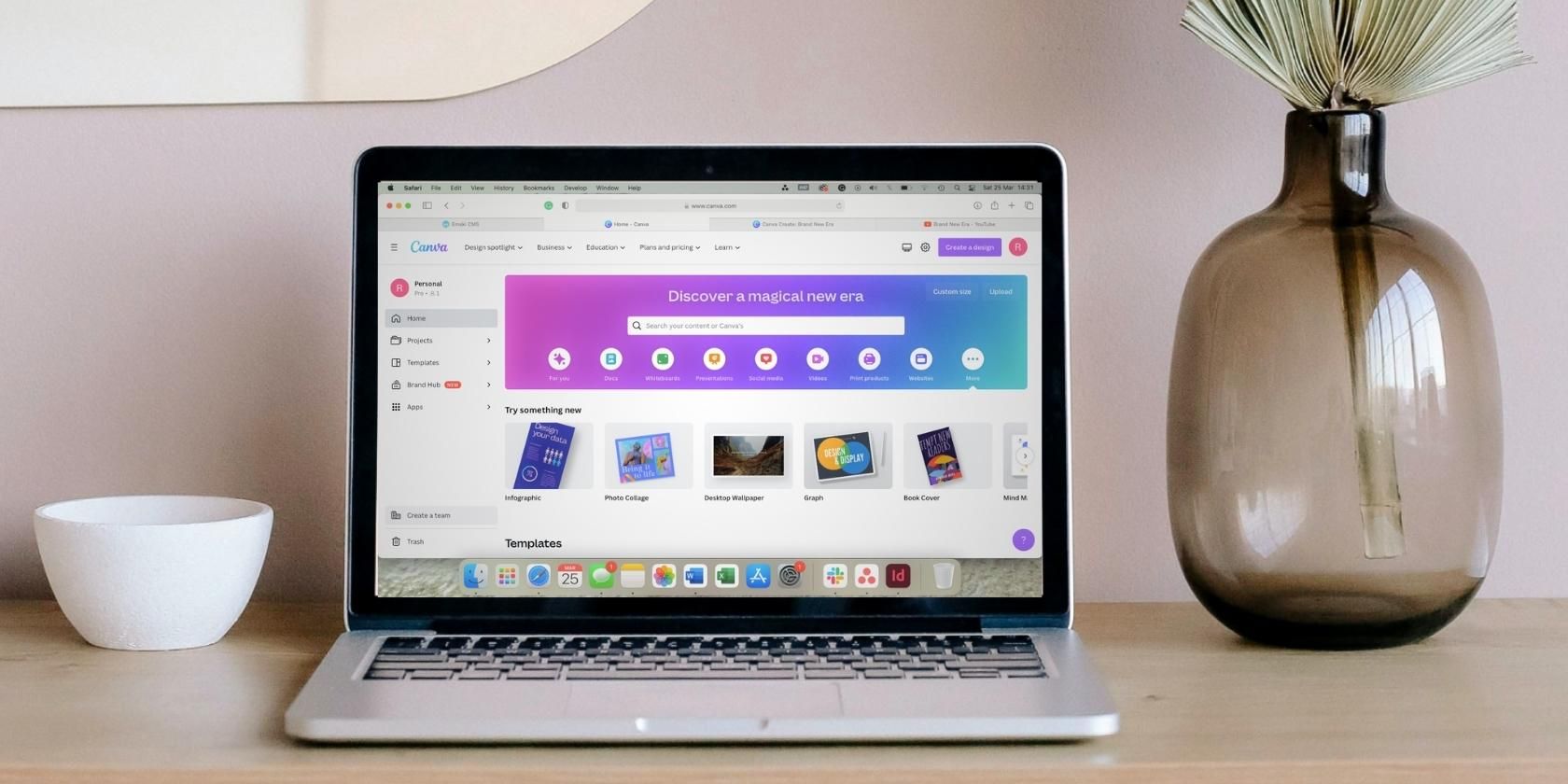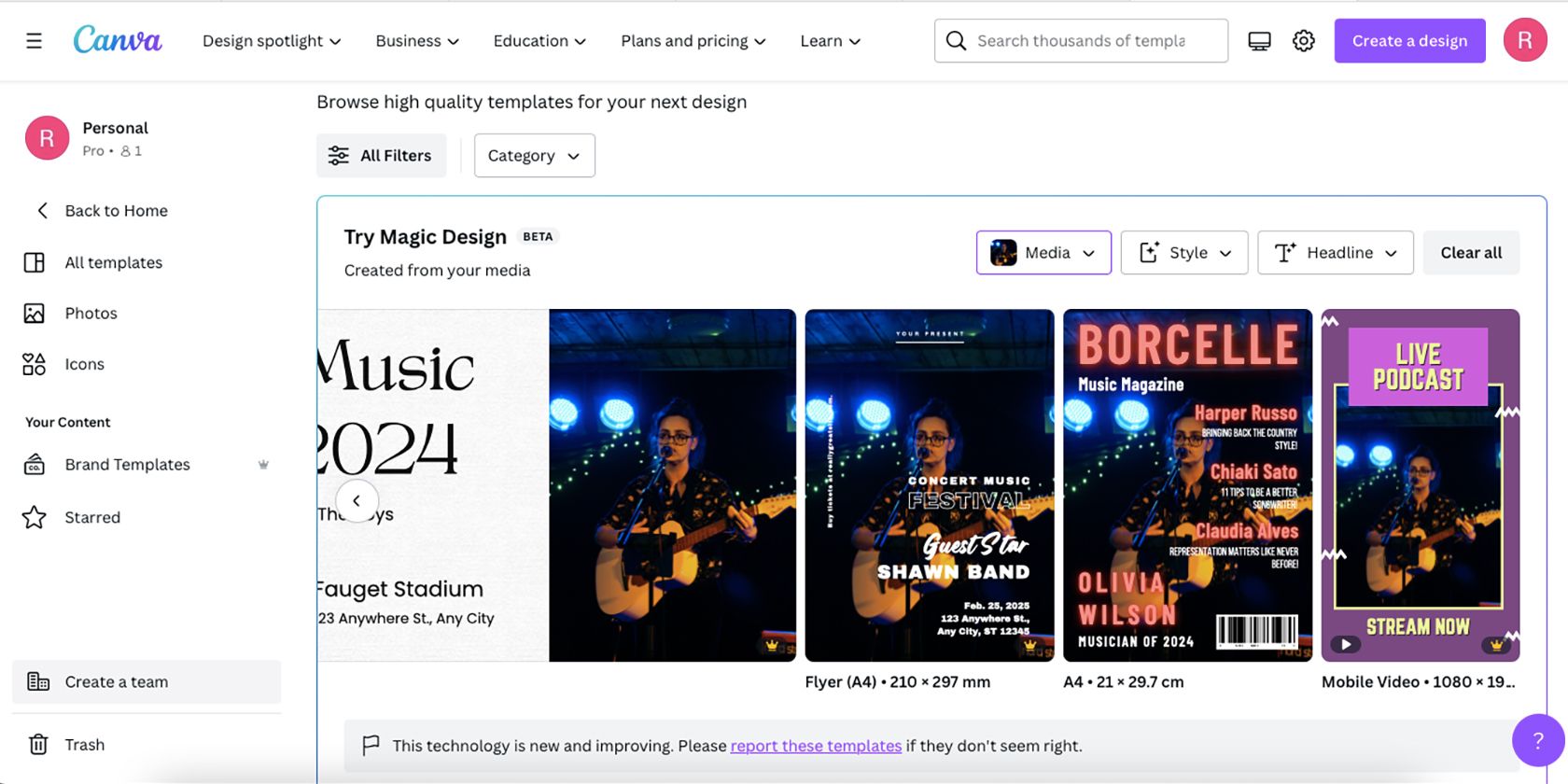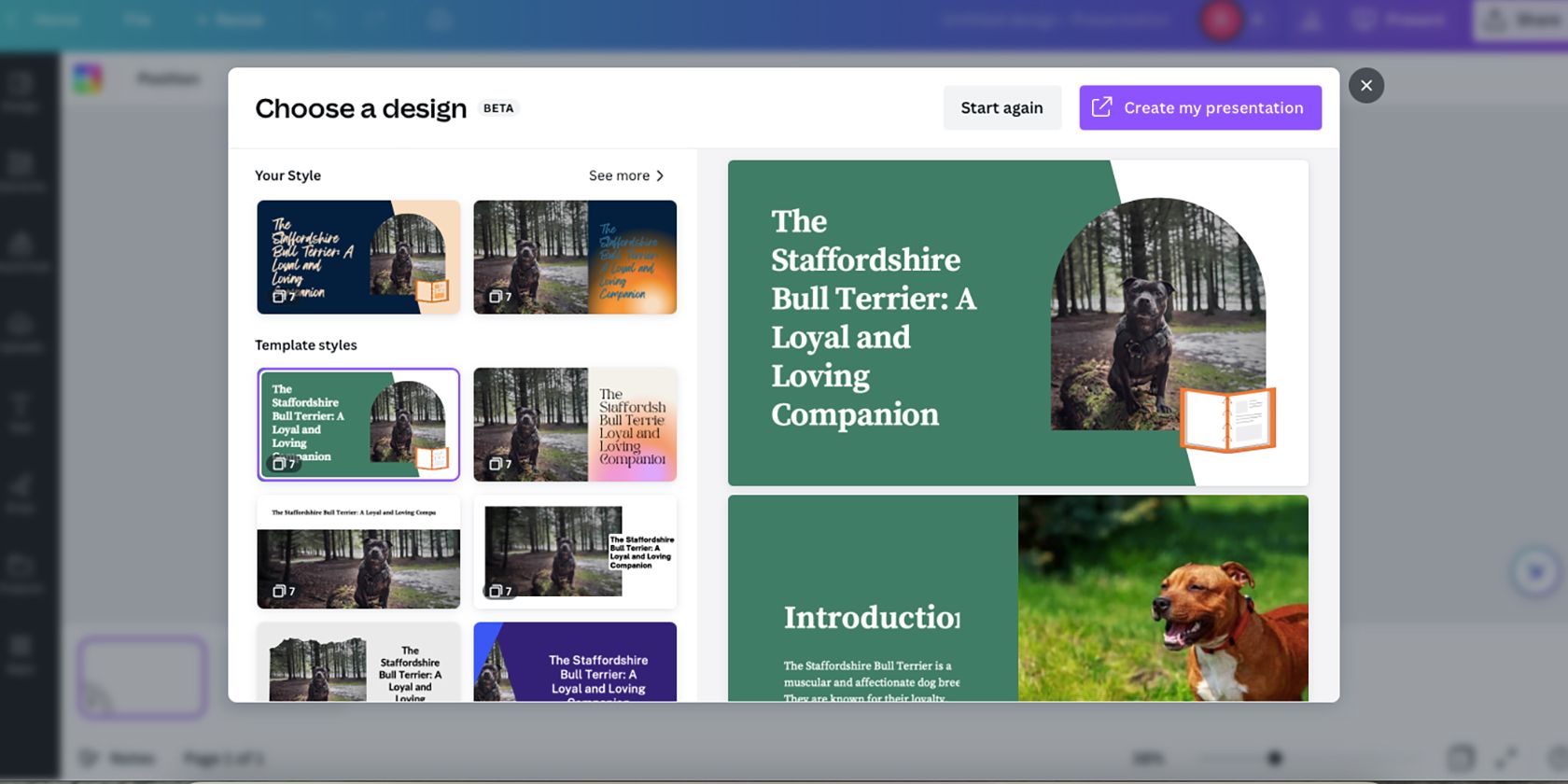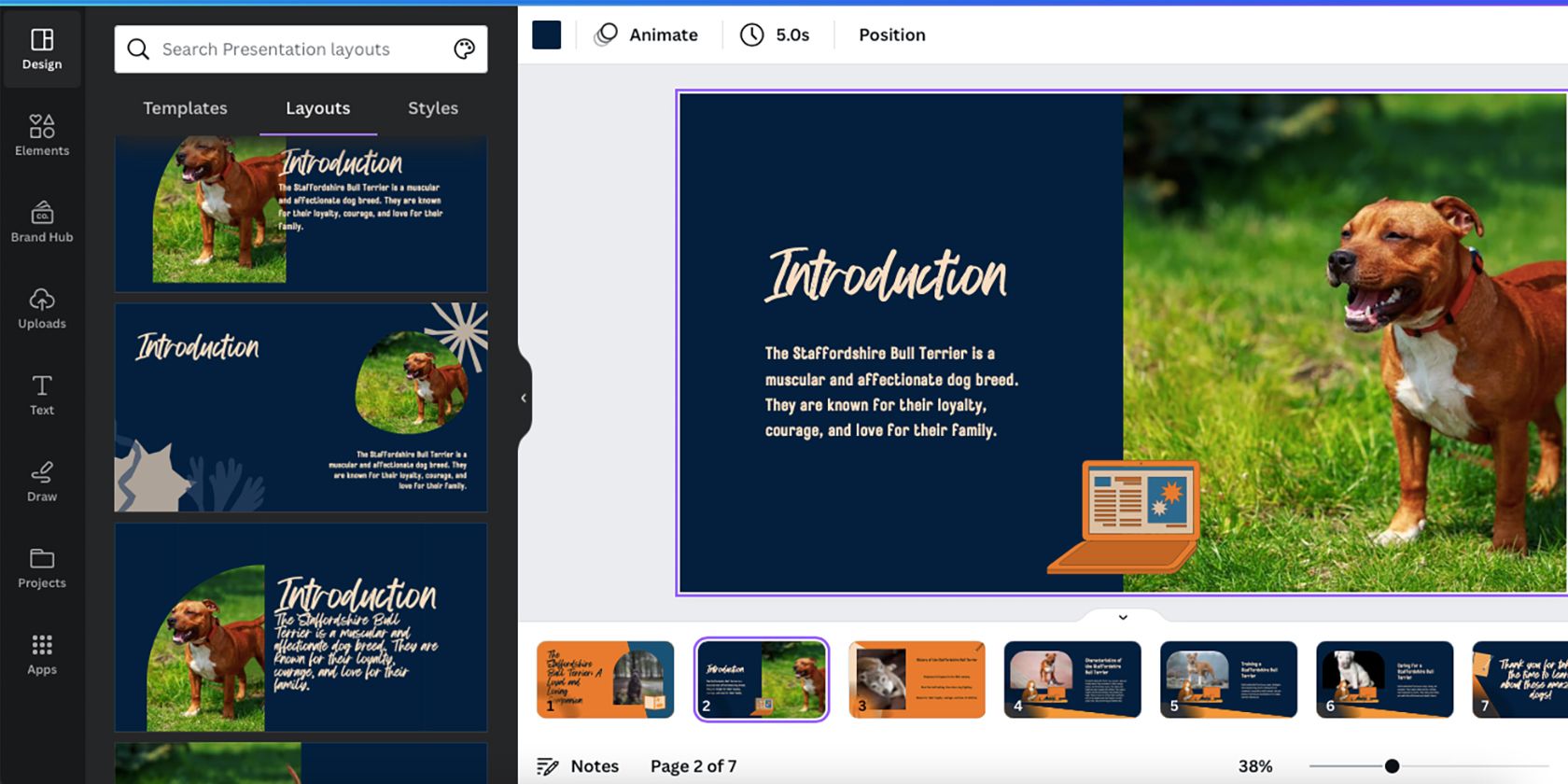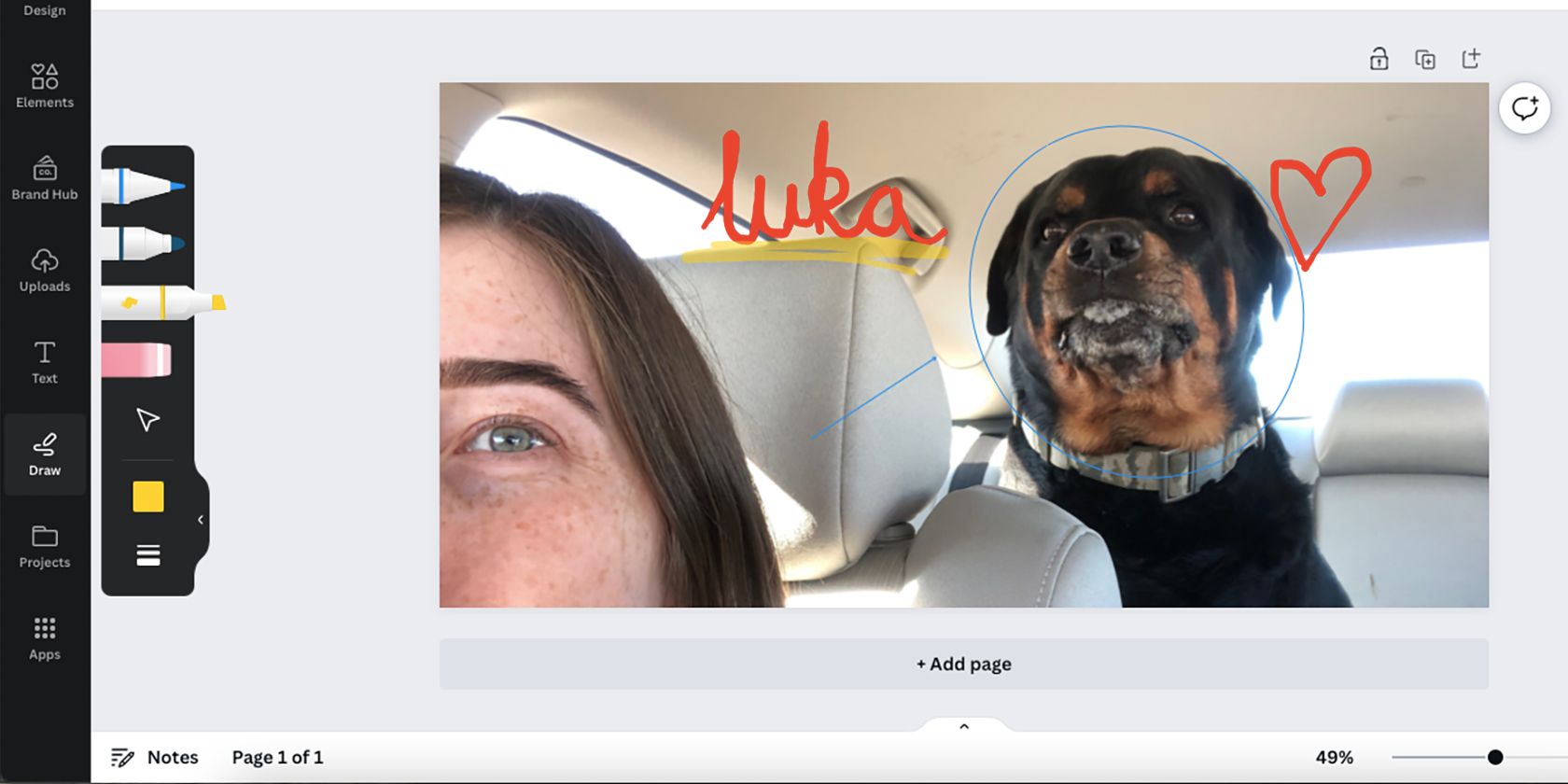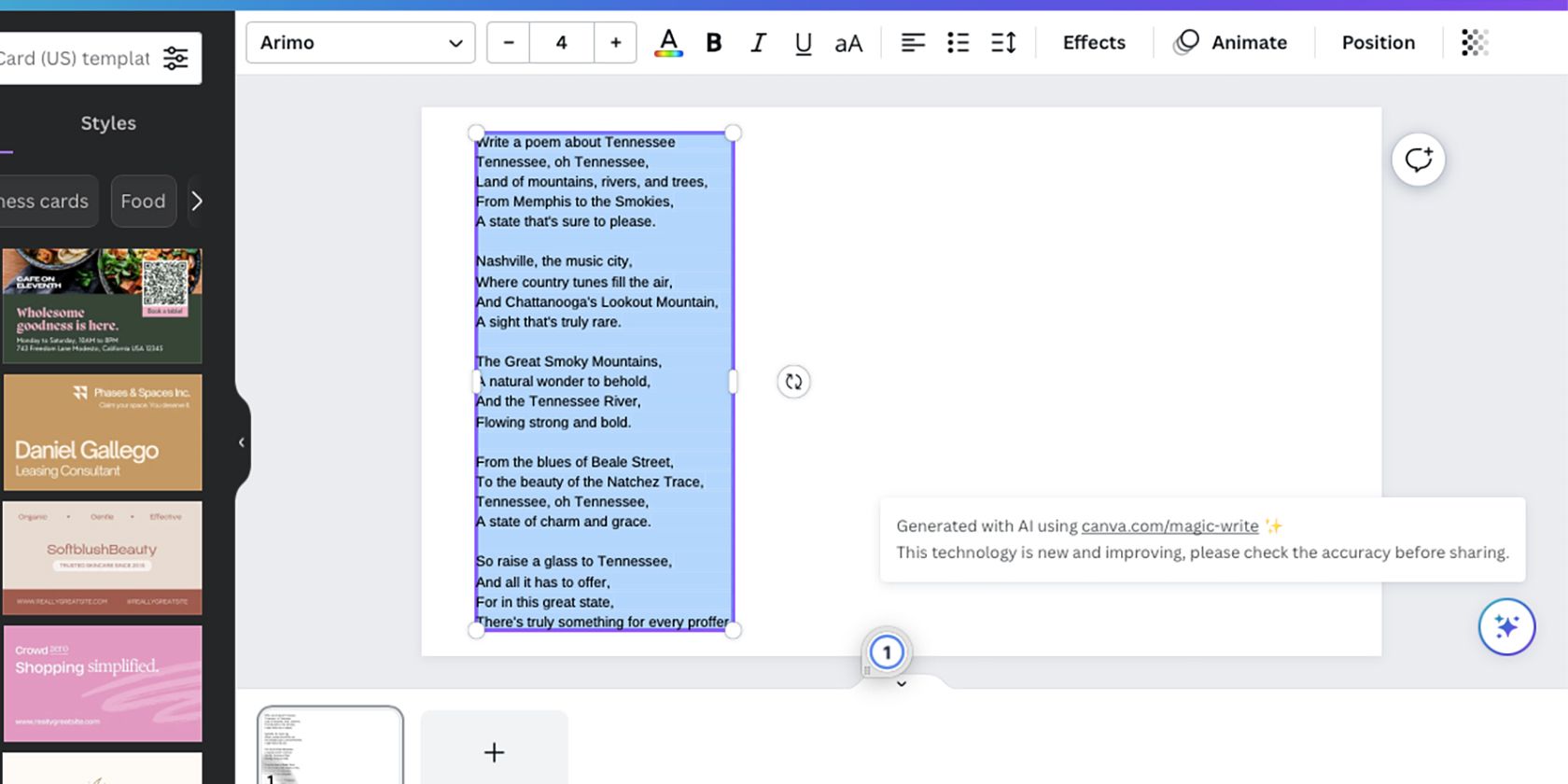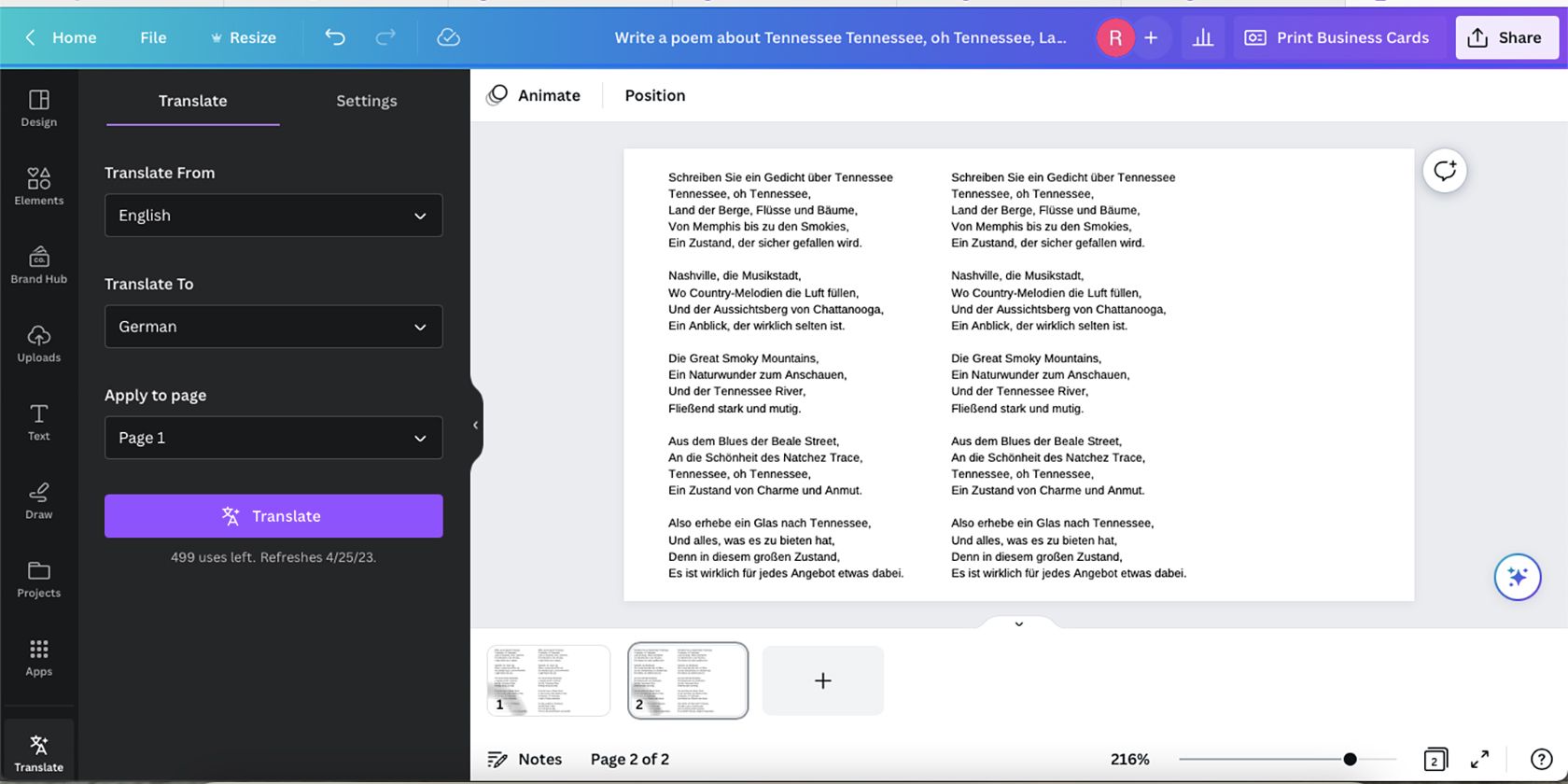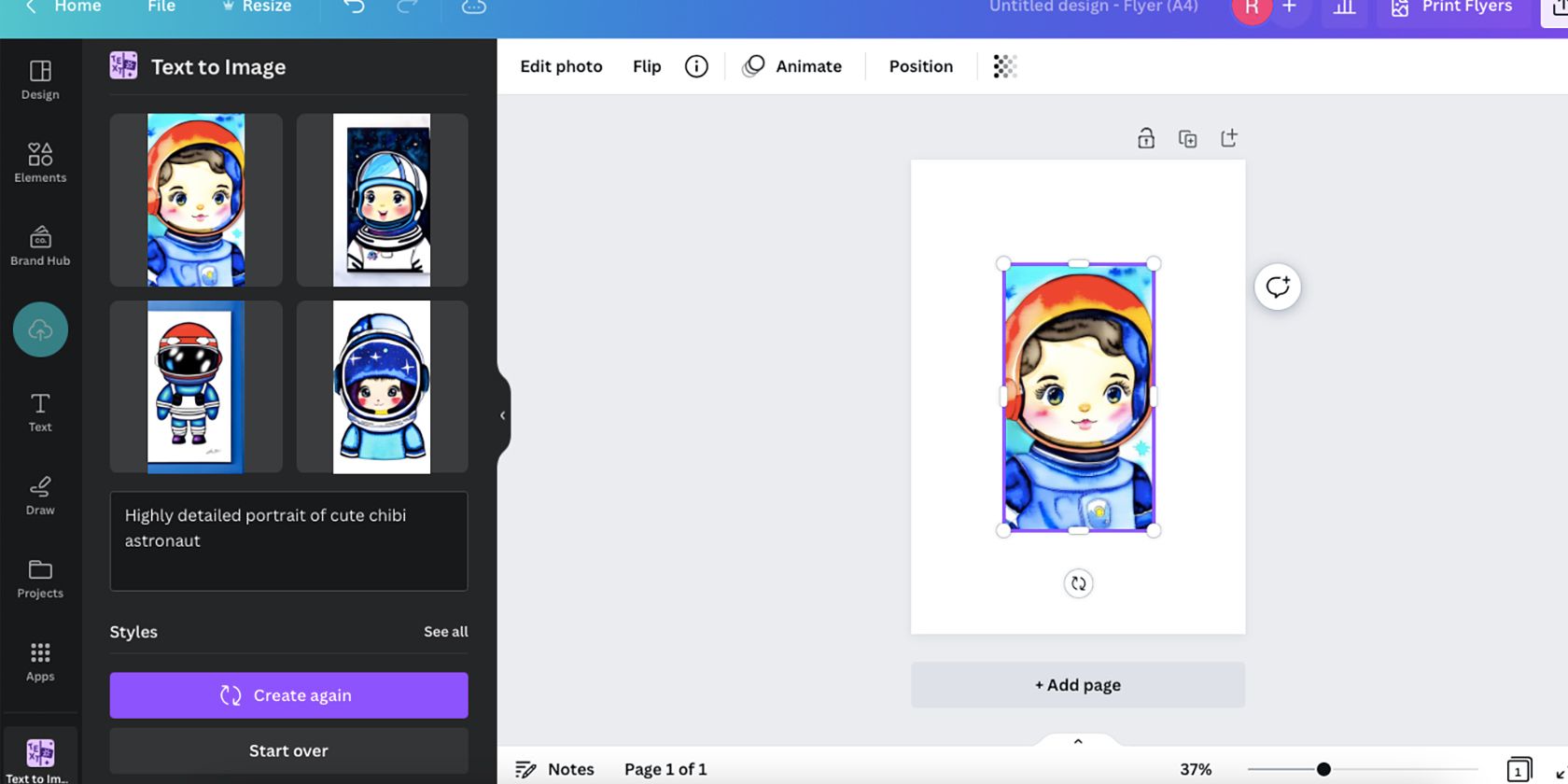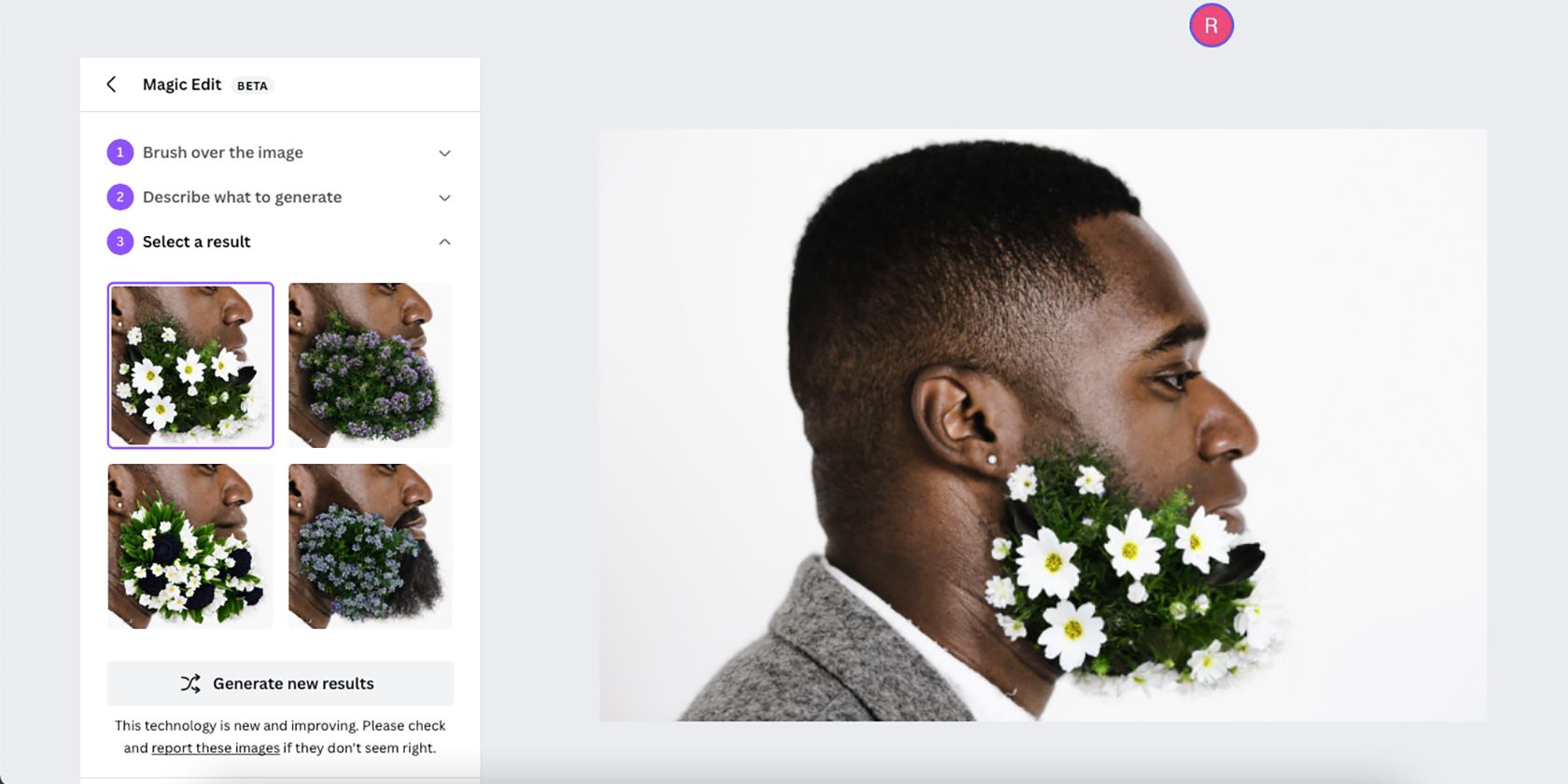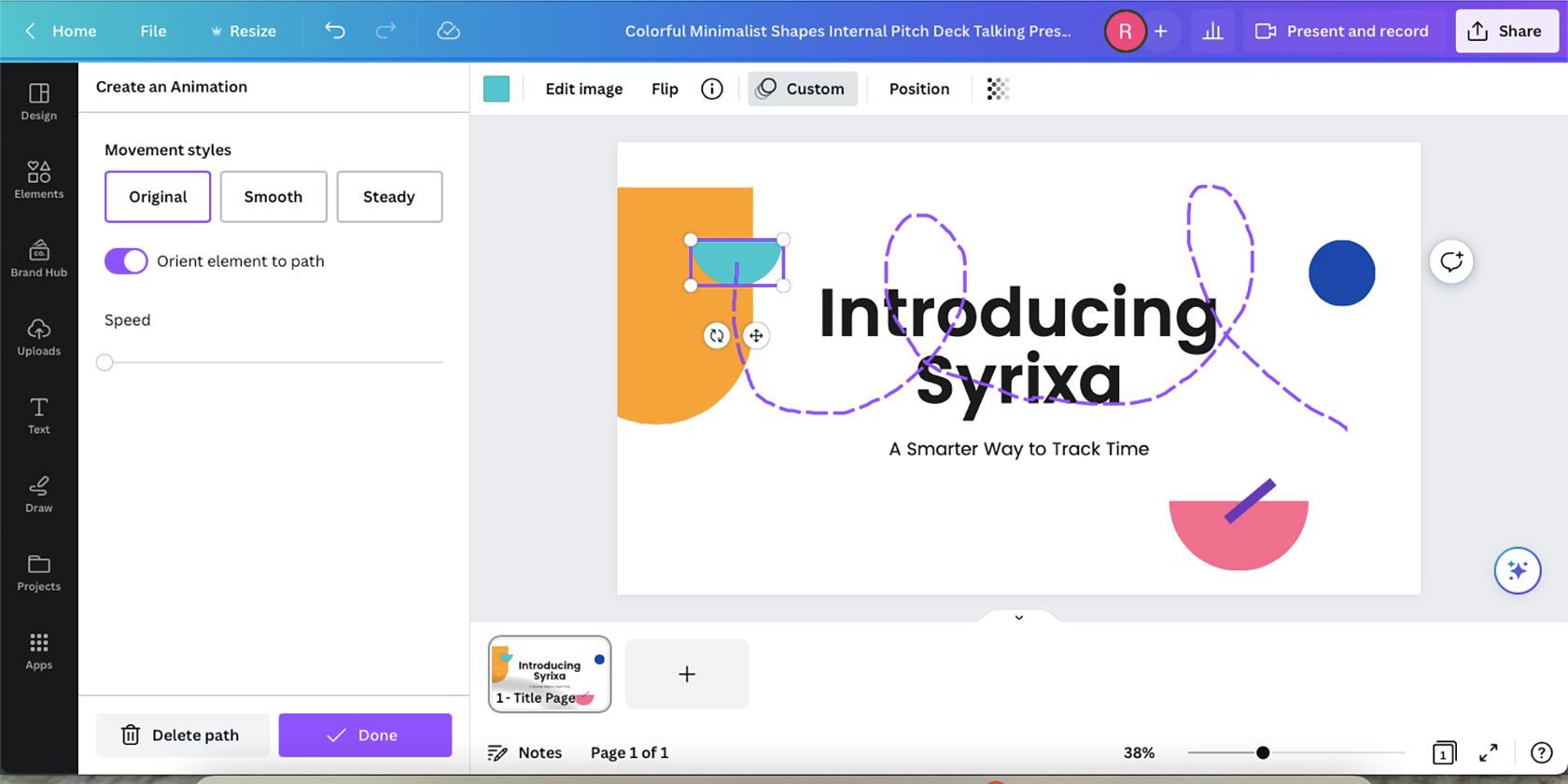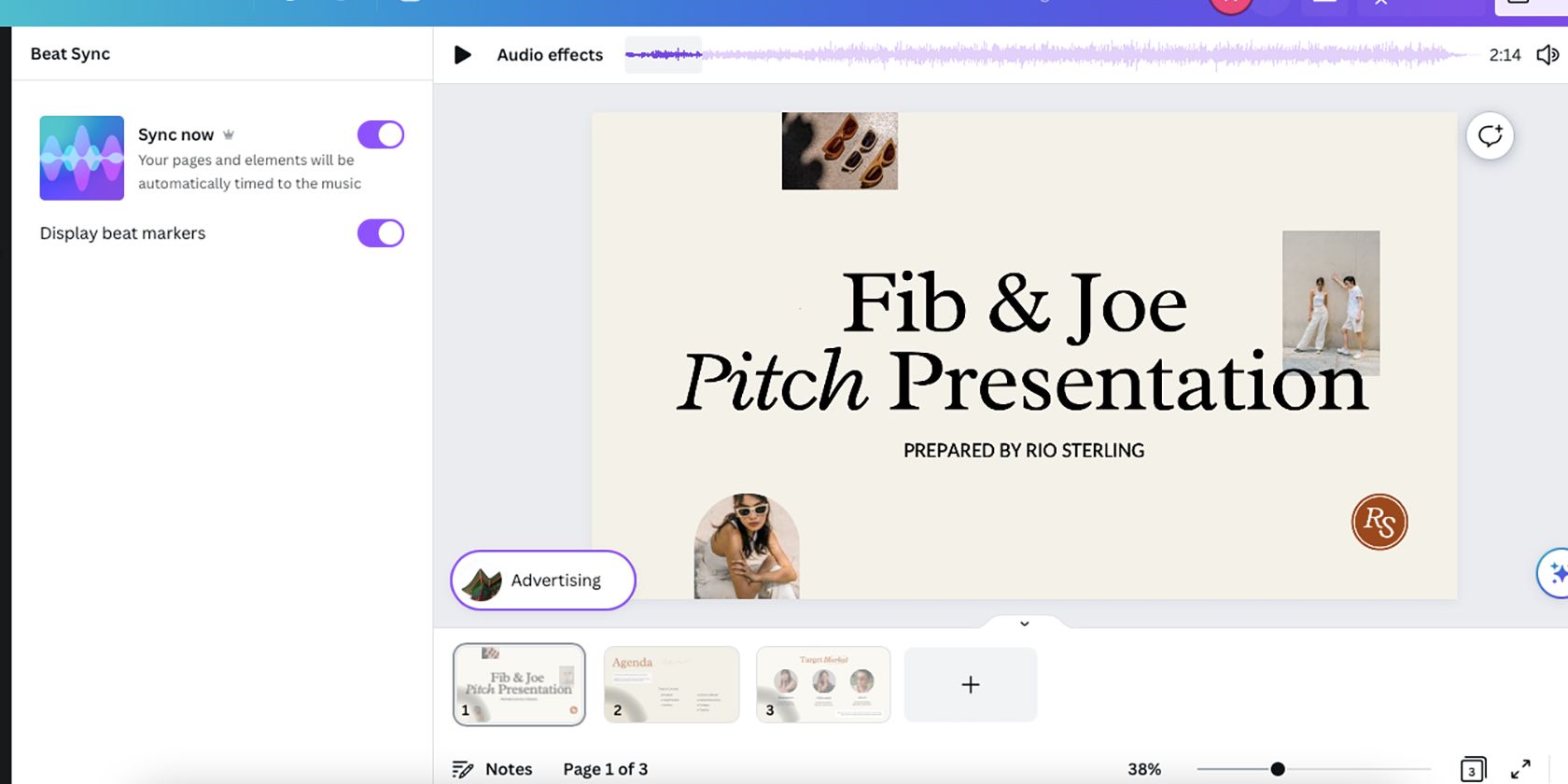Canva held its second Canva Create live event on March 23, 2023. It was live-streamed to over 150 million users around the globe from Sydney, Australia.
It did not disappoint; Canva announced over 10 new tools and features, as well as a look into the future and extra bonus features you’ll find within the app.
What Are Canva’s New Features?
Canva unveiled 10 new prominent design tools as well as extra features that work with the new and old tools. You can stream the announcement on YouTube to see more. The new AI-powered tools are the most considerable additions.
1. Magic Design
Canva’s Magic Design tool is your new design companion. Save yourself time searching for the perfect template. Instead, drag in an image or video, which will prompt Magic Design to find a template to match the style. You’ll receive eight options to choose from.
2. Magic Presentation
Canva Magic Presentations alleviate the anxiety of making your presentations look good. It can even provide the content for you—but we recommend you use it as inspiration rather than presenting only AI-generated work to your classroom or workforce.
If you can think of a topic, Magic Presentation can create a thought-out presentation design that looks and sounds good. Type a prompt, for example, “Create a 5-page presentation about Staffordshire bull terriers.” Presentation, complete.
3. Styles and Layouts
If you’ve made a design but can’t get it quite right, you might need a push in the right direction. The Styles and Layouts feature helps you rearrange your design to fit better, look better, or feel better. It doesn’t add content, it just fixes the layout and styles of what you’ve made. It gives you options to choose from to elevate your work.
4. Draw
Using Canva’s Whiteboard feature, you can now draw directly onto it, like a real whiteboard. With a choice of four different pen types, infinite color choices, and many weight options, you can sketch your ideas as they come to you.
Either leave the sketches hand-drawn, or use Canva’s Shape Assist feature to snap your doodles into presentable shapes, lines, or arrows. In the future, Canva is hoping that this feature can use AI to match graphics to your sketches.
5. Magic Write
Canva Magic Write allows you to write everything you’ve never been able to put into words. Want to write a love poem? Canva’s got you covered. Magic Write is available in 21 different languages, and you can use it across the entire Canva Suite—previously it was limited to Canva Docs.
If you’re confident about your words, but not so much about your grammar, or make frequent typos, you can use Magic Write to clean up or summarize your texts too.
6. Translate
Need designs in multiple languages? Use Canva’s new Translate tool. There are over 100 languages available, and it’s as simple as writing your text in your chosen language and picking from a dropdown menu which language to translate it to. No longer does your team need to hire a translator; you’ve got the world at your fingertips.
7. Text to Image Upgrades
Text-to-image is a popular AI method to create images from a simple word prompt—like Midjourney or Stable Diffusion. Canva released its Text to Image tool in 2022, and now it got upgrades: higher resolution, faster generation speed, and new styles.
If you're curious about who owns the rights to AI-generated imagery, you can read about the copyright rules around AI art.
8. Magic Edit
If you’ve got the perfect image ready to go, but you realize you wanted roses instead of tulips, or your husband’s beard should be made of flowers instead of hair, Magic Edit can supply great results.
Using the Magic Eraser, remove the area you no longer want, then type in a prompt for the replacement, and Canva will fill in the gaps—it provides multiple options to make the perfect replacement.
9. Create an Animation
While Canva has always had an Animate feature, it now has an Animation feature. Set any element to move along a drawn path. Change speeds and smoothness, and you can make your dog photo move in circles or set the planets to revolve around the Pope. You’re in charge of your animation.
10. Beat Sync
With the rise of short-form videos comes the need to sync music to beats for better engagement. Canva’s new Beat Sync tool allows you to do that with ease. Let images transition or move with the track in one click.
You can sync elements to react to beats in After Effects but it’s a long laborious process, so Canva really has your back with this one. Syncing audio to video in After Effects, although simple, also takes a lot longer than Canva’s Beat Sync tool.
You Can Create More With Canva in 2023
After Canva’s exciting announcement, your designs can open a door into a new world. With more AI-powered features than ever before, there’s no limit to what you can create.
Whether you work solo or as part of a team, the latest features and tools will have you creating the best designs, staying on brand, and saving time on the boring stuff to let your creativity run wild.