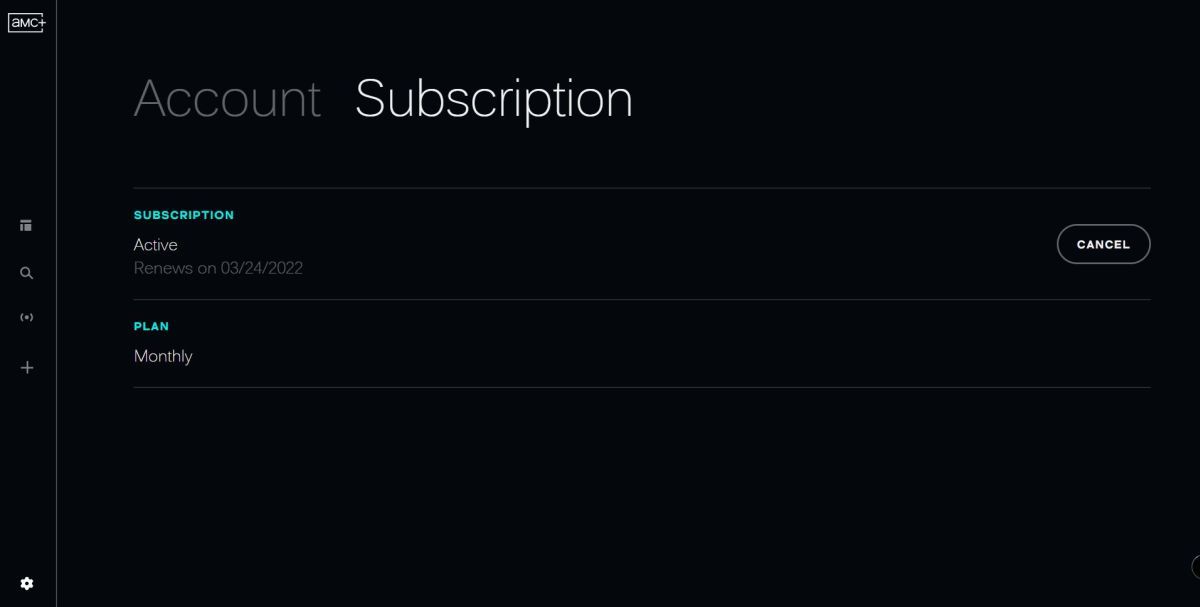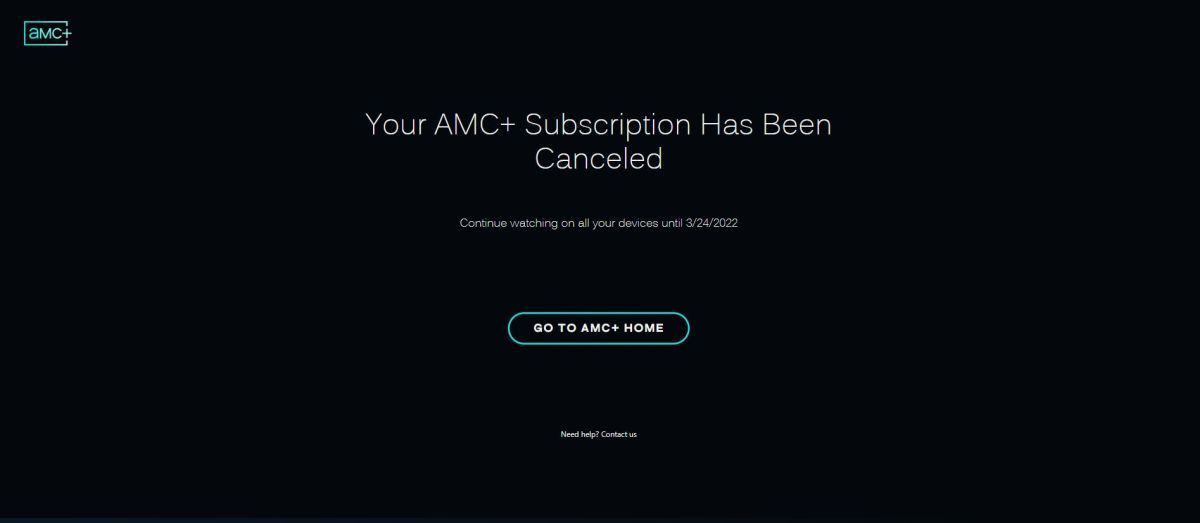AMC+ is an excellent service, but if you are just about done with everything it offers, we can help you cancel your AMC+ subscription. The whole process isn't necessarily challenging, but the interface isn't helping much with the confusion.
Here, we'll guide you with the whole process, regardless of what device you use to access the platform.
How to Cancel Your AMC+ Subscription
AMC+ has only been around since the summer of 2020, but it has become quite popular for its engaging content from AMC, BBC America, Shudder, and other networks. The Walking Dead, Ragdoll, Killing Eve, and Gangs of London are just a few shows that AMC+ offers.
However, if you no longer want to pay the $8.99 per month for AMC+, we can help you cancel your subscription. The one thing you have to keep in mind when doing this is that you have to go through the same route you took when creating your account.
Cancel AMC+ Subscription via Browser
Canceling your AMC+ subscription via your browser is the easiest option out there. Here's what you must do:
- First, you have to log into your account. Move your pointer over the left area and click on Settings.
- While it may not be as apparent from the start, you'll find Account and Subscription at the top; those are two different buttons.
- Click on Subscription to know more about your account—the renewal date and whether you're paying for a monthly or annual subscription.
- Press the Cancel button on the right if you are sure you want to cancel your subscription.
- The service gives you one last chance to stay subscribed. If not, click on No Thanks, Cancel AMC+.
That's pretty much all you needed to do. You've successfully canceled your AMC+ subscription.
You can continue enjoying whatever time you have left out of your subscription, whether that's a few days or a few months. During this time, you can carry on using the app as usual.
Cancel AMC+ Subscription via Providers
Another way to quit your AMC+ subscription is to go straight to your TV subscriber. Whether that's Xfinity, Dish, Sling TV, DIRECTV Stream, or YouTube TV, it doesn't matter.
You have to log into your account, get the subscription details and edit them to exclude AMC+. Once more, you should have access to your account for however long you had paid for.
Cancel AMC+ Subscription via Apps
If you subscribed to AMC+ via an app, you could use the same method to cancel your subscription.
Amazon Fire TV, Fire TV Stick, Fire Cube
- Log into your Amazon account and click on Memberships & Subscriptions located under your account settings.
- Look for AMC+ and pick Actions.
- Here, choose to Cancel your subscription, and you're good to go.
Apple Devices
- Go to Settings > Apple ID on your Apple device.
- Here, tap on Subscriptions to view all your active subscriptions.
- Select AMC+ and tap on Cancel Subscription.
- When prompted for confirmation, choose Confirm.
Android Devices
- Open the Google Play app and tap on your profile icon.
- Go to Payments & Subscriptions and choose Subscriptions from there.
- Pick AMC+ from your list and Cancel your subscription by following the instructions.
Ride Out Your AMC+ Subscription
Canceling AMC+ is not difficult, as you can see, but it is a complete process you have to move through. You have to keep in mind that you do not lose access to your account the second you unsubscribe—you get to ride out your subscription till the renewal date, no matter how much longer you have left.
Of course, AMC+ is not the only way you can watch movies. Nowadays, there are so many platforms that you'll certainly find a great alternative.