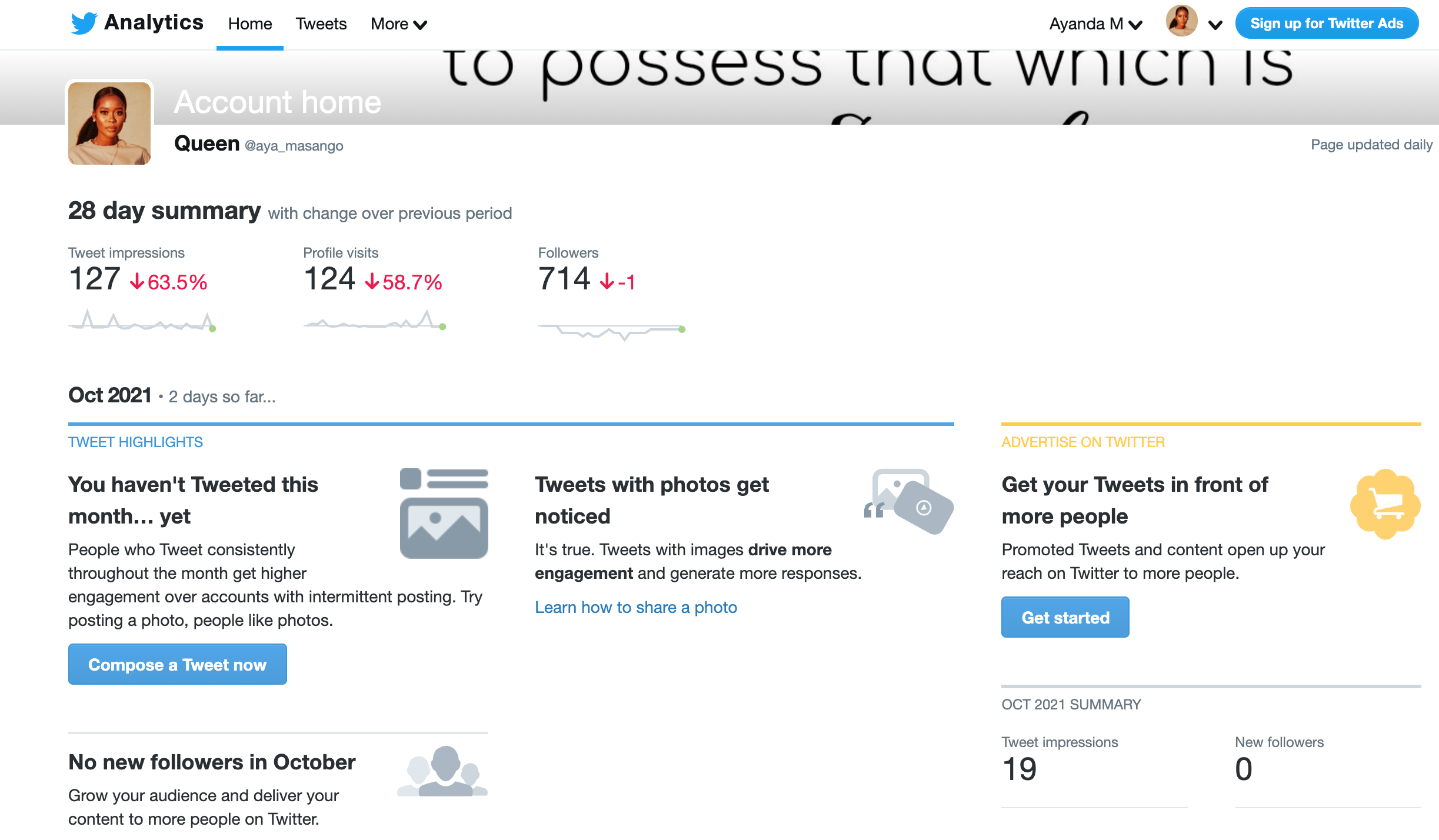Whether you're an influencer or just a Twitter user, you may want to know what's going on with your Twitter profile, like who is viewing it, and maybe even how often it is being viewed.
This article will explore whether it's possible to see who has visited your Twitter profile, and help you understand other data that may be helpful to you.
Can You See Who Looks at Your Twitter Profile?
You can't see who is visiting your Twitter profile, but you can get statistics and insights into the reach of your content on the platform.
While there are many apps that promise to tell or show you who visited your profile, it is impossible to get that information, so be careful not to fall into the trap of downloading these services.
While on that, it is also impossible to see who has searched for your profile. The only real way of telling if someone has viewed your profile is when they engage with your tweets—either by liking them, commenting on them, or retweeting them.
You can also see who joins your Twitter Spaces while the Space is ongoing.
What Interactions You Can See on Your Twitter Profile
So what data can you see when it comes to your Twitter profile?
Twitter notifies you every time someone likes, comments, or retweets your tweets, but you can also view that actual tweet to see how many engagements you have and from whom.
Here are a few of the engagement details you can see on your posts...
Likes
You can view a list of Twitter users who have liked a particular Tweet by opening the tweet and tapping Likes under View Tweet activity.
Comments
Once your tweet is open, simply scroll down to see who has left you some comments on that tweet.
Retweets
Twitter will show you how many users have retweeted your tweet. And when you open that tweet, you'll also be able to see who retweeted it. Simply tap Quote Tweet or Retweet next to the number of times it has been shared.
You can also tap a specific Tweet and then tap View Tweet Activity to have a look at how many Impressions, Total engagements, Detail expands, and Likes your Tweet has.
How to View Your Twitter Analytics
Even though there is no way to see who has viewed your tweets or Twitter profile, there is a way to get some information on how many people are viewing your profile or your tweets.
Here's how:
- Open Twitter on your web browser
- Log into your account.
- Click on More on the side menu.
- Now click on Analytics.
Here you will find data relating to how many people engaged with your profile and Tweets in the last 28 days. Tweet activity goes back up to 3,200 tweets, or as far back as October 2013.
You can also see who your Top Followers are, as well as which of your Tweets have performed the best.
It Is Impossible to See Who Has Viewed Your Profile and Activity
There are a myriad of apps that promise to provide you with data to show you who has seen your Twitter profile and activity, but it is important to note that for privacy reasons it is impossible to get this information
So don't fall into the trap of downloading dozens of apps to find out. Rather use Twitter's built-in analytics tool.