Many social media apps like Snapchat will alert a user if you screenshot their posts or content. So if you want to screenshot a BeReal, you may be nervous that the user will know that you did.
But what happens when you screenshot someone’s BeReal?
Can You Screenshot Someone’s BeReal?
You can screenshot someone’s BeReal the same way you screenshot anything else in the app. Pull up the BeReal post that you want to capture on your screen. Depending on your device, you'll usually press the volume and power buttons at the same time to take a screenshot.
However, you should be aware that the other person will be able to tell that you took a screenshot of their BeReal. BeReal notifies users if you screenshot their posts. It does not send a push notification, but when they open the app, there will be a small screenshot icon on the corner of their post.
They will be prompted to share their BeReal in order to find out who screenshot it. If they do this, the app will show them your account name.
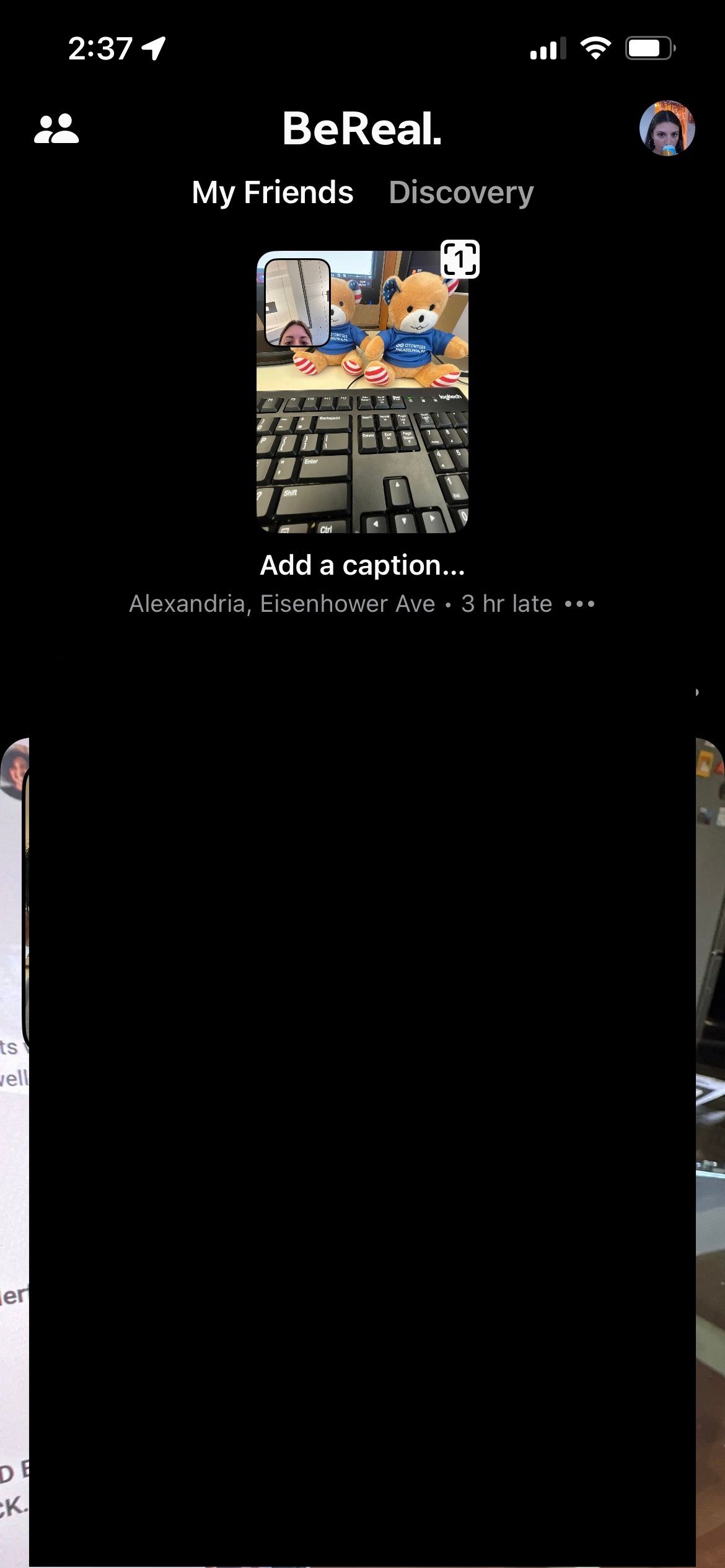
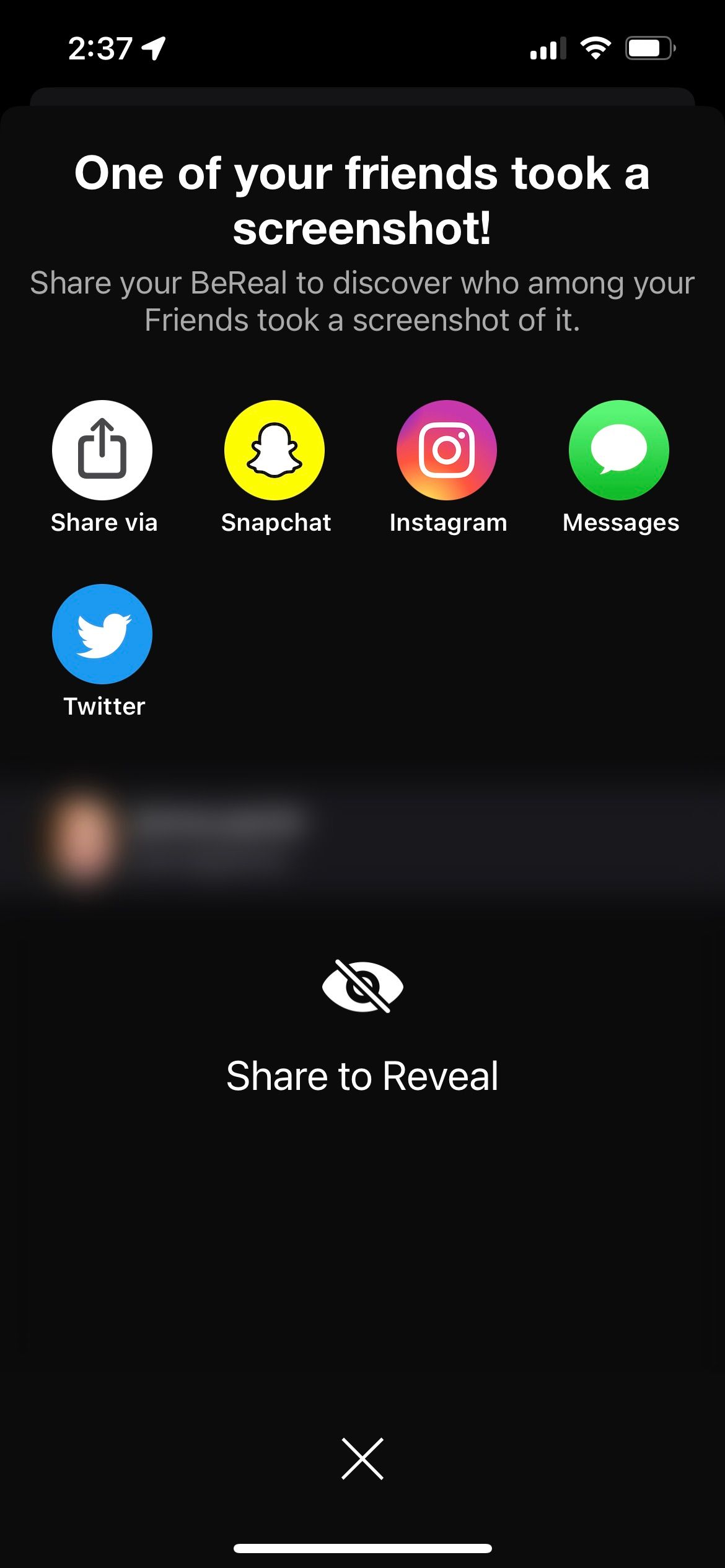
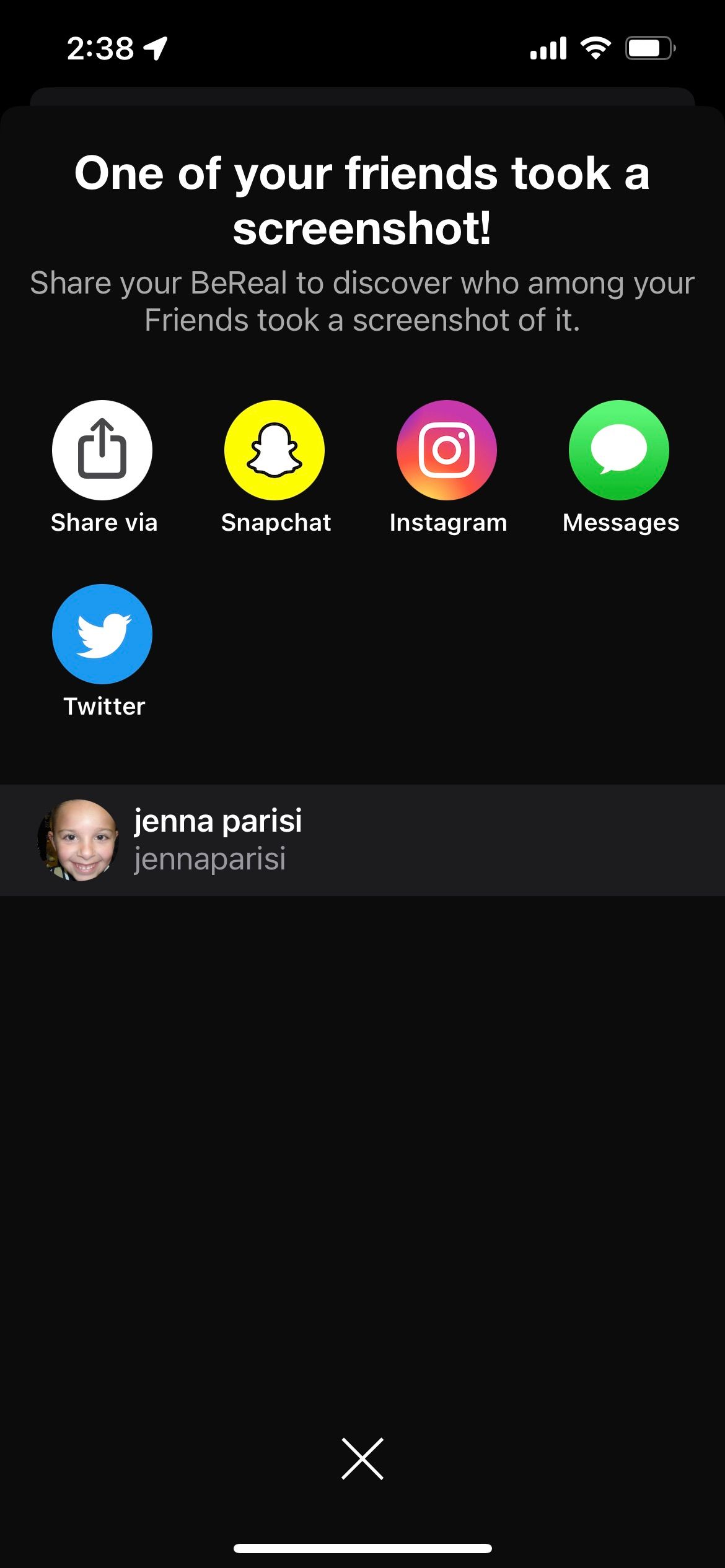
Save a BeReal Without Taking a Screenshot
You can easily save your own BeReal posts without taking screenshots of them. Follow these steps:
- Tap your BeReal at the top of your feed.
- Tap the three dots icon in the top right corner of the screen.
- Tap Add to Photos on the pop-up menu.
- Tap OK on the pop-up if it appears
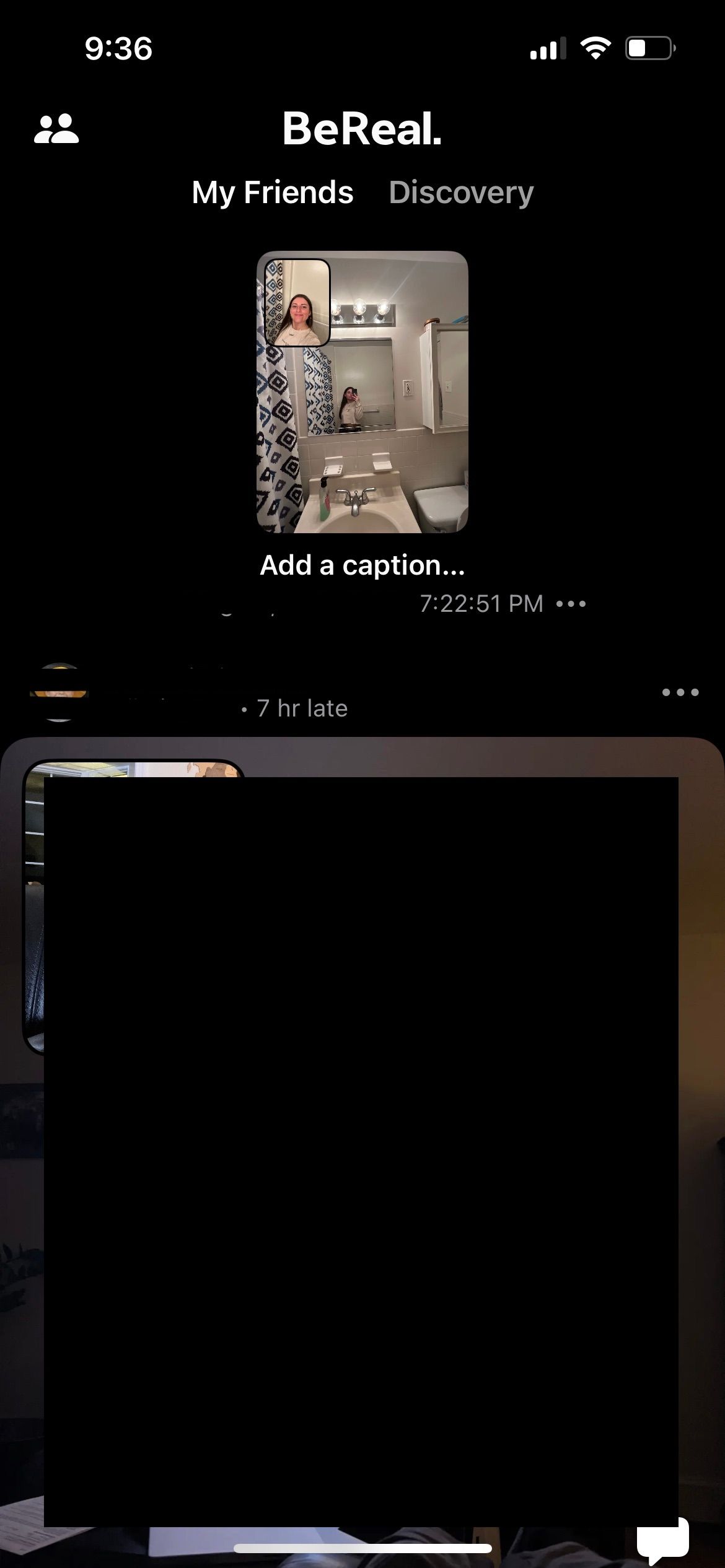

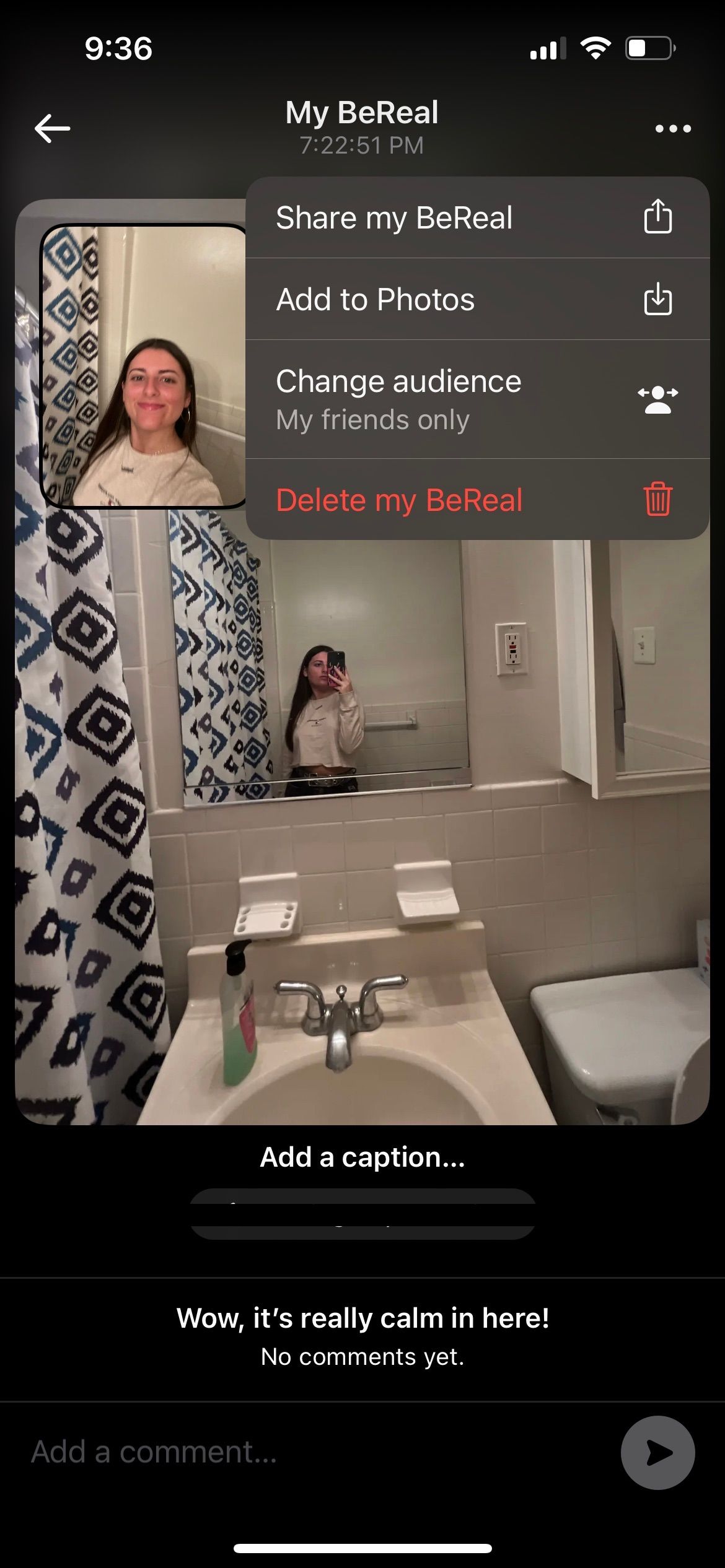
If you would like to have a friend’s BeReal, you can ask them to follow these steps and send you the photo, or they can tap Share My BeReal from the same pop-up menu to send it directly to you.
You can also access your old BeReal posts in the app’s Memories on your profile if you never saved them.
Making BeReal Memories
Taking screenshots of BeReals or sharing them from the app allows you to keep memories of in-the-moment activities that you document every day. But if you screenshot a post, note that the user will be able to find out that it was you.

