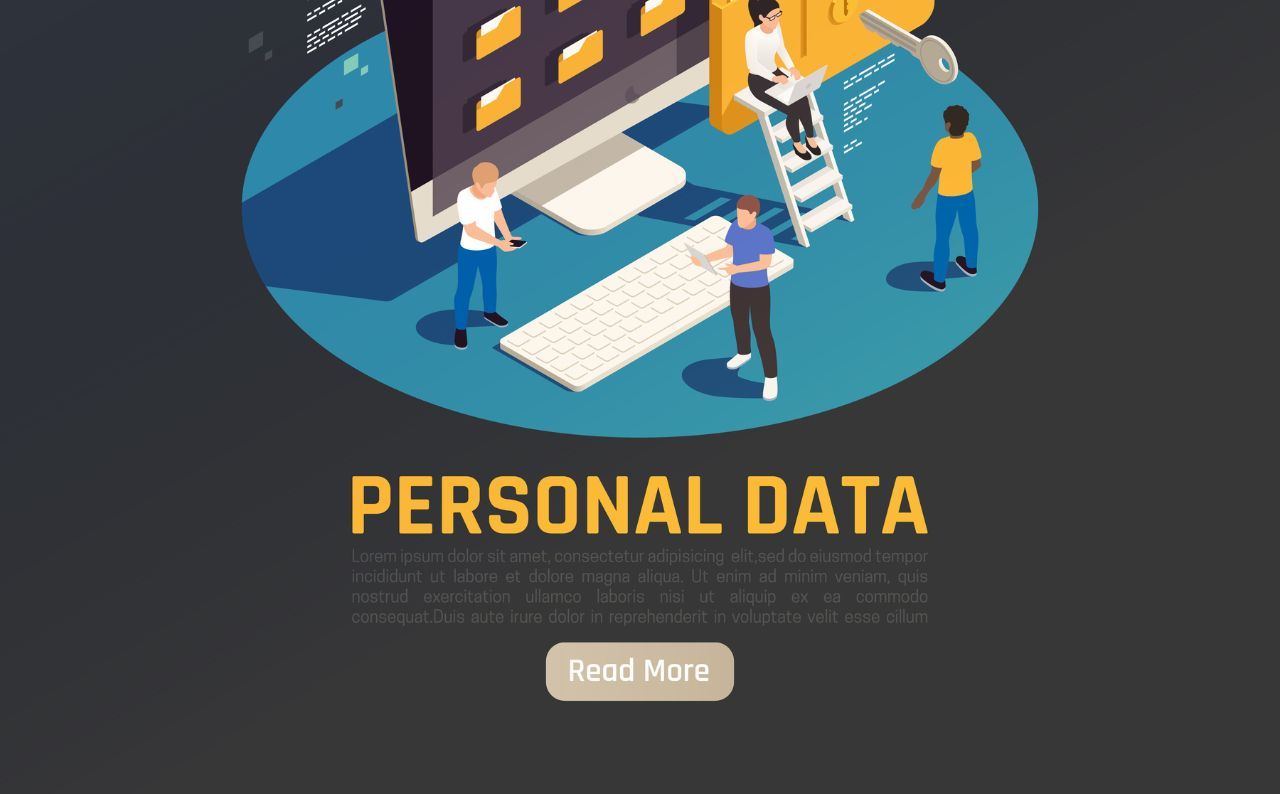If you occasionally get paranoid about your cybersecurity, you might wonder if messaging apps can track you. The answer is yes—but it isn't as big a deal as you think. Understanding how location tracking works on popular messaging apps and its associated risks is important.
How Do Messaging Apps Track Your Location?
Many social media apps need to know where you are to be able to streamline the services they offer. Some of these services may include road directions, food delivery, and other features that require access to your location to serve you better. So, messaging apps can track you with ease and precision, and they gather this information from you in different ways.
One of the most common ways is simply asking you to switch on your location and give the app permission to access it. Once you grant it permission, the GPS functionality allows the app to access your latitude and longitude coordinates, pinpointing your location. For example, a live-location feature on several free messaging apps, including your traditional SMS app, iMessage, and WhatsApp, allows you to share your live location if required.
Your location information can also be obtained from your phone's Wi-Fi and Bluetooth signals. Apps can track your location by detecting the signal strength of nearby Wi-Fi routers and Bluetooth devices. However, this method is not as reliable as tracking your GPS and can only give your approximate location.
Some photo-sharing social media apps like Instagram and Snapchat use the information from your device for their location-based features like geotagging a photo or giving more accurate search results. Then you have Twitter, which uses algorithms to serve your feed content based on location.
Your IP address is another culprit. Every device is assigned an IP address unique to it when connecting to the internet. This address could reveal your approximate location, like your city or region. Apps like Snapchat can store your location history (a record of where your phone, i.e. you, has been) on their servers.
Most messaging apps give you detailed information on their privacy policy and how they track your location and store your data. So, rather than skip them without reading the information, you should actually dig into them. If uncomfortable with their practices, you could restrict their access from your device settings. But doing this could lead to irregularities and inaccuracies with the app's location-based features.
Risks Associated With Location Tracking Via Messaging Apps
The greatest risks associated with location tracking by messaging media apps include privacy invasions and data breaches.
Data Breaches
In December 2022, Twitter allegedly suffered a major data breach due to a now-fixed vulnerability. In the breach, the data (which might have included the location of users) of 400 million user accounts were compiled, and might have been or will likely be sold in the future.
Giving these apps access to your location also increases the risk of your location data falling into the wrong hands in a data breach like the one above. This data could be used for malicious purposes like continually tracking your location, impersonating, or even committing crimes against you.
Privacy Issues
Granting your favorite messaging apps your location access can lead third parties to infringe on your privacy. These apps could provide information about your daily routine and personal preferences without your consent.
Some apps, such as dating services, require you to share your location with the recipient of your messages, so you may unknowingly reveal sensitive data you would rather keep private. With knowledge of your location, the recipient of your messages can predict your movements and activities over time. This raises concerns about monitoring, surveillance, and profiling by unscrupulous elements.
Data Misappropriation
The data collated from tracking your location can be used for various reasons, mostly not in your best interests.
The data could be used for monitoring your behavior and targeted advertising, especially if the information is sold to a third party. This could lead to spam, unwanted ads, and unsolicited intrusions.
Sometimes, social media apps do not give the full extent of their data collection either, lulling their users into a false sense of control and security.
How to Prevent Being Tracked by Messaging Apps
Switching on airplane mode is the surest way to prevent your location from being tracked. However, doing this would block incoming calls and your data connection too.
Fortunately, there are other less stringent ways to prevent messaging apps from accessing your location data.
Turning off Your Phone's Location
You could always switch off your location. Most phones have a button for doing this in their quick panel. But in case yours doesn't, we'll show you how to do so, using a Samsung Galaxy phone:
- Go to your phone's settings and head down to Location.
- Tap the Location on/off toggle button, and you are off the radar!
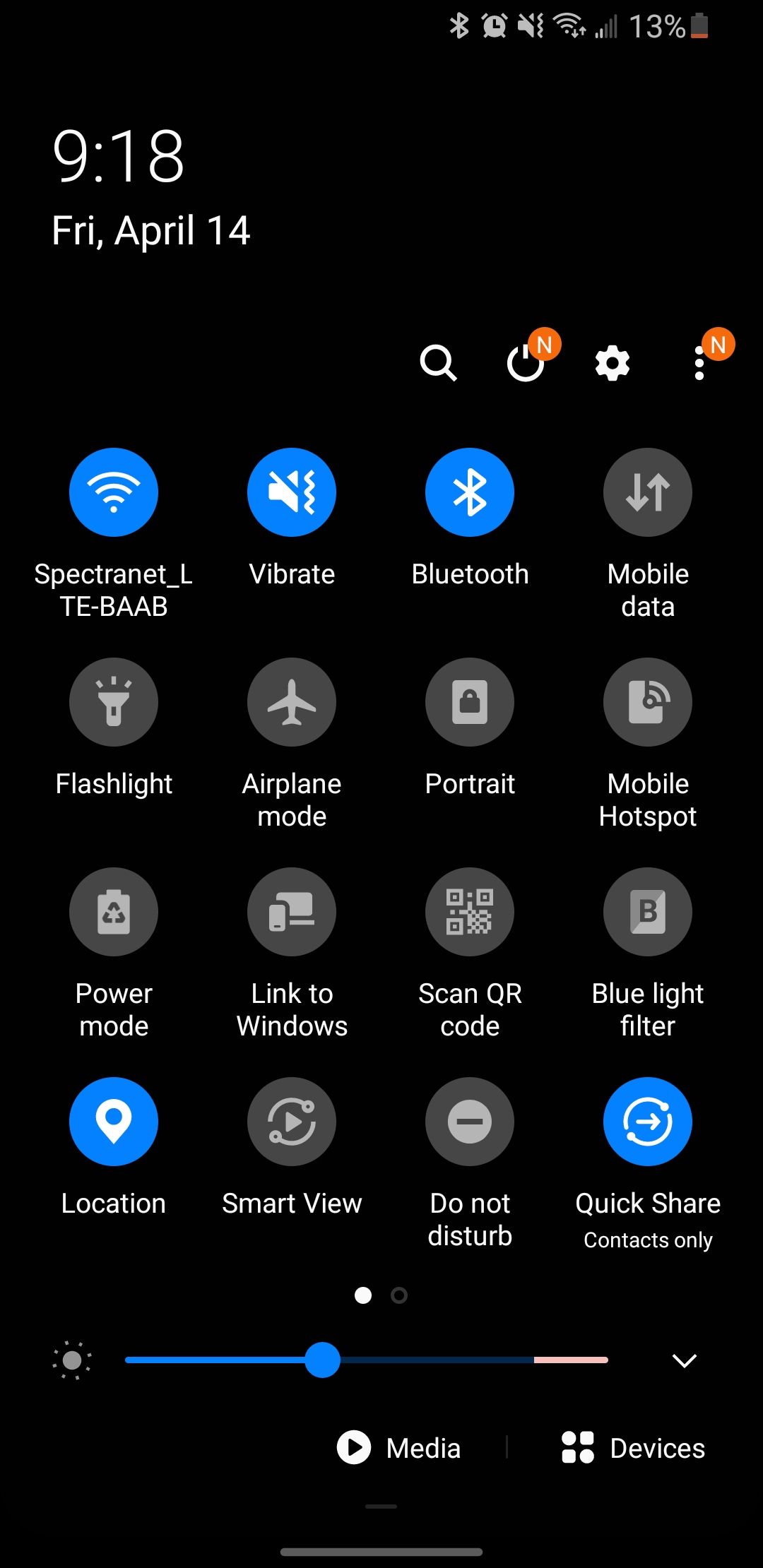
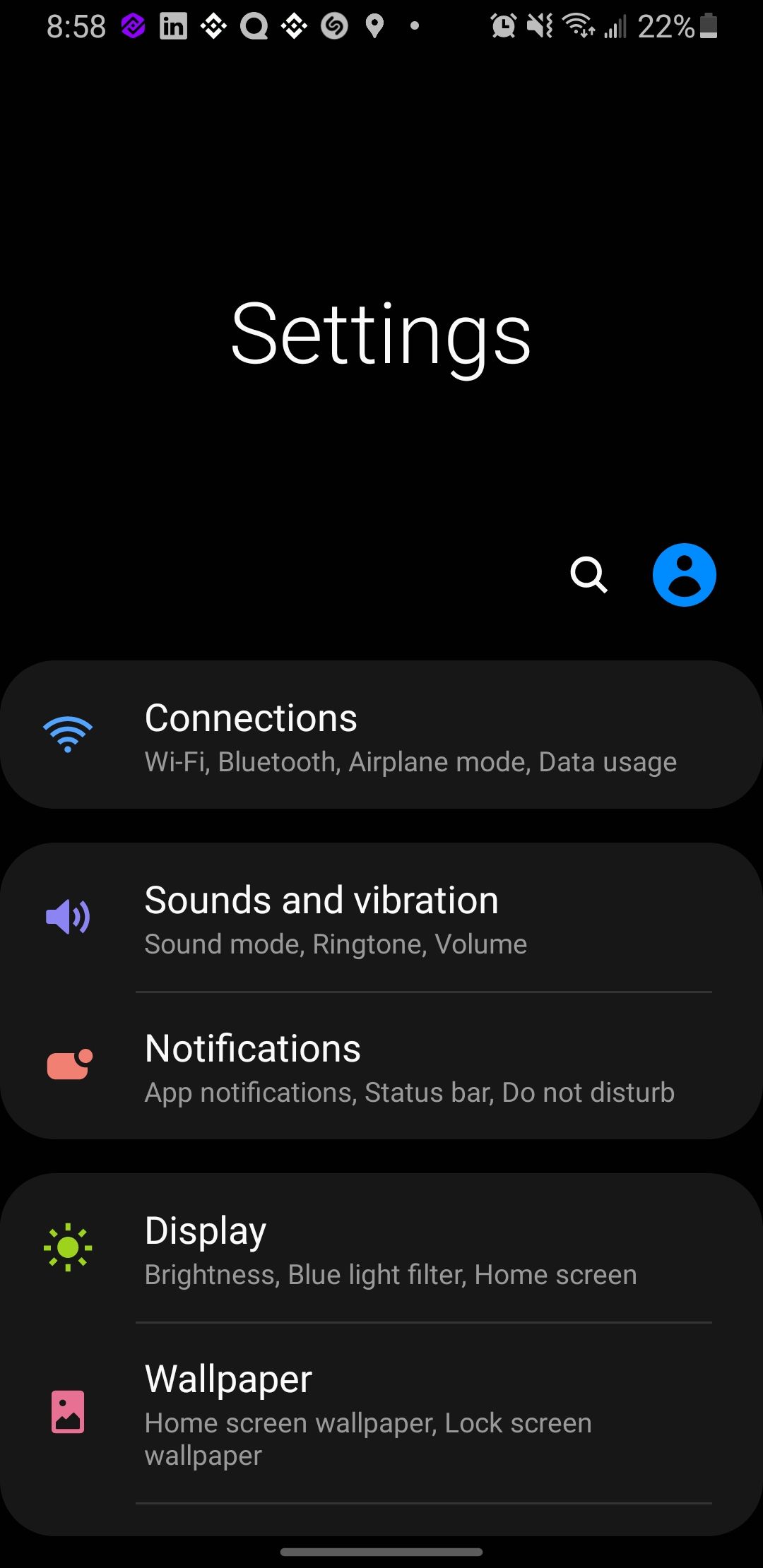
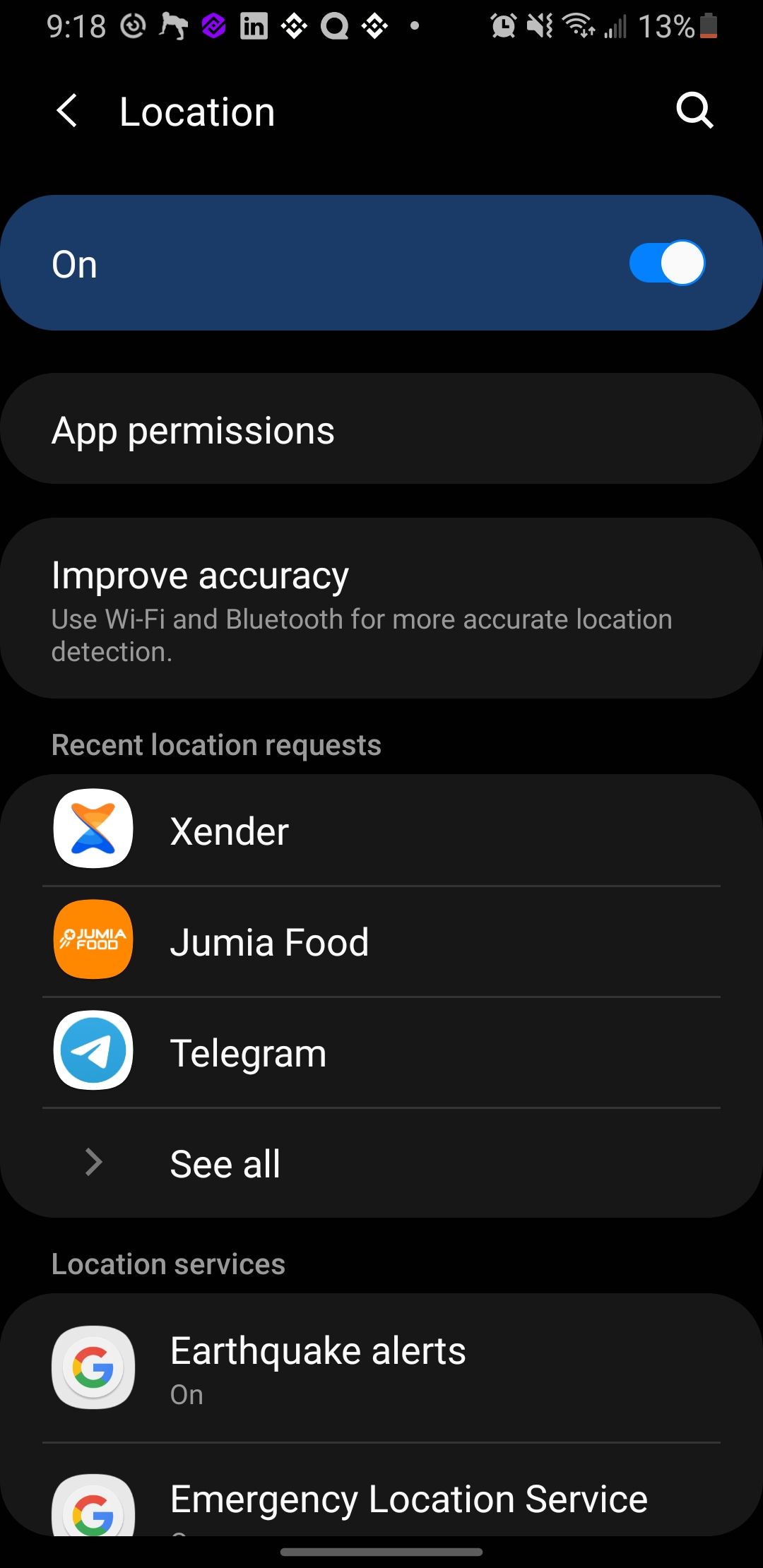
However, if you use your location all the time, such as using it to navigate your way while driving, there might be better options than turning your location off. In that case, you can selectively grant location permissions to selected apps that you can afford to track your location.
Here's how to do that:
- Go to your phone's Settings.
- Head over to Apps.
- Select the app you want to turn on/off privacy access. In this case, we'll tap on WhatsApp.
- Tap on Permissions, and then Location.
- Tap Deny, and WhatsApp won't have access to your location anymore.
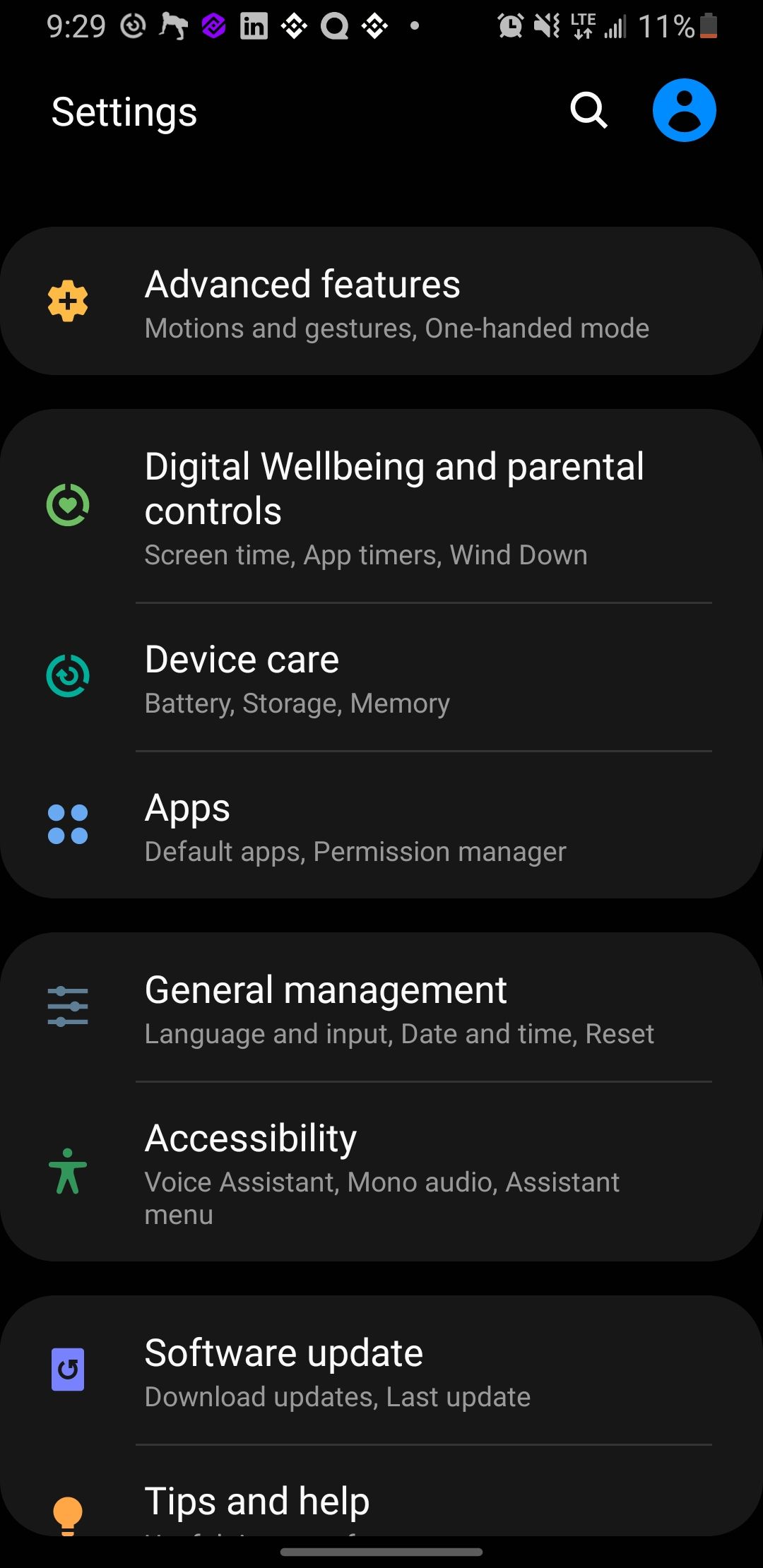
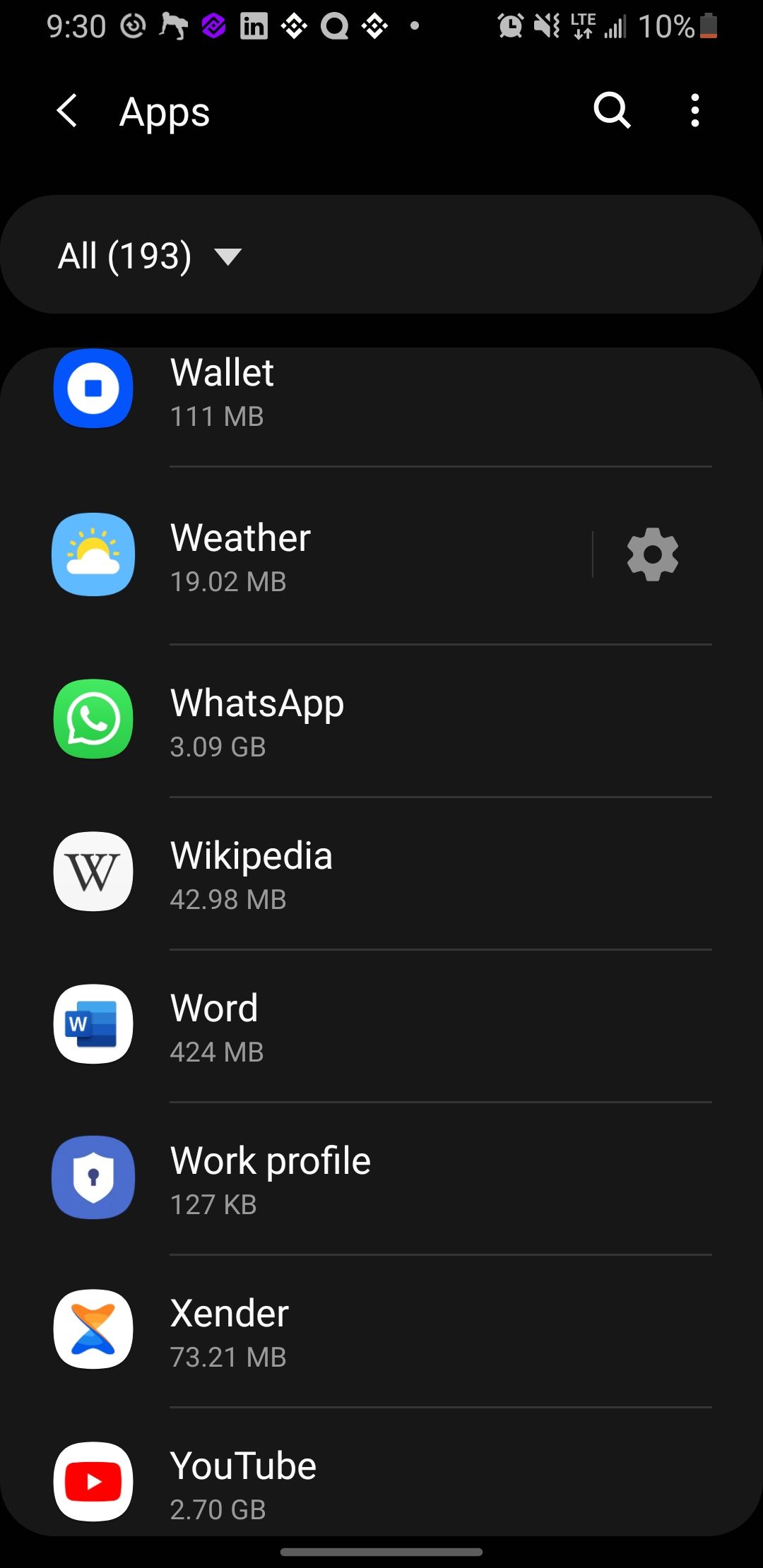
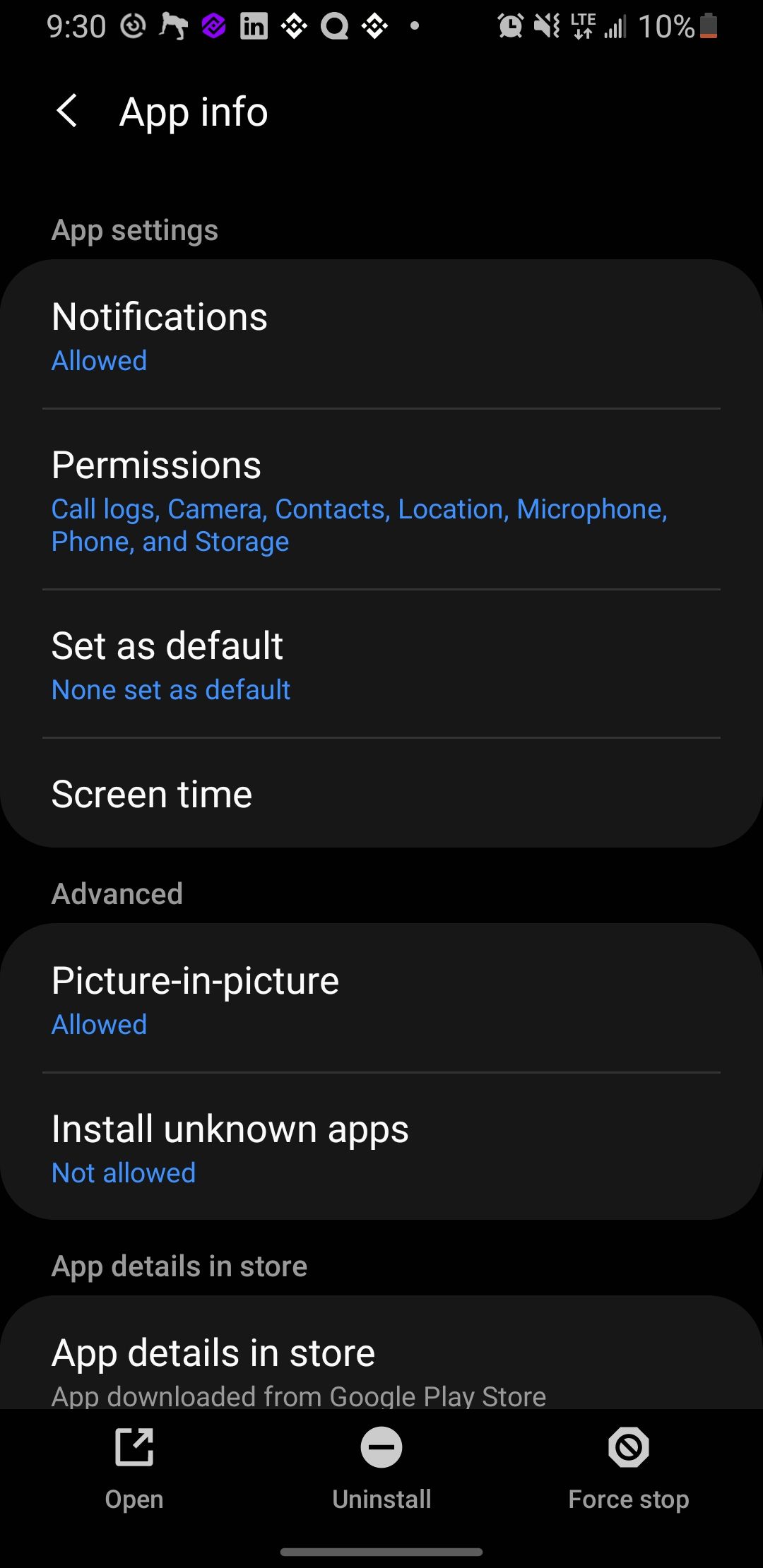
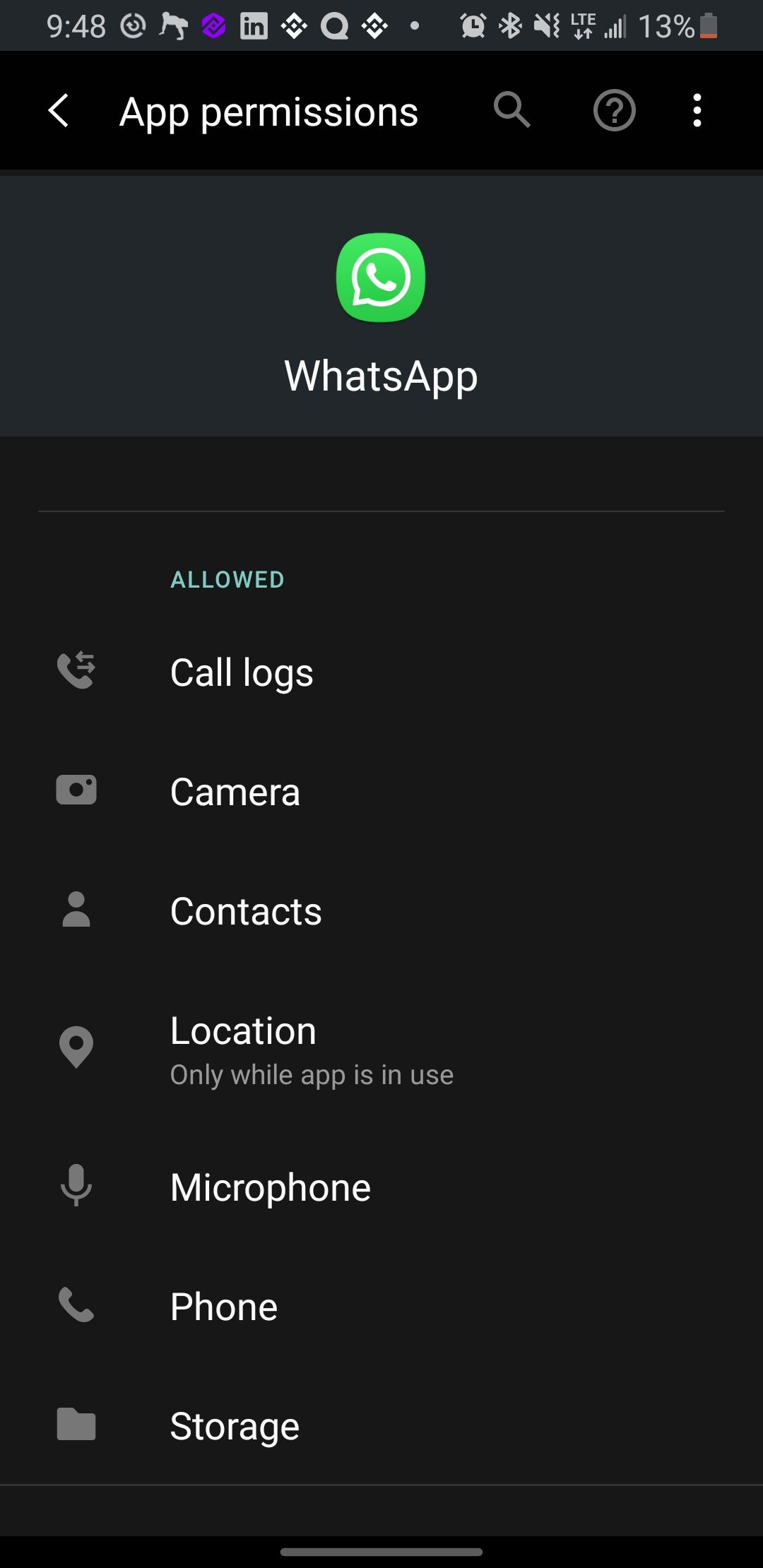
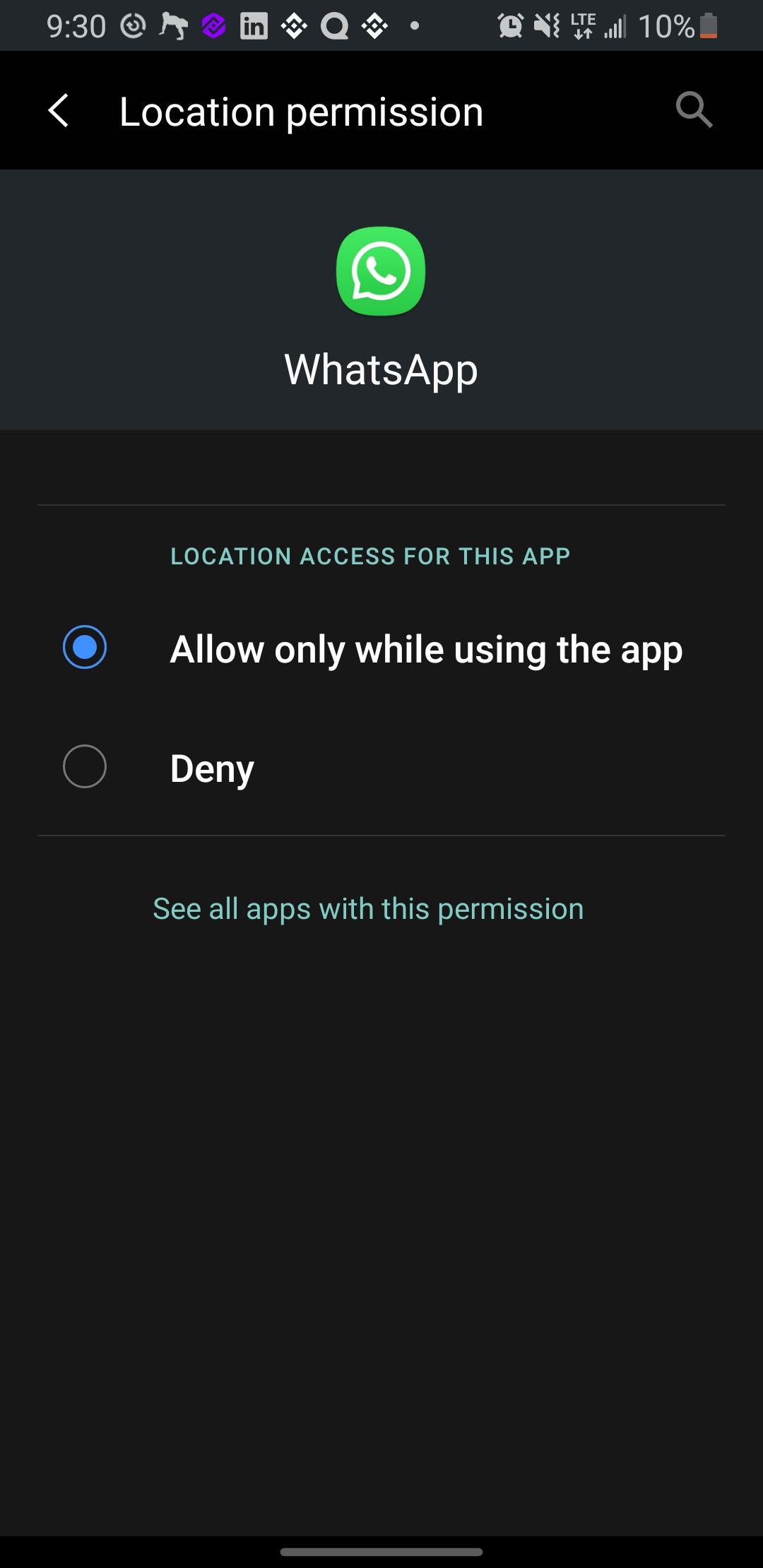
Use VPN
VPNs, or Virtual Private Networks, prevent apps from tracking your location by routing your internet traffic through a remote server managed by the VPN provider.
A VPN uses different methods to prevent tracking. First, it changes your IP address to that of the VPN server in another location, usually very different from yours. Any app tracking your location through your IP address won't be able to do so, as it has been changed to that of the VPN server.
Premium VPNs also encrypt your data, masking the data being exchanged by your device and the VPN server. This makes it unreadable by any third party trying to intercept it. They often include firewalls and ad blockers that they can use to prevent any requests to track your location. You need to know the best free VPNs you can use for your privacy online.
Use Private Browsers
Some web browsers come installed with firewalls and ad blockers that block third-party cookies and clear your browsing data as soon as you close the app. So, if you use these private browsers to surf your social media, you can rest assured that your location is invisible to prying eyes.
You can also use additional privacy tools on any device to stay safe online.
Be Conscious of Your Privacy While Using Messaging Apps
Now, you are fully aware that popular messaging apps you likely use have access to your location, and there are risks associated with granting them access.
You must read through these apps' privacy statements and take steps to limit your location sharing to trusted contacts only.