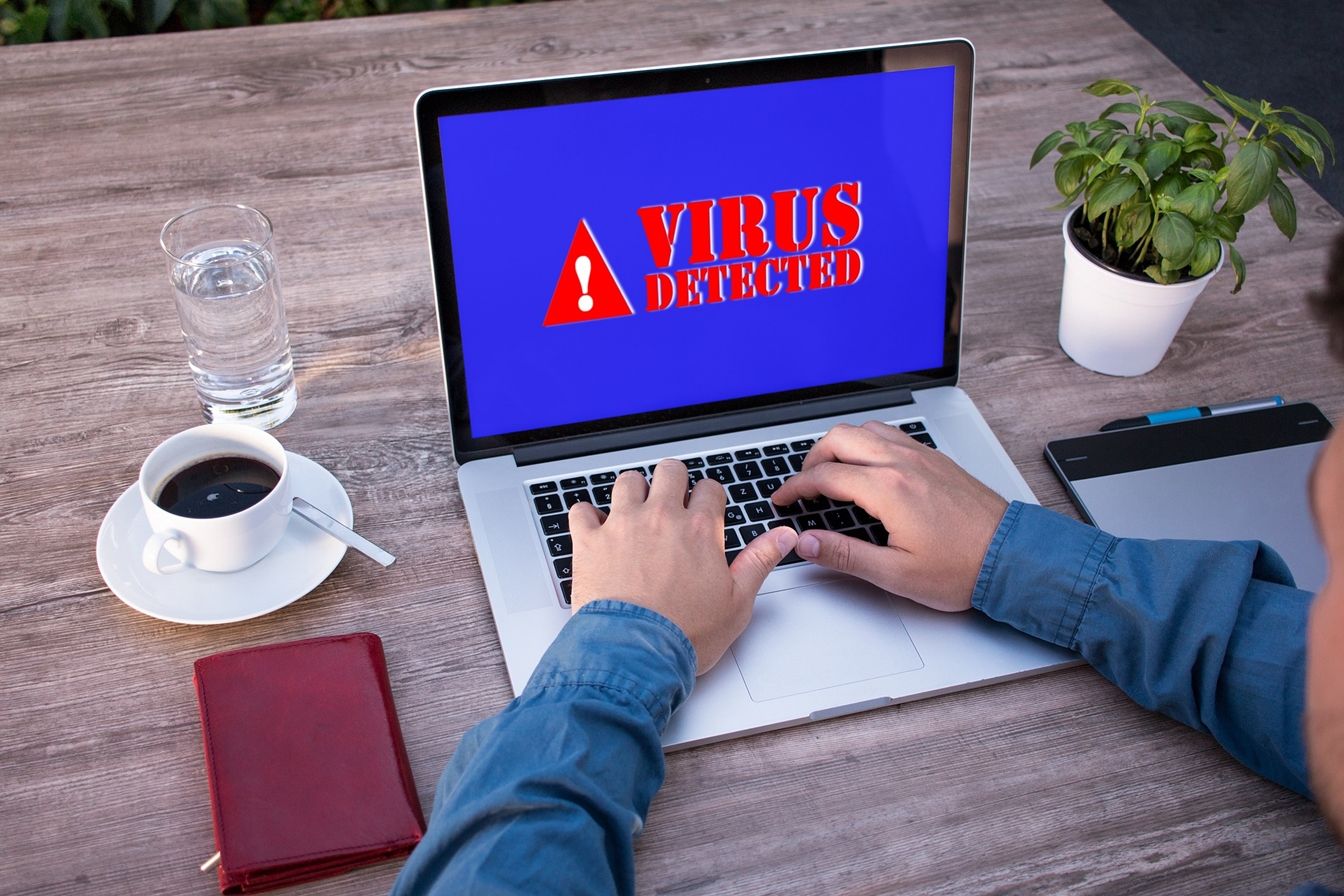Snapchat is a popular social media app that’s unique because of its phone-centric approach and 24-hour disappearing Stories. But yes, hackers can access your account.
With over 260 million daily users, Snapchat is increasingly being targeted by hackers and sextortionists. Private photos and videos shared on the platform between users—plus the sensitive financial data stored on its payment system—make it a target.
Here's how cybercriminals have learnt to hack someone's Snapchat, and what you can do to secure your account.
How to Tell if Your Snapchat Account Has Been Hacked
It's easy to tell if your Snapchat account has been hacked. Unauthorized actions such as the addition of friends and unexpected username changes are usually the first telltale sign of a breach.
Sudden logouts are another indicator. In extreme cases, users find themselves locked out of their accounts following a credential change.
Another intrusion indicator is receiving out-of-the-blue password-change and login alerts. Subsequent security notifications indicating a suspicious account login, especially from a different device or location, are confirmation that another party has gained access to your Snapchat.
How Do Hackers Hack Snapchat Accounts Anyway?
To effectively protect your Snapchat account from hackers, it is best to understand how hackers target and break into social media accounts. The following is an outline of some of the tools and techniques used by cybercriminals to breach social media accounts.
1. Phishing Attacks
A significant number of social media hackers use phishing attacks to take over social media accounts. A phishing attack typically uses social engineering to find vital information belonging to a target, such as emails and phone numbers (although if you've been involved in a data leak, this data might already be available to them).
Once this data is acquired, the schemers try to convince the victim to click on a link leading to a fake site that’s presented as legitimate. Usually, the linked domain name looks strikingly similar to the trusted site; for example, Snapchat.co instead of Snapchat.com.
Sometimes, special characters such as ö, ä, ü, and é are used to make the domains look more authentic. The minute differences are usually hard to tell apart in an email, and this is what hackers bank on.
If the victim falls for the trick, they might attempt to log into the fake site by entering the username and password. This information is recorded by the attackers and used to access the victim’s account on the real website.
2. Malware and Compromised Browser Extensions
Apart from phishing attacks, cybercriminals use malware to obtain social media credentials. Data-stealing software such as screen scrapers and keyloggers are commonly used to accomplish this.
This type of malware usually relies on algorithms to capture keystrokes. Some are programmed to log information entered on specific websites and applications, and are often part of a massive botnet.
Compromised browser extensions are another attack vector. Some malicious plugins take screenshots, steal passwords, and get social media access credentials without a user’s knowledge.
3. Public WiFi
Public Wi-Fi can be used by hackers to undermine device security and gain access to your Snapchat.
Attackers use data interception tools such as network packet analyzers to capture data exchanged between a user’s web browser and the accessed website. These allow hackers to view data streams in real-time and retrospectively, including social media usernames and passwords.
Public Wi-Fi networks are also susceptible to cookie session hijackings, honeypot attacks, and Man-in-the-Middle attacks.
How to Secure Your Snapchat Account
Securing your Snapchat account requires a multi-step approach. Here's how to make sure your Snapchat is as secure as it can be.
1. Check Whether Your Snapchat Phone Number Is on Hacker Forums
Every year, hackers publish massive data troves consisting of email addresses and phone numbers obtained during data breaches. In the hands of skilled hackers, such information could be used to target victims.
SIM swapping schemes particularly rely on such leaks to obtain victims’ phone numbers.
In a SIM swapping scheme, hackers obtain users’ legal names and phone addresses through such leaks and then call the relevant telecom companies while masquerading as the SIM card owners. They then submit SIM swap requests that lead to a transfer.
Once the switch is complete, the attackers use the SIM cards to reset and unlock linked online accounts.
To prevent this from happening to you, it is important to check whether your email address or phone number have been posted online by hackers. The website, Have I Been Pwned, is convenient for this.
The site maintains a huge cache of personal data dumped by hackers. It has information on billions of scraped accounts and allows anyone to search for their usernames, phone number, and email addresses.
People who wish to get notified about a credential leak can sign up for an alert.
To prevent such private information from being scraped on the platform, Snapchat has a privacy feature that hides linked phone numbers. Use this feature to disable public visibility of personal data.
2. Use Two-Factor Authentication
Enabling two-factor authentication (2FA) on your Snapchat account will help prevent unauthorized logins. Two-factor authentication is a two-step user-confirmation process that requires additional verification after the username and password have been entered.
The final step usually entails entering a verification code sent via SMS or an authenticator app.
The security measure ensures that in the event of a username or password interception, the attacker would still need to enter the sent code to gain access to the account.
3. Change the Password Regularly
To enhance Snapchat account security, changing the password periodically will help to mitigate attacks. A strong password with a mix of uppercase and lowercase letters, special characters, symbols, and numbers will do the trick.
Password management tools such as LastPass and Dashlane come in handy in accomplishing this.
4. Use No-Log VPNs When on Public Wi-Fi
Generally, the use of public Wi-Fi should be avoided, but if there is a pressing need to use these types of networks, secure zero-log VPNs are recommended.
No-log VPN providers enhance data privacy by not logging information transmitted through their systems. They also encrypt all data, thereby making it hard for hackers to get ahold of a user’s social media account credentials when using public WiFi.
5. Install Antivirus Software
Another precaution to take in order to secure your social media accounts is to install reliable antivirus software. Antivirus helps protect a device from credential-stealing keyloggers, Trojan horses, rootkits, spyware, worms, adware, and ransomware.
Because yes, even smartphones need an antivirus suite!
Most antivirus software undertakes heuristic analysis and behavioral scans to pick out threats in real-time and prevent data loss. Some of the top antivirus suites include Kaspersky, ESET Nod32, Avast, Sophos, and Malwarebytes.
A Last Note
While it is important to take all the necessary steps to secure your Snapchat account, it is also vital you avoid hosting private images and videos on the platform. All social media networks are susceptible to breaches, including even the most secure.
Leakage of private content by hackers can lead to significant collateral damage, and so it is best to avoid this by deleting them from the platform altogether.