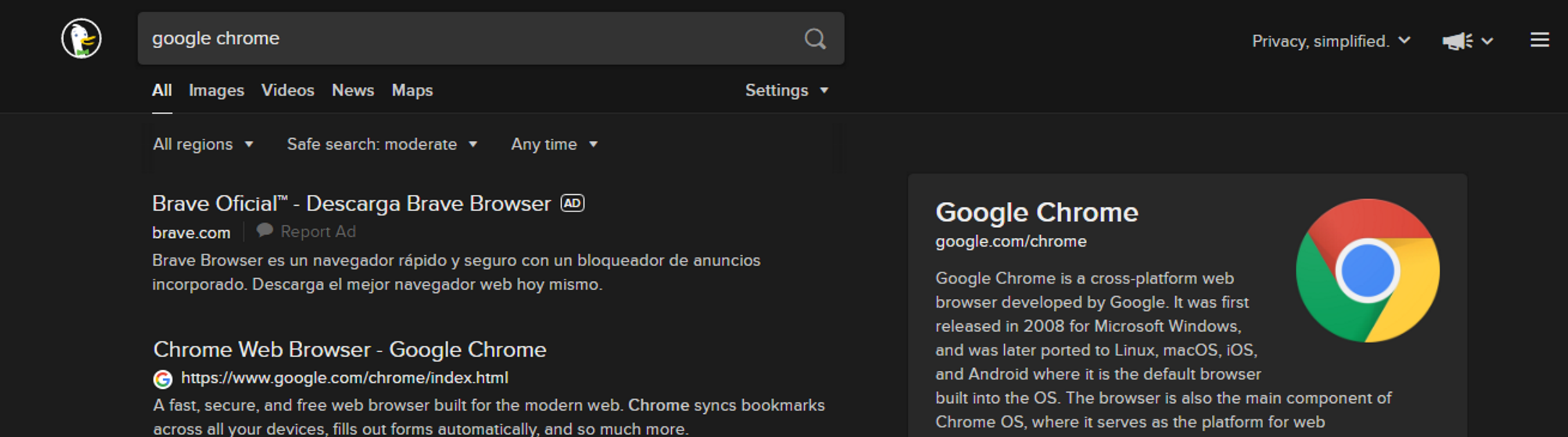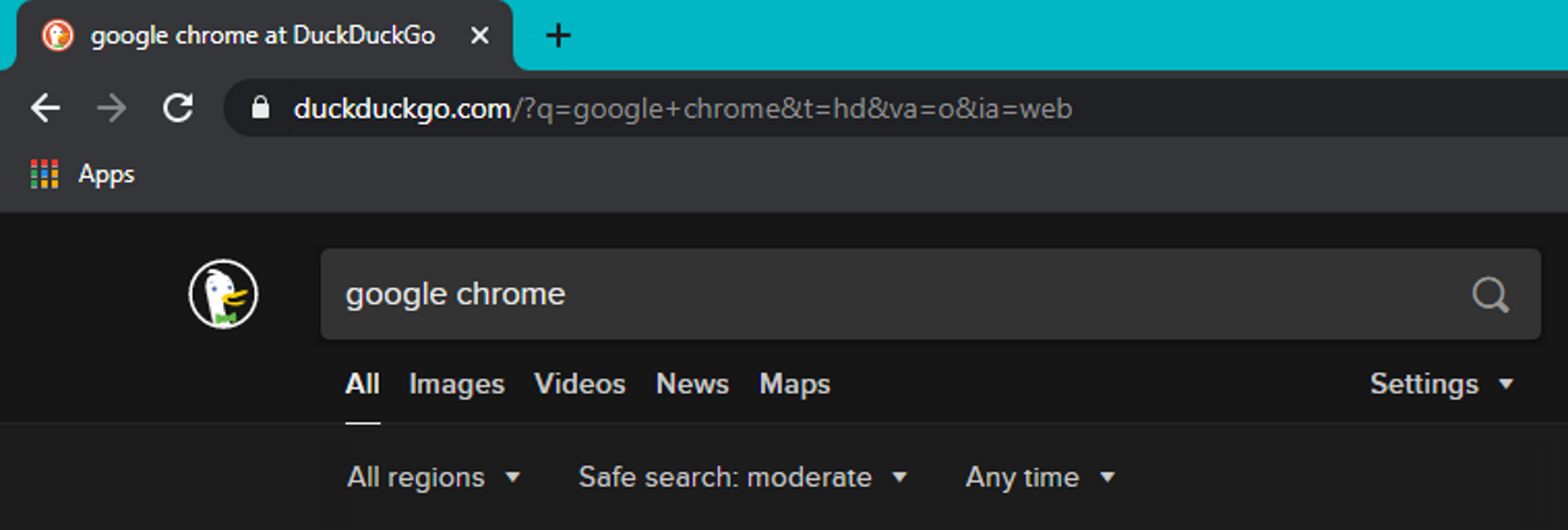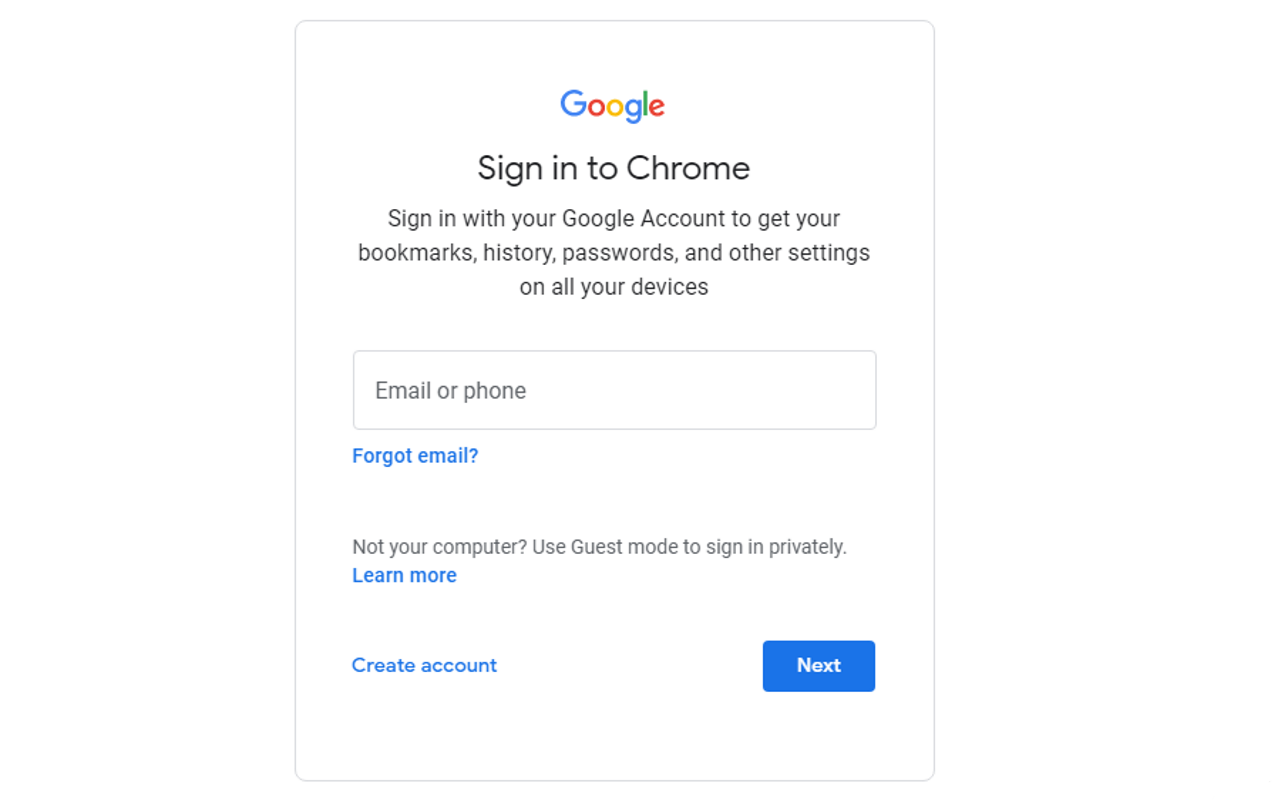DuckDuckGo has a well-established reputation as the king of private search engines. Unlike most of them, DuckDuckGo doesn’t save your search history nor does it share your search terms with third parties.
The use of this search engine by privacy-concerned individuals has become so widespread that even Chrome now offers its users the option to search the web using DuckDuckGo instead of Google.
However, users can’t help but be wary of Google and wonder if DuckDuckGo can actually protect them from Google’s prying eye while using Chrome. So can Google Chrome still track you when you’re using DuckDuckGo?
Can You Use DuckDuckGo on Google Chrome?
Originally launched in 2008 as a private alternative to other more popular search engines, including Google, by May 2012 DuckDuckGo was attracting 1.5 million searches a day. The company’s self-declared mission is to improve privacy through its anonymous search engine, app, and extensions.
But it was after information privacy became a mainstream public debate issue with the Snowden global surveillance disclosures that it really grew in popularity. So much so that, after facing questions and even fines over its user privacy practices, Google added an option allowing its users to search the web using DuckDuckGo over its own search engine.
Nevertheless, some privacy-concerned users still wonder if this will actually help them escape the big tech company’s surveillance techniques.
Can Google Still Track You When Using DuckDuckGo on Chrome?
When people use DuckDuckGo on Chrome, they assume that because they are using an anonymous search engine Google can’t keep tabs on their search history. However, this is only rarely true.
Using DuckDuckGo and Google Chrome isn’t really a good idea if privacy is your main concern. The reason is a combination of Chrome’s privacy lenient default settings and one major issue with how DuckDuckGo works.
People using DuckDuckGo on Chrome expect that their searches will be private, as DuckDuckGo so proudly promises. But this will only be true as long as you do not log into Chrome with your Google account.
What If You Sign In to Your Gmail Account and Then Use DuckDuckGo?
The main issue is that Chrome’s default settings will log your Google account into Chrome as soon as you sign into any of Google’s services. This is how that one major issue with how DuckDuckGo works puts your search history privacy at risk.
Even as DuckDuckGo states that it does not collect any of your search history data nor share it with third parties, your search terms are still stored locally in your computer. When you enter a search term in DuckDuckGo’s homepage search bar, it will appear in plain text in your browser history.
This is a huge problem for privacy concerned users, since anyone with access to your devices could have access your search history from your browser’s history log.
And this is precisely the case for Google, who gets access to your browsing history as soon as you sign into your Google account while using the Chrome browser.
Not the Most Private Combination
DuckDuckGo’s well-established reputation has led users to automatically associate its name with privacy. And it does a good job as a private search engine by most standards.
Yet using it on Chrome doesn’t offer much more privacy than Chrome’s default settings. It seems like Google only added DuckDuckGo to Chrome to keep privacy-concerned users from leaving the platform.
This is a problem for most users who expect at least a certain amount of privacy even when using DuckDuckGo on Chrome.
If you really want your search history to remain private, don’t use DuckDuckGo while on Chrome. The search engine is a wonderful tool, but make sure you don't sign into any Google accounts that will continue to track you while using DuckDuckGo.