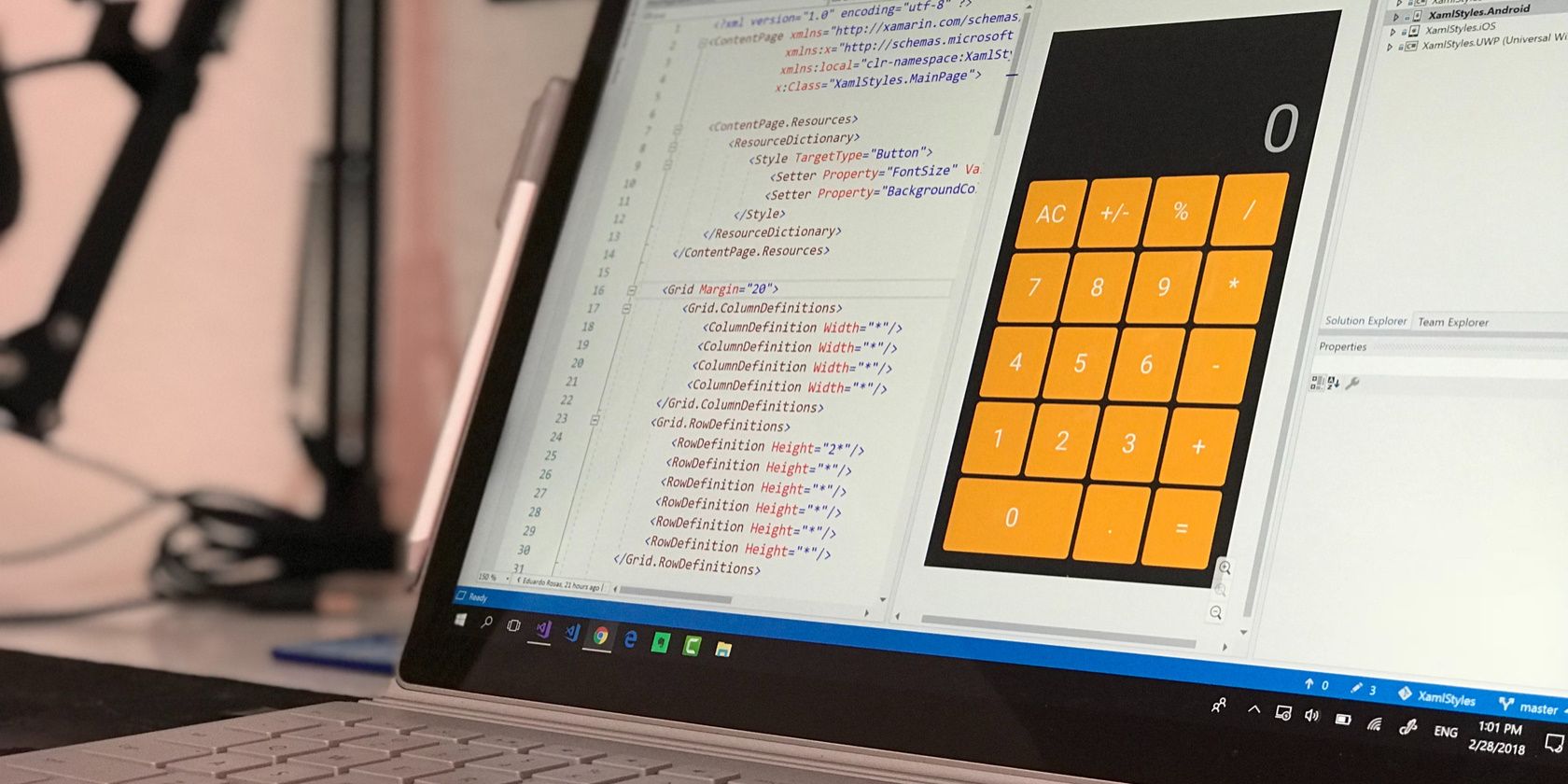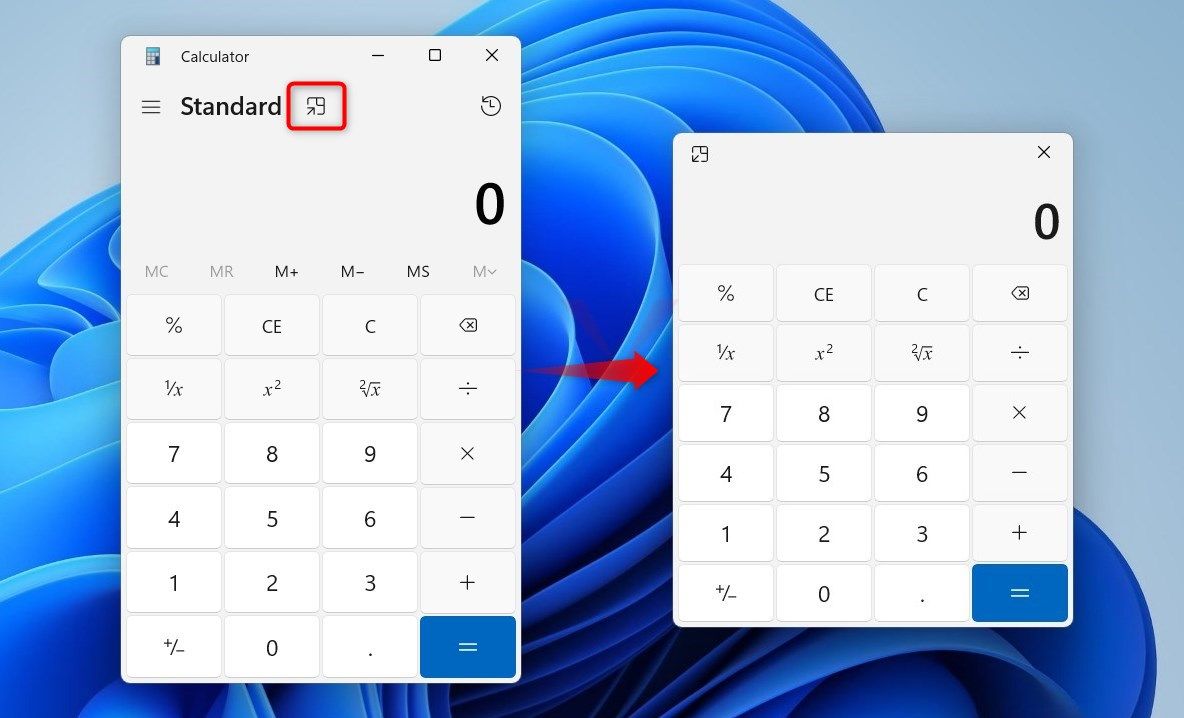If you use a calculator frequently while using other applications, it can be inconvenient to navigate away from the current window to access the calculator. To make sure you always have easy access to your calculator, you can keep the calculator always on top, so it is always visible and in front of other windows. No matter how busy your computer becomes, you'll have one-click access to all its features - making calculations easier than ever before.
In this article, we'll show you exactly how to keep the calculator always on top on Windows for effortless calculations.
How to Keep the Calculator Always on Top on Windows
If you're using a regular calculator program on your Windows computer, it can be frustrating when another program or window covers up your calculator. Follow these steps to keep Calculator always on top and get instant access to your calculation program at all times.
To get started, open the Calculator application first. For this, you can either search for Calculator in the start menu or press Win + R and type calc.exe to open it. To learn more about it, see our guide on how to open the Calculator application on Windows 11.
Once the calculator window is open, look in the top right-hand corner, and you should see a small icon that looks like an up arrow with two horizontal lines. This is the Always on Top feature. Click it and the calculator window will stay above all other windows.
To turn off the “Always on Top” feature, simply click the icon again and the calculator will return to its normal size. If you prefer shortcut keys, press Alt + Page Up on your keyboard to turn on the feature. To turn it back off, press Alt + Page Down.
Now you can use the calculator without worrying about other programs or windows covering it up. To speed up your work, read the ultimate guide to Windows keyboard shortcuts.
Always Keep the Calculator Visible
Tired of your Windows calculator being lost under other windows? Worry not, this tutorial will explain how to keep the calculator always on top. With these steps, your calculator will stay visible and accessible no matter what else is happening on your computer.