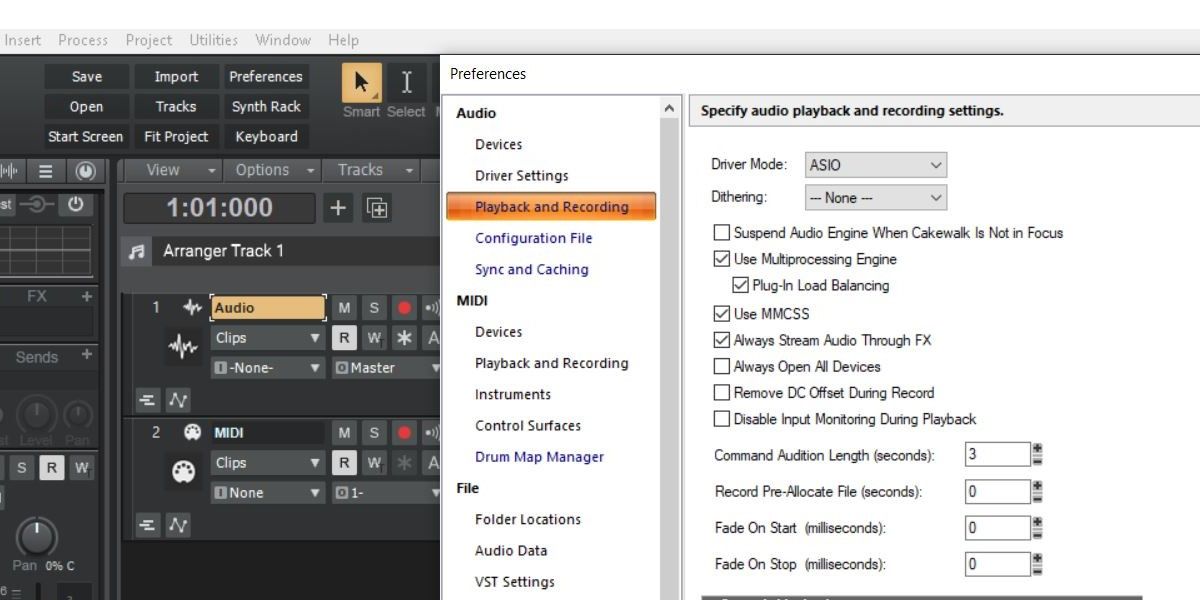Cakewalk by BandLab is a free, PC-based Digital Audio Workstation (DAW) for recording audio, mixing musical tracks, and producing songs.
If you hear audio issues such as static during playback of your recording and MIDI tracks, there can be a few causes. But there's a quick fix you should try before troubleshooting: your driver settings.
Check the Driver to Fix Static Audio in Cakewalk
If you hear static or a crackling sound during Cakewalk playback, the first thing you should check is your driver type. You want to choose the right type depending on your DAW setup. This solution is sometimes overlooked because the software may function normally other than the audio problem.
Here’s how to check your driver:
- In the Cakewalk software, go to Edit, then Preferences.
- In the Preferences window, click on Playback and Recording under the Audio section on the left.
- Next to Driver Mode at the top, click to open the drop-down menu.
- If you have an external sound card or audio interface, select the ASIO driver.
- If you're using an internal sound card, choose WASAPI Exclusive.
- Click OK or Apply at the bottom of the Preferences window to apply your changes.
If you're using the internal sound card and want to use other audio applications at the same time as Cakewalk, choose the WASAPI Shared driver. And for older Cakewalk version integration or Windows versions older than Windows 10, try the WDM/KS or MME (32-bit) drivers.
Some Other Things to Check
Check the physical connections of any external hardware tied into your DAW. Loose connections or faulty equipment are common culprits for popping, buzzing, or static in your audio.
If you hear a buzzing in your guitar audio, it can be caused by the way your house's electrical system is wired. Rather than breaking open your walls to rewire your house, try running your guitar signal through a DI box with a ground lift, which you can buy for around $30.
And to produce quality audio, it helps to understand things like bit depth and sample rate. You probably want to select 16-bit audio, but you have a few options. See the difference between 16-bit, 24-bit, and 32-bit audio in order to make the right choice.
Create Music With Quality Sound in Cakewalk
Cakewalk by BandLab provides amazing versatility and functionality for producing music. It includes many bells and whistles, and having an in-depth understanding of the best way to set up and use Cakewalk can save you a lot of frustration. Don't let static audio stand in the way of your number-one hit!