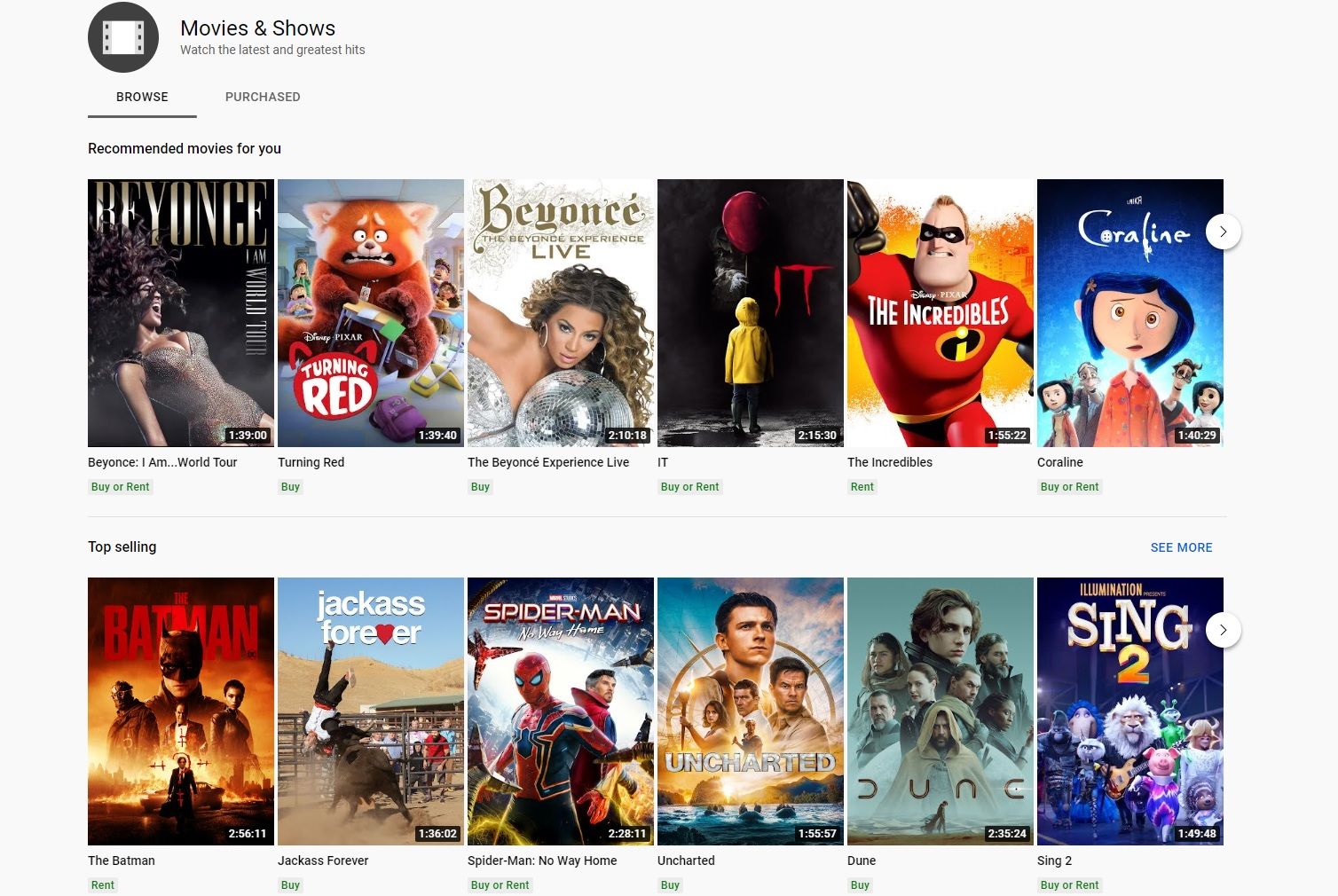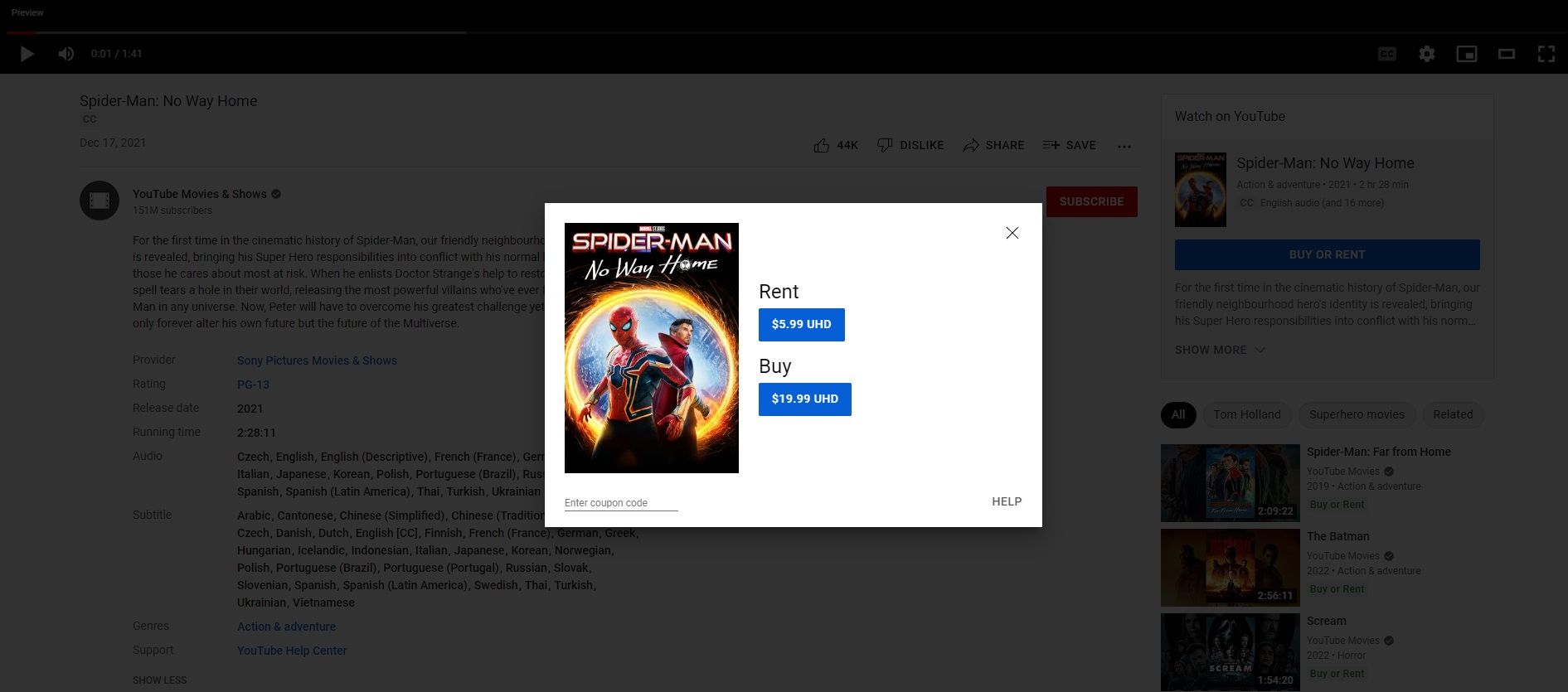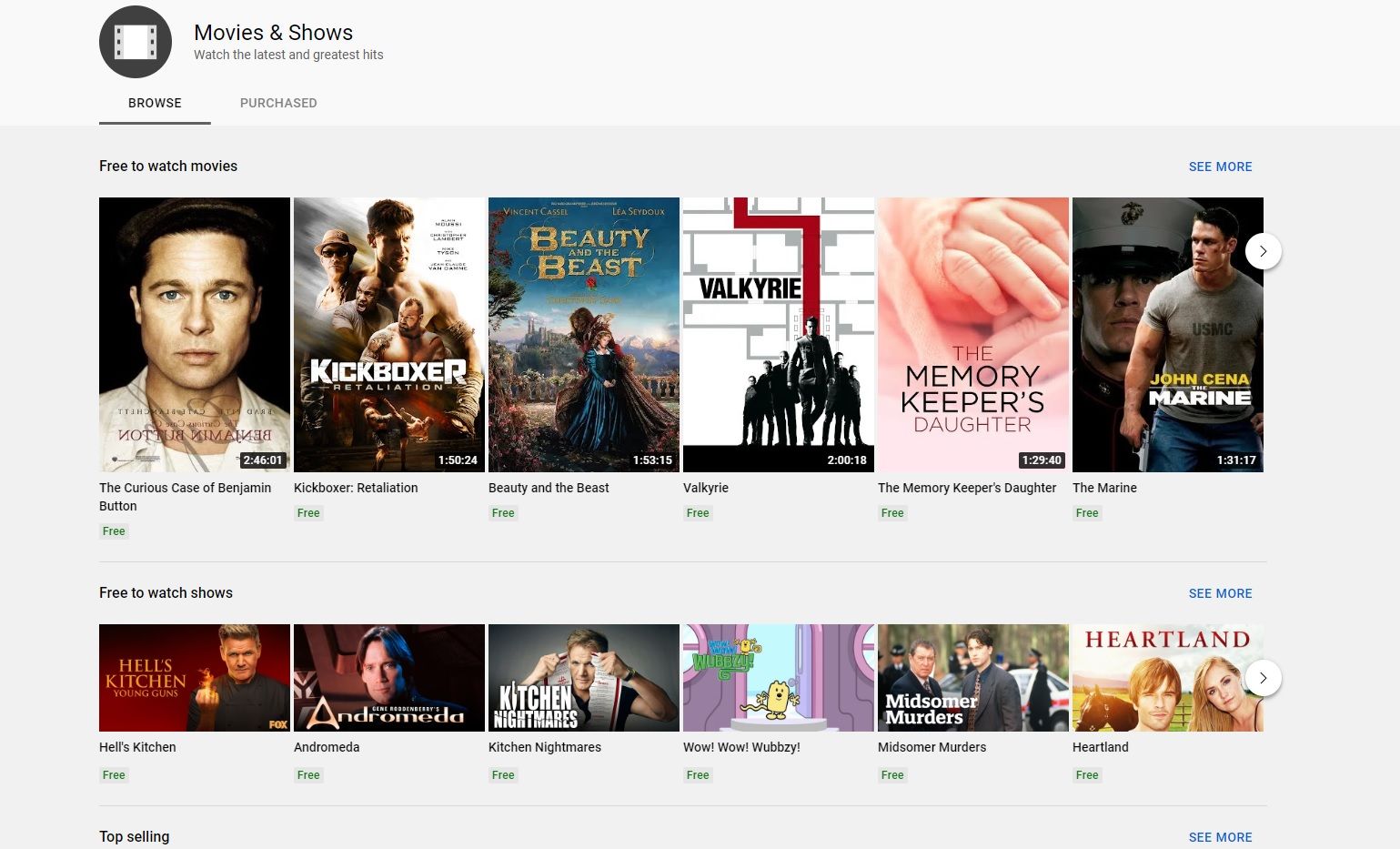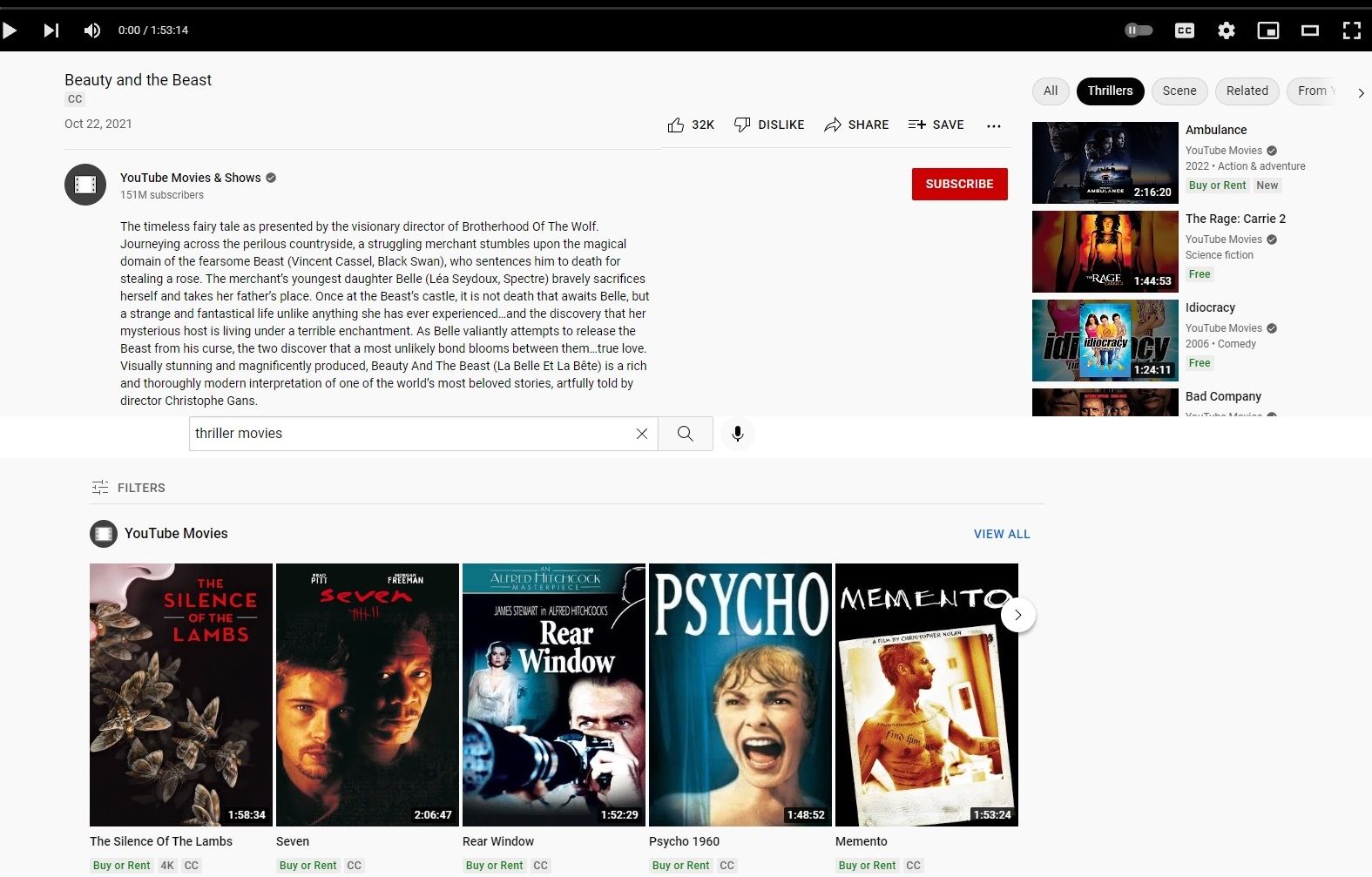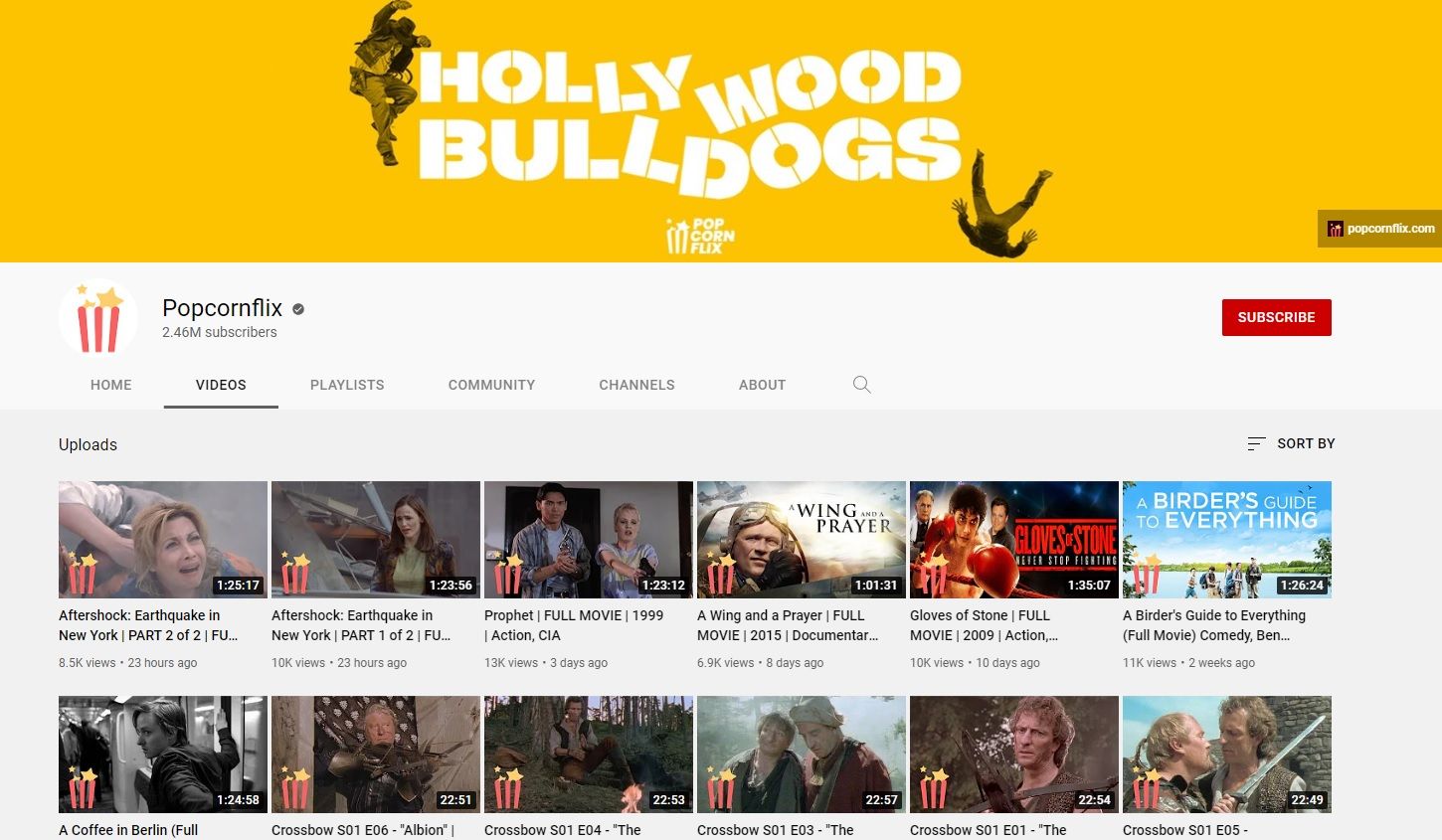YouTube has continuously expanded its services in past years, choosing not to stay in a single lane. It introduced Shorts as a way to compete with TikTok, and it took after Twitch and decided to make streaming a more significant part of the platform.
YouTube also offers a dedicated Movies & Shows section you can browse for all your viewing needs. It has a selection of free flicks, and many you can buy or rent. Let's take a look at the service.
How to Buy or Rent Movies on YouTube
Believe it or not, YouTube is one of the best places to rent movies online, but you can also buy a lot of titles with just a few clicks. When you land on YouTube's Movies & Shows section, you see it's divided into two sections—Browse and Purchased. Browsing features every title available for viewing and whether you can rent it, buy it, or watch it for free.
When you decide which feature you want to watch, click on it, and a trailer starts to play immediately. Looking at the description box, you'll see all the Audio and Subtitle options it comes with, and to the right side, you can click the blue Buy or Rent button.
When you click the Buy or Rent button, you see the prices plus the video quality. Some titles offer different qualities at different price points, allowing you to choose between them. There's even an option to put a coupon code if you have one.
After clicking Rent or Buy, you'll need to log in to your account and add a credit or debit card. This would happen immediately if you're already logged into your account, and Google has access to your billing information.
How Do Rentals Work?
If you buy the title you wish to watch; it appears in your Purchased tab. If you rented it, it's also there but for a limited time.
When you pay to rent a title, it's yours for a period of either 24 or 48 hours. The countdown begins as soon as you press play, and you start watching the film. After that time expires, it disappears regardless if you've finished it, and you have to repurchase it to watch it again.
You have 30 days to begin watching the flick. After those 30 days, it's gone, and you have to pay for it again.
If There's an Issue, Get a Refund
If you've gone through the transaction and paid to rent or buy something, but there's a problem that prevents you from watching the flick, you can get a refund.
To clarify, you won't get a refund if you've just failed to watch your rented title in the allotted time you were given. For example, a refund is on the table if you've tried to watch it, but a technical issue out of your control prevented you.
The refund process is simple enough. You go to the Purchased section and choose Request refund, which you'll find next to the title itself. You then explain the issue and select your preferred refund option. Depending on the problem you had, your refund can happen quickly, or it could take longer.
That's because YouTube could want more verification to enable troubleshooting to deal with the issue you had before refunding your money. So you might have to be patient.
How to Watch Free Movies on YouTube
YouTube's Movies & Shows doesn't only offer flicks to rent or buy. You can also watch free movies on YouTube. You can browse all the Movies & Shows free movies available and choose what you want to watch.
Once you've chosen your free movie and clicked it, it starts playing immediately. You can tinker with the settings as you can with any other YouTube video. You can turn the closed captions on or off, select the audio and subtitle language, and adjust the video quality. Some free titles come with lesser video quality, so you should be prepared for that.
Also, if you don't have a YouTube Premium account, you'll have to endure all the ad interruptions the platform will throw at you. If you do have a Premium account, that won't be an issue. If you plan to watch a lot of free movies, then YouTube Premium might be worth the cost.
How to Find Movies and Shows on YouTube
You can browse through a ton of categories, all listed under the Movies & Shows section. You can also type out what you're looking for in YouTube's search bar and see what shows up, or you can click the category of the show and movie you watch in the description box. That way, you'll see more of what you like.
Whichever way you choose to go about it, you can find so many free options to consume on YouTube.
You Can Also Try Movie Channels on YouTube
Also, let's not forget that YouTube is a video platform that houses an insurmountable number of channels on it. There are many channels that are worth binge-watching as they feature awesome content to watch.
Entire collections of videos featured on these movie channels are hours-long movies you can enjoy free of charge. If you use the search bar to look for free movie channels, you can see them pop up and select which one appeals to you.
There are general ones that house a mish-mash of categories, like the Popcornflicks channel, foreign language features like the ones on the Korean Classic Film channel, and old black and white films, like the ones on Timeless Classic Movies.
Anything you're looking for, there will likely be a channel to feature it. All you have to do is look for it.
Watching Movies Online Is as Easy as Pie
Gone are the days when you had to stalk TV guides to see if a movie was worth watching. Today, pretty much the entirety of watchable content is at our fingertips. Whichever title you want to watch, finding it is a simple task, and you can have it playing within minutes.
You can browse through the countless streaming services available to you and see which one has it available. If they don't, you can easily pop onto YouTube or Amazon Prime Video and look for it to rent or buy. And, if you're not a fan of these two platforms, there are other ones you can check out, too.