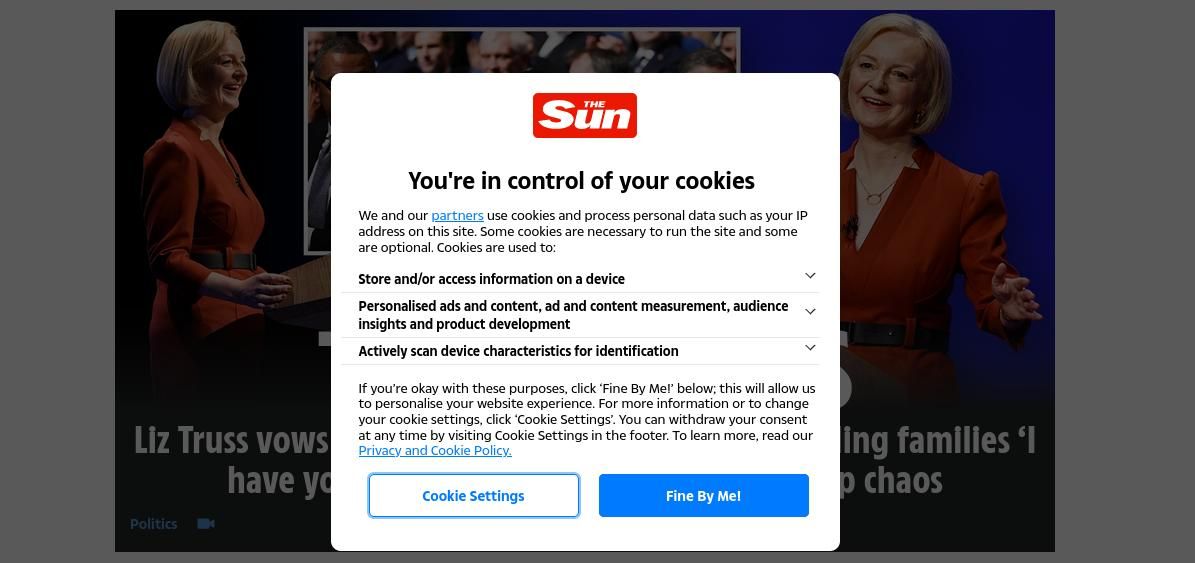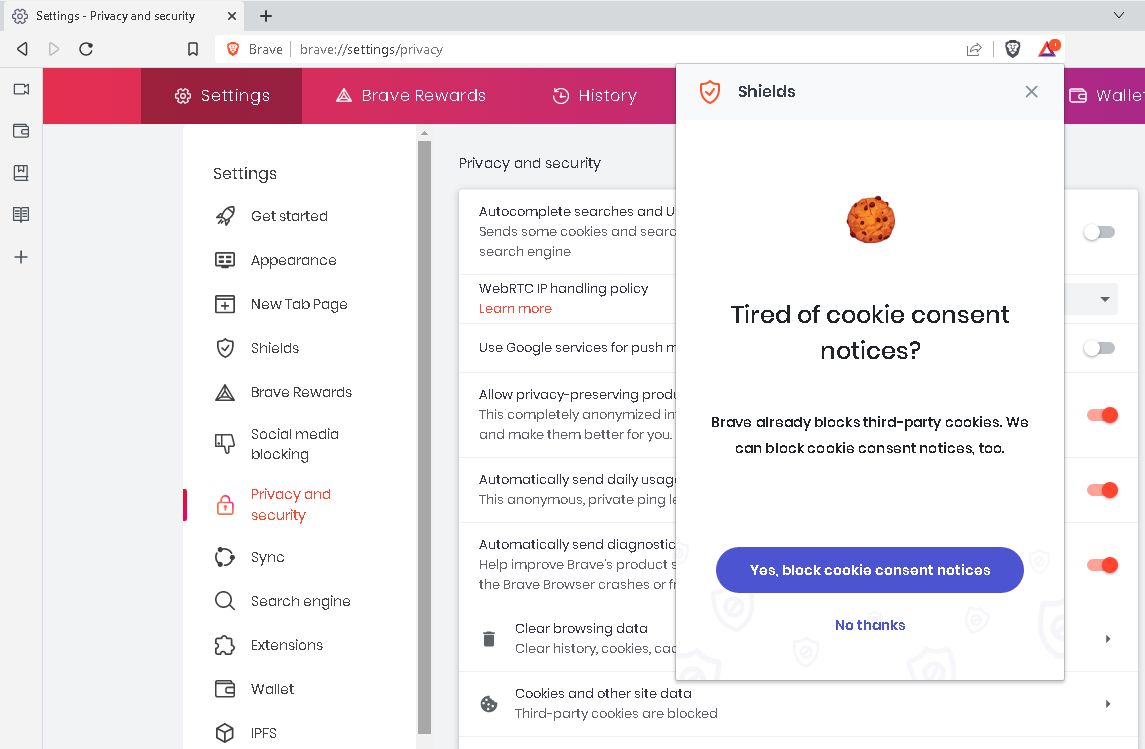For users in the EU and the UK, it can seem like every site you visit is blocked by an annoying pop-up requiring you to consent to, or deny, cookies being stored by your browser. It breaks the rhythm of browsing, and can even shock you into doing some work!
Privacy browser, Brave is set to consign the irritating intrusions to the scrapheap with a new, one-click setting which will automatically refuse your consent to cookies, without interrupting your browsing. So why do these cookie consent forms exist? And what does it mean for Brave users?
Why Do Cookie Consent Notices Even Exist?
Cookies are small files which are stored by your browser and give website owners insight into user behavior. It sounds relatively harmless, but a class of cookie known as a third party cookie can track you across the web, and help companies build up an astonishingly accurate profile on you. This can include personal information such as age, sex, relationship, economic status, sexuality, and other things you don't want other people to know. In this way, cookies are an invasion of privacy.
Your profile can be used by advertisers to ensure adverts are more personalized, or they can be sold off to whoever has the money and inclination to buy it.
In an effort to preserve the online privacy of its citizens, the European Union created the General Data Protection Regulation (GDPR) and the ePrivacy Directive.
Together, those pieces of legislation stated that cookies (because they can help identify individuals) qualify as personal data, and that companies only have a right to process this data if you grant consent or if the company has a legitimate interest.
The upshot of this is that you visit a new site, you have to consent to the use of cookies by that website. If you refuse, or move to another page within the website, you will be asked again.
On many websites, it's easy to click on the "I consent" or "Fine by me!" button, but it's often more difficult to refuse, with the option hidden away behind layers of menus.
Is There Ever a Good Reason to Consent to Cookies?
Occasionally, yes. Consenting to cookies means that you won't face the consent pop-up next time you visit that website. It makes your browsing experience a lot smoother. And the very fact you're seeing the warning might help you spot malicious sites.
However, by consenting, you're potentially giving your data away to an astounding number of people and organizations who have no business seeing it.
What Is Brave's New Cookie Pop-Up Blocker?
It's relatively easy to block cookies in most browsers, but that doesn't do away with the annoyance of having to fight your way through menus to find the option which allows you to opt out.
Extensions already exist for most browsers which endeavor to deny cookies and block pop-ups, but these aren't always transparent, and require you to do some research before installing.
Starting with Brave browser version 1.45, you can simply flick a switch in Settings—or click a single button when Brave starts, and the browser will deny the use of cookies on your system. Plus, it will do its best to hide or block the cookie pop-up too.
It means the days of manually denying consent are over, and you barely need to lift a finger to enable it.
How to Activate and Use the Brave Cookie Consent Blocker
At the time of writing, Brave's consent blocker is already active in the latest Nightly versions on Windows and Android, and will be present in the stable branch from version 1.45 onward, with later releases planned for other operating systems.
When you start Brave browser for the first time after updating, a pop-up will appear, asking if you want to turn the feature on. Click Yes, block cookie consent notices, and you won't see another cookie pop-up again.
You will also be able to enable pop-up blocking from within the Settings > Shields menu.
Brave Is a Pioneer in Online Privacy
The cookie consent pop-up blocker is just the latest tool in Brave's armory to help you keep your information private and your browsing problem free. Other settings in the Shields menu help you to block trackers, ads, fingerprinting, and social media tracking, as well as upgrading all connections to HTTPS. If you're especially concerned for your privacy, you can even have private windows open by default with a connection to the Tor network.