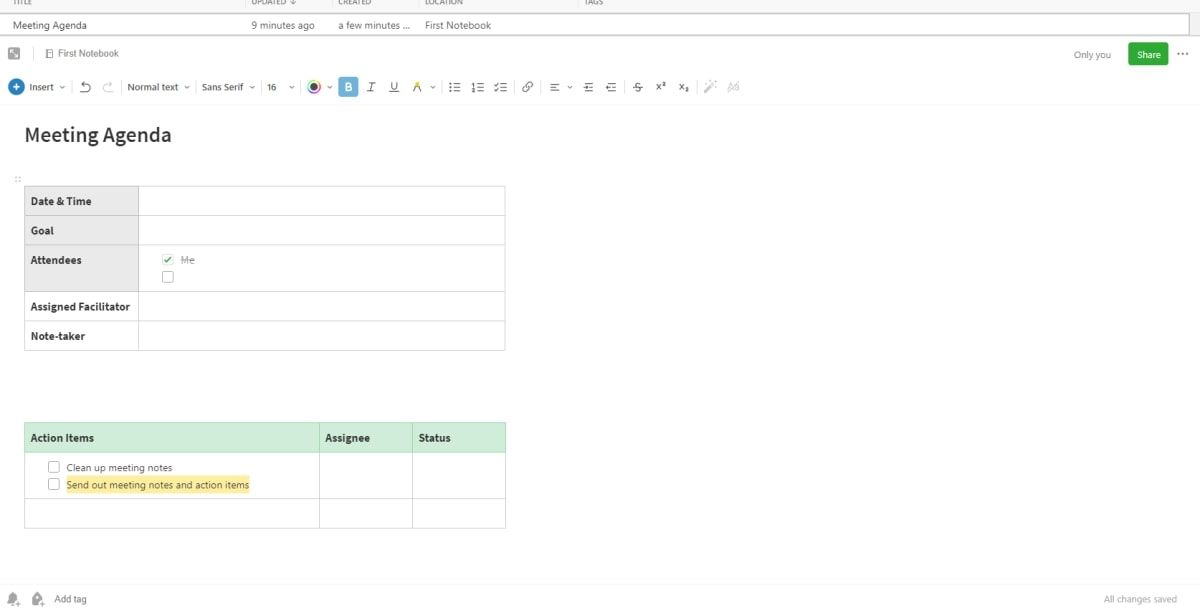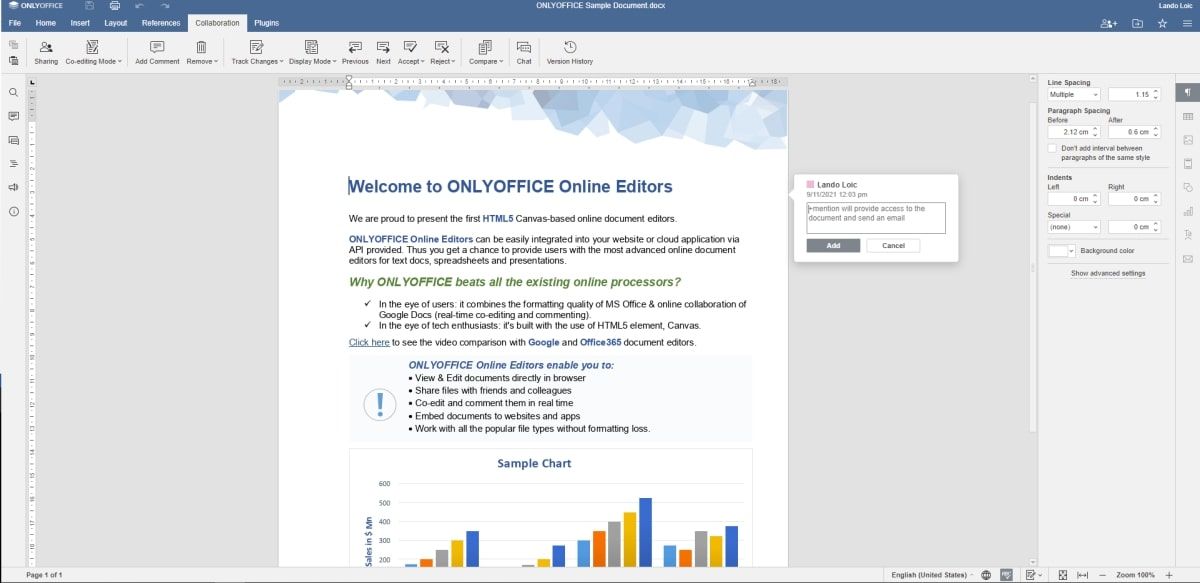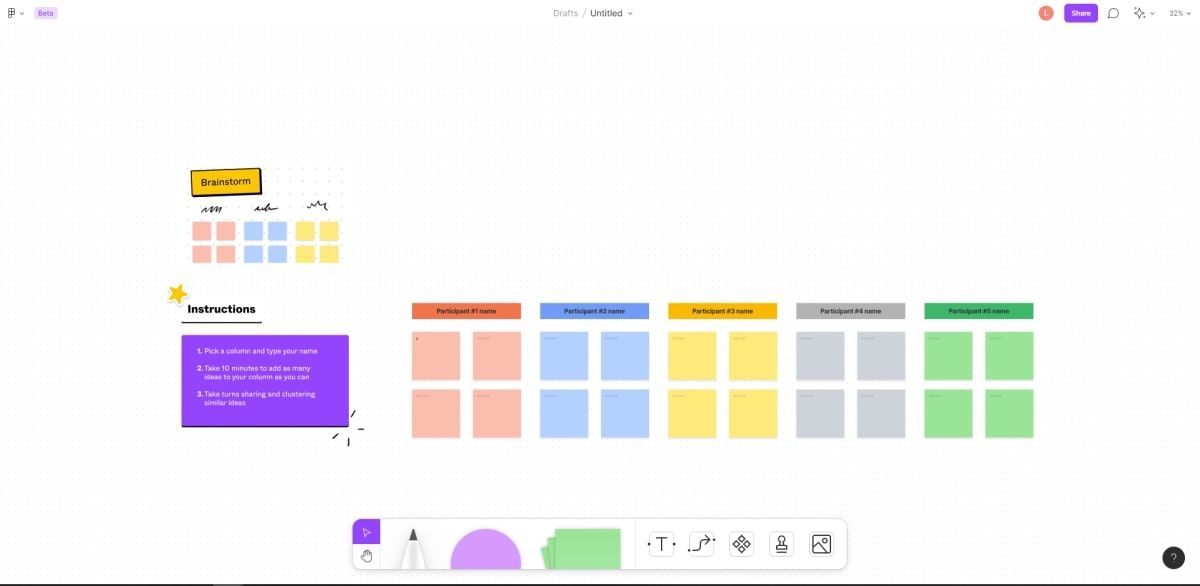One of the main objectives of meetings is to encourage the flow of ideas. Unfortunately, those ideas often drown in a pool of noise, interruptions, and random chatter, which end up eating your time and decreasing productivity.
But meetings still have their place in any organization. So, the best alternative would be to find a more productive way of handling them. But first, you need to know:
The Problem With Conventional Meetings
A conventional, or more accurately, “vocal” meeting occurs when people gather and share their ideas.
We've all been in that conference room far too often and for far too long. The mission was simple—to get a bunch of creative minds together and come up with an idea. But it soon turned into a race to the loudest voices.
Although widely known concerns and research back the idea that vocal brainstorming sessions are often inefficient, most organizations still have them as their default option as they fail to consider more effective techniques for exploring productive ideas.
Here are some reasons why vocal meetings are often unproductive:
- People rush to give ideas without giving them much thought.
- Outspoken team members often overshadow their more introverted colleagues.
- Verbal meetings are usually organized hastily without enough preparation, or clear objectives.
- People worry about being judged or criticized.
- Loud sessions are pretty challenging for remote teams.
- Many ideas and contributions are not documented, and the ones that are written down risk being misconstrued by the note taker.
- There is a high likelihood for unnecessary conversations to pop up.
- There is no shared reading material for all the meeting attendees.
But, is there an alternative to spending hours in a conference room without achieving much? More silence can be your solution.
What Are Silent Meetings?
Imagine you get into a conference room for an hour-long meeting on a new product launch. Everyone focuses on their computer screens, and all you can hear is the clacking sound from keyboards for the next 45 minutes. You only talk for the remaining 15 minutes to discuss a few critical matters and for closing remarks.
A silent meeting is an innovative meeting format that utilizes most of the allotted meeting time to disseminate information, and encourage deep thinking and reflection to promote creative ideas.
Silent meetings are quite malleable, depending on distinct circumstances or individual needs. Some prefer to use all their time in complete silence, using digital tools like Slack or Google Workspace to comment.
Top tech companies like Amazon and Twitter are leveraging the power of silence in their meetings to boost productivity, with Jeff Bezos going as far as stating that “it's probably the smartest thing we ever did.” And there is research to back the idea that silent brainstorming sessions are more productive than their counterparts.
So, how can you incorporate silent meetings in your organization?
Best Practices for Silent Meetings in Your Organization
As we have mentioned above, silent meetings can take various forms depending on your objectives. However, we aim to provide you with a solid foundation that can, at least, allow you to mount yours, or at best, cater for most of your needs.
That said, here are some tips with some digital tools to empower your meetings:
1. Prepare and Share the Agenda Beforehand
Taking time to assess the objectives of a meeting is crucial because it allows you to determine if it is worth having in the first place. If it is, then you can go ahead and outline the topics you want to discuss. Preparing the meeting agenda and sharing it with your team beforehand gives them time to prepare better.
You can share your agenda via email, or use a note-taking tool like Evernote for better accessibility. Once you log into your account, you can choose its meeting template and just fill out the spaces with information like meeting goals, allotted time, date, assigned facilitator and note-taker, etc., and hit share. You can also improve your note-taking on Evernote by leveraging its new home dashboard.
Download: Evernote for Android | iOS (Free, premium version available)
2. Create the “Table Read”
Silent meetings are unique and productive because they require creating and using “Table Reads” that include all the documents and information attendees will need.
Instead of relying on pre-reading, the participants can use the first part of the meeting to study the comprehensive document thoroughly. After a defined period, the team can now start the conversation through comments on the Table Read.
You can use ONLYOFFICE to create your table reads and allow your teams to ask questions or contribute through comments. This tool will enable you to create, edit or collaborate effectively on documents in the same workspace across various platforms.
This method grants all your team members (including introverts) equal opportunities to contribute. The software automatically stores all the information, including comments and ideas, on the cloud, making it easily accessible. It is also ideal for remote teams.
Download: ONLYOFFICE for Android | iOS (Free, premium version available)
3. Use FigJam for Brainstorming
Many organizations know that some of their innovative ideas come during brainstorming exercises, and that's why they are so essential. However, there is always room for improvement, and you can do that with some silence.
One of the main benefits of silent brainstorming is that it empowers teams to develop many ideas. The attendees spend a set period reflecting on the topic in silence and writing their ideas on post-it notes. Silent brainstorming also helps to avoid anchoring bias, as all the ideas stand on equal footing on the board.
Alternatively, teams can use an online whiteboard like FigJam to ideate, brainstorm, and communicate together. This tool is easy to use and packed with features that can help boost engagement, collaboration, and productivity during your brainstorming sessions.
Try Silent Meetings to Boost Your Meeting Productivity
Taking your time to assess the objectives of a meeting can help you decide if it's worth organizing or not. But when you choose to gather a group of people simultaneously, consider leveraging silent meetings and the tools above for optimum collaboration and productivity.