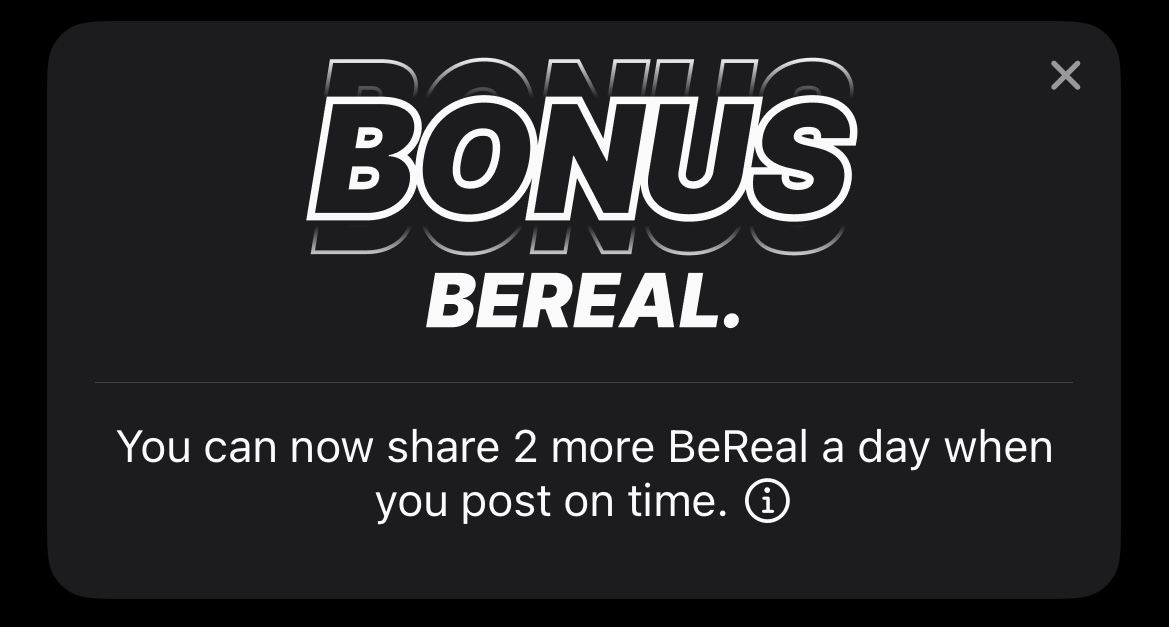Since its launch, the point of BeReal was that you can only post once per day and to post at the specific moment the Time to BeReal notification goes out. But that all changed with the Bonus BeReal feature that the app released in April 2023, where you can post twice or even three times in one day.
How to Post Multiple BeReals in One Day
The Bonus BeReal feature is only available in select regions including the US and the UK, according to the BeReal help center. In those regions, you may have already noticed the Bonus BeReal banner notifying you of the feature when you open the app. Here is how to post your Bonus BeReal...
1. Make Sure You Post Your First BeReal on Time
In order to post more than once, the app has a rule where you must post your first BeReal within two minutes after the notification that day goes out. If you post late, you won’t be allowed to post again. You will see a lock icon where the Bonus BeReal button will be.
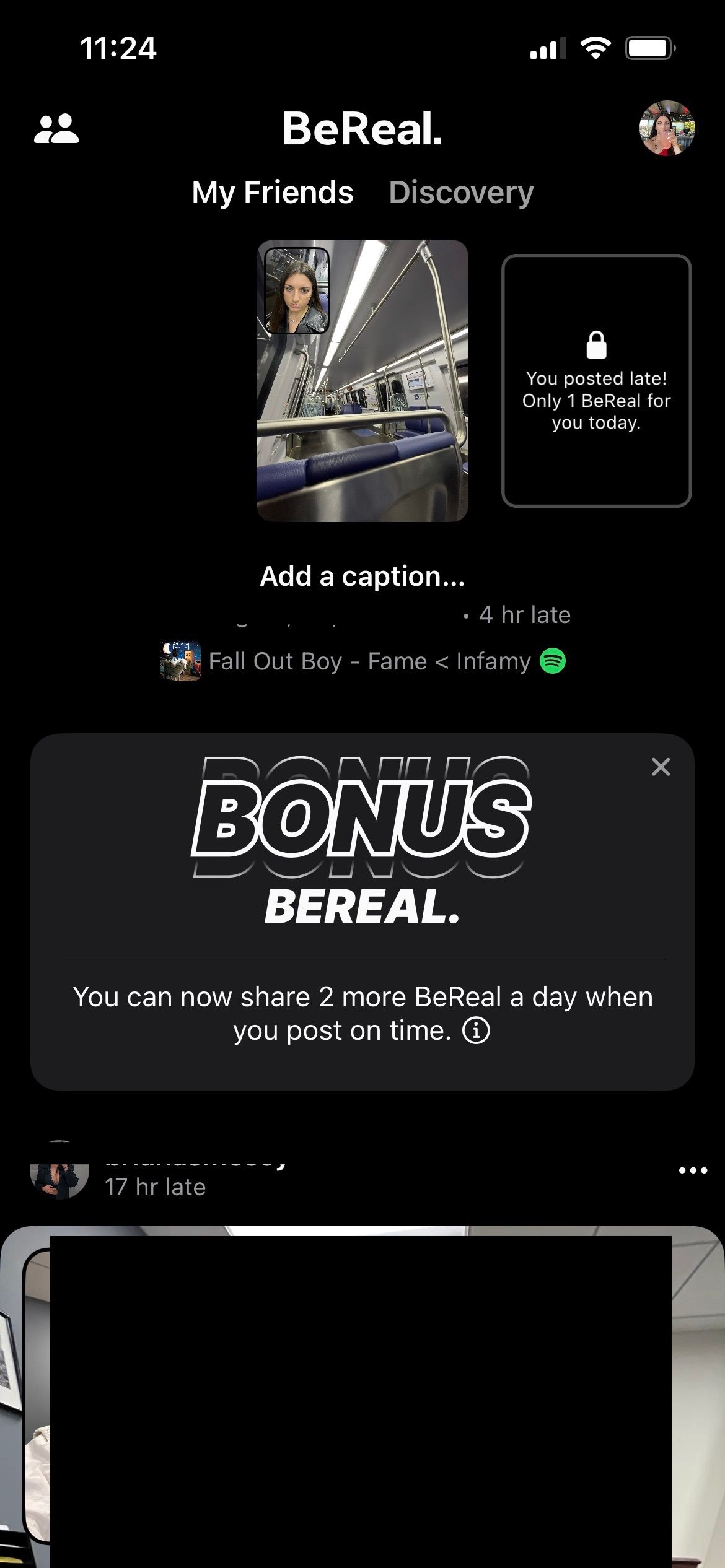
2. Click the Plus Icon Next to Your Posted BeReal
After you post your first BeReal on time, you will see a plus icon appear next to your posted BeReal at the top of your feed. Tap that icon to be prompted to post your Bonus BeReal.
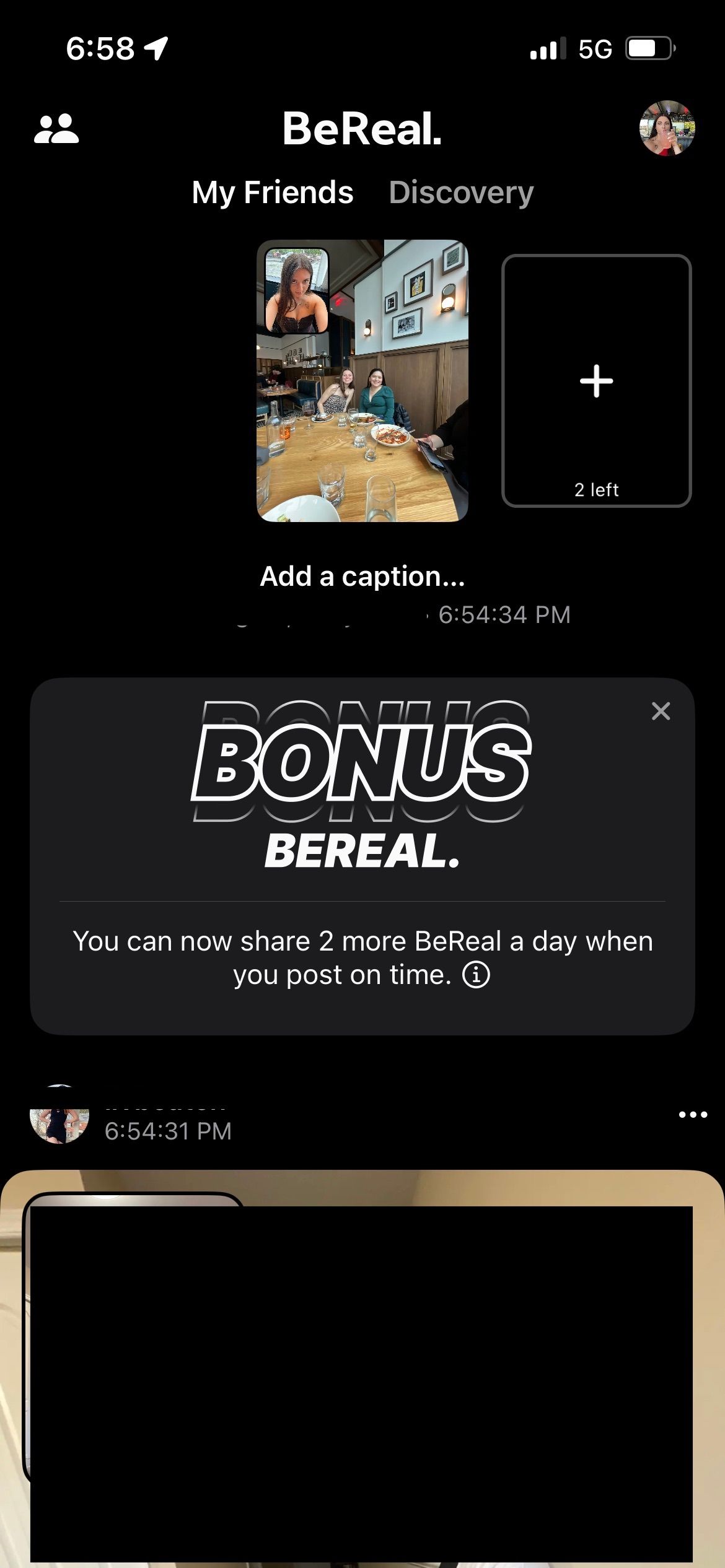
You can post two additional BeReals with the Bonus BeReal feature.
3. Post as You Normally Would
You can post your Bonus BeReal the same way you post your regular ones. Take your dual camera photo and hit send. You can post your Bonus BeReal at any time between your first one and the time when the next BeReal notification goes off.
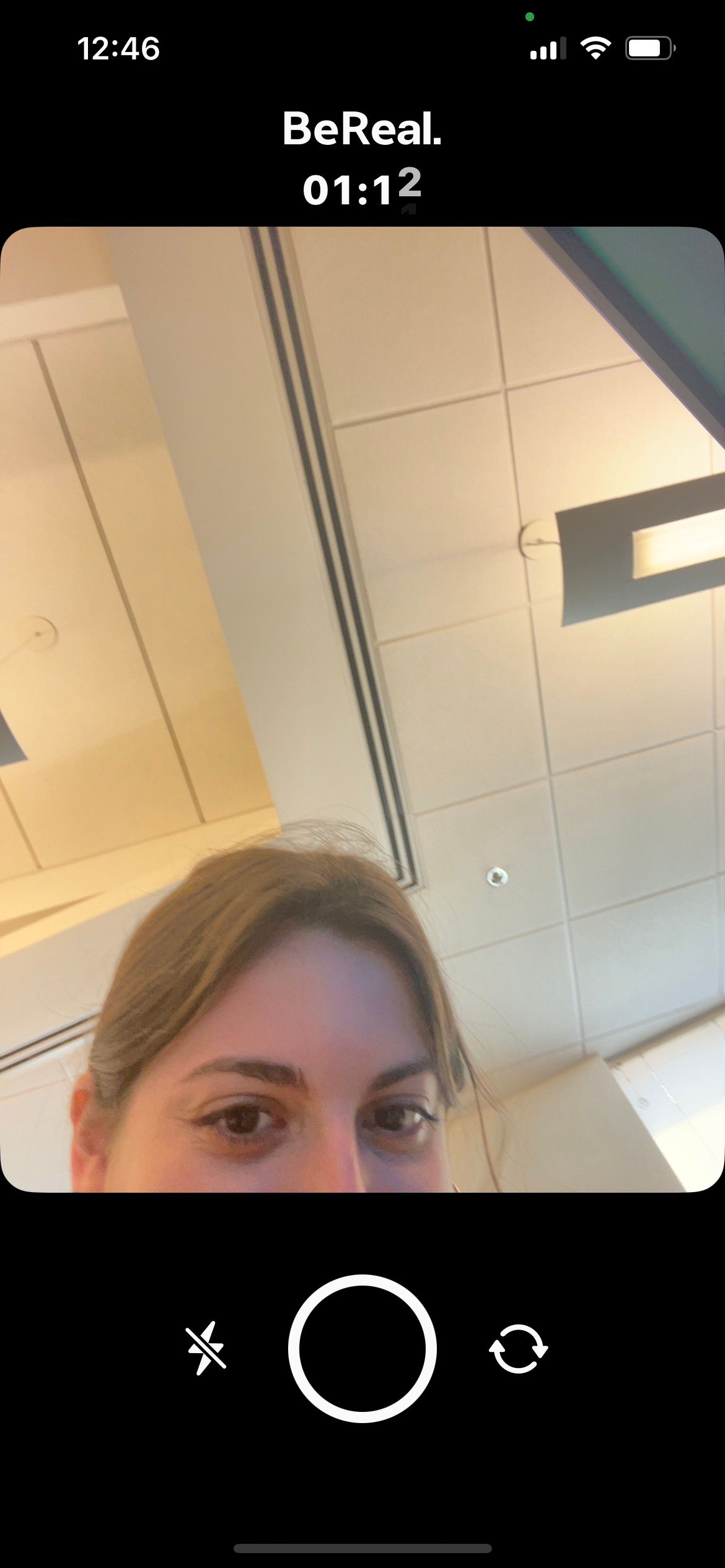
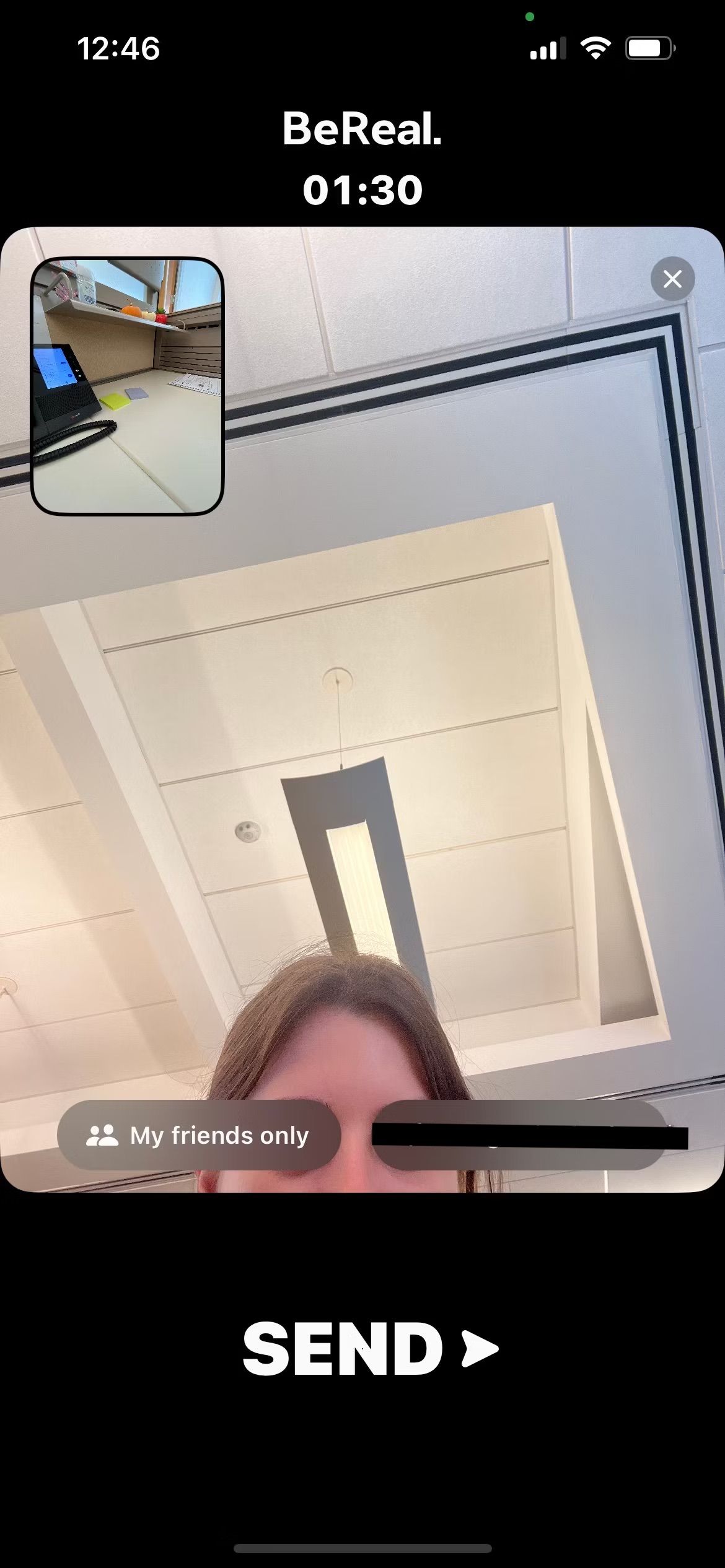
Multiple BeReals Every Day
As long as you post on time, you have the opportunity to post multiple BeReals every single day. This gives you double the chances to share your favorite moments in real-time with your friends on Gen Z’s favorite social media app.