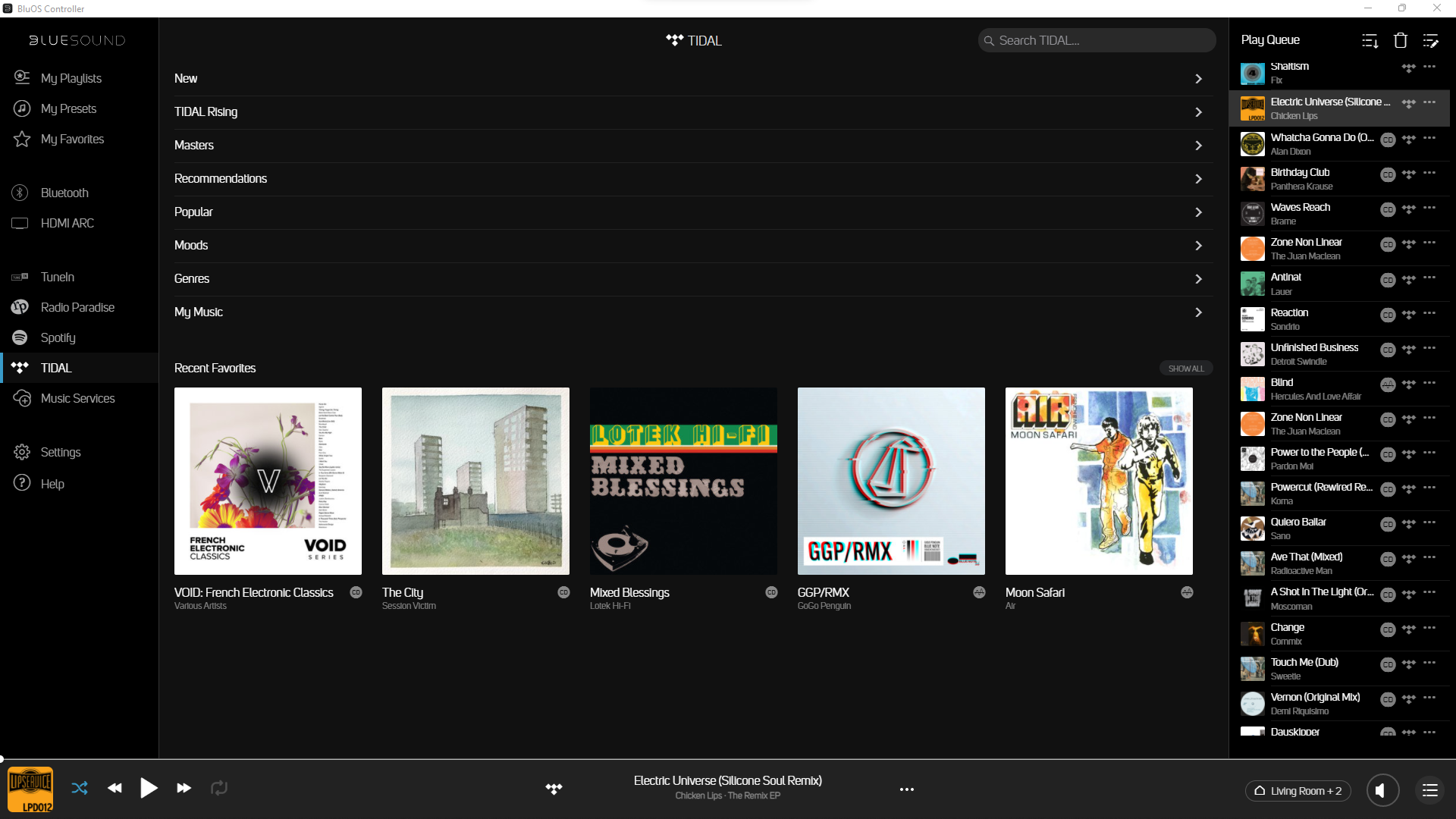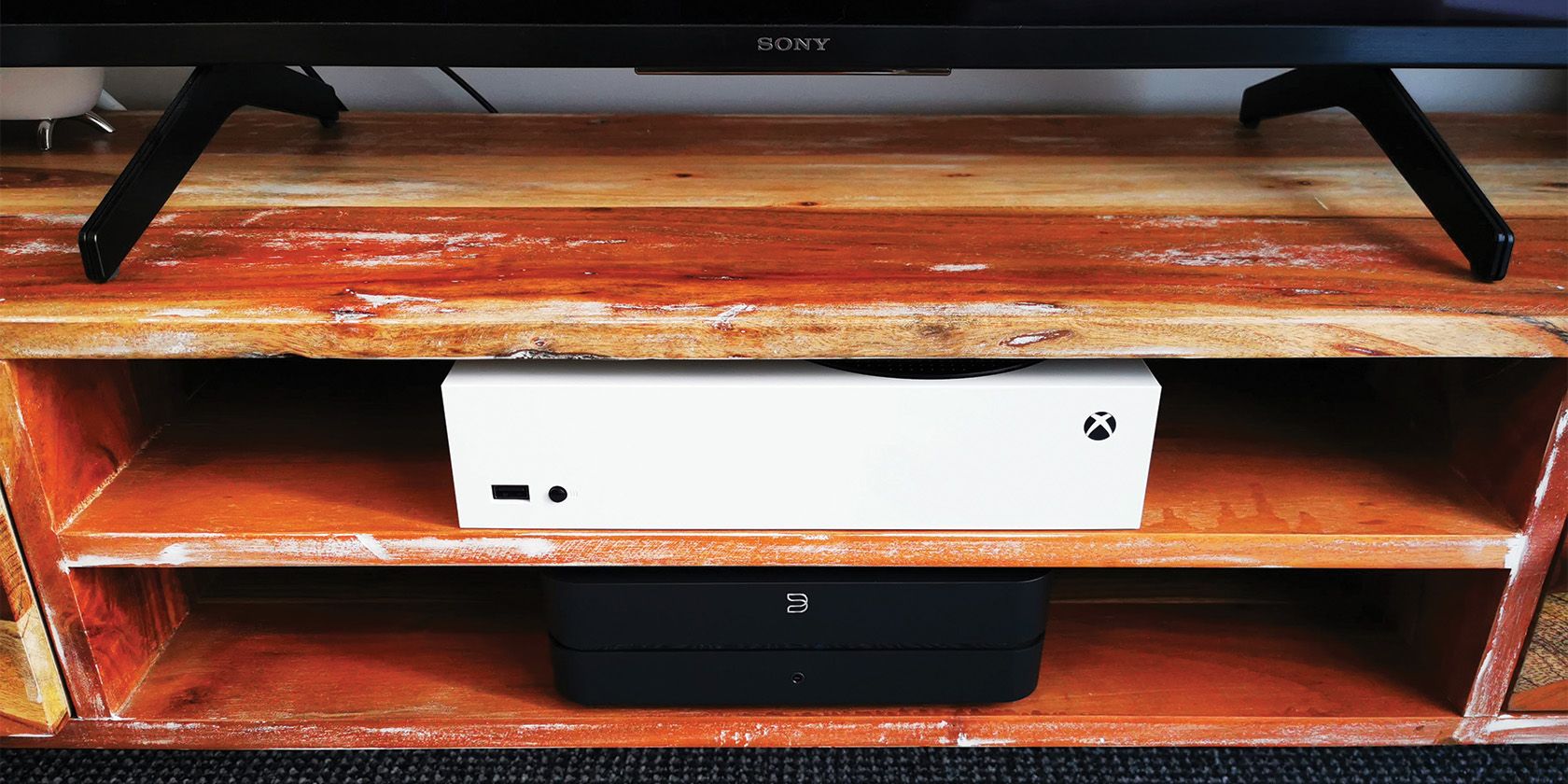Bluesound Powernode
The Bluesound Powernode is the streaming amplifier for the 2020s. Packing a wide range of control methods, alongside proprietary operating software and a dedicated app, the Powernode is an absolute joy to experience. Not only thanks to the aforementioned, but also thanks to its faithful reproduction of audio. If you can stomach the comparatively low power output (80 W x 2), then you are onto a winner with the 2021 iteration of Bluesound's Powenode.
- Rated power output: 2 x 80W
- Native sampling rate: 192 kHz max
- Native bit depth: 16-24 Bits
- Processor: ARM Cortex -A53, Quad-Core, 1.8GHz per core
- Operating System: BluOS
- Supported Audio Formats: MP3, AAC, WMA, WMA-L, OGG, ALAC, OPUS
- Supported Hi-Res Audio Formats: FLAC, MQA, WAV, AIFF, MPEG-4 SLS
- Supported Multi-Channel Audio Formats: Dolby Digital
- Multiroom: Yes
- Dimensions: 8.7 x 2.75 x 7.5 inches
- Weight: 3.9 lbs
- Control: Bluetooth, BluOS Control app, 3rd party
- Inputs: Mini TOSLINK/3.5mm x 2, HDMI eARC
- Excellent multiroom capabilities
- BluOS app is a dream
- Streaming from a wide range of sources
- Fantastic sound reproduction
- Great connectivity
- Volume-centric audiophiles might feel the amp is underpowered
Almost a decade after the release of the first gen Powernode, Bluesound has re-imagined its streaming amplifier with its fourth iteration, bringing it bang up to date for the '20s. This update makes the Powernode more than "just" a streaming amplifier, integrating the device even further into your home theater setup.
Retailing at $949, the Bluesound Powernode may seem like an expensive option compared to the likes of Sonos' Port or Amp, but you'll see what that extra cash buys you as we go through the review. Let's dive in.
What's in the Box?
When your Bluesound Powernode arrives at your doorstep, you'll be immediately aware that this is a classy product. The box itself is premium quality, with everything packaged inside neatly, nestling in highly protective foam. Inside, you'll find:
- One Bluesound Powernode streaming amplifier (in its own little slip case)
- AC power cords (120 V and 230 V)
- Ethernet cable
- Two TOSLINK Optical to 3.5mm Mini Adaptors
- Warranty
- Quick setup guide
And that is your lot! Not that you need much more. After all, the premise of this device is to "just add speakers" and you're off on your sonic adventure.
The Powernode Testing Setup
For full transparency, it is prudent to first say how we tested the Powernode. With our test device, we also received two Bluesound Flex 2i wireless bookshelf speakers to try out the multiroom capabilities of the Powernode. We also integrated it into a wider Hi-Fi set-up with a wired, active subwoofer, and we tested it with a home theater/gaming setup.
We also tested it with wired and wireless IEM (in-ear monitor) headphones, the Audeze LCDi3, as well as with some wireless over-ear cans; the V-MODA M-200 ANC headphones, which we reviewed in 2021.
For this review, we'll discuss how well the Powernode works within each of these arrangements. That way, you should have the information you need before purchasing, irrespective of how you plan to incorporate the Powernode in with your existing devices.
A Diminutive Form
One thing you'll notice about the Powernode is its size. It's positively tiny at only 8.7 x 2.75 x 7.5 inches, and it weighs a mere 3.9 lbs. So, you can buy the Powernode with full confidence, knowing it won't be an overbearing blot on your lovingly crafted living room landscape.
Our test unit was black, but you can also get it in white, which will further its ability to blend seamlessly in with your setup or the background it sits against. This isn't an overpowering system. Not visually, at least.
Not that it doesn't look beautiful, though. The chassis is plastic, but this doesn't detract from the aesthetic in any way. It has a matte satin finish, with a recess around the perimeter of the device, inlaid with high luster plastic.
Taking a tour around the Powernode's external faces, to the front we have the Bluesound logo center top, in a metallic finish. Below, in the recess, is the status indicator (more on how that functions later), and below that is a 3.5 mm headphone jack.
On the top of the device is a capacitive control panel. This features five preset controls, indicated by white touch LEDs at the top of the panel. Below this is the LED volume slider, flanked by volume plus and minus touch LEDs. The bottom of the panel holds the touch LEDs for skip track back, play/pause (which also doubles up as a status indicator), and skip track forward, from left to right.
Around the back you'll find the various inputs. You have two optical/analog inputs (which work with the TOSLINK adaptors), subwoofer out, USB input (Type A), LAN port, IR input, speaker terminals, the HDMI eARC socket, and the power input.
As we said, this is an unimposing device in terms of looks; what it can do is where you'll find the real meat on this beast's bones.
What's Under the Hood?
I mean, it isn't the aesthetic qualities of a device that power it. The Bluesound Powernode has plenty to shout about in terms of what it has hidden up its sleeve.
Powering the system is an ARM Cortex-A53 quad-core processor, with speeds of 1.8 GHz per core. This compares to the 1.4 GHz the Sonos Amp can pull.
You've got support for a wide range of audio formats, including MP3, AAC, WMA, WMA-L, OGG, ALAC, OPUS. In terms of hi-res, you're looking at support for FLAC, MQA, WAV, AIFF, MPEG-4 SLS. Dolby Digital is the multichannel feature of choice for the Powernode.
By contrast, the Sonos Amp omits the MQA format, so you can't play master quality audio files from your Sonos music library. With the Powernode, you can. Another point for Bluesound.
Natively, the Powernode supports sampling rates of up to 192 kHz, and bit depths of between 16-24 bits. This is where the DAC (digital-to-analog converter) comes into play, boosting those figures to 384 kHz and 32-bit. This, to put it very simply, will make your music sound better (subject to the quality of the audio you are playing, and your speaker setup).
The rated power output of the Powernode is 80W x 2 (8 Ohms), so 80 W per channel. This is where the Powernode falls short of the Sonos Amp, which is capable of 125 W per channel. Admittedly, this might be a deal-breaker for some, considering the Sonos Amp is the cheaper of the two.
Why? Because the power output basically translates to "how loud does this thing go?" The higher the power output, the louder your music can get before your amp explodes, in a (rather violent) nutshell. Amplification comes in the form of HybridSound, which is developed by sister company NAD.
The Powernode also boasts Bluetooth connectivity, with support for aptX HD; Qualcomm's industry-leading Bluetooth audio codec. It's competitor, the aforementioned Sonos Amp, has no native Bluetooth connectivity to speak of. Instead, you would need to buy a separate Bluetooth receiver/transmitter.
Sublime Software
The Bluesound Powernode runs a proprietary operating system; BluOS. BluOS is compatible with multiple platforms, with Android, iOS, Kindle, Windows, and Mac, all present and correct. You can also make use of the incredibly generous network file sharing system, boasting a 200,000 track index via SMB (server message block) protocol.
Via the BluOS app, the Powernode can connect to multiple services natively. Internet radio fans can enjoy their favorite shows with CALM Radio, SiriusXM, iHeartRadio, RADIO.com, Radio Paradise, LiveXLive, and TuneIn.
Streaming platform-wise, we have Amazon Music, Bugs, CustomChannels, Deezer, IDAGIO, KKBOX, Napster, Neil Young Archives, nugs.net, Qobuz, Qsic, Spotify, Sound-Machine, Tidal, and Tunify.
For our test, we used the Android and Windows versions of the BluOS app.
Operating the Powernode Is a Cinch
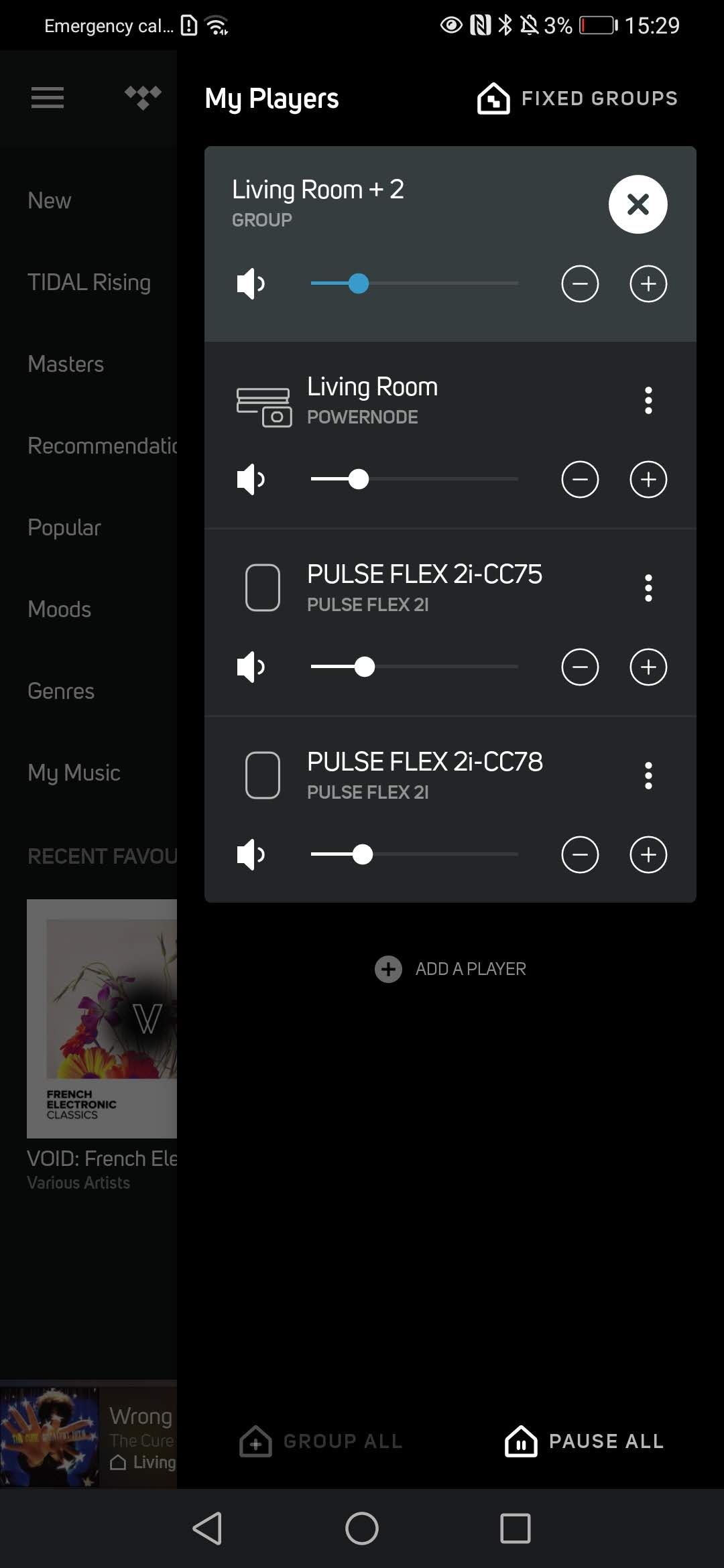
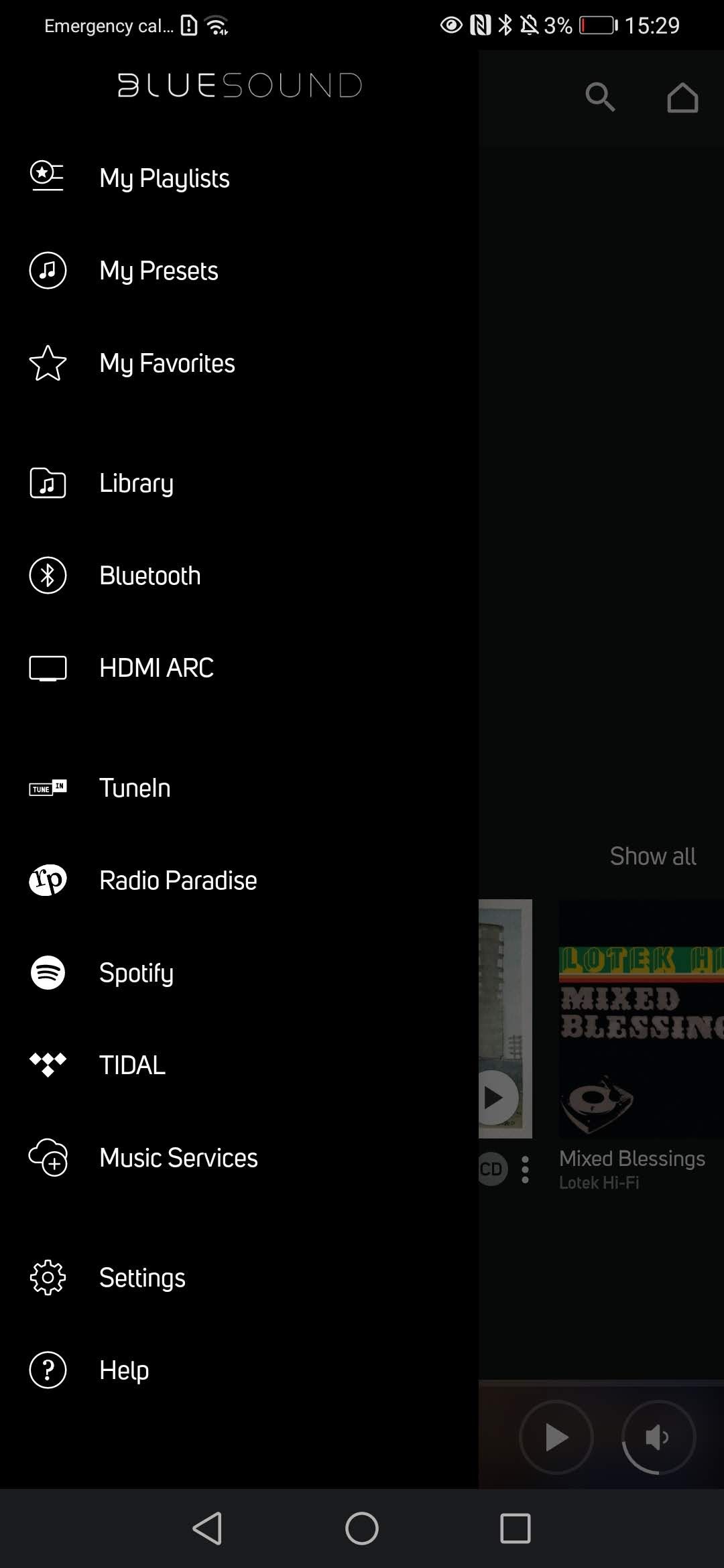
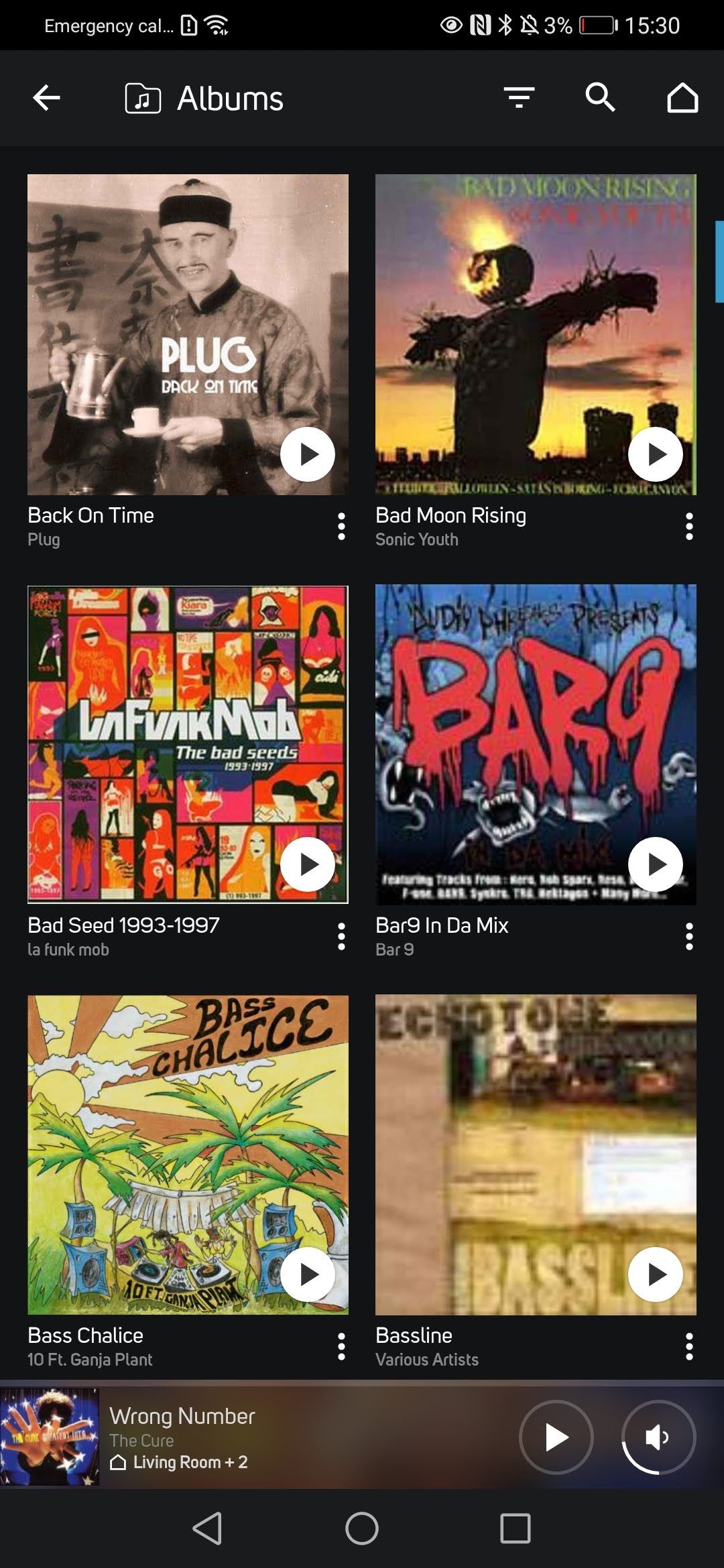
So, we know what guts the Powernode packs, and the software you can use to deliver sound, but is it all easy to control? Well, the simple answer to that is "yes". The Powernode is incredibly easy to operate, thanks to its ability to communicate with multiple devices via the BluOS app.
This is important. To deliver a good multiroom experience, the Powernode needs to be easy to control. You don't want to have to keep going to the room containing your Powernode, just to skip a track or whatever. Especially if you're sitting upstairs in your home office, listening to music via a wireless speaker.
Thankfully, the app takes care of everything you need. Track selection and control, individual device control, grouped device control, volume, streaming service selection; these are all things you can do straight from your phone.
The capacitive panel is a work of art in itself, and while it looks impeccably stylish, it functions perfectly, too. It even wakes up via motion control, which makes you feel a bit like a DJ on the Starship Enterprise when you operate it.
The touch controls are super responsive, and the volume slider is a delight, with the light "bulging" at the touch point to illustrate the volume level.
You can also buy an optional remote control, although this is sort of unnecessary when your phone works as a remote, anyway. Completionists will probably like this optional extra, though.
In terms of third party control, you can use AirPlay 2, Spotify Connect, Tidal Connect, and music management platform, Roon. You also have compatibility with a variety of control systems, including Control4, Crestron, ELAN, Lutron, RTI, and URC.
There isn't a great deal more to say about operating of the Bluesound Powernode. It is a breeze, and during testing, I encountered no issues at all. It just... works.
Powernode Performance
The vital element of any amplifier is how it represents the sound you are playing. Thankfully, the Powernode does an excellent job, delivering a fairly roomy soundstage. As we've mentioned, the amp is capable of 80W per channel, which is definitely loud enough for me if I'm listening to music via the Flex 2i speakers—and they're only little bookshelf jobs.
In general, the sound that the Powernode produces is excellent. Tracks are faithfully reproduced, and all music sounds sublime. The amp services all styles of music, too, with clarity and precision across the entire frequency range.
So, whether you're a massive drum and bass fan (like this writer), you prefer folk metal, or you can't let a day go by without listening to your favorite colossal bhangra tracks, you know the Powernode can deal with whatever you throw at it.
I tested it using multiple albums. Leftfield's remaster of their 1995 debut album Leftism sounds absolutely incredible through the Powernode. Thanks to Tidal's Master Quality audio feature and the Powernode DAC's fabulous sampling rate, I was able to hear elements in these tracks I have never before experienced.
Next up was Radioactive Man's Fabric08 mix; one of my all-time favorite mix albums. This is only available in Tidal's "Normal" playback quality. However, I'm delighted to say the Powernode did an excellent job delivering the sound, the screeching synths in Anthony Rother's Die Macht still causing the hairs on the nape of my neck to stand to attention.
It seems that the Powernode is happy to play with any arrangement, no matter how you choose to deliver your sound. In terms of its capabilities as a standalone player, it excels. Connected to the wireless speakers, the amp delivers a fantastic multiroom experience that never falters. With the speakers in the same room, you'll get plenty of volume.
Being an amplifier, you'd expect the Powernode to integrate perfectly into an existing Hi-Fi arrangement. And that it does. I hooked it up to some wired Pioneer DJ monitor speakers and, again, the sound is fantastic.
It works equally well with a home theater system, and the HDMI eARC input ensures movie and game sounds coming from your TV are on point and latency free. Great, because nobody likes their entertainment experience ruined by flabby sound.
Listening on a personal level, i.e. with headphones, is an equally fantastic experience. The aPTX HD Bluetooth connectivity sees that you receive solid 24-bit sound, if you listen with wireless speakers. With wired headphones, the sound is even better, as the native processing via the DAC boosts the quality, allowing you to hear music with fantastic clarity and detail.
Excellent performance all round; I literally have no complaints about the Powernode.
Should You Buy the Powernode?
OK, so there are other streaming amps on the market, and some are cheaper than the 2021 Powernode. However, you get a lot of bang for your buck, especially when compared to the likes of Sonos' Amp. Given its additional bells and whistles, you can justify the extra spend.
So, to answer the question, yes you should. If you're in the market for a new streaming device that also doubles up as an amp, either standalone or as part of an existing setup, the Powernode is an amazing piece of kit, and I'm going to be truly sorry that I need to send this test Powernode back to Bluesound. Highly recommended.