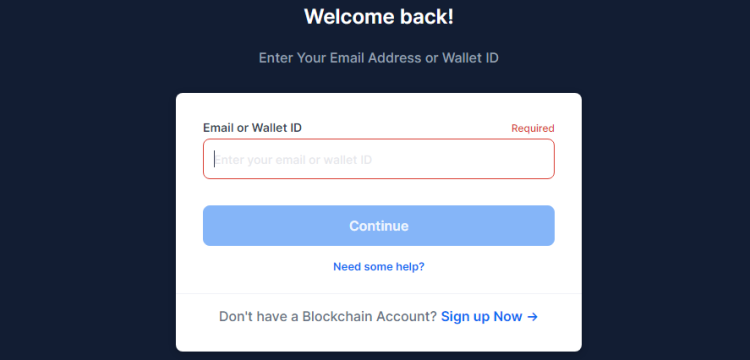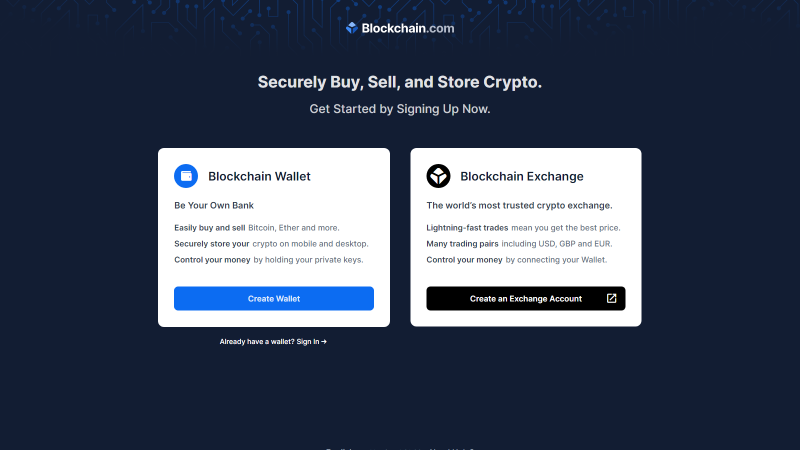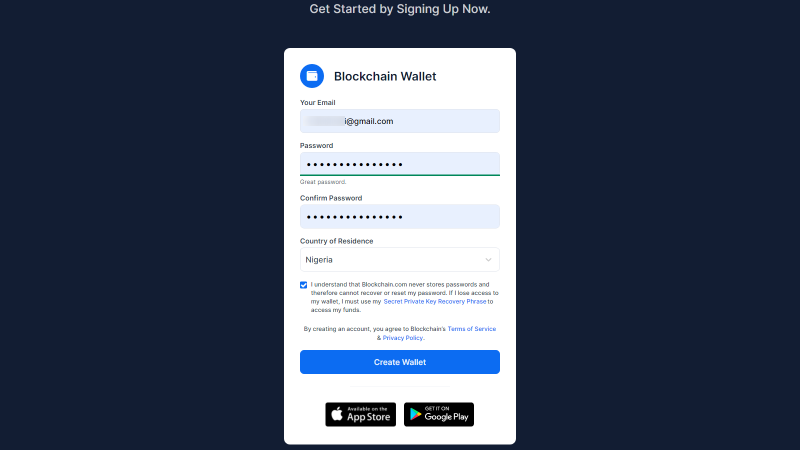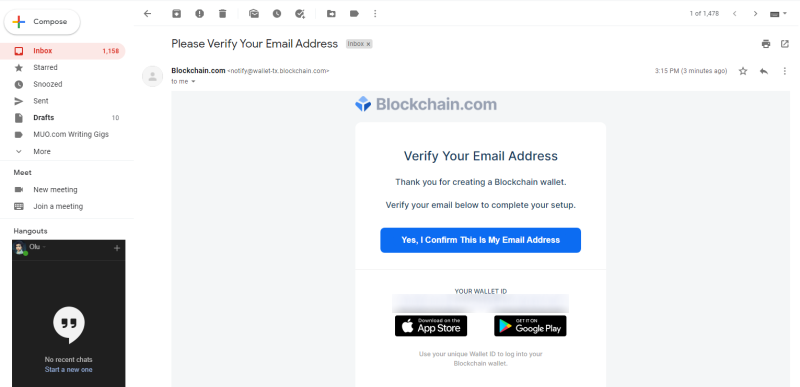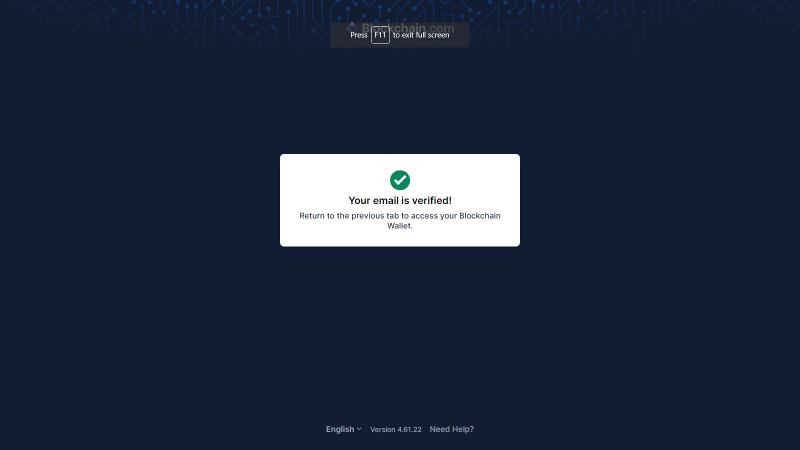Blockchain.com is one of the largest cryptocurrency exchanges with millions of wallets and billions of dollars in transactions to date.
To buy, sell, and transact cryptocurrency on Blockchain.com, you'll need a wallet, just like you would with any other crypto exchange out there.
This wallet doesn't store your crypto assets. Instead, it holds the keys to where they're stored on the blockchain. In this article, you'll learn how to create a crypto wallet on the Blockchain.com platform, and some tips on how to safeguard your wallet.
How to Set Up a Blockchain.com Wallet
A crypto wallet allows you to buy, sell, send, receive, and transact cryptocurrency via an exchange. There are two types of wallet you can use: custodial and non-custodial wallets.
Follow the steps outlined below to create your own Blockchain.com wallet in less than two minutes.
Go to Blockchain.com and Fill Out the Sign-Up Form
-
Go to Blockchain.com on your computer or smartphone and click on either Sign Up or Get Started.
-
You can also click on the Log In button then click on Sign up Now if you're returning to the site after a previous visit.
-
Each path will lead you right to the "Create Wallet" page. Once there, click on Create Wallet. Creating a wallet is the first step towards opening a Blockchain.com account.
- Enter your email address in the space provided. Make sure that it's a working email address that you currently have access to. You'll need it to verify your email address.
- Enter a strong password, and confirm the password. You can ask your browser to suggest a strong password and to save it for you.
- Select your country if it's not already selected automatically.
- Review the information in the consent section and check the box when you're done.
-
Click Create Wallet.
- You'll get an on-screen success message and another with your new wallet address, asking you to verify your email address.
Go to Your Inbox and Confirm Your Email Address
-
Go to your inbox, preferably in a new tab or window. Locate the blockchain.com email and click on the Yes, I Confirm This Is My Email Address button.
If you can't find the email in your inbox, check your spam folder, then add Blockchain.com to your whitelist or allow list. This will ensure that you do not miss any future emails from Blockchain.com. If you use Gmail, you may need to check your "Promotions" folder for the email.
-
Once you confirm your email address, a new window will open with a success message. To access your Blockchain Wallet, you'll need to return to the original tab where you began the process.
The Blockchain Wallet supports cryptocurrencies such as Bitcoin, Bitcoin Cash, Ethereum, and Stella. Although using it attracts charges, it is free and easy to create.
Safeguard Your Crypto
Your wallet holds the keys to all your crypto assets, so you'll need to take certain steps to prevent a hack or a theft. If someone steals your password or recovery phrase, they can access your wallet and move your crypto.
Theft or hacking are not the only ways to lose your crypto though. If you forget your "Secret Private Key Recovery Phrase" you will be unable to access your wallet with all the crypto in it.
To further secure your wallet, make sure to verify your email address and make a wallet backup (including mobile cloud backups). You should also enable two-step verification, and never disclose your Blockchain.com password or wallet key to a third party.