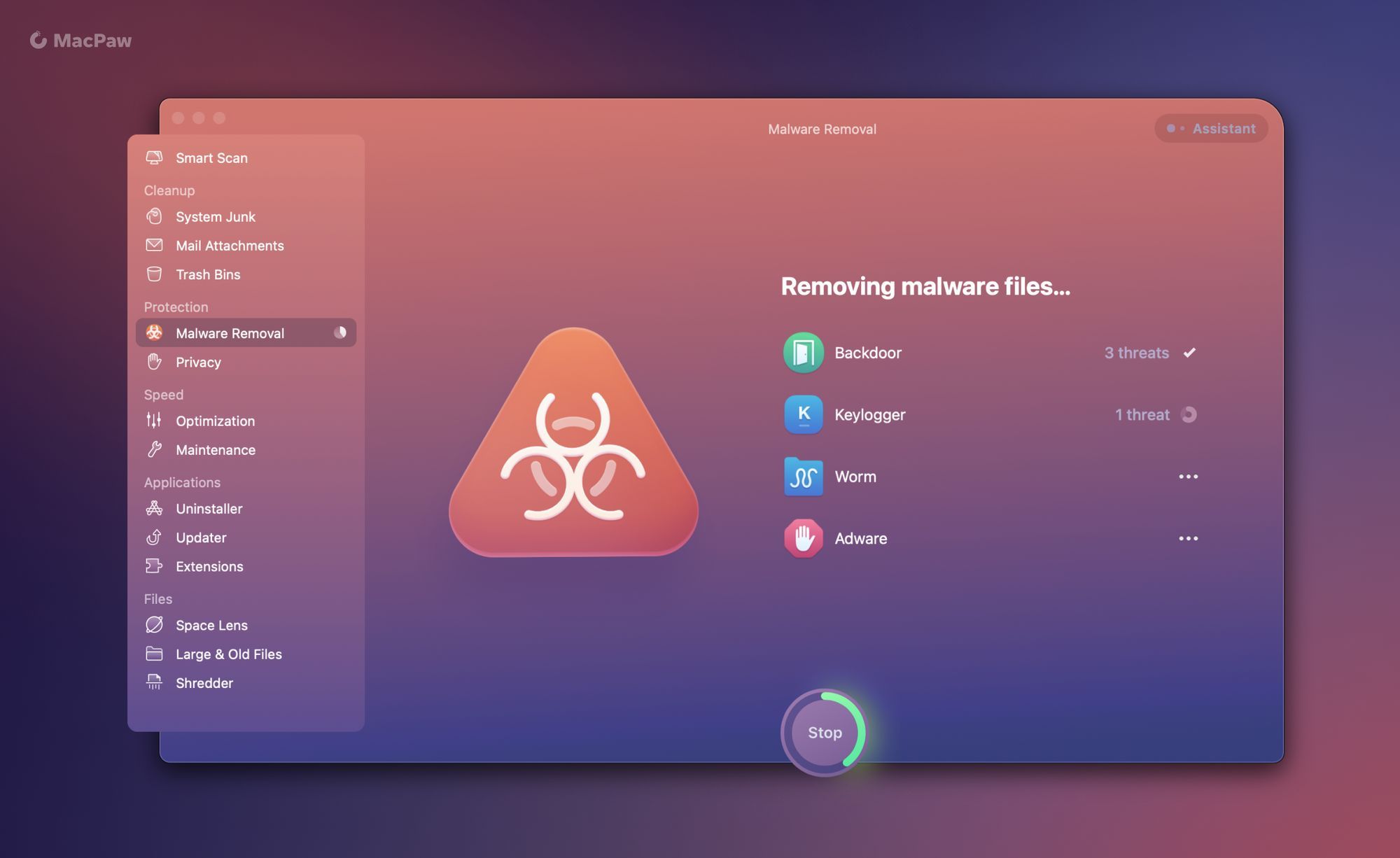Keeping your computer clean of various junk files, redundant items, and so on, can be difficult, especially since most of us don't know what we're doing. Plus, poking about in the system folders is really not something we'd advise anyone do, because you'll just end up needing to install everything from scratch.
Thankfully, nowadays, there are plenty of tools that can help with such issues, including CleanMyMac, which is a stellar tool that was designed to do exactly what the name suggests: keep your Mac clear of junk, malware, and unnecessary tools.
Save on Black Friday
Not only is CleanMyMac a great tool to have, but it's also available for a great price for Black Friday! This offer is only valid on November 25th, 2022, so you'll have to hurry up and grab the tool right now!
Available subscriptions:
- CleanMyMac 1 year, 1 device: Get it for $27.96 (down from $39.95)
- CleanMyMac 1 year, 2 devices: Get it for $55.93 (down from $79.90)
- CleanMyMac 1 year, 5 devices: Get it for $139.82 (down from $199.75)
Available one-time purchases:
- CleanMyMac 1 device: Get it for $62.96 (down from $89.95)
- CleanMyMac 2 devices: Get it for $125.93 (down from $179.90)
- CleanMyMac 5 devices: Get it for $314.82 (down from $449.75)
Once more, these prices are only available for Black Friday, so hurry up and grab your new software. All purchases come with a 30-day money-back guarantee, so you can ask for your money back if you don't like the tool.
5 CleanMyMac Tools That You'll Love Using
CleanMyMac has a clear purpose, and that's to free up your digital space. Maybe that's a large hidden file or two, maybe it's outdated cache files, downloads you never finished, logs you'll never need, and so on. It will also remove malware, improve performance, and much more.
1. Smart Scan
One thing that CleanMyMac can do is simplify the entire process. After all, that's what you want from any tool that you run on your computer - not to make your life harder. Well, Smart Scan is exactly that: a simple button you press to scan your entire device.
Before you actually throw anything off into the black void, you'll get to review what files are fair game and which ones you'd maybe want to keep.
We do advise that you check what files CleanMyMac has selected, including when it comes to caches, because some aren't completely useless. So go ahead and review the details in the Smart Scan section.
2. System Junk
You should also know that CleanMyMac will also dive into the System files. That may sound scary, but this is where the biggest pile of unneeded files resides. That's gigabytes of storage that are needlessly occupied by files that are automatically generated but have no actual use.
Pick and choose which files are there to stay from the "System Junk" section, for instance, since you may not want to throw everything away, especially from apps you use for work. You'll discover ghosts of older versions of a document, old downloads, language files, old updates, and soon. All of these can be safely removed.
3. Malware Removal
Macs are, in general, not as vulnerable to malware as Windows computers. This isn't because Mac is safer as a system, but mostly because black hats are more focused on Windows users, of which there are a lot more on the market.
Regardless, Macs do get malware sometimes and CleanMyMac can help eliminate all those infections. Whether it's ransomware, adware, spyware, malware, or whatever else, the tool will locate and remove infected files. It keeps an updated malware database, so it knows to be on the lookout for newly detected threats.
4. Optimization
Another awesome tool CleanMyMac puts at your disposal is the Optimization feature. This will allow you to increase your device's output by controlling what's running on it. You'll be able to decide which tools are automatically launched when you boot your computer and which apps are super heavy consumers of your Mac's resources.
This is also the tool you'll want to use when there's an app that hasn't closed properly. You can't use it, but you can't shut it off either. CleanMyMac can take over that task and properly terminate the task.
5. Uninstaller
Everyone can uninstall apps, we know. But when you run the usual process, you don't really remove all files from your computer.
CleanMyMac's Uninstaller module will locate and remove the apps you no longer require with all of their components. All these files needlessly occupy space and they're left there forevermore if you don't remove them when you uninstall.
Another thing that this process will help with is the speed of your system. Once those useless files are gone, the processor will no longer carry the extra load from those small service applications.
The tool groups all files it discovers into sections - apps that haven't been opened in half a year, leftover service files, legacy apps, and suspicious apps that may threaten the Mac's safety.
Protect Your Mac and Save Cash
This Black Friday is the perfect moment to get yourself a subscription to CleanMyMac or to make that one-time purchase for your device. So go ahead and hurry up and take advantage of the 30% off deal!