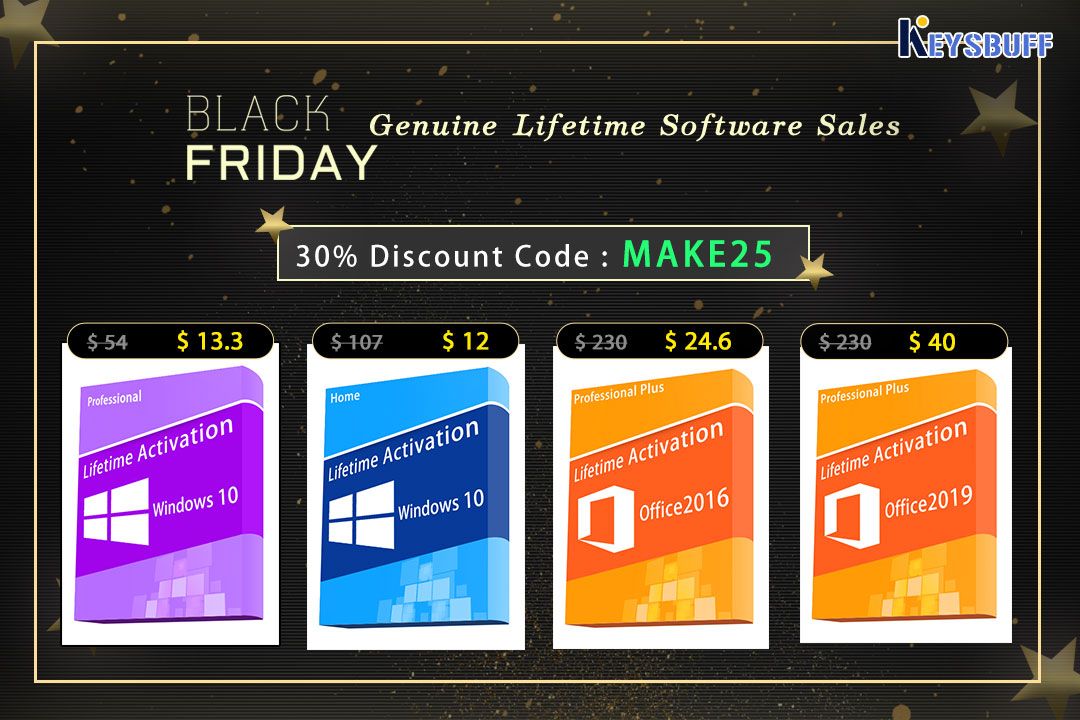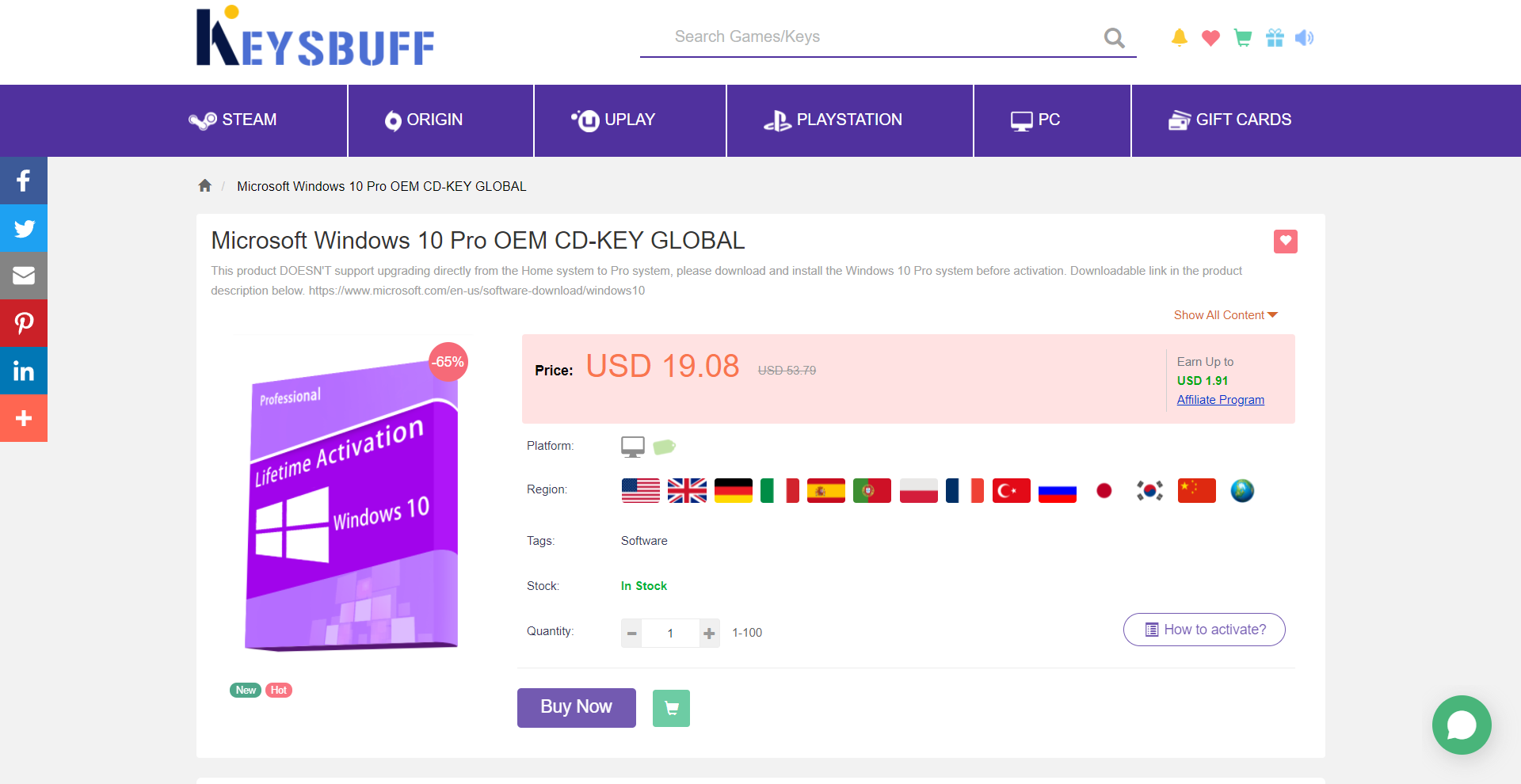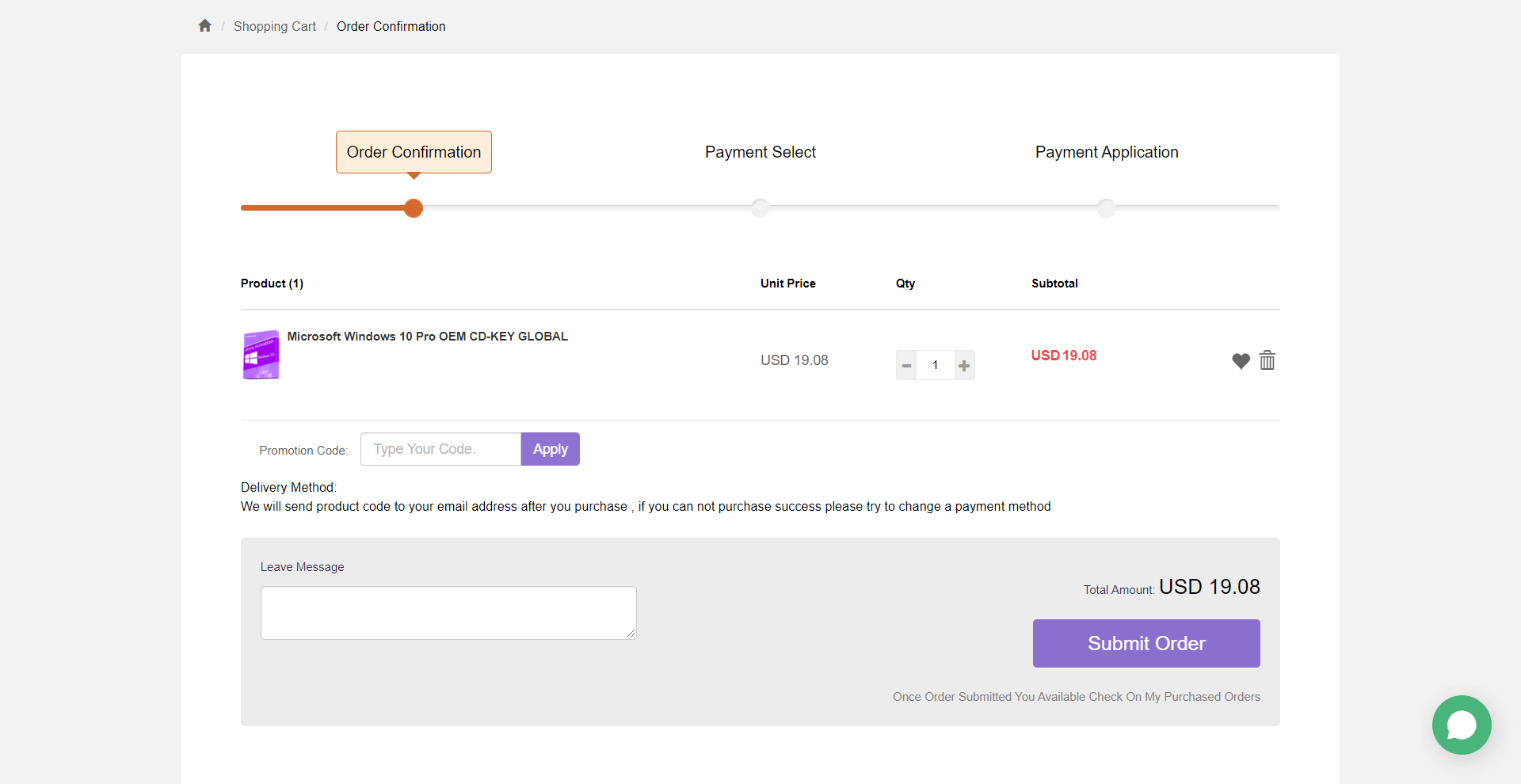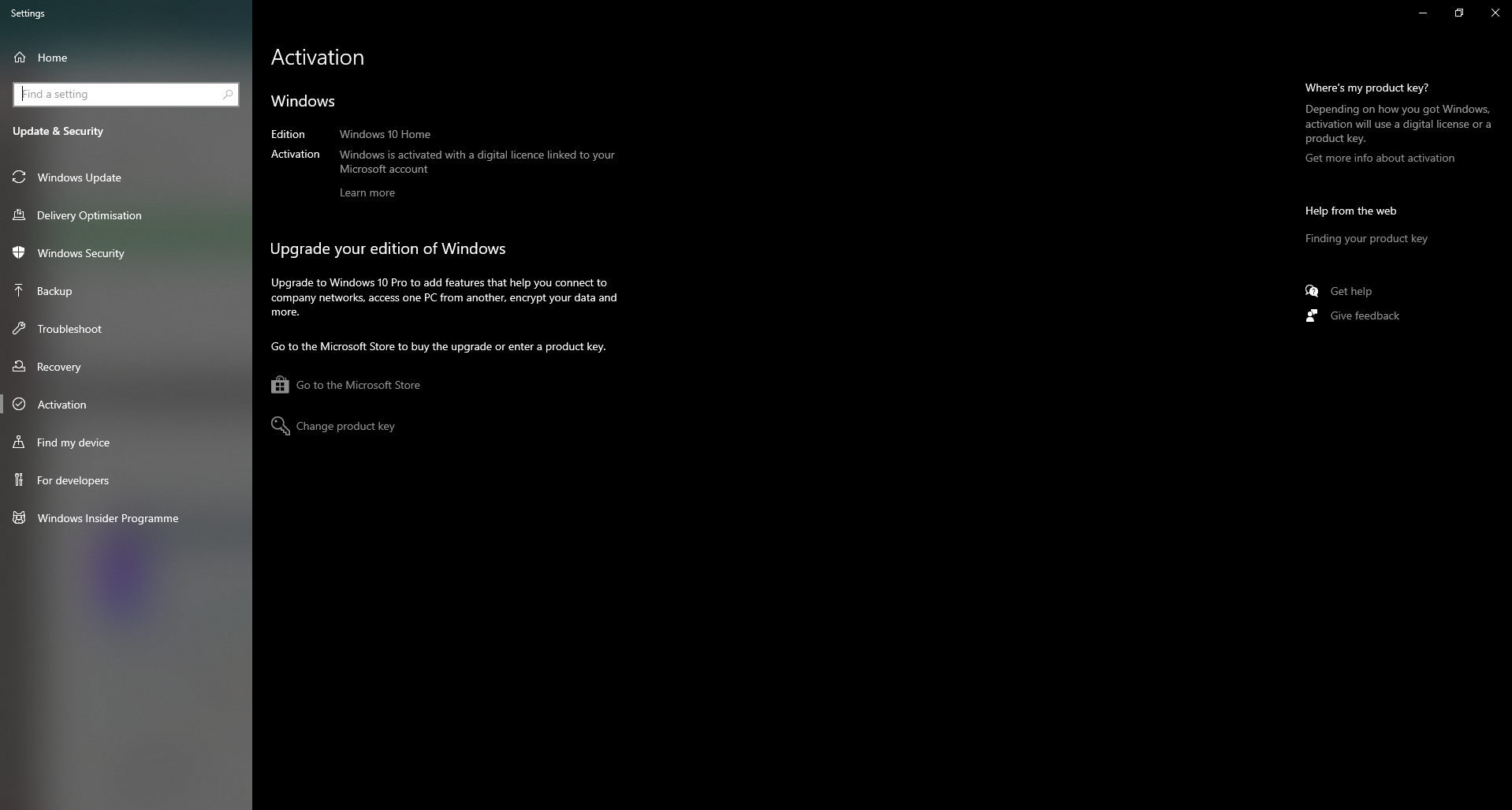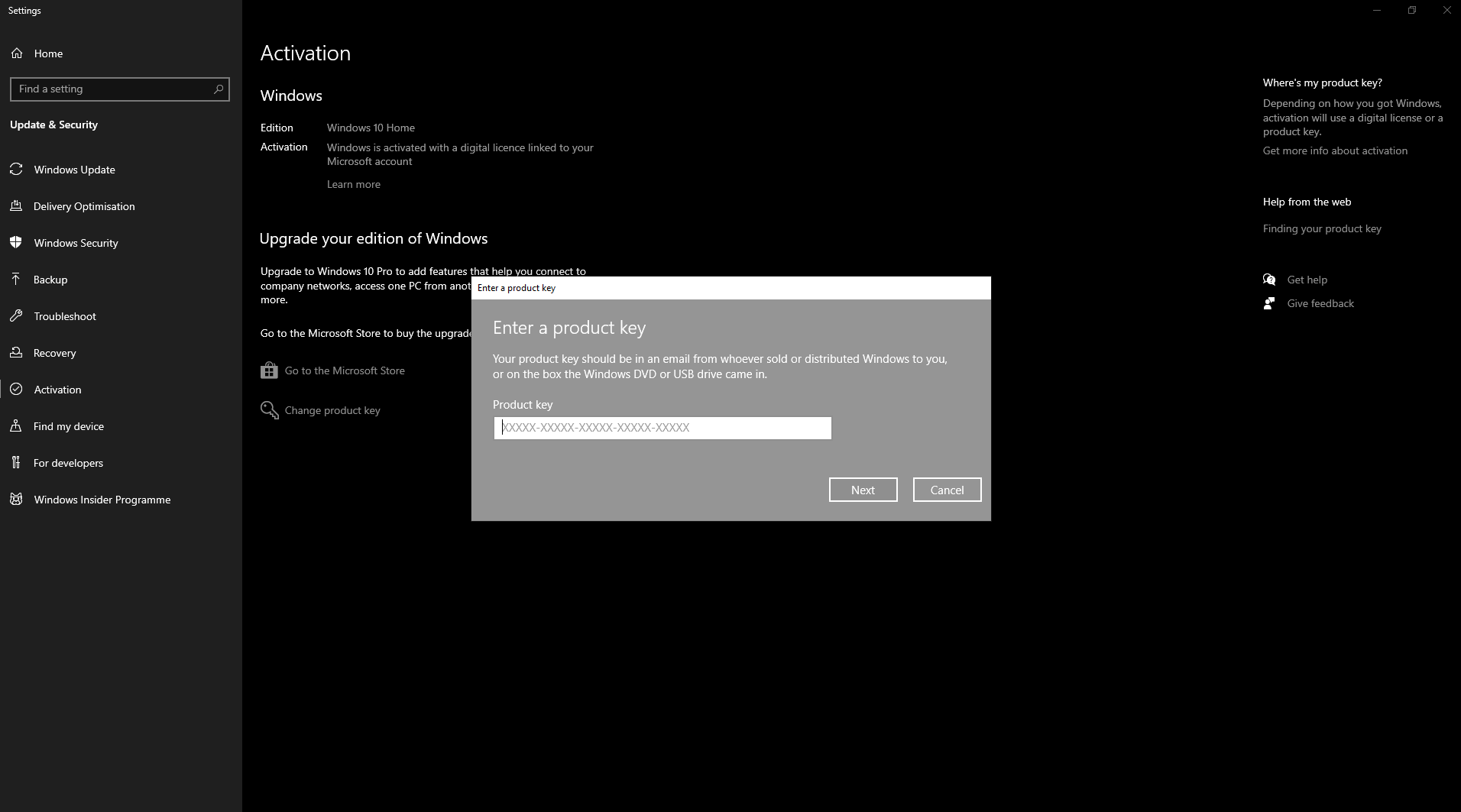So, Black Friday is finally upon us, and now is definitely the best time for you to upgrade your laptop or PC with the latest operating system. You can make huge savings on Windows operating systems at this time of year!
Don't bother going to Microsoft's store, though. They might have discounts today, but you can save even more on Windows 10 Pro at Keysbuff. It has insane deals on genuine Windows authentication keys, and MUO readers get EVEN MORE off!
What has Keysbuff got in store this Black Friday? Read on.
Get Up to 70% off Windows Products This Black Friday
Keysbuff has got plenty of exciting deals in store for you on Black Friday, including Windows 10 Pro, Windows 11 Pro, and several versions of Microsoft Office Pro Plus. You can take advantage of all of these deals until December 1st, and don't forget, as an MUO reader, you get an even better discount!
Here's what Keysbuff has got going on for the next week:
- Windows 10 Pro Global Permanent Activation ($54.00) $13.30 with 30% discount code MAKE25
- Windows 10 Home Global Permanent Activation ($107.00) $12.00 with 30% discount code MAKE25
- Office 2016 Pro Plus Global Permanent Activation ($230.00) $24.60 with 30% discount code MAKE25
- Office 2019 Pro Plus Global Permanent Activation ($230.00) $40.00 with 30% discount code MAKE25
- Windows 10 Home + Office 2016 Pro Plus Global ($337.00) $31.50 with 30% discount code MAKE25
- Windows 10 Home + Office 2019 Pro Plus Global ($804.00) $44.50 with 30% discount code MAKE25
- Windows 10 Pro + Office 2016 Pro Plus Global ($284.00) $31.50 with 30% discount code MAKE25
- Windows 10 Pro + Office 2019 Pro Plus Global ($284.00) $47.70 with 30% discount code MAKE25
As you can see, there is plenty to choose from. Just don't miss out on an even better Black Friday discount and use the code MAKE25 at checkout.
How Do You Get Your Genuine Activation Key from Keysbuff?
Getting your Windows 10, Windows 11, or Office activation key is easy. You just need to select the product you want using the links above, and we'll direct you to Keysbuff's website.
Once you have reached the product listing, just follow these simple steps.
- You'll need to create an account with Keysbuff before you can buy anything. Tap the Sign Up link in the top right corner of the screen. Just pop your details in (make sure you have access to the email address you use) and sign up.
-
As we've already directed you to the product page, you can now enter the number of genuine activation keys you require in the Quantity field and then hit Buy Now. Note that you can buy up to 100 keys with each purchase. I'm buying Windows 10 Pro and only one copy of it.
-
Now you just need to run through the order confirmation process. The site will prompt you for various information. Don't forget to put MAKE25 in the Promotion Code field on the purchase page, to get an even bigger discount on your purchase.
- Hit Submit Order and this will complete the purchase. The product key for your chosen software will arrive via email.
Once you've retrieved the activation key from your email, you can install your new software.
How to Activate Your Windows Key
So, you've copied your key to the clipboard. Now all you need to do is activate your new version of Windows 10 or Windows 11! This is super easy.
-
From Windows go to Settings.
- Click on Update and Security.
- Click on Activation.
-
Click on Change Product Key. When the prompt Enter a Product Key appears, paste your activation code from Keysbuff into the empty field.
- You OS will now update!
Now You Have a New Windows OS!
Buying and installing a Windows or Office Pro genuine activation key is a quick and easy process. It is even cheaper this Black Friday, too; just remember to use your code MAKE25 at Keysbuff's checkout!