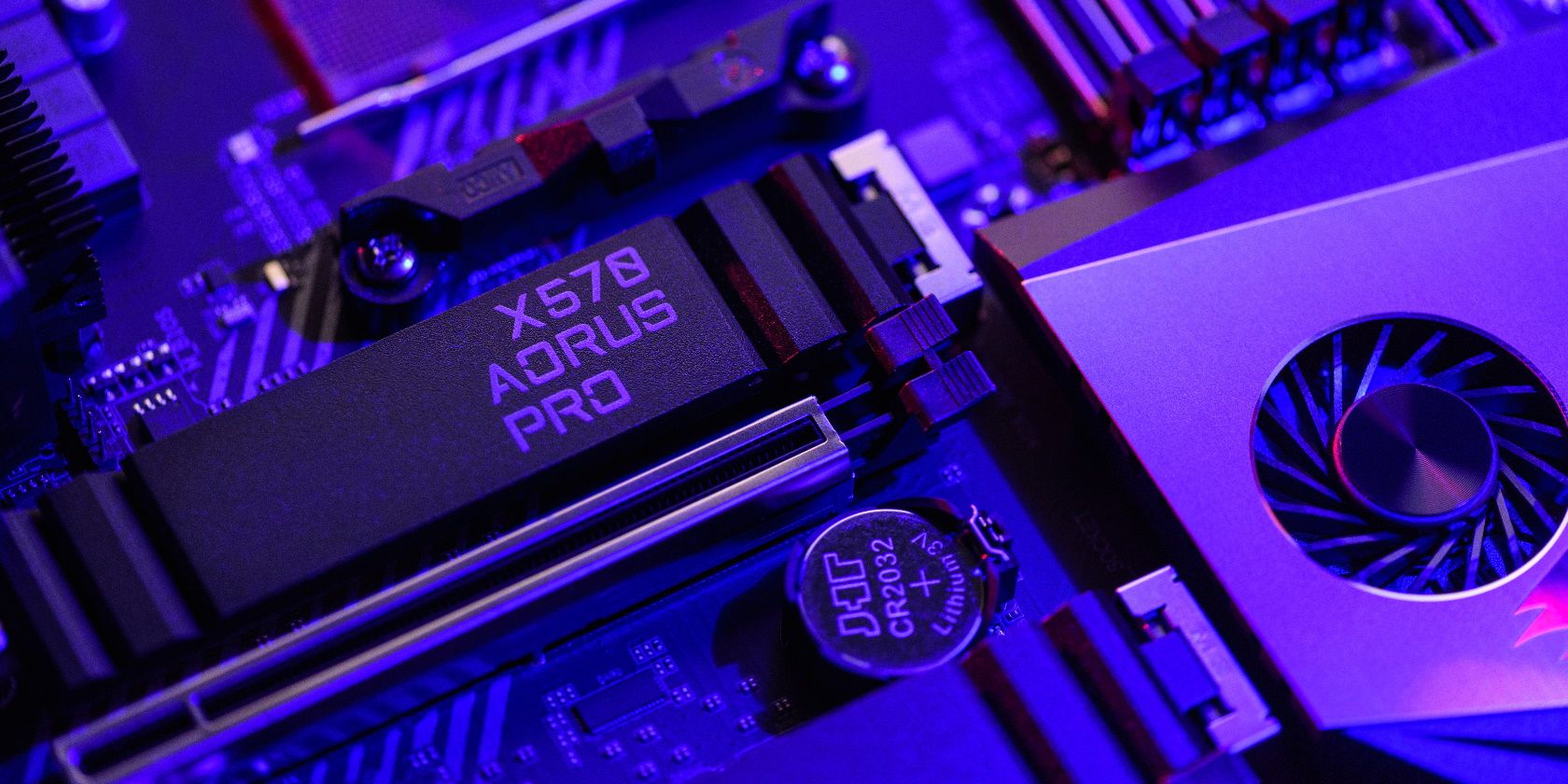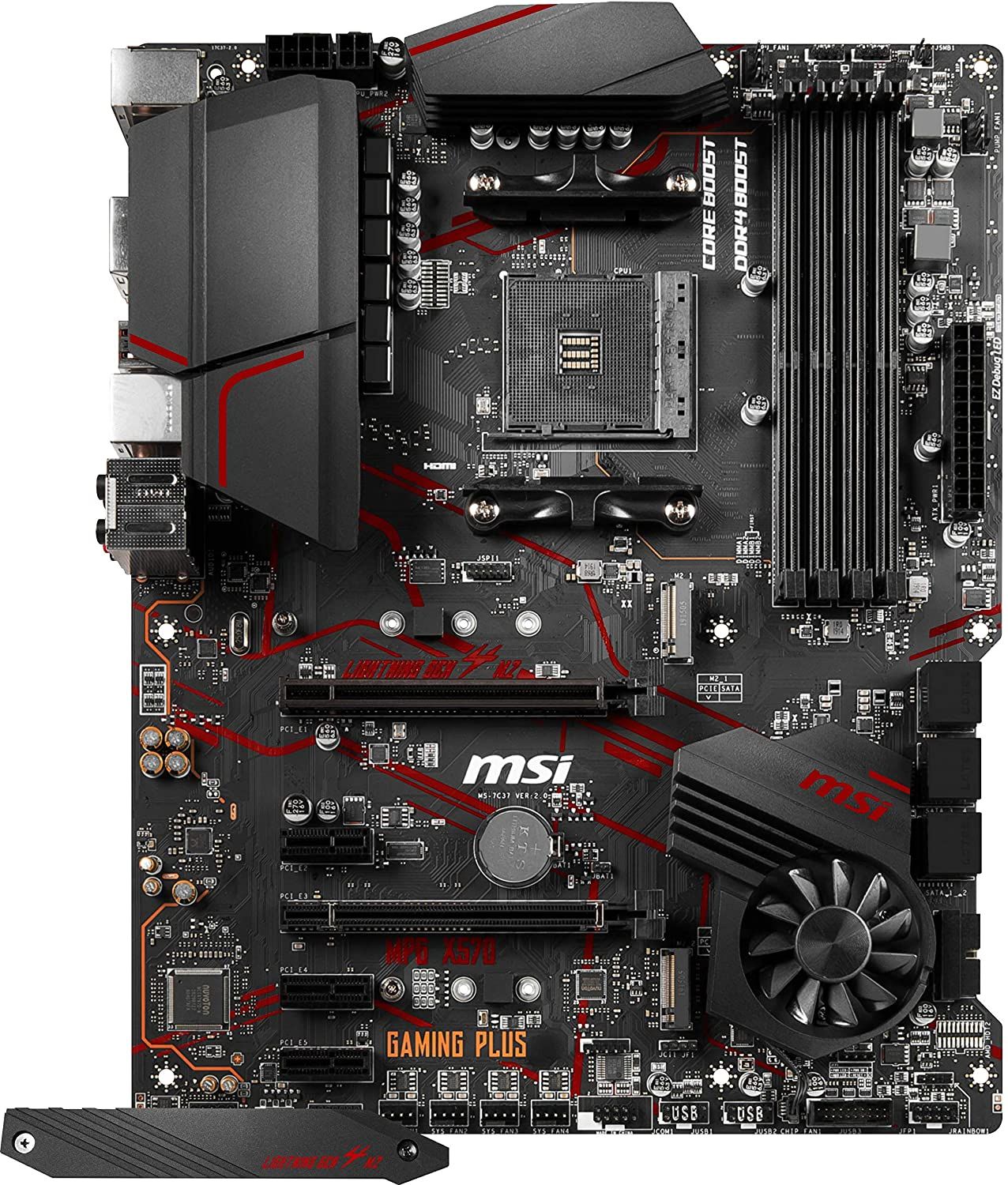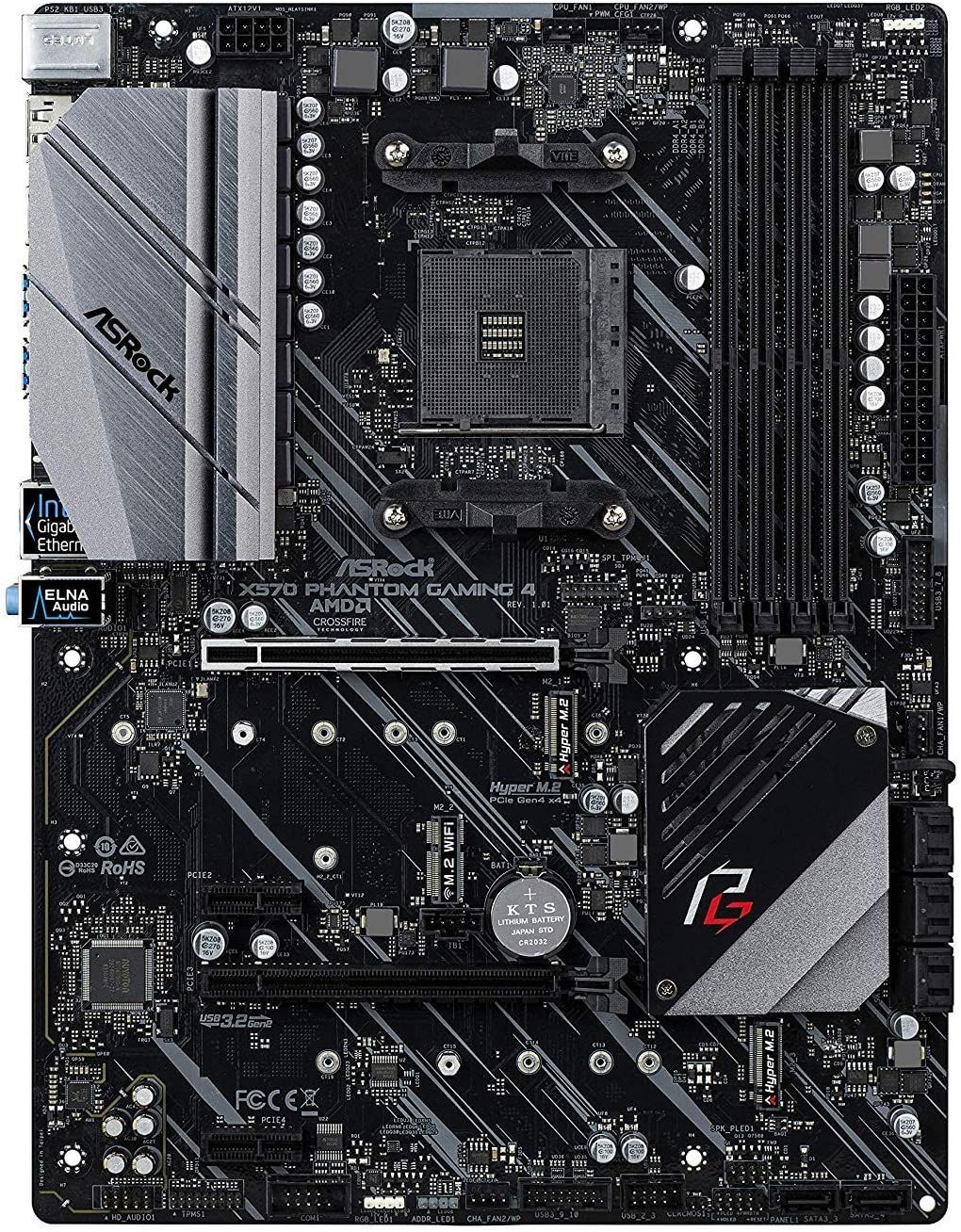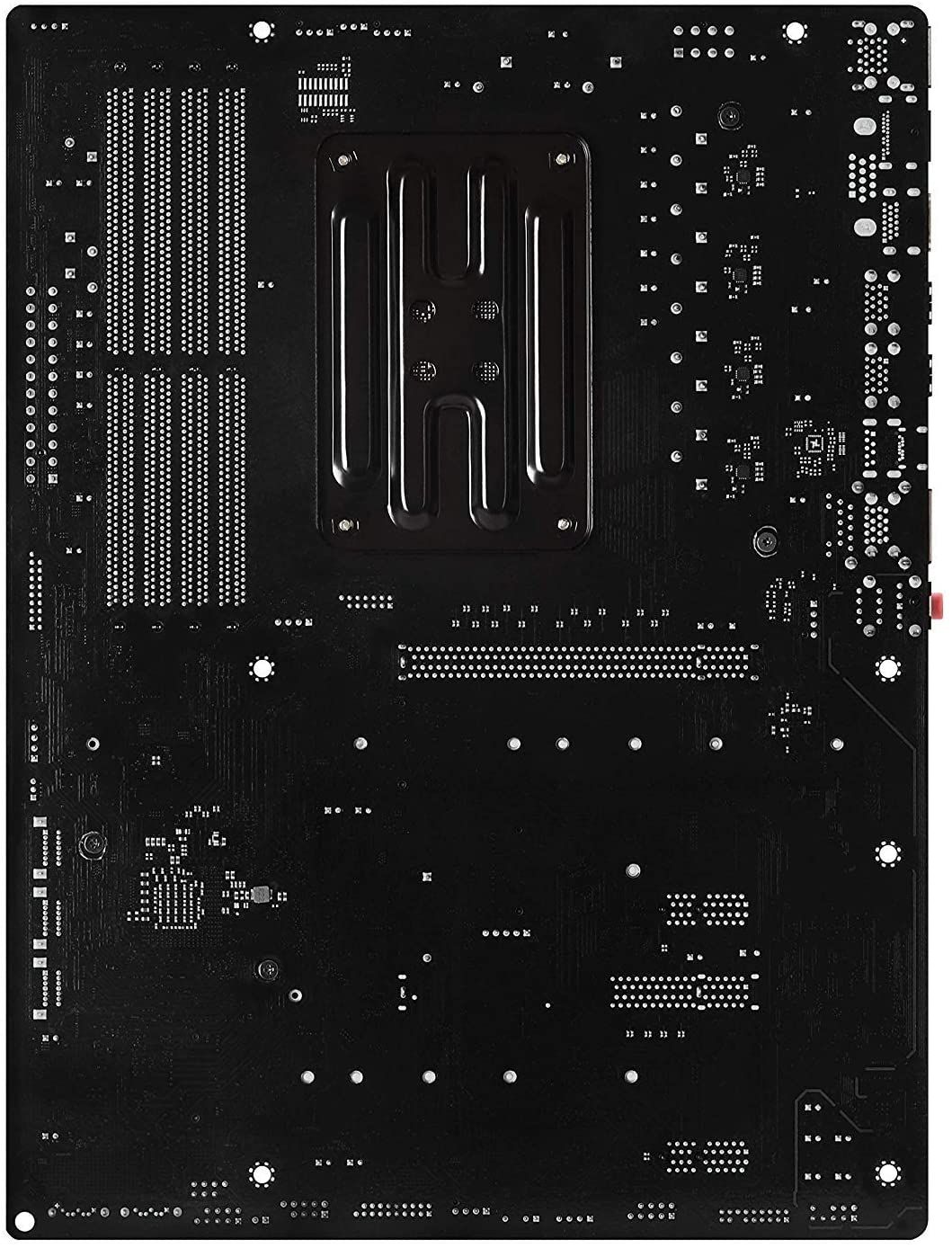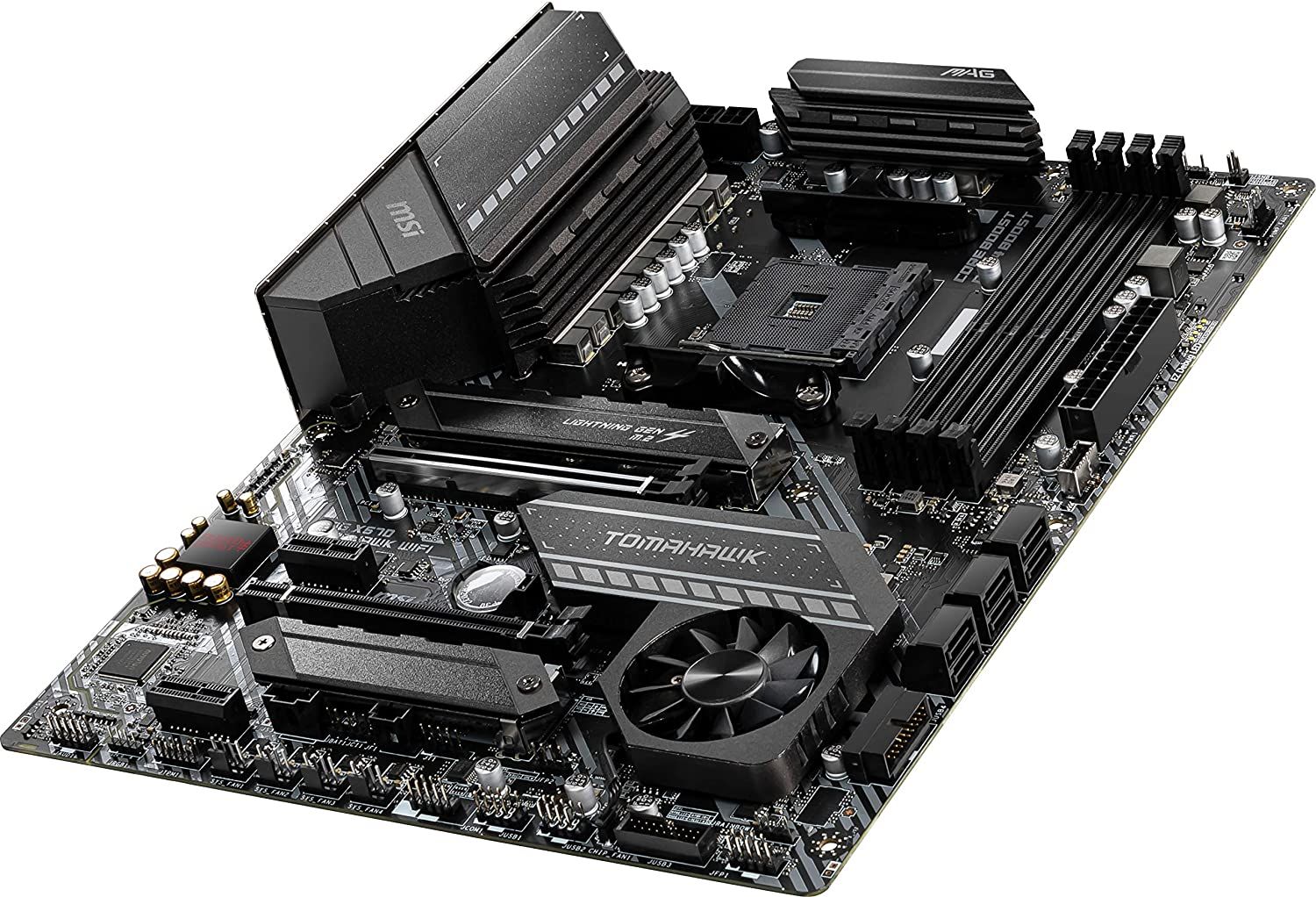X570 motherboards come in all shapes and sizes, with a varity of features that can be great for work, gaming or even both.
The X570 motherboards work with AMD Ryzen 2000, 3000, and 5000 CPUs, allowing you to create a versatile system for running technical and gaming applications.
However, looking for the best X570 motherboard is a daunting task, considering there are many distinct options.
Here are the best X570 motherboards you can purchase today.
The ASUS ROG Crosshair VIII has state-of-the-art features designed to deliver world-class performance, making it a suitable pick for gamers and workaholics. This motherboard includes a VRM and dual M.2 heatsinks which dissipate heat effectively to prevent throttling. The GameFirst V optimization software makes it easy to prioritize your gaming traffic for lag-free performance.
You’ll get a variety of sound enhancements like one-click presets, EQ options, and virtual surround sound with the Sonic Studio III audio suite. The Armory Crate unified software lets you update and download your motherboard drivers and utilities. It also gives you access to Aura Sync, which has a vast selection of lighting effects and colors, helping you create a unified theme for compatible devices.
The latest Intel 2.5G Ethernet is an incredible addition that reduces CPU overload while offering increased TCP and UDP throughput. UDP ensures faster data transmission while the TCP prioritizes data integrity and reliability. So, if you want to ensure your system has the latest hardware that's compatible with next-gen components, the ASUS ROG Crosshair VIII is a solid option.
- M.2 aluminum heatsink
- Five-way optimization
- Optimum III memory trace layout
- Intel 2.5G Ethernet
- Brand: ASUS
- CPU Included: No
- Graphics Card Interface: PCIe
- Integrated Graphics: No
- Memory Slots: 4
- Memory Type: DIMM
- Form Factor: ATX
- Wi-Fi: Wi-Fi 6
- USB Ports: 4x USB 3.2 Gen 2, 1x Type-C USB 3.2 Gen 1, 4 x USB 3.2 Gen 1
- RBG Support: Yes
- M.2 NVMe Connector: 2x PCIe 4.0 x4
- CPU Support: AM4
- Accurate voltage monitoring capability
- Comes with a useful gaming optimization software
- Reliable power delivery
- Easy access to M.2 slots
- Overkill for most users
The MSI MPG X570 Gaming Plus lets you create a powerful gaming rig despite being a budget-level motherboard. Onboard is the Zero Frozr technology, a smart cooling system that monitors the system’s temperature to control the fan speed. It prompts the fan to slow down when the system is under slow-load operations and faster when running demanding applications.
The Audio Boost 4 with Nahimic optimizes sound from your computer to your external audio device, ensuring you listen to the highest audio quality. While gaming, this enhancement software lets you hear enemies coming from behind so you can react before they strike.
There are lots of helpful gaming features to unlock from the MSI gaming tools. You can use them to boost your skills to have a winning edge over your competitors. Activating automatic overclock settings to squeeze more power out of your RAM and processor is easy as the motherboard includes the MSI Click BIOS 5.
- Pre-installed IO shielding
- Supports DDR4 memory
- Double ball bearings on the fan
- M.2 Shield FROZR
- Brand: MSI
- CPU Included: No
- Graphics Card Interface: 1x PCIe 4.0
- Integrated Graphics: No
- Memory Slots: 4
- Memory Type: DDR4
- Form Factor: ATX
- Wi-Fi: No
- USB Ports: 4x Gen1 Type-A (front), 4x Gen1 Type-A (rear), 1x Gen2, Type-A, 1x Gen2 Type- C
- RBG Support: Yes
- M.2 NVMe Connector: 1x PCIe 4.0 x4, 1x PCIe 3.0 x4
- M.2 SSD heatsinks
- RGB connectivity
- Reliable BIOS
- Not ideal for serious overclocking
The ASRock X570 Phantom is an enthusiast-level motherboard and has plenty of specs that set it apart from competitors. This motherboard features Full Spike Protection, which incorporates top-tier technologies to protect fragile parts from sudden voltage spikes. Unlike traditional chokes, ASRock X570 Phantom has versatile 50A power chokes that make the saturation current three times better.
It provides enhanced Vcore voltage to the motherboard, resulting in improved performance. A handy addition is an Error-correcting code (ECC) memory support, which automatically corrects single-bit memory errors. This technology protects your system from accidental changes in data and potential crashes.
The noise levels when using external headsets are pretty low as the motherboard uses the ELNA audio capacitors to deliver high-quality sounds. The copper PCB layers eliminate electromagnetic interference while distributing the ideal power for overclocking purposes. There’s also a large aluminum heat sink that takes away heat effectively, so your system can perform as intended. If you're looking for an affordable yet powerful motherboard, the ASRock X570 Phantom is a great choice.
- Ten power phase design
- 50A power chokes
- Pure black PCB appearance
- Aluminum alloy heat sinks
- Brand: ASRock
- CPU Included: No
- Graphics Card Interface: 2 PCIe 4.0 x16, 2 PCIe 4.0 x1
- Integrated Graphics: Yes
- Memory Slots: 4
- Memory Type: DDR4
- Form Factor: ATX
- Wi-Fi: Wi-Fi 6.0
- USB Ports: 2x USB 3.2 Gen2 Type-A, 10x USB 3.2 Gen1
- RBG Support: Yes
- M.2 NVMe Connector: 2 PCIe 4.0
- CPU Support: AMD AM4
- Nice aesthetics
- Excellent RGB LED implementation
- Great for a mid-end gaming PC
- Poor memory overclocking
4. Gigabyte X570 Aorus Pro
The Gigabyte X570 Aorus Pro is a powerful and convenient solution for maximizing your PC’s performance at an entry-level cost. The motherboard is PCIe 4.0 ready, delivering more bandwidth to favor networking devices, graphic cards, and NVMe drives. Additionally, the PCIe 4.0 x4 NVMe M.2 SSDs reach a speed of up to 64GB/s, providing you with speedy performance.
An advanced thermal design keeps the temperatures stable, so the system can endure hours under heavy load. With the Wi-Fi 6 (802.11ax) standard, you’ll have faster download/upload speeds and more reliable network coverage. Installation is quick with the built-in I/O shield, plus the integrated base plate makes this motherboard sturdy.
Bluetooth 5.0 ensures you have fast and reliable cable-free device connectivity. Realtek’s ALC1220-VB HD Audio Codec includes a useful Smart Headphone Amp technology that detects the impedance of your headsets to prevent distortion. The Q-Flash Plus eliminates the hassle of installing a CPU, graphic cards, or memory when updating the BIOS.
- RGB Fusion 2.0
- Smart Headphone Amp technology
- Wi-Fi 6 (802.11ax)
- Built-in I/O shield
- Brand: Gigabyte
- CPU Included: No
- Graphics Card Interface: PCI-E
- Integrated Graphics: No
- Memory Slots: 2
- Memory Type: DDR4
- Form Factor: Mini-ITX
- Wi-Fi: Wi-Fi 6
- USB Ports: 4x USB 2 Type-A, 2x USB 3 Gen 2 Type-A, 3x USB 3 Gen 1 Type-A, 1x USB 3 Gen 2 Type-C
- RBG Support: Yes
- M.2 NVMe Connector: PCIe 4.0 x4
- Good BIOS support
- Stable power delivery
- Reliable cooling system
- Mini-ITX limitations
5. MSI MAG X570 Tomahawk
Anyone who wants to enjoy speedy gaming moments will love the MSI MAG X570 Tomahawk. The PCle steel armor is quite impressive as it delivers many solder points on the PCB, allowing the PCI-Express signals to withstand electromagnetic interference. Consequently, you’ll have a shutter-free gaming experience and better performance when handling other tasks.
The digital PWM (pulse width modulation) technique controls the level of power on the fan and pump, allowing your system to run smoothly, even when under extreme conditions. The MSI MAG X570 Tomahawk has a Frozr heatsink design, an excellent thermal solution that cools down power delivery components. There’s also an M.2 Shield Frozr, which allows full-speed performance by preventing PCI-E 4.0 SSDs from throttling.
You’ll have complete control over your system’s lighting settings as the motherboard includes a Mystic Light with around 16.8 million colors and 29 effects. The web application has an intuitive UI with well-structured buttons so you can add some glowing details to your gaming setup.
- Frozr heatsink design
- 128GB RAM support
- 29 lighting effects
- Brand: MSI
- CPU Included: No
- Graphics Card Interface: PCI-E
- Integrated Graphics: No
- Memory Slots: 4
- Memory Type: DDR4
- Form Factor: ATX
- Wi-Fi: Wi-Fi 6
- USB Ports: 3x USB 3.2 Gen 2 Type-A, 1x USB 3.2 Gen 2 Type-C, 2 x USB 2.0 Type-A, 2x USB 3.2 Gen 1 Type-A
- RBG Support: Yes
- M.2 NVMe Connector: 2x PCIe 4.0 x4
- Capable power delivery
- Delivers reliable performance
- Incredible cooling solutions
- Quick to install
- Basic styling
6. Gigabyte X570 Aorus Elite
The Gigabyte X570 Aorus Elite includes a large heatsink, up-to-date connectivity, and a versatile power delivery area, making it one of the best X570 motherboards. Experiencing unexpected shutdowns and degraded performance when handling several sensitive applications is rare with the 12+2 phase CPU power design. It includes the digital DrMOS and PWM (pulse width modulation) controller for providing sufficient power to energy-sensitive and power-hungry units.
An added benefit to this motherboard is the Smart Fan 5 software, which lets you manage the fan headers and control them through six temperature sensors. Underneath the EMI shield is a Realtek ALC1200’s 7.1-channel chip that lets you enjoy high-quality audio from Blu-ray DVDs.
Like other Gigabyte Aorus motherboards, this version is integrated with I/O shields that protect the inputs and outputs from damages. The motherboard has a unique thermal cooling solution, thanks to the M.2 Thermal Guard, which dissipates pesky heat effectively.
- Integrated I/O shield
- Dual-channel DDR4
- Front-panel USB C port
- Extended VRM heatsink
- Brand: Gigabyte
- CPU Included: No
- Graphics Card Interface: 1x PCIe 4.0/3.0 x16
- Integrated Graphics: No
- Memory Slots: 1x PCIe 4.0/3.0 x4 2x PCIe 4.0/3.0 x1
- Memory Type: DDR4
- Form Factor: ATX
- Wi-Fi: N/A
- USB Ports: 10
- RBG Support: Yes
- M.2 NVMe Connector: 2 (M.2 Heatsink *1)
- Heatsinks on M.2 slot
- Excellent value for money
- Easy BIOS updates
- Includes a Type-C connector
- Doesn’t include Wi-Fi
7. Gigabyte X570 Aorus Master
If you’re a gaming enthusiast looking for a versatile and reliable motherboard, then you’ll love the Gigabyte X570 Aorus Master. Its built-in PCIe 4.0 slot offers double the bandwidth seen in PCIe 3.0, giving you quicker load times in games. The motherboard incorporates a Fins-array heatsink, which significantly increases the heat dissipation area by 300 percent more than traditional ones.
There’s also a Smart Fan 5 heatsink with three different modes to suit what’s best for a particular situation. The second eight-pin power connector provides the system with extra power, which comes in handy when attempting intense overclocks. Audio quality is fantastic as the motherboard includes WIMA and Nichicon Fine Gold capacitors.
There’s an array of external connectivity options, including a reversible USB Type-C connector. Besides the Wi-Fi 6, you’ll get one 2.5Gbps Ethernet port for networking.
- RGB Fusion 2.0
- Fins-array heatsink
- Bluetooth 5 technology
- Triple thermal guards
- Brand: Gigabyte
- CPU Included: No
- Graphics Card Interface: PCI-E
- Integrated Graphics: No
- Memory Slots: 4
- Memory Type: DDR4
- Form Factor: ATX
- Wi-Fi: Wi-Fi 6
- USB Ports: 4x USB 2 Type-A, 3x USB 3 Gen 2 Type-A, 2x USB 3 Gen 1 Type-A, 1x USB 3 Gen 2 Type-C
- RBG Support: Yes
- M.2 NVMe Connector: PCIe 4.0 x4, PCIe 3.0 x4
- Strong VRM and cooling
- High-speed networking
- Lots of USB ports
- Reliable performance for mid-level gaming
- Has only four SATA ports
FAQ
Q: Are X570 Motherboards Repairable?
There are several instances where an X570 motherboard can be repaired, and in other cases, you may need to replace it. For example, sometimes the motherboard may not have enough power, and it happens when you fail to connect the available connectors as intended. You can unplug and plug them back to ensure they match correctly with their designed power supply cords.
Improperly installed components like the RAM and video card may also cause a motherboard to malfunction, so check whether they are aligned appropriately.
However, fixing a motherboard is a crucial process since it requires you to interfere with fragile components like capacitors. It’s best to seek the help of a knowledgeable technician if you don’t have the right technical skills to repair one.
Q: Why Should I Buy an X570 Motherboard?
The best X570 motherboards come with top-of-the-line specs which favor hardcore gamers and content creators. Most X570 motherboards have improved VRMs, which is great for overclocking and running high-end CPUs. Although it comes with a cost of increased heat production and power draw, overclocking allows you to process more data and achieve higher frequencies.
X570 motherboards also support dual PCIe 4.0 M.2 Slots, where you can combine multiple M.2 drives on unique add-in cards to achieve high sequential read speeds. This feature is vital if you’re a content creator since you’ll have a smooth time working with ultra HD footage.
In addition, most X570 motherboards include dependable built-in chipset fans for effective cooling when under high pressure.
Q: Does Brand Matter When Buying an X570 Motherboard?
The brand doesn’t always determine how good a particular model is as it all comes down to the quality and features offered. Although buying one from a notable brand is okay, you should research several models to weigh their pros and cons.
Simply put, ensure the motherboard you’re eyeing has all the features you want, especially if you aren’t an average PC user. You can also check online reviews from other buyers to have a glimpse of what to expect.