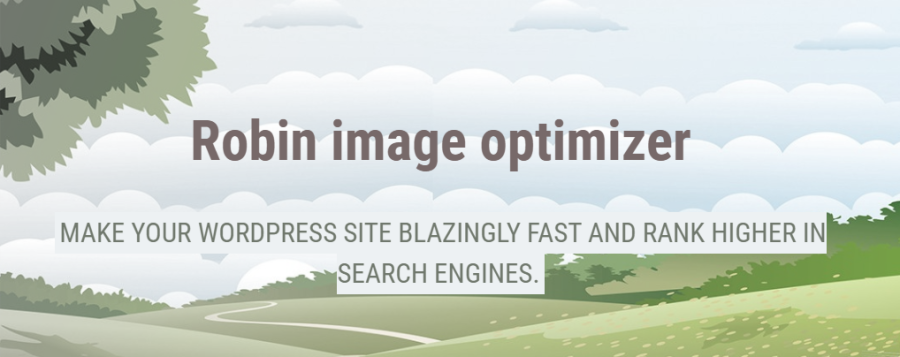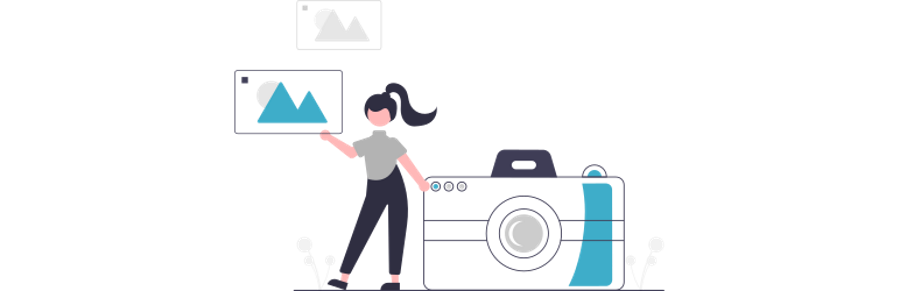Looking for ways to enhance the user experience of your WordPress site? Optimizing the images on your site is a very effective way to do that. Proper optimization of the photos makes sure that your website visitors have a pleasant experience navigating through the site.
Usually, reducing image size and modifying how the website processes it can be a handy way to address this issue. However, the WordPress image optimization plugins will make this even easier than you can imagine!
What Is a WordPress Image Optimization Plugin?
Compressing the images on a WordPress site is imperative, which can be a nuisance to do manually. Thankfully, there are tools known as WordPress Image Optimization Plugins. Tools that compress and decrease the sizes of images on your WordPress website.
These plugins significantly decrease the effort required to accommodate and maintain images and their usage on WordPress websites.
The 7 Best WordPress Image Optimization Plugins
Let's take a look at the best WordPress image optimization tools.
1. Smush
Smush is a WordPress image optimization plugin that reduces image load on websites compressing images while maintaining their quality, with a valuable little perk to boot! The image quality remains the highest possible, even after being compressed for faster loading times.
Powered and developed by WPMU DEV, Smush is one of the few WordPress Image Optimization Plugins with over a million active users. Positive reinforcement is a common sight when talking about this tool, based on the services it offers.
Key Features of Smush:
- Images Resizing
- Lazy Load—shelve offscreen images with ease
- Process all kinds of image files
- Lossless compression to maintain image quality
- Automated image optimization for swift reduction.
2. Ewww Image Optimizer
Ewww Image Optimizer is a WordPress Image optimization tool with a unique name but the common purpose of reducing image sizes. Primarily, it prevents users from going "Ewww" due to a slow website caused by large images. It has some excellent compression features that come with remarkable efficiency.
With over 900k active installations, Ewww keeps its customers happy! Besides, the team at Ewww makes sure of frequent updates and stability of this Image Optimization plugin for WordPress sites. Moreover, they also provide one-on-one support for an enjoyable experience.
Key Features of Ewww Image Optimizer:
- Unlimited file size to handle any and every image.
- Adaptive Steering for easy conversion of file types.
- Topnotch SSL Encryptions
- Best compression to quality ratio, ensuring perfect images
- Optimize images in bulk
3. ShortPixel Image Optimizer
ShortPixel image optimizer is a WordPress image optimization plugin that offers stability and versatility, making this tool an efficient performer. The tool is entirely free and easy to download, with tons of exquisite features that can compress PDFs and images on your site with a single tap.
We can summarise the WordPress image optimization plugin as a toll with minimal compatibility and maximum output. Moreover, the team at ShortPixel keeps the plugin up-to-date and free of errors.
Key Features of ShortPixel Image Optimizer
- Compress any image files, including PDFs
- Lossless compression to prevent quality difference
- Works flawlessly for both HTTP and HTTPS sites
- Compatible with eCommerce websites
- Optimization reports are available over 30 days
4. TinyPNG Compress JPEG and PNG Images
TinyPNG Compress JPEG & PNG images is a user-friendly and easy-to-use WordPress Image Optimization Plugin. With fast compression and handling of all kinds of images and PDF files, it aids in improving site loading time, and as a result, keeps visitors coming back for more.
The tool works hand-in-hand with your WordPress site when you upload an image to your website. It analyzes the content of the photos and forwards a viable solution that puts your site's content at the best possible front.
Key Features of TinyPNG Compress JPEG and PNG Images
- Compatible with WooCommerce and WPML
- Can compress Animated PNG
- Improve the uploads of image files using WordPress mobile app
- Bulk optimization to take care of everything in your library
- Multisite support with a single API key
5. Robin Image Optimizer
Robin Image Optimizer is indeed a hidden gem among the best WordPress image optimization plugins for WordPress sites. It offers stellar picture quality for all your images and can compress them up to 80% without losing quality.
Furthermore, all the features are free to use. The tool has its pros, with just one con: the image weight cannot exceed 5MB. However, it's unlikely that you'd upload images sized more than 5MB to your WordPress website.
Key Features of Robin Image Optimizer
- Completely free with premium features
- Mass optimization at the click of a button
- Backup of images with original quality
- Statistics and data for optimized images
- Several compression modes to adjust quality and size
6. Imsanity
Imsanity is a WordPress image optimization plugin with over 300k active users, making it one of the most sought-after plugins in the market. Imsanity is perfect for blogs with many contributors and editors with little to zero image compression and optimization knowledge.
With Imsanity, everything is automated. Once the user uploads an image or a group of images, the plugin will scale the image based on the quality and size required. The tool is available in multiple languages and has received the lion’s share of 5-star ratings.
Key Features of Imsanity
- Apply built-in WordPress image scalers
- Resize existing images using Bulk Resizing
- Configure the width and height of JPEG images
- Fully automated once activated
- Allows conversion of BMP and PNG to JPG for more savings
7. reSumsh.it Image Optimizer
reSmush.it is a fully functional WordPress image optimization plugin with hundreds of thousands of websites over an array of CMS. It's based on the reSmush.it API and can conveniently resize JPG, PNG, and GIF files for faster loading times and quality website content!
However, the only drawback of the plugin is the image size limit. Users can compress and improve images with a maximum of 5 MB using the free version.
Key Features of reSmush.it Image Optimizer
- Optimize on upload feature to ease user comfortability
- Creates copies of the original pictures
- Options to revert to the original images
- Superfast and free optimization of images
- Ability to optimize images using Cronjobs
WordPress Is Introducing Exciting Features
With a total of 40% of market shares, WordPress is turning extensive and more dependable. While the users are growing, the development team of WordPress regularly developing more and more features for the users. No matter the version, type of site, or time of day, your site's security should be paramount. Luckily, there are plugins for that, too.