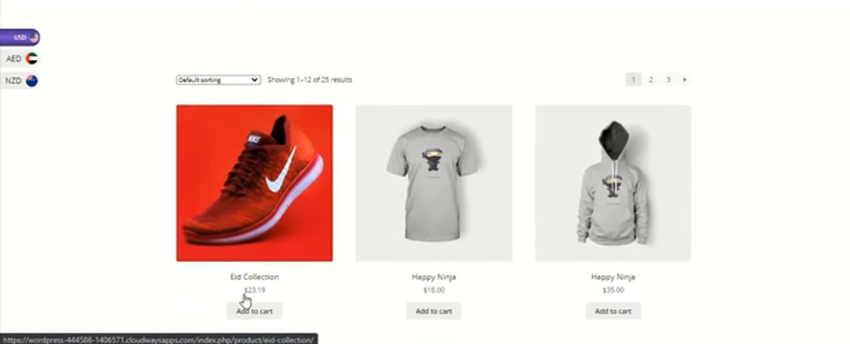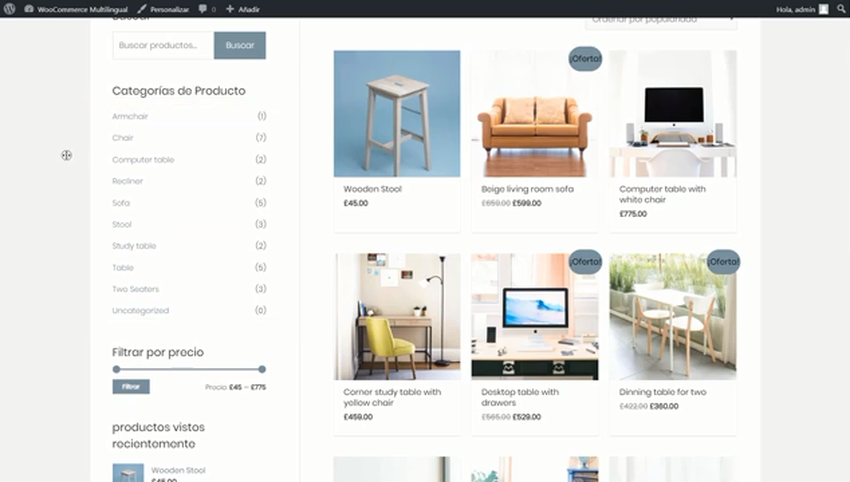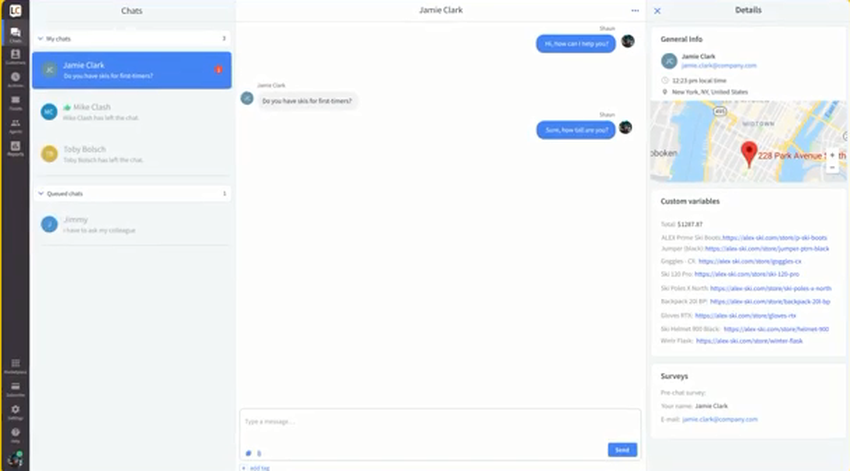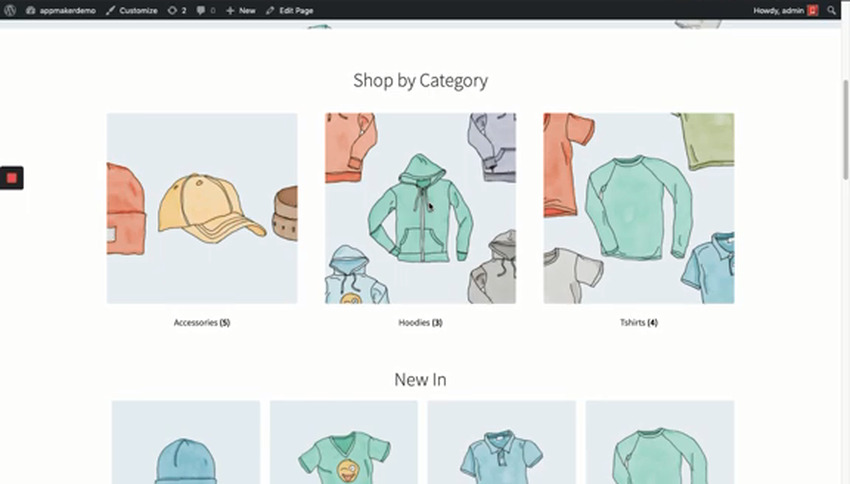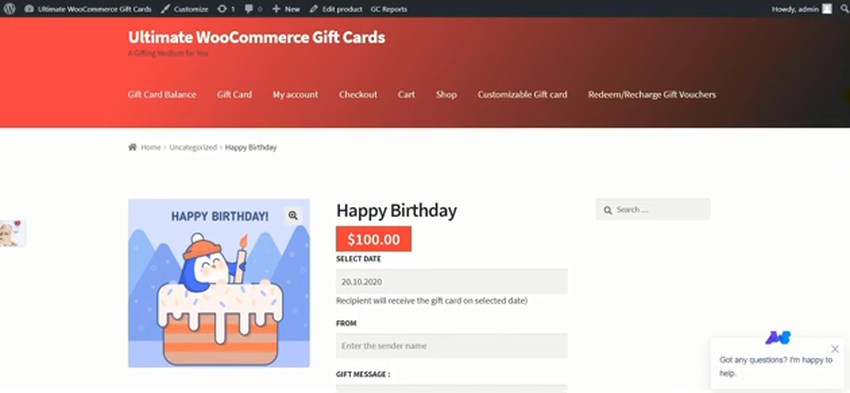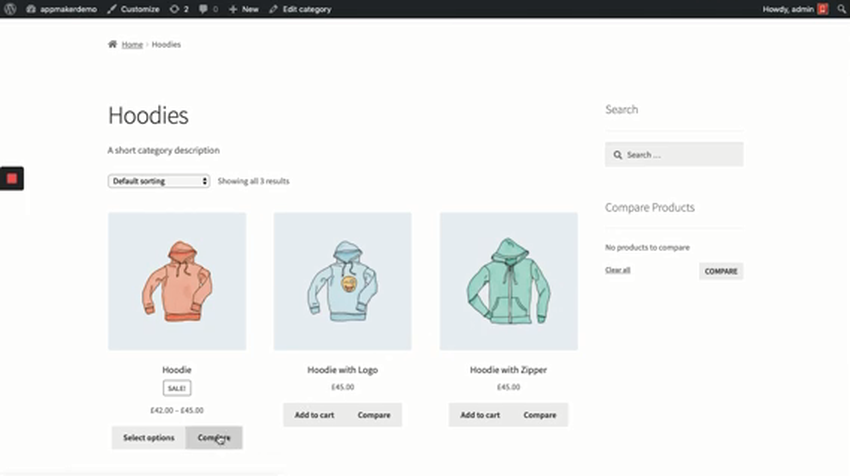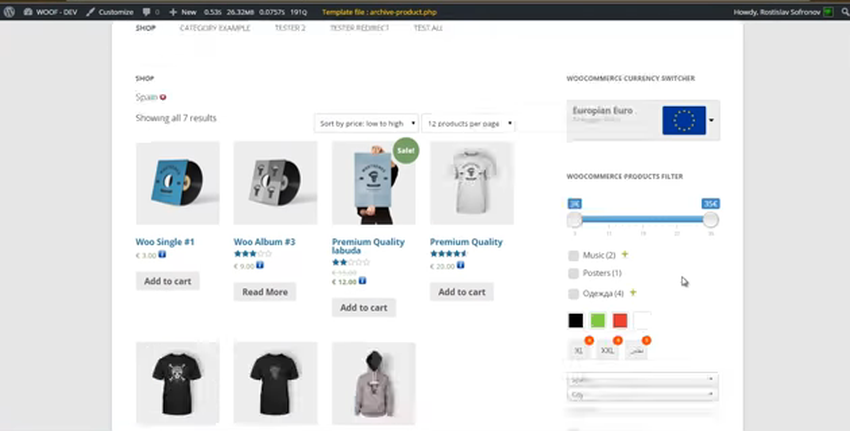WooCommerce is an open-source eCommerce platform built on WordPress. It allows you to build an online store from scratch and add advanced features to it. This is a self-hosted platform that allows you to run and manage your entire eCommerce business.
You can analyze your business and stay on top of everything by integrating advanced plugins into it. Woocomeerece comes with free and premium plugins that can help you customize your e-store to grow your online business.
If you're starting your business, you should try out these seven best WooCommerce plugins to design your store.
1. WooCommerce Currency Switcher
With a currency switcher, you can expand your business internationally. Customers from any country will be able to switch to their local currency whilst making a purchase. It updates the conversion rates in real-time without charging extra. The backup data of currency rates also allows users to switch to hourly, monthly, or weekly conversion rates.
This builds customer trust and enhances the user experience. If you want to make your store more elegant, you can also set a flag for each currency.
Users can easily estimate the final purchase price in their local currency without involving any third-party plugin or app. As a result, all confusion and mess are removed, making the process more efficient. With just this plugin, your store's engagement rate will skyrocket.
Download: WooCommerce Currency Switcher
2. WooCommerce Multilingual
WooCommerce Multilingual is another plugin designed for international eCommerce businesses. It automatically translates the whole store into any language preferred by the users.
The plugin lets you run a multilingual e-commerce store, and visitors can read every bit of information on the website in their native language. As this extension expands the scope of visitors, it is a must-have for selling products around the world.
It is compatible with the most popular WordPress eCommerce themes and extensions. During checkout, users can translate all products and text.
Like currency switcher, it also incorporates nearly all currencies, and real-time exchange rates let users make an easy purchase. Furthermore, this plugin can automatically pick up the user's location and switch both the language and currency for that country.
Despite all these features, the interface is pretty intuitive. Even a non-techie can get used to it after just one try. If you plan to reach a wider audience, you should install this plugin first.
Download: WooCommerce Multilingual
3. WordPress Live Chat Plugin for Woocommerce
When users land on your website, LiveChat displays an eye-catching chat button on one side. By programming a few frequently asked questions, you can have their queries answered automatically without involving a real person. It can also handle multiple users at the same time.
Livechat is useful for tracking user activity on your store in addition to providing chat support. Turn on the track settings to see your customer's cart, product count, current product, and last product details.
To prevent abandoned carts, you can set chat pop-ups to remind users of available discounts. One little motivation can make a big difference in turning your one-time customer into a regular.
Download: WordPress Live Chat Plugin for Woocommerce
4. YITH WooCommerce Quick View
With YITH quick view, customers can have a quick look at the product instantly. By simply moving the mouse over, you can zoom into the product image and other details. The zoomed image looks much larger and more precise and highlights the product description.
In just a few seconds, you can read brief descriptions of multiple products and decide which is right for you. WooCommerce quick view simplifies the decision-making for customers.
By merging the add-to-cart button with each product's key features in the same view, the user can buy the product while staying in the same view.
Stores with too many images are hard to load, and before it loads correctly, the user bounces back from the store. The WooCommerce quick view takes care of lazy loading and shows necessary details about the product instantly.
So, if you are also tired of changing hosts to improve the store's loading speed, try this plugin to compensate for the slow speed.
Download: YITH WooCommerce Quick View
5. Ultimate Gift Cards for WooCommerce
Gift cards are a great way to turn your visitors into regular customers. They increase your e-store's organic reach.
Using this plugin, you can easily create gift cards. You won't need any coding or technical experience. With a set of shortcodes and widgets available to display the data in various ways, you can easily set them up.
A customer can mention the card amount as well as the name of the recipient during checkout. Additionally, this plugin does not require any account creation. It directly gives customers various options to redeem the gift card when they purchase items in your store.
Download: Ultimate Gift Cards for WooCommerce
6. YITH WooCommerce Compare
The WooCommerce Compare plugin makes it easy to compare products on your WooCommerce-powered store. With a slick customizable comparison grid, customers can compare products based on custom options, with each other, and with a specific product of their choice.
It also displays a list of products' features in the comparison table. When customers are unsure about what to buy, this extension may come in handy.
From the backend, you can select from a variety of templates and customize them to match your style.
Download: YITH WooCommerce Compare
7. WOOF Products Filter for WooCommerce
WooCommerce products filter makes it simple to filter products on your store both from the front and backend. Each filter has AJAX functionality for loading and can search for specific data about products.
There are multiple filters available that can narrow down searches for the exact product. The filters are applied in real-time so the visitors can quickly search without reloading the page.
Using this plugin, you can filter products based on categories, price, tags, and attributes. It gives you access to search data, and you see what products your customer finds most attractive.
Customers who subscribe to product filters get notified when new products are added to your e-commerce store.
Download: WOOF Products Filter for WooCommerce
Try Best WooCommerce Plugins to Design Your Store
WooCommerce is an excellent option to run an e-commerce store. With the plugins mentioned above, you can make your online business experience more convenient and hassle-free.
Each of these plugins will contribute its part to increase the engagement rate at your store. They can also help turn your visitors into regular customers by improving the user experience.
Don't overload your eCommerce store with plugins, as too many plugins will slow down the website speed and clutter it.
You can also try WooCommerce alternatives, among which Shopify and Magento are very popular, to power your eCommerce store.