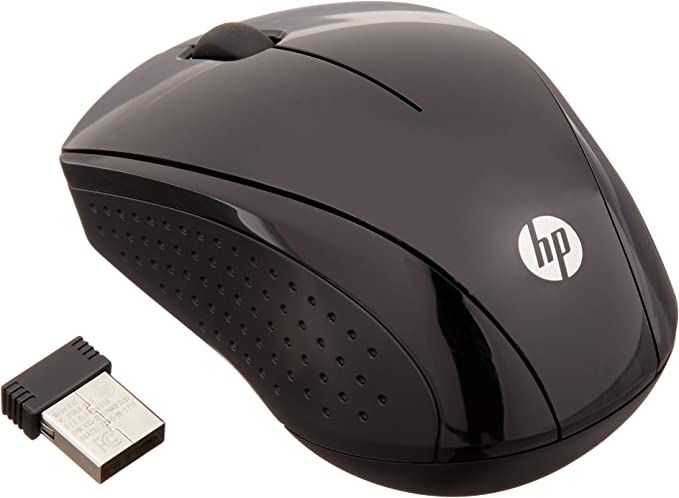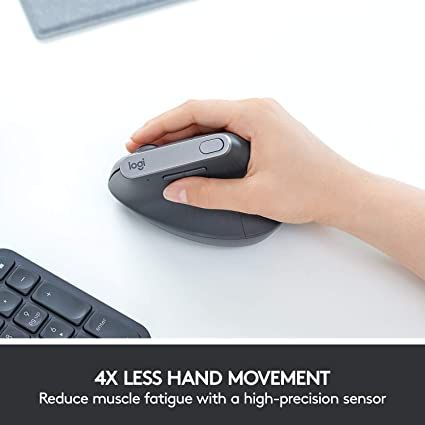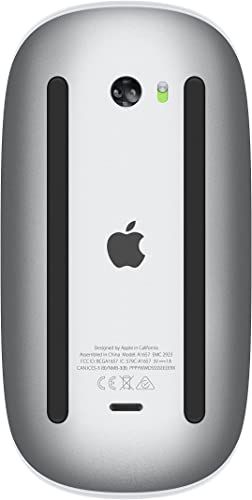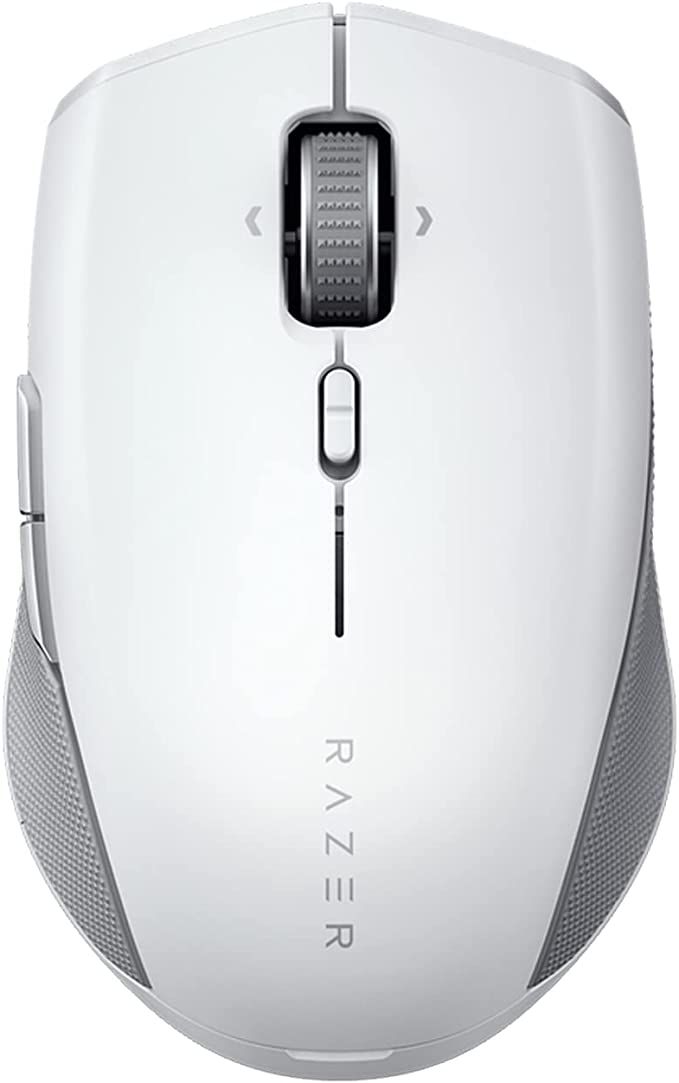- 8.40/10 1. Premium pick: Razer Basilisk V3 Pro Customizable Wireless Gaming Mouse
- 9.40/10 2. Editors choice: Logitech MX Master 3S Wireless Performance Mouse
- 9.20/10 3. Best value: HP Wireless Mouse X3000 G2
- 9.00/10 4. Logitech MX Vertical Wireless Mouse
- 9.40/10 5. Apple Magic Mouse (Wireless, Rechargable)
- 8.80/10 6. Razer Pro Click Mini Portable Wireless Mouse
- 9.20/10 7. Microsoft Arc Mouse
There are many advantages of using a wireless mouse over a wired one. From reduced cable clutter to unencumbered freedom of movement. With wireless mice optimized for gaming, fast-scrolling, portability, and strain-reducing ergonomics, there's a wireless mouse for every occasion.
With prices to suit every type of budget, there are plenty of choices, no matter what type of wireless mouse you're shopping for.
Here are the best wireless mice to suit every need.
A premium gaming mouse, the Razer Basilisk V3 Pro Customizable Gaming Wireless Mouse has plenty of impressive features to justify that big, hefty price tag. For starters, it has a 30K optical sensor which provides ultra-smooth tracking on a wide variety of surfaces, including glass. An essential ingredient when looking for the perfect gaming mouse.
It’s equipped with three different scrolling modes (tactile cycling, free-spin, and smart-reel); all of which can be switched up on the fly. It has 11 programmable buttons for control mapping, a 25% faster tracking speed than other wireless gaming mice, and offers multi-device support. It boasts a completely lag-free performance, lasting up to a massive 90 million clicks.
And then there’s the Razer Chroma RGB lighting. There are 13 Chroma lighting zones on the Basilisk V3 Pro, including full under glow. Each zone is fully customizable, and there are countless lighting effects at your disposal to play around with. Dynamic lighting is supported by over 150 Chroma-integrated games too, so you can experience even greater immersion with your games.
You may bemoan the lack of a wireless charging dock for the price you’re paying here, but these can of course be purchased separately at a reasonable cost. If you’re after a pure-performance wireless gaming mouse with plenty of options for customization, then the Razer Basilisk V3 Pro makes an excellent case for itself.
- 30K optical sensor
- 11 programmable buttons
- 25% faster track speed
- 13 customizable Chroma lighting zones
- RGB lighting dynamically reacts to over 150 supported games
- HyperScroll tilt wheel
- Brand : Razer
- Weight: 3.84 ounces
- Sensor and DPI: 30K optical
- Switches: Optical Mouse Switches Gen-3
- RGB Lighting: Yes
- Programmable Buttons: 11
- Connectivity: Bluetooth
- Wireless: Yes
- Battery Type: Lithium Ion
- IPS: 750
- Acceleration: 70G
- Super-smooth tracking on virtually any surface
- Plenty of customization options
- 4-way scrolling capability
- Expensive
The Logitech MS Master 3S Wireless Performance Mouse is designed to enable pinpoint precision for your working life. An 8K DPI sensor with customizable sensitivity settings means it will track on any surface, including glass. It also offers super-fast Magspeed scrolling, which covers 1,000 lines per second and can stop on a pixel.
Ergonomically designed to aid its ease of use, there are easy switch buttons that can be fully customized, and a fast scroll optimally placed thumb wheel is a welcome addition that offers an alternative to the central scroll wheel. This is a quiet-click wireless mouse too and offers a 90% reduction in mouse click noise.
Multi-device functionality means you can pair this mouse with three different devices and work seamlessly across multiple computers. Universally compatible with all operating systems, you can enjoy 70 days of use on a full charge, with a one-minute charge lasting up to three hours. Plus, it’s made from recycled plastic and is certified carbon neutral too.
The Logitech MX Master 3S is a great choice of wireless mouse for anybody who routinely works with large volumes of data and can help cut out a lot of the legwork for you.
- 8K DPI sensor
- Magspeed scrolling
- 90% reduction in mouse click noise
- 70 days use on a full charge
- Multi-device functionality
- Thumb wheel
- Button mapping
- Weight: 4.97 ounces
- Sensor: Optical
- System Requirements: Windows, macOS, Linux
- Wireless?: Yes
- Brand: Logitech
- Dimensions: 6.7 x 5.5 x 2.3 inches
- Compatability: PC, Mac
- Super-fast scrolling; great for covering large amounts of data
- Smooth tracking on any surface
- Button mapping for custom set ups
- Made from recycled materials
- Slightly smaller than its predecessor
A budget-priced wireless mouse that’s ideal for everyday use, the HP Wireless Mouse X3000 G2 won’t trouble your wallet and will run for approximately 15 months on a single AA battery. It works with a 2.4GHz wireless receiver, which can be stored inside the mouse for when you're on the go.
It has a 1600 DPI optical sensor and has three-button control, with a built-in scroll wheel. Gripped sides offer some comfort while you use this mouse, and its contoured shape makes it equally comfortable for left or right-handed users.
Great as an everyday wireless mouse, or as a portable wireless mouse while you’re traveling. The HP Wireless Mouse X3000 G2 may be a ‘no frills’ option, but it’s solid and reliable; as all good back-ups should be. And for the asking price, there’s very little to complain about here.
- 1600 DPI optical sensor
- Built-in wireless receiver storage
- 15-month battery life
- Blue LED
- Weight: 2.88 ounces
- Sensor: 1600 DPI Optical sensor
- System Requirements: Mac OS 9, Windows 8, Chrome OS, Windows 7, Windows 10
- Wireless?: Yes
- Brand: HP
- Dimensions: 3.73 x 2.24 x 1.54 inches
- Battery: 1x AA battery
- Mouse LED: Blue
- Compatability: PC
- Reliable performance suits everyday use
- Suits left or right-handed users
- Cheap to buy, and cheap to replace!
- It's a no frills option
If you suffer from an RSI or Carpal Tunnel Syndrome, you’ll no doubt appreciate the benefits of an ergonomic or vertical mouse, as they’re designed to provide relief from mouse-related muscle strains. The Logitech MX Vertical Wireless Mouse is one of the best ergonomic mice on the market and offers precision control and movement.
Its angled grip places your hand in a 57-degree handshake-style position to help reduce muscular strain, and its 4000 DPI high-precision sensor allows for super easy tracking that requires four times as little hand movement. Plus, its textured surfaces provide even more comfort as you work.
With cross-computer control, you can navigate across three different computers with ease using Logitech FLOW and seamlessly transition from one to the other using the unifying USB receiver. A cursor speed switch allows for greater control, and button functions can all be customized to your preference. All this makes the Logitech MX Vertical a high-quality ergonomic mouse for users needing that extra bit of support.
- 4000 DPI optical sensor
- 57-degree handshake style grip
- Multi-device functionality
- Can help reduce muscular strain by up to 10%
- Rechargeable
- Cross-computer control
- 4 customizable buttons
- Weight: 0.50 lbs
- Sensor: 4000 DPI optical sensor
- System Requirements: Windows 10, 11 or later, Linux, Chrome OS, macOS, iPadOS, Android
- Wireless?: Yes
- Brand: Logitech
- Dimensions: 4.72 x 3.11 x 3.09 inches
- Compatability: PC and Mac
- Ergonomic design offers user comfort
- Cursor switch speed can be altered for more precise control
- Effective with fewer hand movements
- Options for customization are minimal
For Mac users, the Apple Magic Mouse is worth considering if you’re on the lookout for a wireless mouse for your Mac or iPad. This optical tracking mouse dispenses with the usual features you'd expect to see, opting instead for a much more streamlined design.
It uses a multi-touch surface, which can be used for scrolling or swiping, in place of the usual scroll wheel. An optimized foot design helps it glide across your desk, and its rechargeable internal battery makes it super light to the touch. And the battery will last for up to a month before needing to be recharged.
It may lack some of the more sophisticated functions that are offered by other wireless mice, but the likelihood is that if you’re considering this mouse, it's because you’re drawn to its aesthetic. And we can’t say we blame you. Elegant, and very easy on the eye, Apple’s Magic Mouse is still a great choice for Mac owners.
- Multi-touch surface
- Optimized foot design
- One month battery life
- Slim and lightweight design
- Weight: 0.22 pounds
- Sensor: Optical
- System Requirements: Bluetooth-enabled Mac with OS X 10.11 or later , iPad with iPadOS 13.4 or later
- Wireless?: Yes
- Brand: Apple
- Dimensions: 0.85 x 2.25 x 4.47 inches
- Compatability: Mac
- Attractive design
- Multi-touch surface is novel and works well
- Lightweight and portable
- For Mac/iPad users only
- No customization options
Silence is golden. And when that silence is punctuated by loud mouse click noises, it can be grating—even for the user. The Razer Pro Click Mini Portable Wireless Mouse puts pay to that, by offering the sound of silence, thanks to its silent mechanical switches.
The Pro Click Mini itself has seven independently programmable buttons for creating shortcuts and offers super-fast scrolling with Razer’s HyperScroll Technology. Choose between free-spin mode, tactile mode for slower scrolling, or tilt-click for horizontal movement. You can pair the Pro Click Mini with up to four devices, and switch between them at will, saving yourself time and hassle.
A sleek design coupled with ultra-quiet sound makes this the ideal mouse for portable working. It works well with creative tools, and its features feel intuitive. And you can even connect your Pro Click Mini and compatible keyboards to the same wireless dongle, to keep workspaces looking clean and tidy.
- Silent mechanical switches for quiet scrolling
- HyperScroll Technology
- 7 programmable buttons
- 3 spin options for scroll wheel
- Connects compatible devices to same wireless dongle
- Durable up to 15 million clicks
- Multi-device compatibility
- Weight: 7 ounces
- Sensor: Optical
- Wireless?: Yes
- Brand: Razer
- Dimensions: 6.73 x 4.02 x 2.09 inches
- Compatability: PC
- Quiet clicking makes this ideal for travelling with
- Supports vertical and horizontal movement
- Connect up to 4 devices
- On the smaller side
7. Microsoft Arc Mouse
Another wireless mouse option for Mac users is the Arc Mouse from Microsoft. Its ultra-slim and lightweight design means it can easily be popped into a pocket or travel bag, and it will run for up to six months on three AAA batteries.
This adjustable mouse snaps flat for travel but can be positioned in various ways for practical use. As its name suggests, it can be ‘arced’ to suit the individual user. This can provide you with a favorable angle for working, as well as give you an element of support for your wrist. Its full scroll plane allows you to scroll vertically and horizontally, and it has an overall tracking speed of around 30 inches per second.
An audible snap sound when positioning the mouse for use lets you know when it has powered on, and a corresponding snap when lying it flat confirms it has powered down. Available in a range of colors, the Arc Mouse is arguably as much to do with style as it is with substance. But with that said, this remains a practical and unique wireless mouse that is definitely worth considering.
- Requires 3x AAA batteries
- Snap flat on/off design
- Tracing speed 30 inches per second
- Allows for vertical and horizontal scrolling
- Weight: 2.90 ounces
- Sensor: Optical
- System Requirements: Windows 10
- Wireless?: Yes
- Brand: Microsoft
- Dimensions: 5.18 x 2.17 x 0.56 inches
- Battery: 3x AAA batteries required
- Compatability: Mac, PC
- Lightweight and portable
- Can be positioned for individual comfort
- Design is innovative and stylish
- Limited functionality for the price
- No options for customization
FAQ
Q: What Are the Benefits of Using a Wireless Mouse?
Simply put, a wireless mouse eliminates the need for a cable, which means less hassle. Most people's main complaint about a mouse is the cable. It takes up desk space and can easily become tangled. Because there are no wires, you have more freedom to use your mouse wherever you want.
Q: What Is the Lifetime of a Wireless Mouse?
With the proper care, a wireless mouse should last you between three to five years.
Q: What Is the Best Way to Deal With an Old and/or Dead Wireless Mouse?
The ideal way to dispose of an old mouse is to use a local recycling center. You might also want to search the manufacturer's site for any recycling programs, or initiatives aimed at minimizing e-waste.